安装homebrew
安装指令:/usr/bin/ruby -e "$(curl -fsSL https://raw.githubusercontent.com/Homebrew/install/master/install)"
安装
- libimobiledevice
> brew install libimobiledevice
使用本机与苹果iOS设备的服务进行通信的库。
- ideviceinstaller
brew install ideviceinstaller
获取设备udid、安装app、卸载app、获取bundleid
- carthage
> brew install carthage
第三方库管理工具。
- ios-deploy
> brew install ios-deploy
ios-deploy 不依赖于XCODE,进行安装和调试IOS应用程序。
安装xcpretty
指令:cnpm install xcpretty
- node & npm
> brew install node
> brew install npm
- appium-doctor
npm install -g appium-doctorWebDriverAgent
在模拟器中运行的用于iOS的WebDriver服务器。
https://github.com/appium/WebDriverAgent![]() https://github.com/appium/WebDriverAgent
https://github.com/appium/WebDriverAgent
- CocoaHTTPServer
 https://github.com/robbiehanson/CocoaHTTPServer
https://github.com/robbiehanson/CocoaHTTPServer - RoutingHTTPServer
 https://github.com/mattstevens/RoutingHTTPServer
https://github.com/mattstevens/RoutingHTTPServer
替换 buildId team
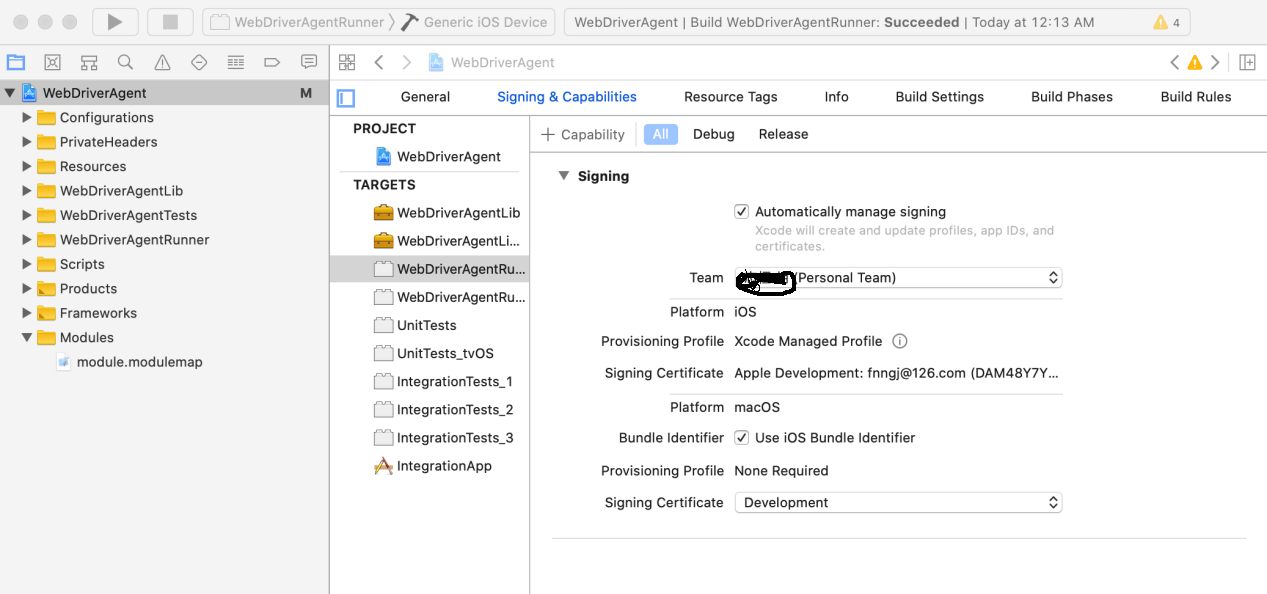
构建并信任设备
安装 usbmuxd,他自带了iproxy小工具,iproxy将设备上的端口映射到电脑上的某个端口。
> brew install usbmuxd
> iproxy 8100 8100 http://localhost:8100/status![]() http://localhost:8100/status
http://localhost:8100/status
替换appium 的WebDriverAgent

- 进入到Appium中的WebDriverAgent目录,目录路径如下
/Applications/Appium.app/Contents/Resources/app/node_modules/appium/node_modules/appium-xcuitest-driver/ - 将自己下载并编译后的WebDriverAgent替换Appium原有的WebDriverAgent
启动appium,配置检查元素






















 3159
3159











 被折叠的 条评论
为什么被折叠?
被折叠的 条评论
为什么被折叠?








