最后
不知道你们用的什么环境,我一般都是用的Python3.6环境和pycharm解释器,没有软件,或者没有资料,没人解答问题,都可以免费领取(包括今天的代码),过几天我还会做个视频教程出来,有需要也可以领取~
给大家准备的学习资料包括但不限于:
Python 环境、pycharm编辑器/永久激活/翻译插件
python 零基础视频教程
Python 界面开发实战教程
Python 爬虫实战教程
Python 数据分析实战教程
python 游戏开发实战教程
Python 电子书100本
Python 学习路线规划

网上学习资料一大堆,但如果学到的知识不成体系,遇到问题时只是浅尝辄止,不再深入研究,那么很难做到真正的技术提升。
一个人可以走的很快,但一群人才能走的更远!不论你是正从事IT行业的老鸟或是对IT行业感兴趣的新人,都欢迎加入我们的的圈子(技术交流、学习资源、职场吐槽、大厂内推、面试辅导),让我们一起学习成长!
兄弟们学习python,有时候不知道怎么学,从哪里开始学。掌握了基本的一些语法或者做了两个案例后,不知道下一步怎么走,不知道如何去学习更加高深的知识。
那么对于这些大兄弟们,我准备了大量的免费视频教程,PDF电子书籍,以及视频源的源代码!
还会有大佬解答!
都在这个群里了 点这里立即进裙
欢迎加入,一起讨论 一起学习!
2、故事生成器
每次用户运行程序时,都会生成一个随机的故事。
random模块可以用来选择故事的随机部分,内容来自每个列表里。
import random
when=[‘A few years ago’, ‘Yesterday’, ‘Last night’, ‘A long time ago’ , ‘On 20th Jan’]
who=[‘a rabbit’,‘an elephant’, ‘a mouse’, ‘a turtle’, ‘a cat’]
name=[ ‘Ali ‘,"Miriam’ , "danicL’,'Hoouk",‘Starwalker’1
residence-[ ‘Barcelona’ , " India’,‘Germany’,‘Venice’, ‘England’]
went= [ ‘cinema’,"university’ , ’ seminar’, ‘school’,'laundry ']
happened =[‘made a lot of friends’ , ‘Eats a burger’,‘found a secret key’, ’ solved a mistery’," wrote a book"]
print( random.choice(when) + ‘,’ +random.choice(who) + ’ that lived in ’ +
random.choice(residence) +', went to the ’ + random.choice(went) + ’ and ’ +
random.choice(happened))
-----------------------------------------OUTPUT-----------------------------------------
A long time ago, a cat that lived in England, went to the seminar and solved a mistery
3、邮件地址切片器
编写一个Python脚本,可以从邮件地址中获取用户名和域名。
使用@作为分隔符,将地址分为分为两个字符串。
#Get the user 's email address
email = input("what is your email address ?: ").strip()
Slice out the user name
email = input("what is your email address ?: ").strip()
Slice out the user name
domain_name = email[email.index(“a”)+1:]
#Format message
res = f"Your username is '{user_name}’ and your domain name is '{domain_name}"
Display the result message
print(res)
--------------------------------OUTPUT------------------------------------------
what is your email address?: karl31agmail.com
Your username is “karl31” and your domain name is 'gmail.com
4、句子生成器
通过用户提供的输入,来生成随机且唯一的句子。
以用户输入的名词、代词、形容词等作为输入,然后将所有数据添加到句子中,并将其组合返回。
color = input("Enter a color:“)
pluralNoun= input("Enter a plural noun: ")
celebrity input("Enter a celebrity: ")
print(“Roses are” ,color)
print(pluralNoun+ " are blue")
print(I love" , celebrity)
Red
Teeth
RDJ
Roses are red. teeth are blue. I Love RDJ
5、自动发送邮件
编写一个Python脚本,可以使用这个脚本发送电子邮件。
email库可用于发送电子邮件。
import smtplib
from email.message import EmailMessage
email = EmailMessage() ## Creating a object for EmailMessage
email[‘from’] = ‘xyz name’ ## Person who is sending
email[‘to’] = ‘xyz id’ ## Whom we are sending
email[‘subject’] = ‘xyz subject’ ## Subject of email
email.set_content(“Xyz content of email”) ## content of email
with smtlib.SMTP(host=‘smtp.gmail.com’,port=587)as smtp:
sending request to server
smtp.ehlo() ## server object
smtp.starttls() ## used to send data between server and client
smtp.login(“email_id”,“Password”) ## login id and password of gmail
smtp.send_message(email) ## Sending email
print(“email send”) ## Printing success message
6、猜数字游戏
在这个游戏中,任务是创建一个脚本,能够在一个范围内生成一个随机数。如果用户在三次机会中猜对了数字,那么用户赢得游戏,否则用户输。
生成一个随机数,然后使用循环给用户三次猜测机会,根据用户的猜测打印最终的结果。
import random
nunber = random.randint(1,10)
for i in range(e,3):
user =int(input(“guess the number”))
if user -number:
print(“Hurray H”)
print(f"you guessed the number right it’s {number}")
break
elif user>number:
print(“Your guess is too high”)
elif userenuimber:
print(Your guess is too low.")
else:
print(f"Nice Try!,but the number is {number}")
7、石头剪刀布游戏
创建一个命令行游戏,游戏者可以在石头、剪刀和布之间进行选择,与计算机PK。如果游戏者赢了,得分就会添加,直到结束游戏时,最终的分数会展示给游戏者。
接收游戏者的选择,并且与计算机的选择进行比较。计算机的选择是从选择列表中随机选取的。如果游戏者获胜,则增加1分。
import random
choices = [“Rock”, “Paper”, “Scissors”]
computer = random.choice(choices)
player = False
cpu_score = 0
player_score = 0
while True:
player = input(“Rock, Paper or Scissors?”).capitalize()
判断游戏者和电脑的选择
if player == computer:
print(“Tie!”)
elif player == “Rock”:
if computer == “Paper”:
print(“You lose!”, computer, “covers”, player)
cpu_score+=1
else:
print(“You win!”, player, “smashes”, computer)
player_score+=1
elif player == “Paper”:
if computer == “Scissors”:
print(“You lose!”, computer, “cut”, player)
cpu_score+=1
else:
print(“You win!”, player, “covers”, computer)
player_score+=1
elif player == “Scissors”:
if computer == “Rock”:
print(“You lose…”, computer, “smashes”, player)
cpu_score+=1
else:
print(“You win!”, player, “cut”, computer)
player_score+=1
elif player==‘E’:
print(“Final Scores:”)
print(f"CPU:{cpu_score}")
print(f"Plaer:{player_score}")
break
else:
print(“That’s not a valid play. Check your spelling!”)
computer = random.choice(choices)
8、维基百科文章摘要
使用一种简单的方法从用户提供的文章链接中生成摘要。
你可以使用爬虫获取文章数据,通过提取生成摘要。
from bs4 import BeautifulSoup
import re
import requests
import heapq
from nltk.tokenize import sent_tokenize,word_tokenize
from nltk.corpus import stopwords
url = str(input(“Paste the url”\n"))num = int(input(“Enter the Number of Sentence you want in the summary”))
num = int(num)
headers = {‘User-Agent’: ‘Mozilla/5.0 (Windows NT 10.0; Win64; x64) AppleWebKit/537.36 (KHTML, like Gecko) Chrome/58.0.3029.110 Safari/537.3’}#url = str(input(“Paste the url…”))
res = requests.get(url,headers=headers)summary = “”
soup = BeautifulSoup(res.text,‘html.parser’) content = soup.findAll(“p”)
for text in content:
summary +=text.text
def clean(text): text = re.sub(r"[[0-9]*]“,” ",text)
text = text.lower() text = re.sub(r’\s+'," “,text) text = re.sub(r”,“,” ",text)
return text
summary = clean(summary)
print(“Getting the data…\n”)
##Tokenixing
sent_tokens = sent_tokenize(summary)
summary = re.sub(r"[^a-zA-z]“,” ",summary)
word_tokens = word_tokenize(summary)
Removing Stop words
word_frequency = {}stopwords = set(stopwords.words(“english”))
for word in word_tokens:
if word not in stopwords:
if word not in word_frequency.keys():
word_frequency[word]=1
else:
word_frequency[word] +=1
maximum_frequency = max(word_frequency.values())
print(maximum_frequency)
for word in word_frequency.keys():
word_frequency[word] = (word_frequency[word]/maximum_frequency)
print(word_frequency)
sentences_score = {}
for sentence in sent_tokens:
for word in word_tokenize(sentence):
if word in word_frequency.keys(): if (len(sentence.split(" "))) <30:
if sentence not in sentences_score.keys():
sentences_score[sentence] = word_frequency[word]
else:
sentences_score[sentence] += word_frequency[word]
print(max(sentences_score.values()))
def get_key(val):
for key, value in sentences_score.items():
if val == value:
return key
key = get_key(max(sentences_score.values()))print(key+“\n”)
print(sentences_score)
summary = heapq.nlargest(num,sentences_score,key=sentences_score.get)print(" ".join(summary))summary = " ".join(summary)
9、随机密码生成器
创建一个程序,可指定密码长度,生成一串随机密码。
创建一个数字+大写字母+小写字母+特殊字符的字符串。根据设定的密码长度随机生成一串密码。
import random
passlen = int(input(“enter the length of password”))
s="abcdefghijklmnopqrstuvwxyz01234567890ABCDEFGHIJKLNNOPQRSTUVWXYz!简#$x^6a()?p=.join(random.sample(s.passlen )
print§
enter the length of password6
za1gBe
10、闹钟
编写一个创建闹钟的Python脚本。
你可以使用date-time模块创建闹钟,以及playsound库播放声音。
from datetime import datetime
from playsound import playsound
alarm_time = input(“Enter the time of alarm to be set:HH:MM:SS\n”)
alarm_hour=alarm_time[0:2]
alarm_minute=alarm_time[3:5]
alarm_seconds=alarm_time[6:8]
alarm_period = alarm_time[9:11].upper()
print(“Setting up alarm…”)
while True:
now = datetime.now()
current_hour = now.strftime(“%I”)
current_minute = now.strftime(“%M”)
current_seconds = now.strftime(“%S”)
current_period = now.strftime(“%p”)
if(alarm_period==current_period):
if(alarm_hour==current_hour):
if(alarm_minute==current_minute):
if(alarm_seconds==current_seconds):
print(“Wake Up!”)
playsound(‘audio.mp3’) ## download the alarm sound from link
break
11、文字冒险游戏
编写一个有趣的Python脚本,通过为路径选择不同的选项让用户进行有趣的冒险。
name = str( input(“Enter Your Mame\n”))
print(f"{name} you are stuck in a forest.Your task is to get out from the forest withoutdieing")
print(“You are walking threw forest and suddenly a wolf comes in your way.Now Youoptions.”)
print("1.Run 2. climb The Nearest Tree ")
user = int(input(“choose one option 1 or 2”))
if user = 1:
print(“You Died!!”)
elif user = 2:
print(“You Survived!!”)
else:
print(“Incorrect Input”)
Add a loop and increase the story as much as you can
12、有声读物
编写一个Python脚本,用于将Pdf文件转换为有声读物。
借助pyttsx3库将文本转换为语音。
要安装的模块:
pyttsx3
PyPDF2
import pyttsx3,PyPDF2
DdfReader = pyPDF2.PdfFileReader(open( "file.pdf’,"rb’))
speaker = pyttsx3.init()
for page_num in range(pdfReader.numPages):
text =pdfReader.getPage(page_num).extractText()
speaker.say(text)
speaker.runAndwait()
speaker.stopo()
13、货币换算器
编写一个Python脚本,可以将一种货币转换为其他用户选择的货币。
使用Python中的API,或者通过forex-python模块来获取实时的货币汇率。
安装:forex-python
from forex _python.converter import CurrencyRatesc = CurrencyRates()
amount = int(input(“Enter The Amount You Want To Convert\n”))
from_currency = input( “From\n” )-upper()
to_currency = input( “To\n”).upper()
print(from_currency,“To”,to_currency , amount)
result = c.convert(from_currency, to_currency, amount)
print(result)
14、天气应用
编写一个Python脚本,接收城市名称并使用爬虫获取该城市的天气信息。
你可以使用Beautifulsoup和requests库直接从谷歌主页爬取数据。
安装:
requests
BeautifulSoup
from bs4 import BeautifulSoup
import requests
headers = {‘User-Agent’: ‘Mozilla/5.0 (Windows NT 10.0; Win64; x64) AppleWebKit/537.36 (KHTML, like Gecko) Chrome/58.0.3029.110 Safari/537.3’}
def weather(city):
city=city.replace(" “,”+")
res = requests.get(f’https://www.google.com/search?q={city}&oq={city}&aqs=chrome.0.35i39l2j0l4j46j69i60.6128j1j7&sourceid=chrome&ie=UTF-8’,headers=headers)
print(“Searching in google…\n”)
soup = BeautifulSoup(res.text,‘html.parser’)
location = soup.select(‘#wob_loc’)[0].getText().strip()
time = soup.select(‘#wob_dts’)[0].getText().strip()
info = soup.select(‘#wob_dc’)[0].getText().strip()
weather = soup.select(‘#wob_tm’)[0].getText().strip()
print(location)
print(time)
print(info)
print(weather+“°C”)
print(“enter the city name”)
city=input()
city=city+" weather"
weather(city)
15、人脸检测
编写一个Python脚本,可以检测图像中的人脸,并将所有的人脸保存在一个文件夹中。
可以使用haar级联分类器对人脸进行检测。它返回的人脸坐标信息,可以保存在一个文件中。
安装:
OpenCV
下载:haarcascade_frontalface_default.xml
import cv2
Load the cascade
face_cascade = cv2.CascadeClassifier(‘haarcascade_frontalface_default.xml’)
Read the input image
img = cv2.imread(‘images/img0.jpg’)
Convert into grayscale
gray = cv2.cvtColor(img, cv2.COLOR_BGR2GRAY)
Detect faces
faces = face_cascade.detectMultiScale(gray, 1.3, 4)
Draw rectangle around the faces
现在能在网上找到很多很多的学习资源,有免费的也有收费的,当我拿到1套比较全的学习资源之前,我并没着急去看第1节,我而是去审视这套资源是否值得学习,有时候也会去问一些学长的意见,如果可以之后,我会对这套学习资源做1个学习计划,我的学习计划主要包括规划图和学习进度表。
分享给大家这份我薅到的免费视频资料,质量还不错,大家可以跟着学习
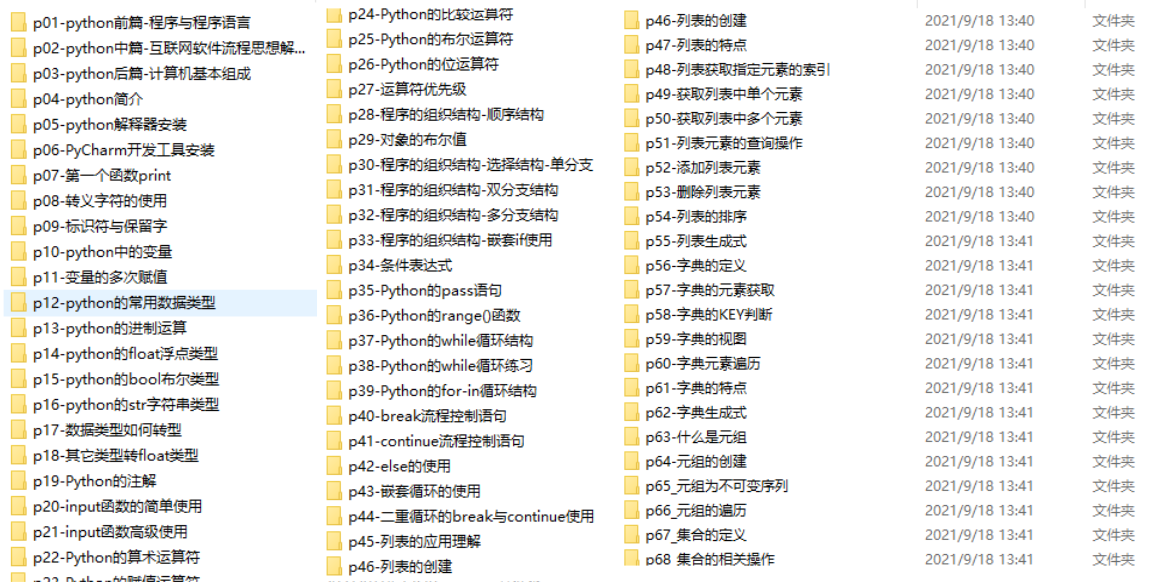
网上学习资料一大堆,但如果学到的知识不成体系,遇到问题时只是浅尝辄止,不再深入研究,那么很难做到真正的技术提升。
一个人可以走的很快,但一群人才能走的更远!不论你是正从事IT行业的老鸟或是对IT行业感兴趣的新人,都欢迎加入我们的的圈子(技术交流、学习资源、职场吐槽、大厂内推、面试辅导),让我们一起学习成长!























 被折叠的 条评论
为什么被折叠?
被折叠的 条评论
为什么被折叠?








