在项目的pom.xml中,
```Java
<build>
<plugins>
<plugin>
<groupId>org.springframework.boot</groupId>
<artifactId>spring-boot-maven-plugin</artifactId>
<version>2.4.4</version>
</plugin>
</plugins>
</build>
```
这段配置文件一直出错,显示**Cannot resolve plugin org.apache.maven.plugins:maven-clean-plugin:3.1.0问题。**博主折腾了一天才搞定,这种配置文件出问题真的太难解决了。。
解决方法:
首先在maven的配置文件夹下找到conf/seeting.xml文件,如下图所示:
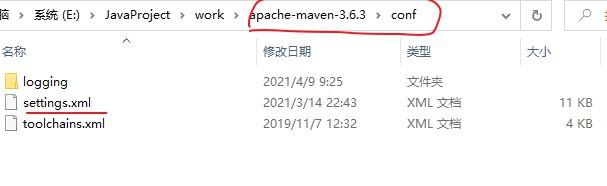
然后修改里面的仓库文件,添加阿里云仓库,如下图
<id>alimaven</id>
<mirrorOf>central</mirrorOf>
<name>aliyun maven</name>
<url>http://maven.aliyun.com/repository/public</url>
</mirror>
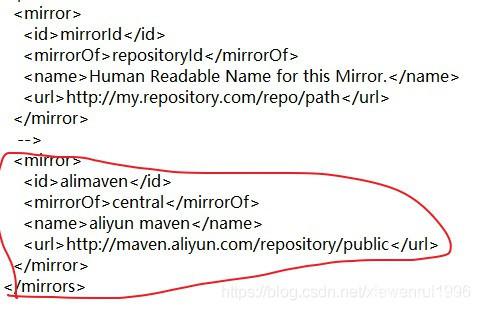
然后再在pom.xml任意一个位置添加下面代码:
<repositories>
<repository>
<id>alimaven</id>
<url>https://maven.aliyun.com/repository/public</url>
</repository>
</repositories>
<pluginRepositories>
<pluginRepository>
<id>alimaven</id>
<url>https://maven.aliyun.com/repository/public</url>
</pluginRepository>
</pluginRepositories>

然后再点击maven刷新就可以了!
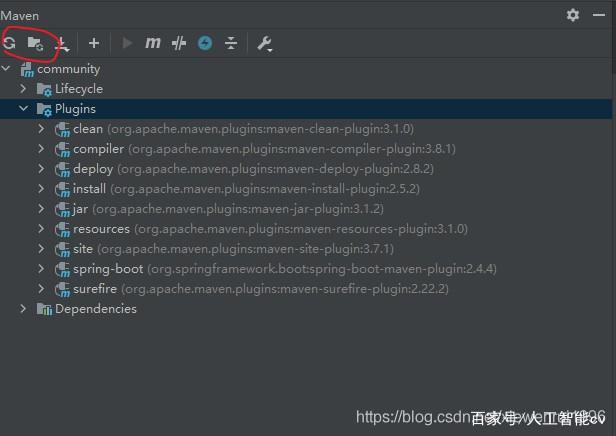






















 2605
2605











 被折叠的 条评论
为什么被折叠?
被折叠的 条评论
为什么被折叠?








