File类在这里插入图片描述
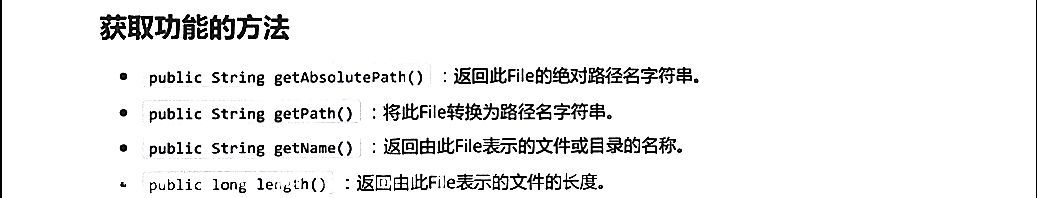 在这里插入图片描述
在这里插入图片描述
package demo01;
public class Demo01File {
public static void main(String[] args) throws IOException {
String pathSeparator = File.pathSeparator;
System.out.println(pathSeparator);
String separator=File.separator;
System.out.println(separator);// win \ linux: / root/home
//show01();
//show02("D:\\rxp\\java","test");
//show03();
///
//show04();
//show05();
show06();
show07();
show08();
//show09();
//show10();
show11();
//show12();
}
private static void show12() {
File f1 =new File("D:\\gyq\\java1\\hello.java");
boolean b1= f1.delete();//
System.out.println(b1);
File f2 =new File("gyq\\11\\22\\33\\44");
boolean b2= f2.delete();
System.out.println(b2);
}
private static void show11() {
File f1 =new File("D:\\gyq\\java1\\hello.java");
boolean b1 =f1.mkdir();
System.out.println(b1);
File f2 =new File("D:\\gyq\\java1\\fss\\11\\22\\33\\44\\hello.java");
boolean b2 =f2.mkdir();
System.out.println(b2);
}
private static void show10() throws IOException {
File f1 =new File("D:\\gyq\\java1\\hello.java");
boolean b1=f1.createNewFile();
System.out.println(b1);
File f2 =new File("D:\\gyq\\java1\\新建文件夹");
boolean b2=f2.createNewFile();
System.out.println(b2);
}
private static void show09() {
File f1 =new File("D:\\gyq\\java1\\新建文件夹 (2)");
if(f1.exists()) {//返回true,进入if语句
System.out.println(f1.isDirectory());//true文件
System.out.println(f1.isFile());//false文件夹
}
File f2 =new File("D:\\gyq\\java1\\s");
if(f2.exists()) {//不存在返回false 所以不会进入if语句
System.out.println(f2.isDirectory());
System.out.println(f2.isFile());
}
File f3= new File("D:\\gyq\\java1\\.settings");
if(f3.exists()) {//
System.out.println(f3.isDirectory());
System.out.println(f3.isFile());
}
}
private static void show08() {
File f1 =new File("D:\\gyq\\java1");
System.out.println(f1.exists());//true
File f2 =new File("D:\\gyq\\java1\\s");
System.out.println(f2.exists());//false
File f3 =new File("D:\\gyq\\java1\\s");
System.out.println(f3.exists());
}
//
private static void show07() {
File f1=new File("D:\\rxp\\java\\test\\hello.java");
System.out.println(f1.length());
File f2=new File("D:\\WeGameApps\\common_apps\\ss");
System.out.println(f2.length());
File f3=new File("D:\\WeGameApps\\common_apps");
System.out.println(f3.length()); File f4=new File("D:\\rxp\\java\\20\\day20_code\\classpath");
System.out.println(f4.length());
}
private static void show06() {
// TODO 自动生成的方法存根
File f1=new File("D:\\rxp\\java\\test\\hello.java");
File f2=new File("D:\\rxp\\java\\test");
//获取的是构造方法传递路径结尾部分
System.out.println(f1.getName());
System.out.println(f2.getName());
}
private static void show05() {
// TODO 自动生成的方法存根
File f1=new File("D:\\rxp\\java\\test\\hello.java");
File f2 = new File("a.txt");
String path1 =f1.getPath();
System.out.println(path1);
System.out.println(f2.getPath());
System.out.println(f1);
System.out.println(f1.toString());
}
private static void show04() {
// TODO 自动生成的方法存根
File f1=new File("D:\\rxp\\java\\test\\hello.java");
String absolutepath1=f1.getAbsolutePath();
System.out.println(absolutepath1);
File f2 = new File("hello.java");//相对路径创建
//创建时候,放在项目路径下面
String absolutepath2=f2.getAbsolutePath();
System.out.println(absolutepath2);//获取绝对路径
}
private static void show03() {
File parent= new File("D:\\rxp\\java\\test");
File f1 = new File(parent , "hello.java");
System.out.println(f1);
}
private static void show02(String parent, String child) {
// TODO 自动生成的方法存根
File f1 = new File(parent , child);
System.out.println(f1);
}
private static void show01() {
// TODO 自动生成的方法存根
File f1 = new File("D:\\rxp\\java\\test");
System.out.println(f1);
//仅仅是创建File这个对象,不会检验路径正确与否
File f2 =new File("D:\\rxp\\java\\test\\a.txt");
}
}
构造方法
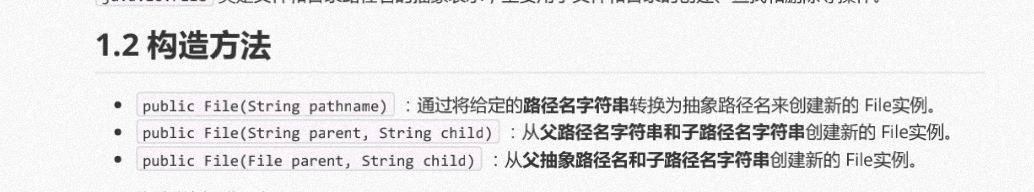 在这里插入图片描述
在这里插入图片描述
package Demo02OutputStreqm;
import java.io.FileNotFoundException;
import java.io.FileOutputStream;
import java.io.IOException;
public class Demo02 {
public static void main(String[] args) throws IOException {
FileOutputStream fos =new FileOutputStream(“a.txt”);
//fos.write(97);//
//fos.write(98);
//fos.write(99);
//fos.write(49);
//fos.write(48);
//fos.write(48);
//byte[] bytes= {65,66,67,68};
//byte[] bytes= {-65,-66,-67,-68};
byte[] bytes= {80,66,64,65,65};
fos.write(bytes,2,3);
fos.close();
}
}
2020080605044






















 2537
2537











 被折叠的 条评论
为什么被折叠?
被折叠的 条评论
为什么被折叠?










