今天在使用gitee上传项目时,遇到了一些报错,下面做下记录:
中间或许有很多不必要的步骤,大家看看,有则改之,无则加勉
一. not a git repository (or any of the parent directories): .git
翻译:不是git仓库(或任何父目录):.git
解决办法:
- 如果是第一次创建,就输入git init 指令,见表格该文件夹初始化为一个本地仓库
- 如果不是第一次创建(一般指我们已经克隆了一个仓库),这时候可能是因为我们没有进入到仓库文件夹,只需进入到仓库文件夹即可
我的问题就是第二点,没有进入到仓库对应的文件夹,这时候在终端输入 cd “你的文件路径”,
例如:cd bkk74_308(这里有一个快捷键,输入b,然后按下tab件就会自动补全该文件夹名)
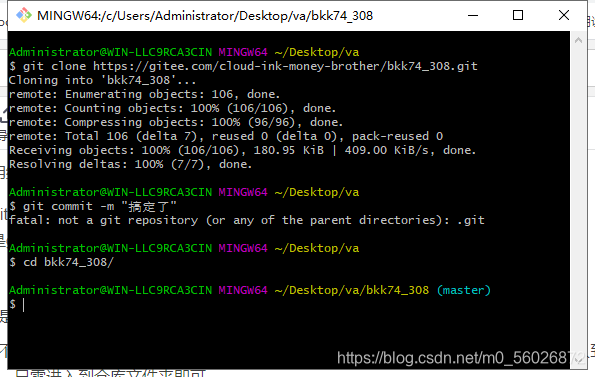
这时候我们可以输入git status查看状态和是否存在.git文件
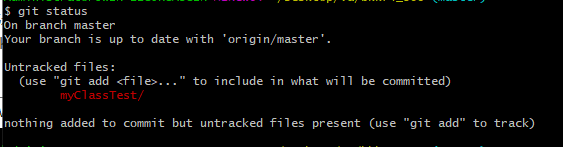
上面的提示:Untracked files:
(use “git add …” to include in what will be committed)
翻译:无路径的文件:
(使用"git add …"来包含将要提交的内容)
我们试一下,输入git add .

出现上面这种情况,原因就是,你在一个github仓库里面,放进来一个文件夹,(这里的myClassTest)但是文件夹里面还有文件夹(wangyiyun),而且还没有提交过的。
这个时候我百度了一下,拜读了一篇博客就是这一篇,我照着他说的做了一下,但是问题依然没有解决,这个时候我看到了下面这篇博客删除.git文件夹,我去自己的文件夹里看一看,并没有发下.git文件夹
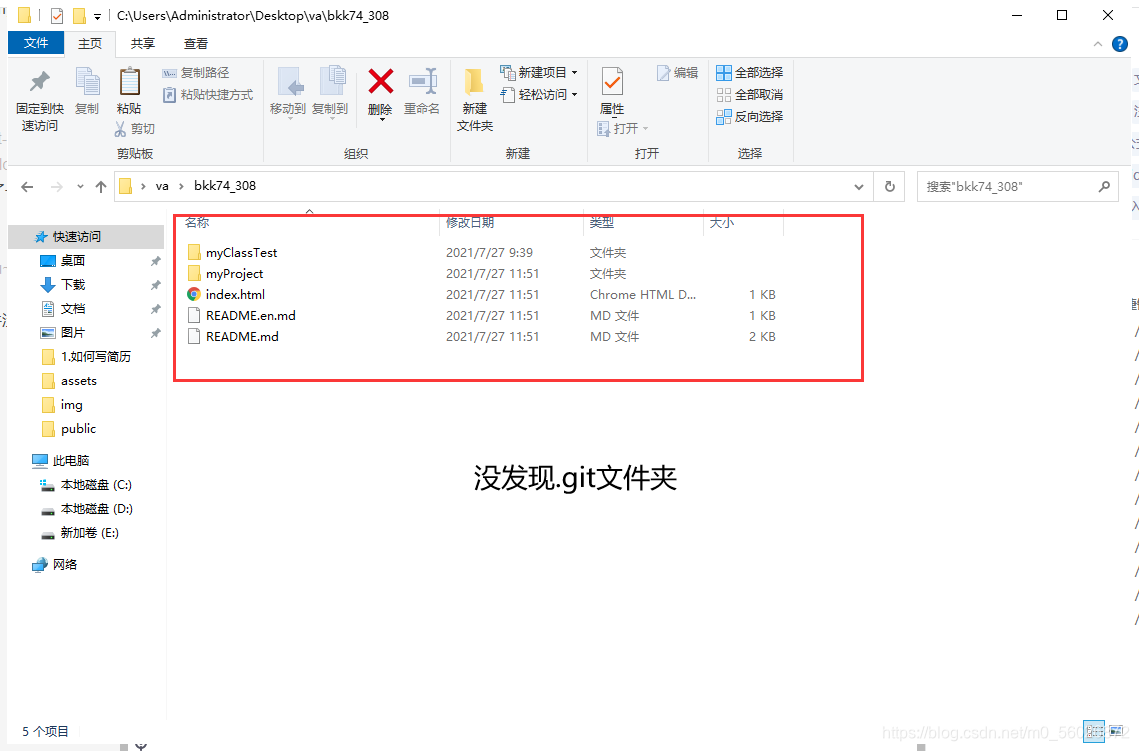
这个时候,我的第一念头就是,这个文件夹会不会被隐藏了,我这里使用的是win10系统,下面看看是不是吧,显示隐藏文件夹步骤:
- 打开要检查的文件夹(这里就是你的仓库)
- 点击左上角菜单栏部分的查看
- 在显示/隐藏部分选择显示隐藏的项目
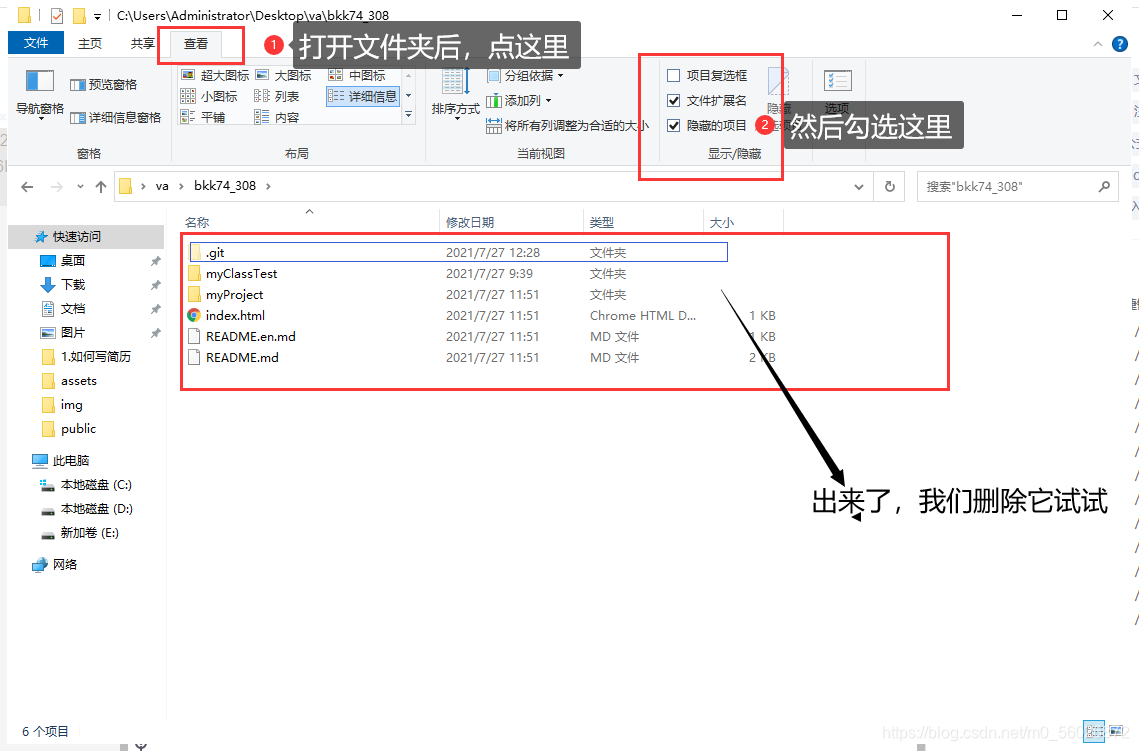
然后运行git add 指令时 又来了not a git repository (or any of the parent directories): .git,无限循环,令款头大,我再试试另外一种方法,就是直接把wangyiyun这个文件夹放进仓库中试一下
然后,试了一下
git add . ——> git commit -m “备注信息” -----> git push成功了
此博客,仅是自己遇到的一个问题,解决了自己的一个问题,解决问题的过程中,也学到了一些东西。可能与大家遇到的问题相同,但具体细节并不一定完全一致,解决方案也不见得适用于所有人,但是,有两句话,我觉得挺好的,就是遇到问题了第一时间要想到的是自己解决、自己处理,而不是张嘴去问别人,只有这样我们才能掌握解决困难,处理问题的能力。
配置用户名、密码
昨天我还遇到了一个问题,就是在上传项目时,提示让我输入自己的用户名 和 密码,这个问题,今天坐到我旁边的刚来的小伙子也遇到了这个问题,这个问题其实很简单,就是简简单单的两行指令,就可以搞定了,截图我已经没有了,指令可以给大家
局部:
git config user.name “username”
git config user.email “email”
全局就是加上-global
git config --global user.name “username”
git config --global user.email “email”























 4516
4516











 被折叠的 条评论
为什么被折叠?
被折叠的 条评论
为什么被折叠?








