public void test_chatGPT() throws IOException {
String pro = "127.0.0.1";
int pro1 = 7890;
HttpHost httpHost = new HttpHost(pro, pro1);
RequestConfig build = RequestConfig.custom().setProxy(httpHost).build();
CloseableHttpClient httpClient = HttpClientBuilder.create().build();
HttpPost post = new HttpPost("https://api.openai.com/v1/completions");
post.addHeader("Content-Type", "application/json");
post.addHeader("Authorization", "Bearer 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");
post.setConfig(build);
String paramJson = "{\"model\": \"text-davinci-003\", \"prompt\": \"帮我写一个java冒泡排序\", \"temperature\": 0, \"max_tokens\": 1024}";
StringEntity stringEntity = new StringEntity(paramJson, ContentType.create("text/json", "UTF-8"));
post.setEntity(stringEntity);
CloseableHttpResponse response = httpClient.execute(post);
if (response.getStatusLine().getStatusCode() == HttpStatus.SC_OK) {
String res = EntityUtils.toString(response.getEntity());
System.out.println(res);
} else {
System.out.println(response.getStatusLine().getStatusCode());
}
}
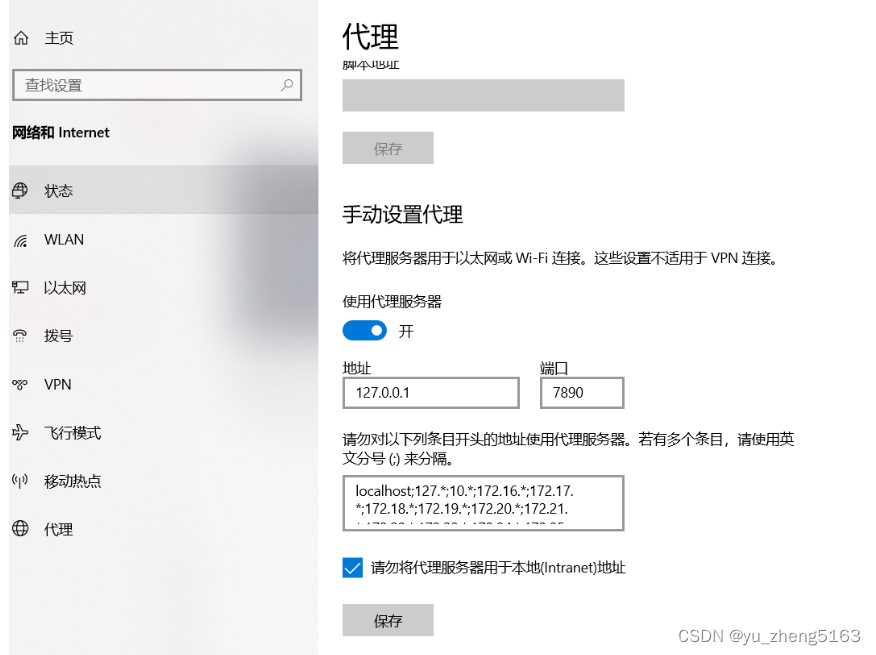
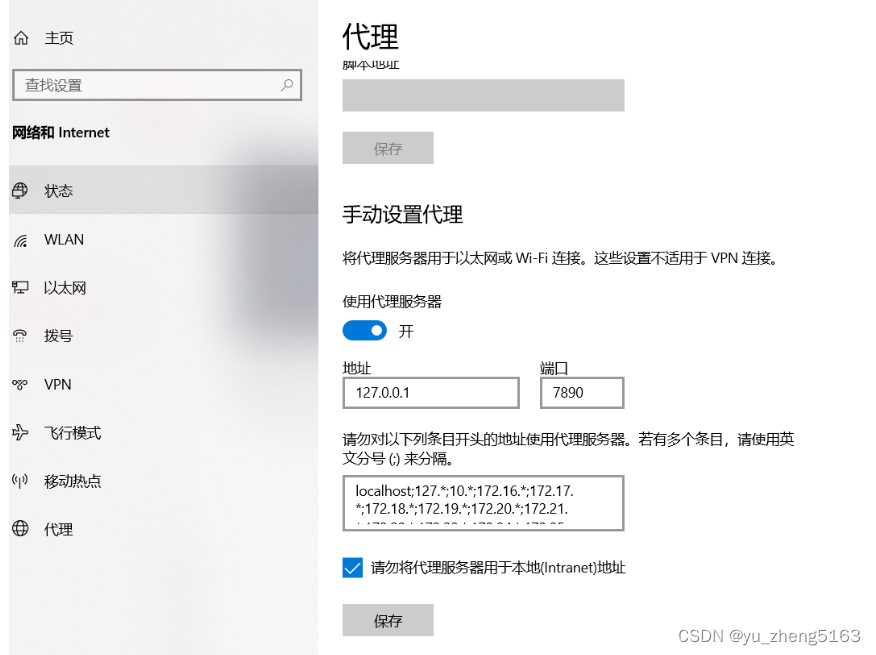





















 1761
1761











 被折叠的 条评论
为什么被折叠?
被折叠的 条评论
为什么被折叠?








