在接口里添加全部服务的api 然后创建全部服务的实体类 这里的实体类我就不写了 因为服务器可能已经被关掉了哦
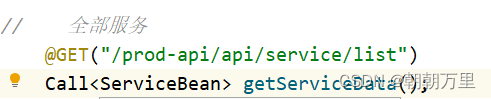
public class RetrofitClient {
public static final String IP="http://124.93.196.45:10091";
private static Retrofit retrofit = new Retrofit.Builder()
.baseUrl(IP)
.addConverterFactory(GsonConverterFactory.create())
.build();
private RetrofitClient(){
}
public static Retrofit getRetrofit(){
return retrofit;
}
public static AppService apiService(){
return retrofit.create(AppService.class);
}这里是主布局文件中的代码home-layout
<GridView
android:id="@+id/Grid_Service"
android:layout_width="match_parent"
android:layout_height="150dp"
android:layout_marginEnd="16dp"
android:layout_marginStart="16dp"
android:layout_marginBottom="8dp"
android:numColumns="5"
android:layout_marginTop="8dp"/>接下来 要写一个item 用来实例化全部服务的Gridview
<LinearLayout xmlns:android="http://schemas.android.com/apk/res/android"
android:layout_width="match_parent"
xmlns:app="http://schemas.android.com/apk/res-auto"
android:orientation="vertical"
android:layout_height="match_parent">
<androidx.cardview.widget.CardView
android:layout_width="40dp"
android:layout_height="40dp"
android:layout_marginTop="10dp"
app:cardCornerRadius="10dp"
android:layout_gravity="center_horizontal">
<ImageView
android:id="@+id/item_grid_img"
android:layout_width="match_parent"
android:layout_height="match_parent"
android:background="@color/teal_700"
android:padding="10dp"/>
</androidx.cardview.widget.CardView>
<TextView
android:id="@+id/item_grid_text"
android:layout_width="wrap_content"
android:layout_height="wrap_content"
android:layout_gravity="center_horizontal"
android:layout_marginTop="2dp"
android:textSize="15sp"
android:textColor="#000"/>
</LinearLayout>最重要的就是接下来的代码 这里是写在HomeFragment.java中的
root = inflater.inflate(R.layout.fragment_home, container, false);
initView();
setServiceData();
return root;
}
// 全部服务
private void setServiceData() {
RetrofitClient.apiService().getServiceData().enqueue(new Callback<ServiceBean>() {
@Override
public void onResponse(Call<ServiceBean> call, Response<ServiceBean> response) {
ServiceBean body = response.body();
if (body!=null&&body.getCode()==200) {
serviceRows = body.getRows();
Log.i(TAG,"全部服务-------------->"+serviceRows.size());
ServiceBean.RowsBean rowsBean = new ServiceBean.RowsBean();
rowsBean.setServiceName("全部服务");
rowsBean.setImgUrl("all");
serviceRows.add(rowsBean);
Log.i(TAG,"获取全部图片------------>"+serviceRows.size());
ServiceAdapter serviceAdapter = new ServiceAdapter(getActivity().getApplicationContext(), R.layout.item_service, serviceRows);
gridView.setAdapter(serviceAdapter);
gridView.setOnItemClickListener(((parent, view, position, id) -> {
switch (position){
case 0:
Toast.makeText(getActivity(),"1",Toast.LENGTH_SHORT).show();
break;
case 1:
Toast.makeText(getActivity(),"2",Toast.LENGTH_SHORT).show();
break;
}
}));
}
}
@Override
public void onFailure(Call<ServiceBean> call, Throwable throwable) {
}
});
}
private void initView() {
gridView = root.findViewById(R.id.Grid_Service);
}
ServiceAdapter.java 别忘记它是继承ArrayAdapter的哦
public class ServiceAdapter extends ArrayAdapter<ServiceBean.RowsBean> {
public ServiceAdapter(@NonNull Context context, int resource, @NonNull List<ServiceBean.RowsBean> objects) {
super(context, resource, objects);
}
@NonNull
@Override
public View getView(int position, @Nullable View convertView, @NonNull ViewGroup parent) {
ViewHodler viewHodler;
if (convertView==null){
convertView = LayoutInflater.from(getContext()).inflate(R.layout.item_service, parent, false);
viewHodler = new ViewHodler();
viewHodler.itemGridImg=convertView.findViewById(R.id.item_grid_img);
viewHodler.itemGridText=convertView.findViewById(R.id.item_grid_text);
convertView.setTag(viewHodler);
}else {
viewHodler= (ViewHodler) convertView.getTag();
}
ServiceBean.RowsBean item = getItem(position);
viewHodler.itemGridText.setText(item.getServiceName());
if (item.getImgUrl().equals("all")){
Glide.with(getContext().getApplicationContext()).load(IP+item.getImgUrl())
.placeholder(R.drawable.ic_launcher_background)
.into(viewHodler.itemGridImg);
}else {
Glide.with(getContext()).load(IP+item.getImgUrl())
.placeholder(R.drawable.ic_launcher_background)
.into(viewHodler.itemGridImg);
}
return convertView;
}
private class ViewHodler {
ImageView itemGridImg;
TextView itemGridText;
}
}























 1616
1616











 被折叠的 条评论
为什么被折叠?
被折叠的 条评论
为什么被折叠?










