Navicat连接docker启动的mysql8容器
环境准备
1,centos7中安装docker
2,使用docker拉取mysql8镜像
3,关闭防火墙,selinux
[root@huhy ~]# docker -v
Docker version 20.10.17, build 100c701
[root@huhy ~]# docker pull mysql
Using default tag: latest
latest: Pulling from library/mysql
Digest: sha256:e9027fe4d91c0153429607251656806cc784e914937271037f7738bd5b8e7709
Status: Image is up to date for mysql:latest
docker.io/library/mysql:latest
[root@huhy ~]#
#拉取的最新的MySQL8镜像,我已经拉取过了,配置阿里云镜像加速,[可参考](https://blog.csdn.net/m0_56363537/article/details/116894284)
启动mysql容器
1,做mysql文件的持久化存储
如果不做持久化挂载,msyql容器重启后把原来的数据删除了
#opt目录是Linux提供我们扩展的目录,可以存放用户需求的文件
[root@huhy ~]# mkdir -p /opt/datas/docker/mysql/conf
[root@huhy ~]# mkdir -p /opt/datas/docker/mysql/data
2,配置myslq的conf文件
在上面创建的配置文件目录/opt/datas/docker/mysql/conf下创建MySQL的配置文件my.cnf
[root@huhy ~]# vi /opt/datas/docker/mysql/conf/my.cnf
#添加一下内容
[client]
#socket = /usr/mysql/mysqld.sock
default-character-set = utf8mb4
[mysqld]
#pid-file = /var/run/mysqld/mysqld.pid
#socket = /var/run/mysqld/mysqld.sock
#datadir = /var/lib/mysql
#socket = /usr/mysql/mysqld.sock
#pid-file = /usr/mysql/mysqld.pid
datadir = /opt/datas/docker/mysql/data
character_set_server = utf8mb4
collation_server = utf8mb4_bin
secure-file-priv= NULL
# Disabling symbolic-links is recommended to prevent assorted security risks
symbolic-links=0
# Custom config should go here
!includedir /etc/mysql/conf.d/
3,运行容器
参数说明:
–network host ,设置网卡的模式为主机模式,后续才能访问到MySQL
–restart=unless-stopped,在容器退出时总是重启容器,但是不考虑在Docker守护进程启动时就已经停止了的容器
-p 3306:3306:映射容器服务的 3306 端口到宿主机的 3306 端口,外部主机可以直接通过 宿主机ip:3306 访问到 MySQL 的服务。
-e 环境参数,MYSQL_ROOT_PASSWORD设置root用户的密码—可以自行更改
-d 后台运行
docker run \
--network host
--name mysql8 \
--restart=unless-stopped \
-it -p 3306:3306 \
-v /opt/datas/docker/mysql/conf/my.cnf:/etc/mysql/my.cnf \
-v /opt/datas/docker/mysql/data:/var/lib/mysql \
-e MYSQL_ROOT_PASSWORD=123456 \
-d mysql
运行如下
[root@huhy ~]# docker run --network host --name mysql-huhy --restart=unless-stopped -it -p 3306:3306 -v /opt/datas/docker/mysql/conf/my.cnf:/etc/mysql/my.cnf -v /opt/datas/docker/mysql/data:/var/lib/mysql -e MYSQL_ROOT_PASSWORD=123456 -d mysql:latest
WARNING: Published ports are discarded when using host network mode
a0e84fcfada9237a84b2c0a1ce5f19f5b127aa5b5881137946cdd68bf0446a2e
[root@huhy ~]#
MySQL 8修改密码
MySQL8版本的修改密码方式和前面版本有些差异算是分水岭了都
1,进入数据库操作
[root@huhy ~]# docker container list
CONTAINER ID IMAGE COMMAND CREATED STATUS PORTS NAMES
a0e84fcfada9 mysql:latest "docker-entrypoint.s…" About a minute ago Up About a minute mysql-huhy
[root@huhy ~]# docker exec -it mysql-huhy bin/bash
root@huhy:/# mysql -uroot -p123456
mysql: [Warning] Using a password on the command line interface can be insecure.
Welcome to the MySQL monitor. Commands end with ; or \g.
Your MySQL connection id is 8
Server version: 8.0.27 MySQL Community Server - GPL
Copyright (c) 2000, 2021, Oracle and/or its affiliates.
Oracle is a registered trademark of Oracle Corporation and/or its
affiliates. Other names may be trademarks of their respective
owners.
Type 'help;' or '\h' for help. Type '\c' to clear the current input statement.
mysql>
MySQL 8版本更改密码的格式为 alter user ‘root’@‘%’ identified by ‘mima’; 注:如果密码设置为mima则为免密登录
mysql> alter user root@'%' identified by '000000';
Query OK, 0 rows affected (0.01 sec)
mysql>
测试
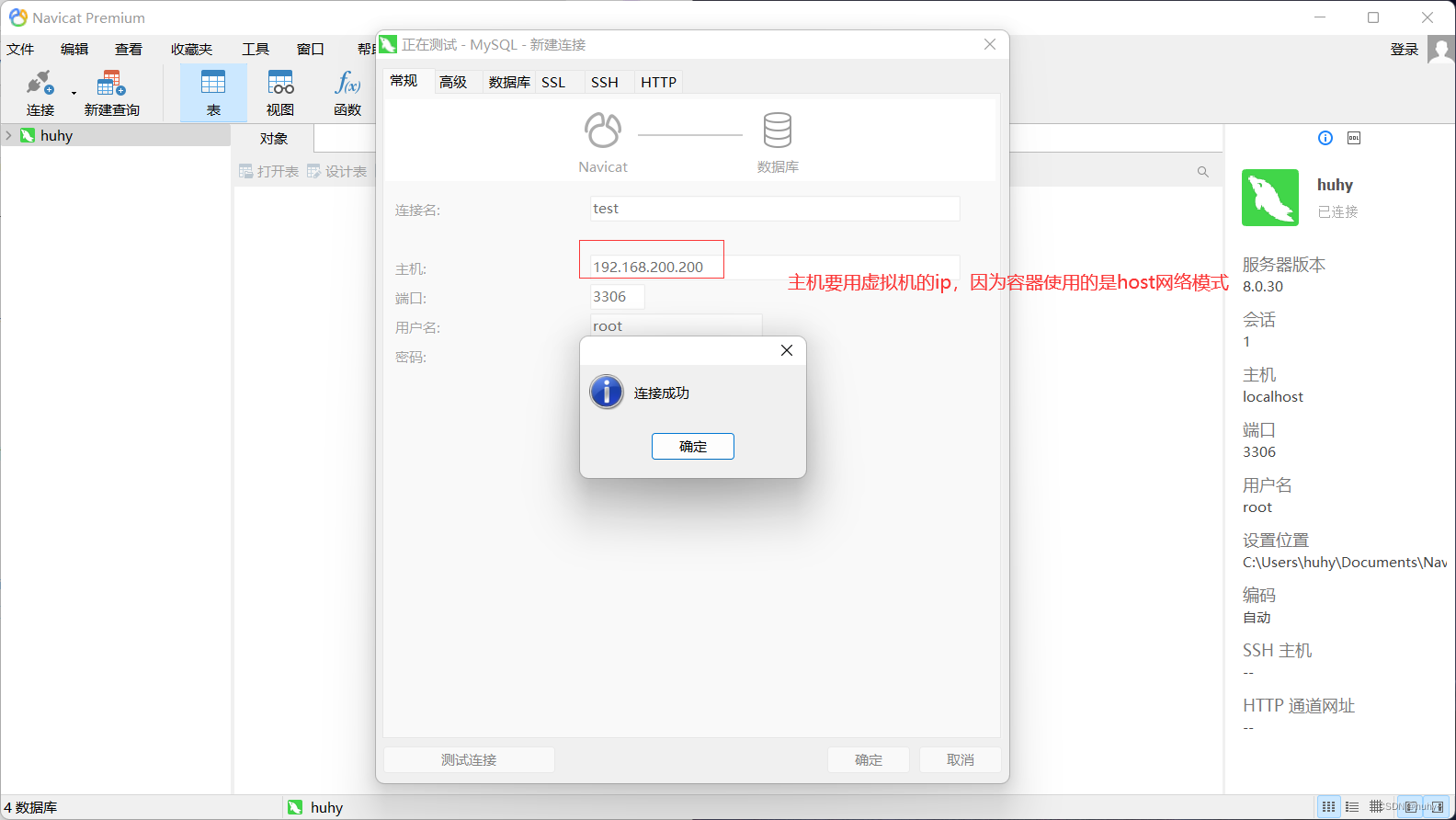





















 3507
3507











 被折叠的 条评论
为什么被折叠?
被折叠的 条评论
为什么被折叠?








