1、挂载光盘安装rsync
[root@centos01 ~]# mount /dev/cdrom /mnt/
mount: /dev/sr0 写保护,将以只读方式挂载
[root@centos01 ~]# yum -y install rsync
2、编辑rsync主配置文件
[root@centos01 ~]# cp /etc/rsyncd.conf /etc/rsyncd.conf.bak
[root@centos01 ~]# vim /etc/rsyncd.conf

编辑身份验证账户密码
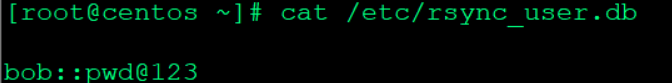
4、开启并监听服务
[root@centos01 ~]# rsync --daemon
[root@centos01 ~]# netstat -anptu | grep rsync
tcp 0 0 192.168.100.10:873 0.0.0.0:* LISTEN 1296/rsync
5.创建同步目录并录入数据
[root@centos01 ~]# mkdir /bdqn
[root@centos01 ~]# echo “qqq” > /bdqn/bdqn.txt
6.将远程服务器100.10的bdqn数据同步到当前位置的accp目录
[root@centos01 ~]# rsync -a bob@192.168.100.10::bdqn ./accp/
[root@centos01 ~]# ls accp/
bdqn.txt
切换光盘安装inotify
[root@centos01 ~]# mount /dev/cdrom /mnt/
mount: /dev/sr0 写保护,将以只读方式挂载
[root@centos01 ~]# tar zxvf /mnt/inotify-tools-3.14.tar.gz -C /usr/src/
2、配置编译安装inotify
[root@centos01 inotify-tools-3.14]# ./configure && make && make install
配置实时数据同步
[root@centos01 ~]# vim /etc/sysctl.conf
fs.inotify.max_queued_events = 16384
fs.inotify.max_user_instances = 128
fs.inotify.max_queued_watches = 8192
更新内核
[root@centos01 ~]# sysctl -p
fs.inotify.max_queued_events = 16384
fs.inotify.max_user_instances = 128
fs.inotify.max_user_watches = 8192
编写监控脚本
[root@centos01 ~]# vim rsync.sh
#!/bin/bash
INW=“inotifywait -mrq -e modify,create,delete,move,attrib /var/www/html/”
RSYNC=“rsync -avzH /var/www/html/ root@192.168.100.20:/var/www/html/ --delete”
$INW | while read DIRECTORY EVENT FILE;do
$RSYNC &> /dev/null
done
[root@centos01 ~]# chmod +x rsync.sh
录入数据客户端验证
[root@centos01 ~]# ./rsync.sh &
[1] 5083





















 631
631











 被折叠的 条评论
为什么被折叠?
被折叠的 条评论
为什么被折叠?








