目录
思路:首先先搭建好结构,在写css样式
由于京东本身一开始是看不见下拉的导航,就把这导航一开始用固定定位,并使其完全不显 示页面,用top的值为-100%,
js,给窗口设置窗口滚动事件,根据页面被卷去的尺寸document.documentElement.scrollTop的值来判断,下拉导航什么时候出现,就设置其top值为0,不满足时保持原样。
css代码
*{
padding: 0;
margin: 0;
}
.header {
height: 80px;
background-color: bisque;
}
.search {
width: 1120px;
height: 100px;
margin: 0 auto;
background-color: rgb(67, 165, 42);
}
/* 导航区 */
.daohang {
height: 50px;
background-color: pink;
border-bottom: 5px solid red;
transition: all 1s;
/* 设置固定定位,位置为 -100%*/
position: fixed;
top: -100%;
width: 100%;
}
.main {
width: 1120px;
height: 3000px;
background-color: darkcyan;
margin: 0 auto;
}
.box {
width: 1120px;
height: 100%;
background-color: white;
margin: 0 auto;
}
.left img {
width: 125px;
height: 40px;
}
.left{
float: left;
margin-right: 30px;
}
.right{
float: left;
}
input{
width: 500px;
height: 28px;
outline: none;
border: none;
float: left;
/* background-color: aquamarine; */
padding-left: 10px;
}
button{
width: 60px;
height: 30px;
outline: none;
border: none;
float: right;
color: white;
background-color: rgb(225, 36, 26);
}
.s{
width: 574px;
height: 30px;
border: 2px solid rgb(226, 35, 26);
}
.s{
margin-top: 10px;
}html代码
<div class="wrapper">
<div class="header"></div>
<div class="daohang">
<div class="box">
<div class="left">
<img src="./images/jindong.png" alt="">
</div>
<div class="right">
<div class="s">
<input type="text" placeholder="飞利浦电动牙刷"><button>搜索</button>
</div>
</div>
</div>
</div>
<div class="search"></div>
<div class="main"></div>
</div>js代码
const daohang=document.querySelector('.daohang')
const head=document.querySelector('.header')
//设置窗口滚动事件
window.addEventListener('scroll',function(){
//如果页面被卷去的尺寸大于800,就显示下拉导航,否则继续保持原样
if(document.documentElement.scrollTop>800){
daohang.style.top=0
}else{
daohang.style.top='-100%'
}
})完整代码
<!DOCTYPE html>
<html lang="en">
<head>
<meta charset="UTF-8">
<meta name="viewport" content="width=device-width, initial-scale=1.0">
<title>Document</title>
<style>
*{
padding: 0;
margin: 0;
}
.header {
height: 80px;
background-color: bisque;
}
.search {
width: 1120px;
height: 100px;
margin: 0 auto;
background-color: rgb(67, 165, 42);
}
/* 导航区 */
.daohang {
height: 50px;
background-color: pink;
border-bottom: 5px solid red;
transition: all 1s;
/* 设置固定定位,位置为 -100%*/
position: fixed;
top: -100%;
width: 100%;
}
.main {
width: 1120px;
height: 3000px;
background-color: darkcyan;
margin: 0 auto;
}
.box {
width: 1120px;
height: 100%;
background-color: white;
margin: 0 auto;
}
.left img {
width: 125px;
height: 40px;
}
.left{
float: left;
margin-right: 30px;
}
.right{
float: left;
}
input{
width: 500px;
height: 28px;
outline: none;
border: none;
float: left;
/* background-color: aquamarine; */
padding-left: 10px;
}
button{
width: 60px;
height: 30px;
outline: none;
border: none;
float: right;
color: white;
background-color: rgb(225, 36, 26);
}
.s{
width: 574px;
height: 30px;
border: 2px solid rgb(226, 35, 26);
}
.s{
margin-top: 10px;
}
</style>
</head>
<body>
<div class="wrapper">
<div class="header"></div>
<div class="daohang">
<div class="box">
<div class="left">
<img src="./images/jindong.png" alt="">
</div>
<div class="right">
<div class="s">
<input type="text" placeholder="飞利浦电动牙刷"><button>搜索</button>
</div>
</div>
</div>
</div>
<div class="search"></div>
<div class="main"></div>
</div>
<script>
const daohang=document.querySelector('.daohang')
const head=document.querySelector('.header')
//设置窗口滚动事件
window.addEventListener('scroll',function(){
//如果页面被卷去的尺寸大于800,就显示下拉导航,否则继续保持原样
if(document.documentElement.scrollTop>800){
daohang.style.top=0
}else{
daohang.style.top='-100%'
}
})
</script>
</body>
</html>效果图:
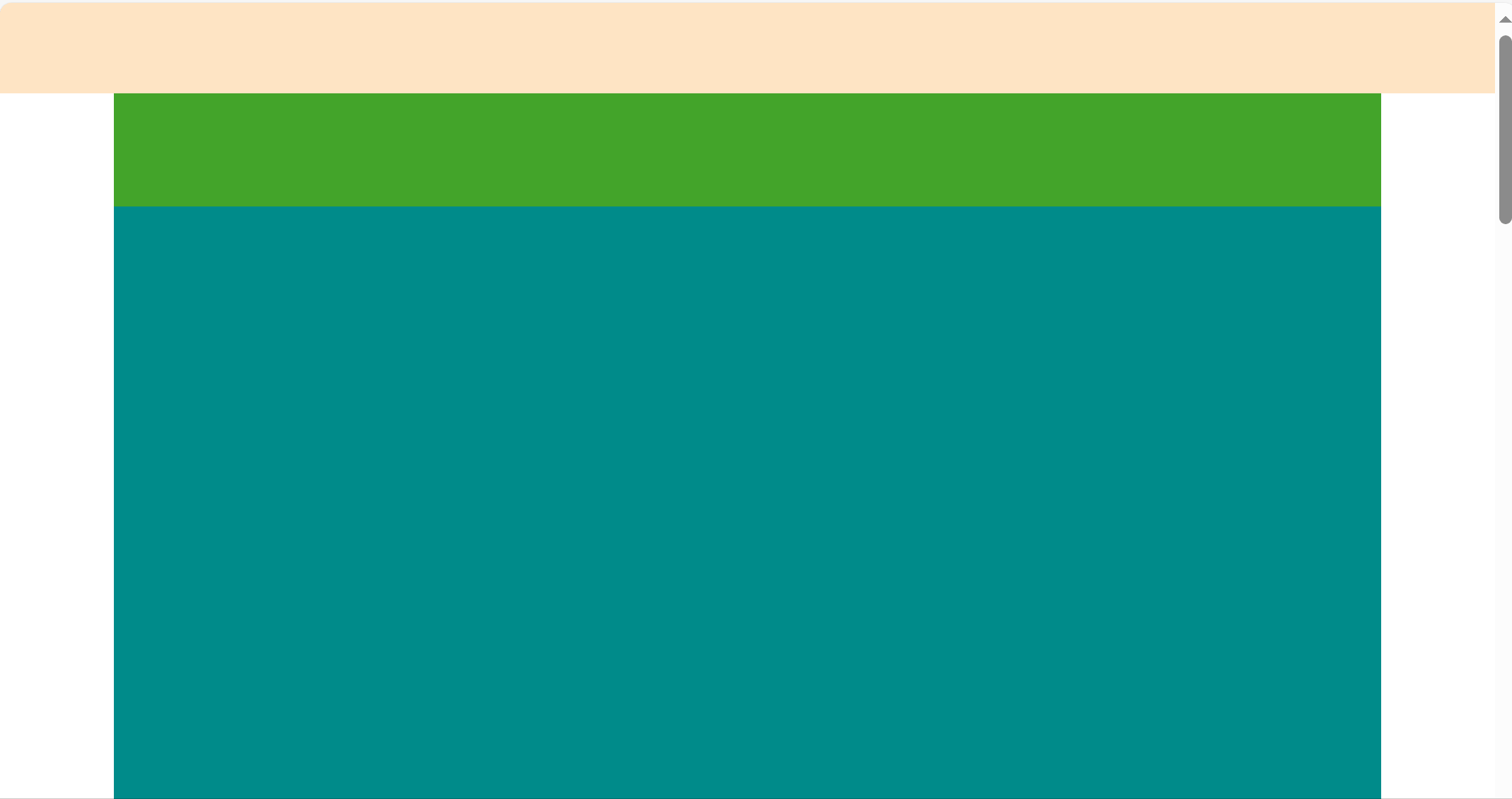























 被折叠的 条评论
为什么被折叠?
被折叠的 条评论
为什么被折叠?








