需求 :在Spring Boot项目中实现获取外部HTTP地址的图片,并返回文件流给前端
一:依赖
<!--web 模块-->
<dependency>
<groupId>org.springframework.boot</groupId>
<artifactId>spring-boot-starter-web</artifactId>
</dependency>二:配置类
import org.springframework.context.annotation.Bean;
import org.springframework.context.annotation.Configuration;
import org.springframework.web.client.RestTemplate;
@Configuration
public class RestTemplateConfig {
@Bean(name = "restTemplateJQSJ")
public RestTemplate restTemplate(){
return new RestTemplate();
}
}三:服务实现类
import org.springframework.http.*;
import org.springframework.web.bind.annotation.*;
import org.springframework.web.client.*;
import javax.servlet.http.HttpServletResponse;
import java.io.*;
@RestController
@RequestMapping("/api")
public class ImageController {
@Autowired
@Qualifier("restTemplateJQSJ")
private RestTemplate restTemplate;
@GetMapping("/image")
public void getImage(HttpServletResponse response) throws IOException {
String imageUrl = "http://获取图片的地址";
// 设置HTTP头部信息
HttpHeaders headers = new HttpHeaders();
headers.setContentType(MediaType.IMAGE_JPEG); // 假设图片类型为JPEG,根据实际情况调整
// 发送HTTP请求获取图片数据流
ResponseEntity<byte[]> imageResponse = restTemplate.exchange(imageUrl, HttpMethod.GET, new HttpEntity<>(headers), byte[].class);
// 将图片数据流写入响应输出流
if (imageResponse.getStatusCode() == HttpStatus.OK && imageResponse.getBody() != null) {
response.setContentType(MediaType.IMAGE_JPEG_VALUE); // 设置响应内容类型
response.getOutputStream().write(imageResponse.getBody()); // 将图片数据写入响应输出流
} else {
response.setStatus(HttpStatus.NOT_FOUND.value()); // 处理请求失败的情况
}
}
}可以用Postman测试一下效果:
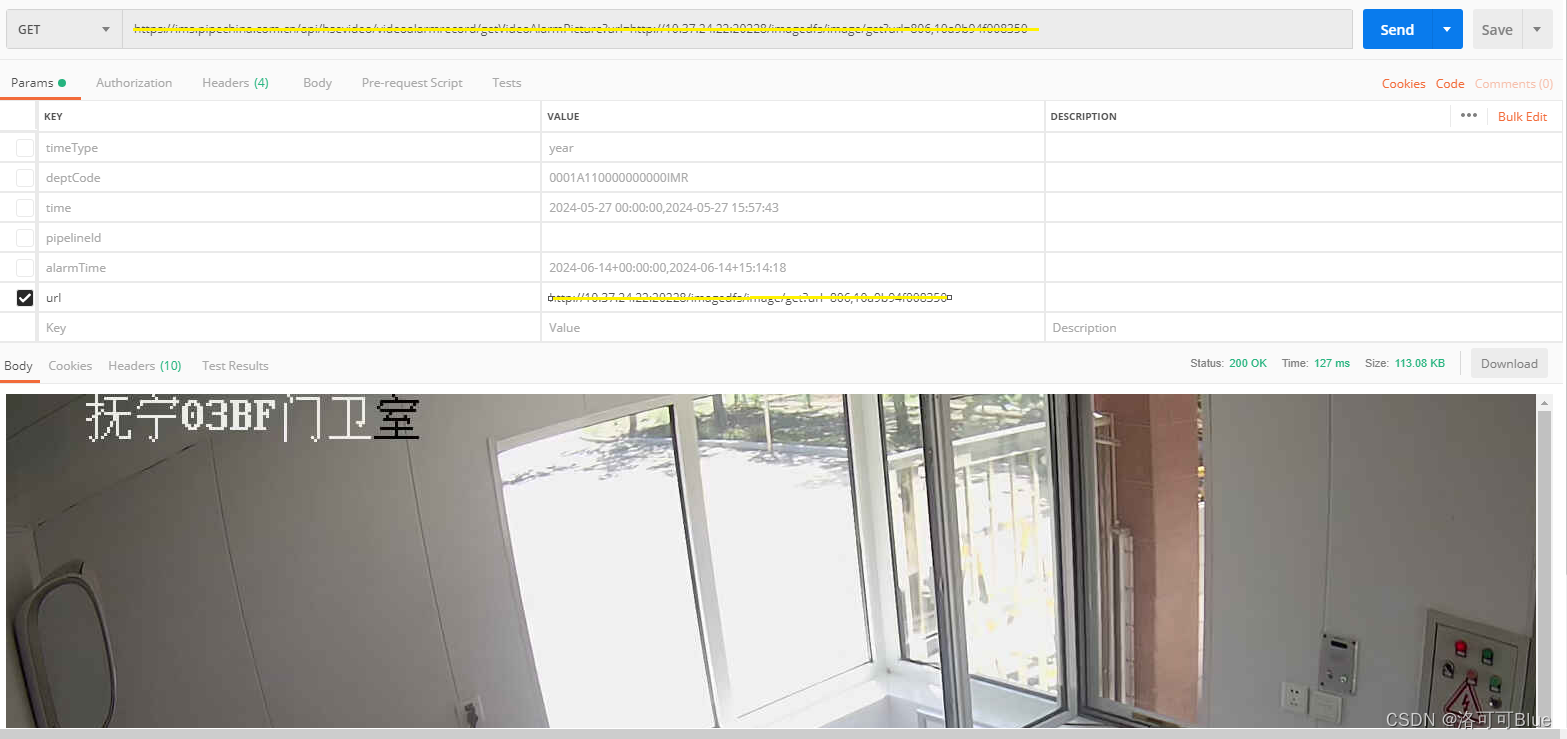





















 1395
1395











 被折叠的 条评论
为什么被折叠?
被折叠的 条评论
为什么被折叠?








