带数字的字符串以数字为key倒序生成字典,字符串列表按其元素索引为key倒序生成字典。
-
Python 官网:https://www.python.org/
-
Free:大咖免费“圣经”教程《 python 完全自学教程》,不仅仅是基础那么简单……
地址:https://lqpybook.readthedocs.io/
自学并不是什么神秘的东西,一个人一辈子自学的时间总是比在学校学习的时间长,没有老师的时候总是比有老师的时候多。
—— 华罗庚

本文质量分:
CSDN质量分查询入口:http://www.csdn.net/qc
◆ 字符串&字符串列表按规则生成字典
1、题目描述
(题目来源于 CSDN 问答社区提问“ Python 实现一个倒排索引”)。
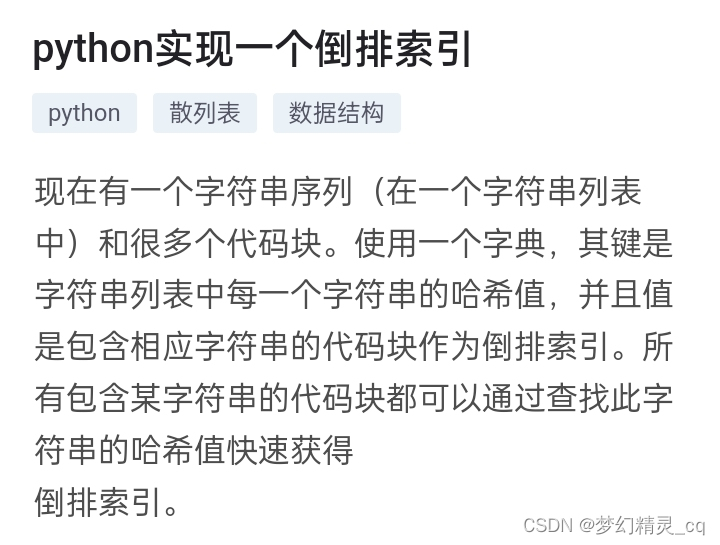
题目没有代码文本,我用我一个没写完的“工程”代码文本来试炼——
2、解题思路
2.1 题目拆解
列表字符串倒序索引为key生成字典,相对简单。题目没作要求,可先倒序列表,再以其长度n-其元素索引为key,字符串元素为value。方法多种,不一而足,可以拾取喜欢的搞豆是。😄关于倒序序列,我有做过学习笔记“Python列表(list)反序(降序)的7种实现方式”,可以点击蓝色文字跳转翻阅。
带序号字符串,我以目前的Python功底,感觉有些棘手。能想到的方法就是用re提取数字,以数字为标识用str.split()遍历从后往前截取数字后接的字符串,用数字为key字符串为value依次追加到字典。由于是从后往前操作,其结果就是倒序。
用我没完成的代码文本 file1.py 的内容,拆解题目,理清思路——
- file1.py 内容
#!/sur/bin/nve python
# coding: utf-8
from re import findall
my_path = '/sdcard/Documents/'
names_text_line = open(f"{my_path}三国演义人物姓名列表.txt").readlines()
texts = open(f"{my_path}三国演义.txt").read()
names = []
name_sort = {}
for i in names_text_line:
print(i)
name = findall(r'([^A-Z][\u4E00-\u9FA5(,) \(\)]+)[、 \n]+', i)
name = [i if '、' not in i else i.split('、') for i in name]
input(f"Local_name: {name}")
for i in names:
if len(i)==1:
print(i)
input(999)
for k,name in enumerate(names):
print(' '*50, end='\r')
print(f"{' '*(k%39)}finding ...", end='\r')
name_sort[name] = texts.count(name)
print(' '*50, end='\r')
print(f"\n曹操:{'曹操' in names},{name_sort.get('曹操', None)}")
names = [(name, times) for name,times in name_sort.items()]
names.sort(key=lambda x: x[1], reverse=True)
for i in range(20):
print(f"{names[i][0]:>18}:{names[i][1]}")
print(len(names), len(name_sort), len(texts))
- 由代码文本生成字符串和字符串列表
lis = open('/sdcard/qpython/file1.py').readlines()[:17] # 读取代码文本,以每行字符串为元素生成字符串列表。
mystr = ' '.join([f"{k}: {i[:-1]}" for k,i in enumerate(lis)]) # 将代码文本拼接成带行号的一个字符串。
2.2 代码运行效果截屏图片
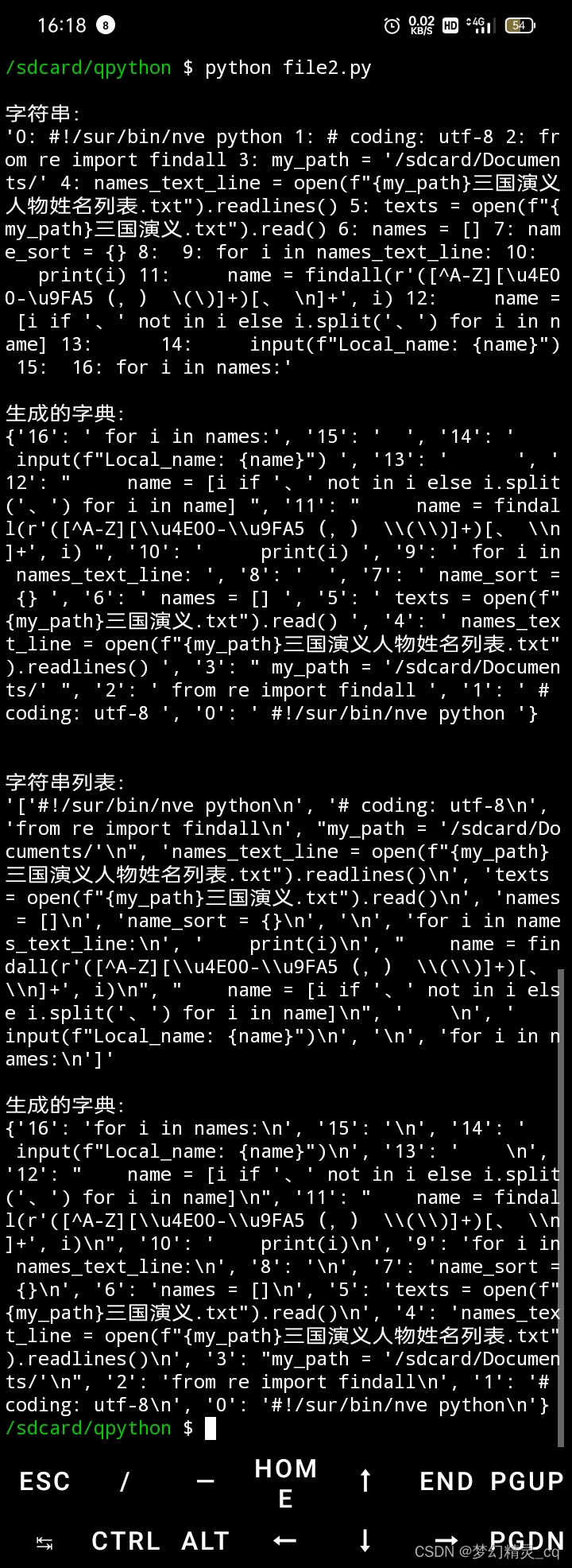
3、解题操作
3.1 字符串列表
- 对于字符串列表,直接倒序解析就好
lis_dict = {str(i): lis[i] for i in range(len(lis)-1, -1, -1)} # 字典解析式生成结果字典。
3.2 带数字的代码文本
- 提取字符串中的数字
mystr_indexs = findall(r'\d+: ', mystr) # re.findall() 方法提取行号列表。
- 循环拆分追加到字典
for i in range(len(mystr_indexs)-1, -1, -1): # 循环倒序拆分字符串行并追加到字典中。
temp = mystr2.split(f"{i}:")
mystr_dict[f"{i}"] = temp[1]
mystr2 = temp[0]
4、完整源码
(源码较长,点此跳过源码)
#!sur/bin/nve python
# coding: utf-8
from re import findall
lis = open('/sdcard/qpython/file1.py').readlines()[:18] # 读取代码文本,以每行字符串为元素生成字符串列表。
mystr = ' '.join([f"{k}: {i[:-1]}" for k,i in enumerate(lis)]) # 将代码文本拼接成带行号的一个字符串。
mystr_indexs = findall(r'\d+: ', mystr) # re.findall() 方法提取行号列表。
mystr_dict = {} # 代码行字符串字典初值。
mystr2 = mystr
for i in range(len(mystr_indexs)-1, -1, -1): # 循环倒序拆分字符串行并追加到字典中。
temp = mystr2.split(f"{i}:")
mystr_dict[f"{i}"] = temp[1]
mystr2 = temp[0]
print(f"\n字符串:\n'{mystr}'\n\n生成的字典:\n{mystr_dict}") # 结果输出。
lis_dict = {str(i): lis[i] for i in range(len(lis)-1, -1, -1)} # 字典解析式生成结果字典。
print(f"\n\n字符串列表:\n'{lis}'\n\n生成的字典:\n{lis_dict}") # 结果输出。
上一篇: 代码模拟春节“集五福”(根据近两年流行的春节集五福活动,编写一个模块,实现模拟春节集五福的过程)
下一篇:
我的HOT博:
本次共计收集 210 篇博文笔记信息,总阅读量 33.91w,平均阅读量 1614。已生成 22 篇阅读量不小于 3000 的博文笔记索引链接。数据采集于 2023-05-22 05:29:13 完成,用时 4 分 49.29 秒。
- 让QQ群昵称色变的神奇代码
( 54591 阅读)
博文地址:https://blog.csdn.net/m0_57158496/article/details/122566500
点赞:24 踩 :0 收藏:80 打赏:0 评论:17
本篇博文笔记于 2022-01-18 19:15:08 首发,最晚于 2022-01-20 07:56:47 修改。 - ChatGPT国内镜像站初体验:聊天、Python代码生成等
( 52131 阅读)
博文地址:https://blog.csdn.net/m0_57158496/article/details/129035387
点赞:123 踩 :0 收藏:788 打赏:0 评论:75
本篇博文笔记于 2023-02-14 23:46:33 首发,最晚于 2023-03-22 00:03:44 修改。 - pandas 数据类型之 DataFrame
( 8313 阅读)
博文地址:https://blog.csdn.net/m0_57158496/article/details/124525814
点赞:6 踩 :0 收藏:25 打赏:0 评论:0
本篇博文笔记于 2022-05-01 13:20:17 首发,最晚于 2022-05-08 08:46:13 修改。 - 罗马数字转换器|罗马数字生成器
( 6457 阅读)
博文地址:https://blog.csdn.net/m0_57158496/article/details/122592047
点赞:0 踩 :0 收藏:1 打赏:0 评论:0
本篇博文笔记于 2022-01-19 23:26:42 首发,最晚于 2022-01-21 18:37:46 修改。 - Python字符串居中显示
( 6277 阅读)
博文地址:https://blog.csdn.net/m0_57158496/article/details/122163023
点赞:1 踩 :0 收藏:5 打赏:0 评论:1
本篇博文笔记于 2021-12-26 23:35:29 发布。 - 个人信息提取(字符串)
( 5886 阅读)
博文地址:https://blog.csdn.net/m0_57158496/article/details/124244618
点赞:0 踩 :0 收藏:9 打赏:0 评论:0
本篇博文笔记于 2022-04-18 11:07:12 首发,最晚于 2022-04-20 13:17:54 修改。 - 斐波那契数列的递归实现和for实现
( 5308 阅读)
博文地址:https://blog.csdn.net/m0_57158496/article/details/122355295
点赞:4 踩 :0 收藏:2 打赏:0 评论:8
本篇博文笔记于 2022-01-06 23:27:40 发布。 - 练习:字符串统计(坑:f‘string‘报错)
( 4892 阅读)
博文地址:https://blog.csdn.net/m0_57158496/article/details/121723096
点赞:0 踩 :0 收藏:1 打赏:0 评论:0
本篇博文笔记于 2021-12-04 22:54:29 发布。 - 练习:尼姆游戏(聪明版/傻瓜式•人机对战)
( 4632 阅读)
博文地址:https://blog.csdn.net/m0_57158496/article/details/121645399
点赞:14 踩 :0 收藏:42 打赏:0 评论:0
本篇博文笔记于 2021-11-30 23:43:17 发布。 - 回车符、换行符和回车换行符
( 4427 阅读)
博文地址:https://blog.csdn.net/m0_57158496/article/details/123109488
点赞:0 踩 :0 收藏:2 打赏:0 评论:0
本篇博文笔记于 2022-02-24 13:10:02 首发,最晚于 2022-02-25 20:07:40 修改。 - python清屏
( 4406 阅读)
博文地址:https://blog.csdn.net/m0_57158496/article/details/120762101
点赞:0 踩 :0 收藏:5 打赏:0 评论:0
本篇博文笔记于 2021-10-14 13:47:21 发布。 - Python列表(list)反序(降序)的7种实现方式
( 4268 阅读)
博文地址:https://blog.csdn.net/m0_57158496/article/details/128271700
点赞:4 踩 :0 收藏:14 打赏:0 评论:8
本篇博文笔记于 2022-12-11 23:54:15 首发,最晚于 2023-03-20 18:13:55 修改。 - 密码强度检测器
( 3924 阅读)
博文地址:https://blog.csdn.net/m0_57158496/article/details/121739694
点赞:1 踩 :0 收藏:4 打赏:0 评论:0
本篇博文笔记于 2021-12-06 09:08:25 首发,最晚于 2022-11-27 09:39:39 修改。 - 罗马数字转换器(用罗马数字构造元素的值取模实现)
( 3840 阅读)
博文地址:https://blog.csdn.net/m0_57158496/article/details/122608526
点赞:0 踩 :0 收藏:0 打赏:0 评论:0
本篇博文笔记于 2022-01-20 19:38:12 首发,最晚于 2022-01-21 18:32:02 修改。 - 练习:生成100个随机正整数
( 3740 阅读)
博文地址:https://blog.csdn.net/m0_57158496/article/details/122558220
点赞:1 踩 :0 收藏:4 打赏:0 评论:0
本篇博文笔记于 2022-01-18 13:31:36 首发,最晚于 2022-01-20 07:58:12 修改。 - 练习:班里有人和我同生日难吗?(概率probability、蒙特卡洛随机模拟法)
( 3588 阅读)
博文地址:https://blog.csdn.net/m0_57158496/article/details/124424935
点赞:1 踩 :0 收藏:2 打赏:0 评论:0
本篇博文笔记于 2022-04-26 12:46:25 首发,最晚于 2022-04-27 21:22:07 修改。 - 我的 Python.color() (Python 色彩打印控制)
( 3470 阅读)
博文地址:https://blog.csdn.net/m0_57158496/article/details/123194259
点赞:2 踩 :0 收藏:7 打赏:0 评论:0
本篇博文笔记于 2022-02-28 22:46:21 首发,最晚于 2022-03-03 10:30:03 修改。 - 练习:仿真模拟福彩双色球——中500w巨奖到底有多难?跑跑代码就晓得了。
( 3258 阅读)
博文地址:https://blog.csdn.net/m0_57158496/article/details/125415626
点赞:3 踩 :0 收藏:4 打赏:0 评论:3
本篇博文笔记于 2022-06-22 19:54:20 首发,最晚于 2022-06-23 22:41:33 修改。 - 聊天消息敏感词屏蔽系统(字符串替换 str.replace(str1, *) )
( 3125 阅读)
博文地址:https://blog.csdn.net/m0_57158496/article/details/124539589
点赞:3 踩 :0 收藏:2 打赏:0 评论:3
本篇博文笔记于 2022-05-02 13:02:39 首发,最晚于 2022-05-21 06:10:42 修改。 - Linux 脚本文件第一行的特殊注释符(井号和感叹号组合)的含义
( 3089 阅读)
博文地址:https://blog.csdn.net/m0_57158496/article/details/123087606
点赞:0 踩 :0 收藏:4 打赏:0 评论:3
本篇博文笔记于 2022-02-23 13:08:07 首发,最晚于 2022-04-04 23:52:38 修改。 - 练习:求列表(整数列表)平衡点
( 3034 阅读)
博文地址:https://blog.csdn.net/m0_57158496/article/details/121737612
点赞:0 踩 :0 收藏:0 打赏:0 评论:0
本篇博文笔记于 2021-12-05 23:28:10 发布。 - random.sample()将在python 3.9x后续版本中被弃用
( 3000 阅读)
博文地址:https://blog.csdn.net/m0_57158496/article/details/120657230
点赞:0 踩 :0 收藏:0 打赏:0 评论:0
本篇博文笔记于 2021-10-08 18:35:09 发布。

精品文章:
- 好文力荐:齐伟书稿 《python 完全自学教程》 Free连载(已完稿并集结成书,还有PDF版本百度网盘永久分享,点击跳转免费🆓下载。)
- OPP三大特性:封装中的property
- 通过内置对象理解python'
- 正则表达式
- python中“*”的作用
- Python 完全自学手册
- 海象运算符
- Python中的 `!=`与`is not`不同
- 学习编程的正确方法
来源:老齐教室
◆ Python 入门指南【Python 3.6.3】
好文力荐:
- 全栈领域优质创作者——[寒佬](还是国内某高校学生)博文“非技术文—关于英语和如何正确的提问”,“英语”和“会提问”是编程学习的两大利器。
- 【8大编程语言的适用领域】先别着急选语言学编程,先看它们能干嘛
- 靠谱程序员的好习惯
- 大佬帅地的优质好文“函数功能、结束条件、函数等价式”三大要素让您认清递归
CSDN实用技巧博文:

























 1万+
1万+











 被折叠的 条评论
为什么被折叠?
被折叠的 条评论
为什么被折叠?










