最近写API接口,每写一个接口,我自己需要先测试一下,看有没有语法错误,请求的数据对不对,但是很多都是POST请求,没法直接在浏览器中打开链接进行测试,所以必须要有个可以在本地发HTTP请求的模拟工具,模拟一下数据请求。
一开始我是这么干的,在本机wampserver运行目录下创建一个文件,在里边写Curl请求,进行模拟请求测试,但是每个接口需要的参数都不一样,我需要不断地修改请求的参数和API,很是不方便。到后来我的这个请求文件里边乱糟糟的数据,我都分不清了:

在网上找了找相关的工具,有不少在线测试的,比如:ATOOL在线工具、Apizza等等,看了下他们做的都很好,使用非常方便,界面很漂亮,服务也很周到。但是我在考虑安全问题,同时它给我返回的是原始的JSON格式的数据,我习惯于看数组格式的,比较直观。
于是乎,本着自己动手丰衣足食的理念,我就在本地写一个简易的API测试页面,提交数据之后在本地实现API请求测试功能,既不用考虑安全问题,又可以对结果随便转换。只需要两个文件就搞定,一个是填写数据的页面post.html,另一个是接收post.html页面传过来的数据并处理请求实现功能的post.php文件。
1、前端页面文件post.html

只是是简易的页面,没有复杂的布局,没有JS特效,暂时只写了6个参数,一般来说也够了,不够的可以自行添加。这里默认传的都是body请求参数,请求方式也只使用了GET和POST。
| 1 2 3 4 5 6 7 8 9 10 11 12 13 14 15 16 17 18 19 20 21 22 23 24 25 26 27 28 29 30 31 32 33 34 35 36 37 38 39 40 41 42 43 44 45 46 47 48 49 50 51 52 53 54 |
|
2、数据处理文件post.php
接收post.html页面传过来的数据,并发送请求然后处理请求结果,前端页面传过来的都是Body请求参数,如果还需要Header参数的话,可以在这个文件手动添加上去。
| 1 2 3 4 5 6 7 8 9 10 11 12 13 14 15 16 17 18 19 20 21 22 23 24 25 26 27 28 29 30 31 32 33 34 35 36 37 38 39 40 41 42 43 44 45 46 47 48 49 50 51 52 53 54 55 56 57 58 59 60 61 62 63 64 65 66 67 68 69 70 71 72 73 74 75 76 77 78 79 80 81 82 83 84 85 86 87 88 89 90 91 92 93 94 95 96 |
|
写的很简单,功能也不是很全面,正常情况下的POST和GET请求还是可以满足的,至少本地测试查看结果是没有问题的,有需要的小伙伴可下载代码下来,然后根据自己的需求自行修改完善功能。
现在我也找了很多测试的朋友,做了一个分享技术的交流群,共享了很多我们收集的技术文档和视频教程。
如果你不想再体验自学时找不到资源,没人解答问题,坚持几天便放弃的感受
可以加入我们一起交流。而且还有很多在自动化,性能,安全,测试开发等等方面有一定建树的技术大牛
分享他们的经验,还会分享很多直播讲座和技术沙龙
可以免费学习!划重点!开源的!!!
qq群号:485187702【暗号:csdn11】最后感谢每一个认真阅读我文章的人,看着粉丝一路的上涨和关注,礼尚往来总是要有的,虽然不是什么很值钱的东西,如果你用得到的话可以直接拿走! 希望能帮助到你!【100%无套路免费领取】
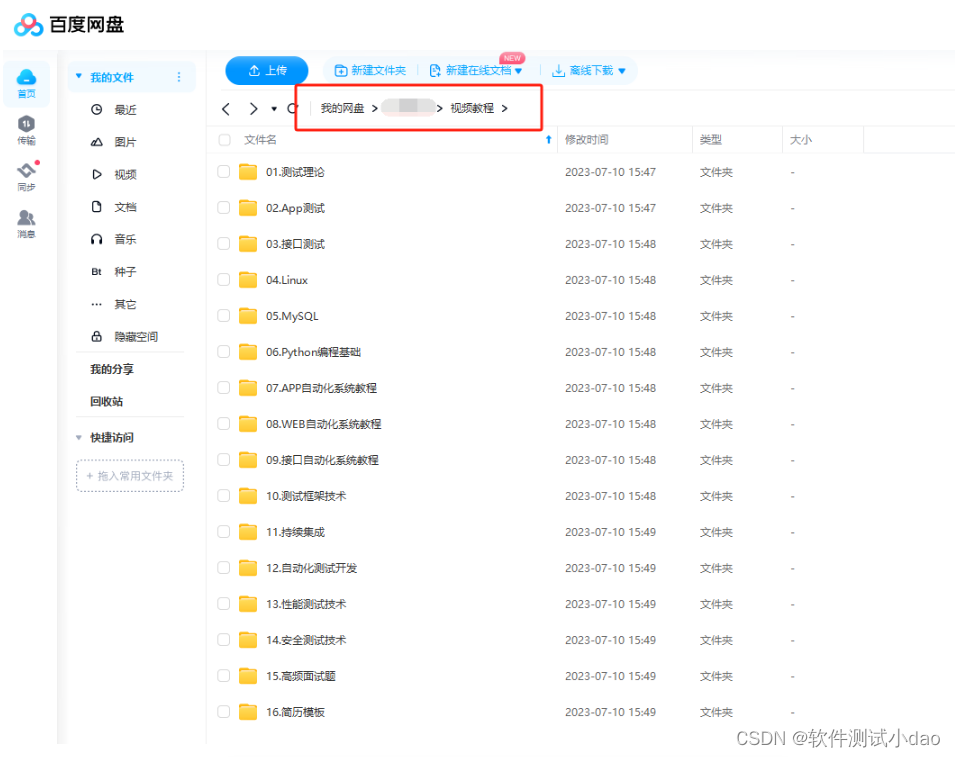
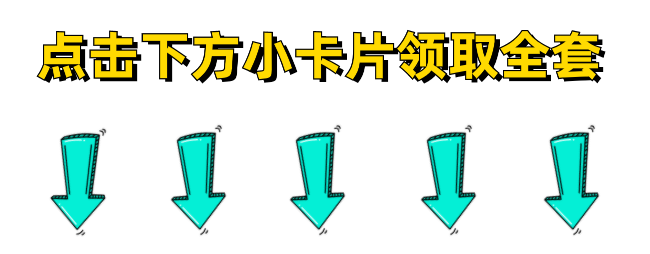





















 4285
4285

 被折叠的 条评论
为什么被折叠?
被折叠的 条评论
为什么被折叠?








