项目场景:
博客项目<springboot+vue>
问题描述
在进行前后端交互的时候,往往端口号不一致会出现跨域的问题
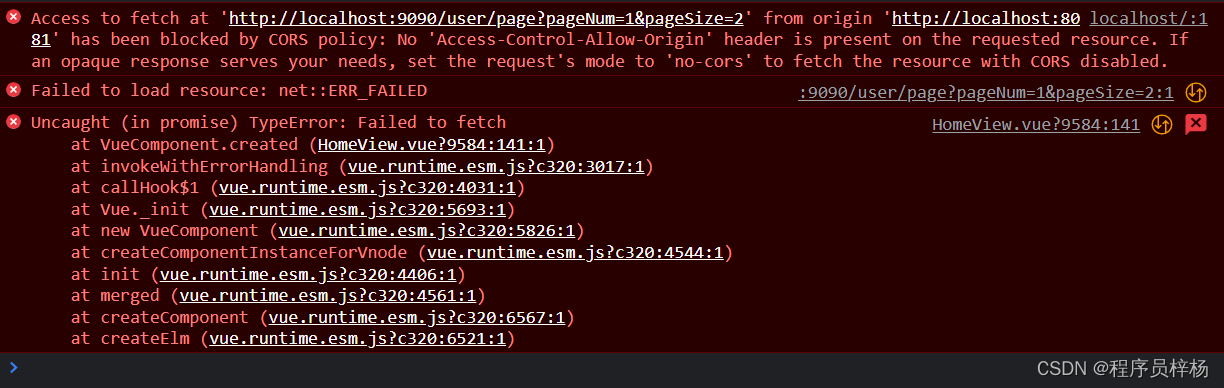
原因分析:
跨域
a页面想获取b页面资源,如果a、b页面的协议、域名、端口、子域名不同,所进行的访问行动都是跨域的,而浏览器为了安全问题一般都限制了跨域访问,也就是不允许跨域请求资源。
解决方案:
以下有五种跨域的解决方案
下面这种方法是在学习某个项目,那个博主写的,本文纯作为学习记录使用!尊重原创,在文末会标注原创作者。
本文原文链接:原文链接
- 返回新的CorsFilter
- 重写 WebMvcConfigurer
- 使用注解 @CrossOrigin
- 手动设置响应头 (HttpServletResponse)
- 自定web filter 实现跨域
注意:
CorFilter / WebMvConfigurer / @CrossOrigin 需要 SpringMVC 4.2以上版本才支持,对应springBoot 1.3版本以上。
上面前两种方式属于全局 CORS 配置,后两种属于局部 CORS配置。如果使用了局部跨域是会覆盖全局跨域的规则,所以可以通过 @CrossOrigin 注解来进行细粒度更高的跨域资源控制。
其实无论哪种方案,最终目的都是修改响应头,向响应头中添加浏览器所要求的数据,进而实现跨域。
返回新的CorsFilter(全局跨域)
@Configuration
public class GlobalCorsConfig {
@Bean
public CorsFilter corsFilter() {
//1. 添加 CORS配置信息
CorsConfiguration config = new CorsConfiguration();
//放行哪些原始域
config.addAllowedOrigin("*");
//是否发送 Cookie
config.setAllowCredentials(true);
//放行哪些请求方式
config.addAllowedMethod("*");
//放行哪些原始请求头部信息
config.addAllowedHeader("*");
//暴露哪些头部信息
config.addExposedHeader("*");
//2. 添加映射路径
UrlBasedCorsConfigurationSource corsConfigurationSource = new UrlBasedCorsConfigurationSource();
corsConfigurationSource.registerCorsConfiguration("/**",config);
//3. 返回新的CorsFilter
return new CorsFilter(corsConfigurationSource);
}
}
重写WebMvcConfigurer(全局跨域)
@Configuration
public class CorsConfig implements WebMvcConfigurer {
@Override
public void addCorsMappings(CorsRegistry registry) {
registry.addMapping("/**")
//是否发送Cookie
.allowCredentials(true)
//放行哪些原始域
.allowedOrigins("*")
.allowedMethods(new String[]{"GET", "POST", "PUT", "DELETE"})
.allowedHeaders("*")
.exposedHeaders("*");
}
}
使用注解 (局部跨域)
@RestController
@CrossOrigin(origins = "*")
public class HelloController {
@RequestMapping("/hello")
public String hello() {
return "hello world";
}
}
在方法上使用注解 @CrossOrigin:
@RequestMapping("/hello")
@CrossOrigin(origins = "*")
//@CrossOrigin(value = "http://localhost:8081") //指定具体ip允许跨域
public String hello() {
return "hello world";
}
手动设置响应头(局部跨域)
@RequestMapping("/index")
public String index(HttpServletResponse response) {
response.addHeader("Access-Allow-Control-Origin","*");
return "index";
}
使用自定义filter实现跨域
package cn.wideth.aop;
import java.io.IOException;
import javax.servlet.Filter;
import javax.servlet.FilterChain;
import javax.servlet.FilterConfig;
import javax.servlet.ServletException;
import javax.servlet.ServletRequest;
import javax.servlet.ServletResponse;
import javax.servlet.http.HttpServletResponse;
import org.springframework.stereotype.Component;
@Component
public class MyCorsFilter implements Filter {
public void doFilter(ServletRequest req, ServletResponse res,
FilterChain chain) throws IOException, ServletException {
HttpServletResponse response = (HttpServletResponse) res;
response.setHeader("Access-Control-Allow-Origin", "*");
response.setHeader("Access-Control-Allow-Methods", "POST, GET, OPTIONS, DELETE");
response.setHeader("Access-Control-Max-Age", "3600");
response.setHeader("Access-Control-Allow-Headers", "x-requested-with,content-type");
chain.doFilter(req, res);
}
public void init(FilterConfig filterConfig) {}
public void destroy() {}
}
下面这个方法引用于程序员青戈
package com.cfy.boke.config;
import org.springframework.context.annotation.Bean;
import org.springframework.context.annotation.Configuration;
import org.springframework.web.cors.CorsConfiguration;
import org.springframework.web.cors.UrlBasedCorsConfigurationSource;
import org.springframework.web.filter.CorsFilter;
@Configuration
public class CorsConfig {
// 当前跨域请求最大有效时长。这里默认1天
private static final long MAX_AGE = 24 * 60 * 60;
@Bean
public CorsFilter corsFilter() {
UrlBasedCorsConfigurationSource source = new UrlBasedCorsConfigurationSource();
CorsConfiguration corsConfiguration = new CorsConfiguration();
corsConfiguration.addAllowedOrigin("http://localhost:8080"); // 1 设置访问源地址
corsConfiguration.addAllowedHeader("*"); // 2 设置访问源请求头
corsConfiguration.addAllowedMethod("*"); // 3 设置访问源请求方法
corsConfiguration.setMaxAge(MAX_AGE);
source.registerCorsConfiguration("/**", corsConfiguration); // 4 对接口配置跨域设置
return new CorsFilter(source);
}
}
仅学习笔记使用,如有侵权,请联系我删除。
























 1994
1994











 被折叠的 条评论
为什么被折叠?
被折叠的 条评论
为什么被折叠?








