一,
选择热门微博,爬取该条微博下的评论,进行分析与可视化。
二, 在爬取微博评论阶段,首先对该条微博的网页进行检查,找到了返回评论内容的 url,发现只需加入四个参数’uid’,’id’,”max_id”,与 max_id_type,就可以利用 request,一次获得 20 条评论信息。其中 uid 为用户 id,id 为微 博 id,均为固定值。而 max_id 与 max_id_type,则是在存储在 request 该 url 返回的数据当 中,用于获取下一次的 20 条评论信息。因此爬虫利用 request 进行循环爬取评论,每次循 环中利用 json 解析返回数据,获得参数 max_id 与 max_id_type,进入下一次爬取,直至 max_id 与 max_id_type 值为零,则评论爬取完毕,最后用 pandas 将所有信息进行存储。 而在分析与可视化中,主要采用 pandas,pyecharts,对所获得的所有评论信息进行分 析,处理,而后对所得的分析结果进行可视化。另外,还利用 matplotlib,wordcloud,jieba 对评论内容处理后得到词云,以及利用 snownlp 进行简单的情感分析。
#_*_coding=utf-8_*_
import time
import random
import re
import requests
from bs4 import BeautifulSoup
import pandas as pd
def fetchUrl(pid, max_id,max_id_type,cookie):
# url
url = "https://m.weibo.cn/comments/hotflow?"
# 请求头
user_agent_list = [
"Opera/9.80 (X11; Linux i686; Ubuntu/14.10) Presto/2.12.388 Version/12.16",
"Mozilla/5.0 (Linux; U; Android 2.2; en-gb; GT-P1000 Build/FROYO) AppleWebKit/533.1 (KHTML, like Gecko) Version/4.0 Mobile Safari/533.1",
"Opera/9.80 (Windows NT 6.0) Presto/2.12.388 Version/12.14",
"Mozilla/5.0 (Windows NT 6.0; rv:2.0) Gecko/20100101 Firefox/4.0 Opera 12.14",
"Mozilla/5.0 (compatible; MSIE 9.0; Windows NT 6.0) Opera 12.14",
"Opera/12.80 (Windows NT 5.1; U; en) Presto/2.10.289 Version/12.02",
"Mozilla/5.0 (Windows NT 10.0; Win64; x64) AppleWebKit/537.36 (KHTML, like Gecko) Chrome/96.0.4664.110 Safari/537.36"
]
headers = {
"user-agent": "Mozilla/5.0 (Windows NT 10.0; Win64; x64) AppleWebKit/537.36 (KHTML, like Gecko) Chrome/96.0.4664.110 Safari/537.36",
'cookie': cookie
}
headers["User-Agent"] = random.choice(user_agent_list)
# 参数
params = {
"flow" : 0,
"is_reload" : 1,
"id" : pid,
'mid': pid,
"is_show_bulletin" : 2,
"is_mix" : 0,
"max_id" : max_id,
"count" : 20,
"uid" : 5994531722,
'max_id_type': max_id_type
}
while 1:
r= requests.get(url, headers = headers, params = params)
if r.content:
print('成功')
js = r.json()
if js['ok']==1:
break
else:
headers["cookie"]=input("请输入新cookie:")
return js
def parseJson(_json):
data = _json["data"]
max_id_type=data["max_id_type"]
max_id = data["max_id"]
commentData = []
for item in data['data']:
# 评论id
comment_Id = item["id"]
# 评论内容
content = BeautifulSoup(item["text"], "html.parser").text
# 评论时间
created_at = item["created_at"]
# 点赞数
like_counts = item["like_count"]
# 评论数
total_number = item["total_number"]
#ip属地
userCity=item["source"][2:]
# 评论者 id,name,city
user = item["user"]
usergender=user["gender"]
userID = user["id"]
userName = user["screen_name"]
dataItem = [usergender,comment_Id, created_at, userID, userName,userCity, like_counts, total_number, content]
#print(dataItem)
commentData.append(dataItem)
return commentData, max_id,max_id_type
def save_data(data, filename):
dataframe = pd.DataFrame(data)
dataframe.to_csv(filename, encoding='utf_8_sig', mode='a', index=False, sep=',', header=False )
def rand_sleep(second):
print('sleeping...')
time.sleep(random.randint(int(second / 2), int(second * 1.5)))
def main(pid, max_id,max_id_type,cookie):
while 1:
html = fetchUrl(pid, max_id,max_id_type,cookie)
comments, max_id,max_id_type = parseJson(html)
save_data(comments, filename)
rand_sleep(2)
print(max_id,max_id_type)
if max_id == 0:
print('结束')
break
if __name__ == "__main__":
a=input("输入微博网址:")#https://m.weibo.cn/detail/4793948122123215#comment
pid = re.search(r'\d+',a) # input("微博id:")
uid = input("微博用户id:") # 5994531722
max_id = 0
max_id_type=0
cookie="SUB=_2A25P5VuODeRhGeNH4lYU8y_LyT6IHXVtJmXGrDV6PUJbkdCOLUn3kW1NSksGlDlxfN-boBDINHolw1OIR8WEE5h0; MLOGIN=1; _T_WM=33094101827; WEIBOCN_FROM=1110106030; M_WEIBOCN_PARAMS=oid=4793948122123215&luicode=20000061&lfid=4793948122123215&uicode=20000061&fid=4793948122123215; XSRF-TOKEN=fce04b; mweibo_short_token=43201c83c1"
filename = "./weibocomments0.csv" # 保存的文件名
Header = [["性别","评论id", "发布时间", "用户id", "用户昵称", "用户城市", "点赞数", "回复数", "评论内容"]]
save_data(Header, filename)
main(pid, max_id,max_id_type,cookie)三,结果:
(一),评论信息爬取结果:在爬取该条微博下共计 28858 条评论时,因微博可能不开 放所有评论,或其他原因,评论未全部爬取完,max_id 与 max_id_type 值即为零,多次爬 取,并数据去重后最终只获取了共计 17289 条评论信息,内容分别为用户性别,评论 id, 评论时间,用户 id,用户昵称,用户城市,点赞数,回复数,评论内容,评论日期。
(二),分析可视化结果
1,评论日期分布: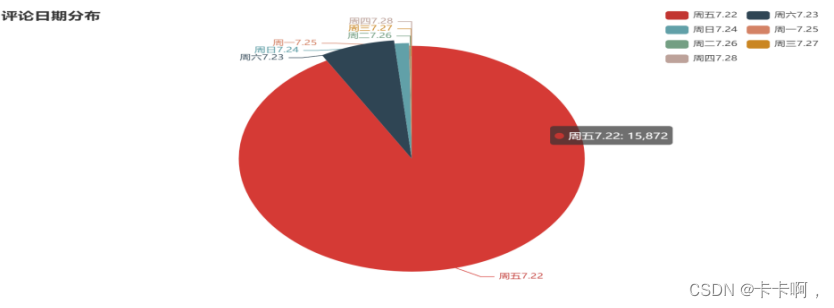
2,评论时间分布: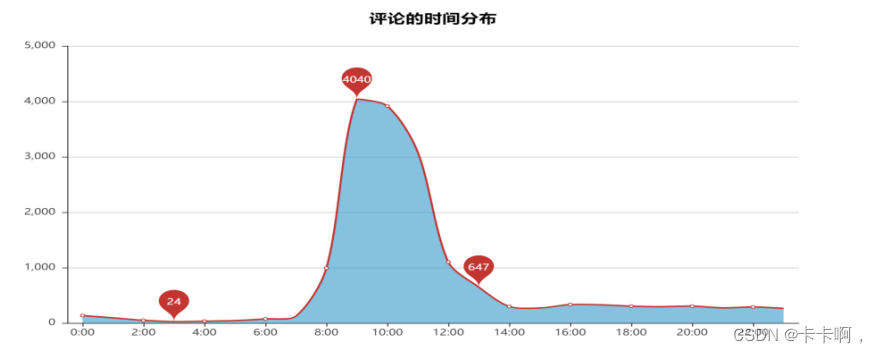
3,评论用户性别比例: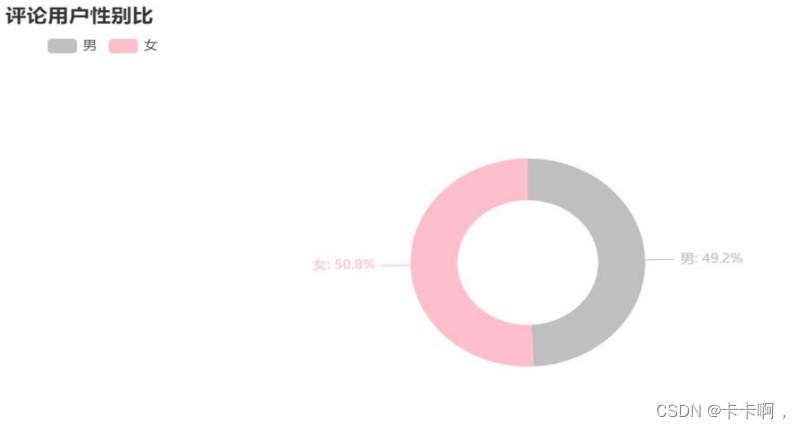
4,用户属地分布: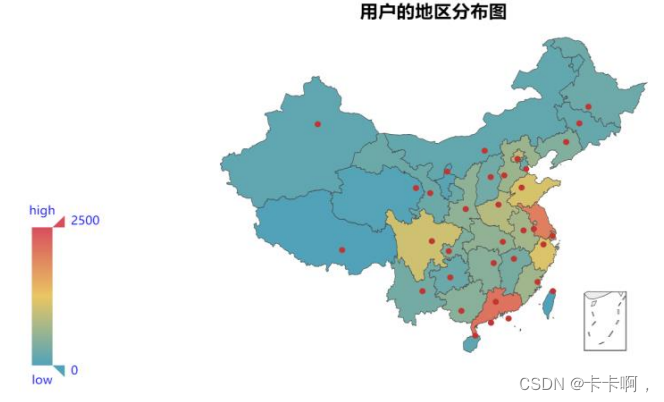
5,评论情感倾向分布: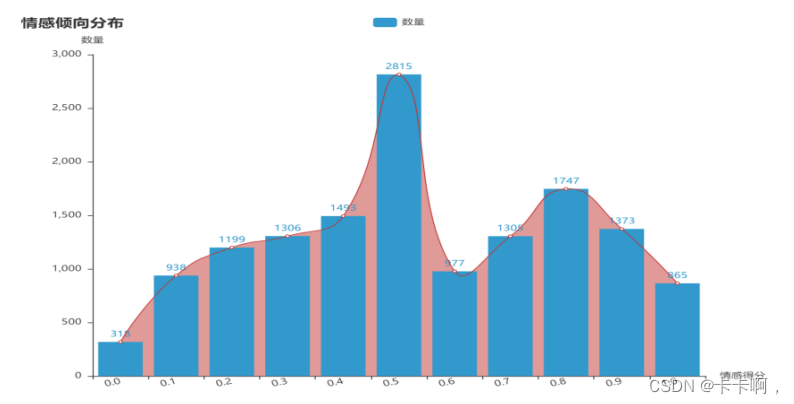 6,词云:
6,词云: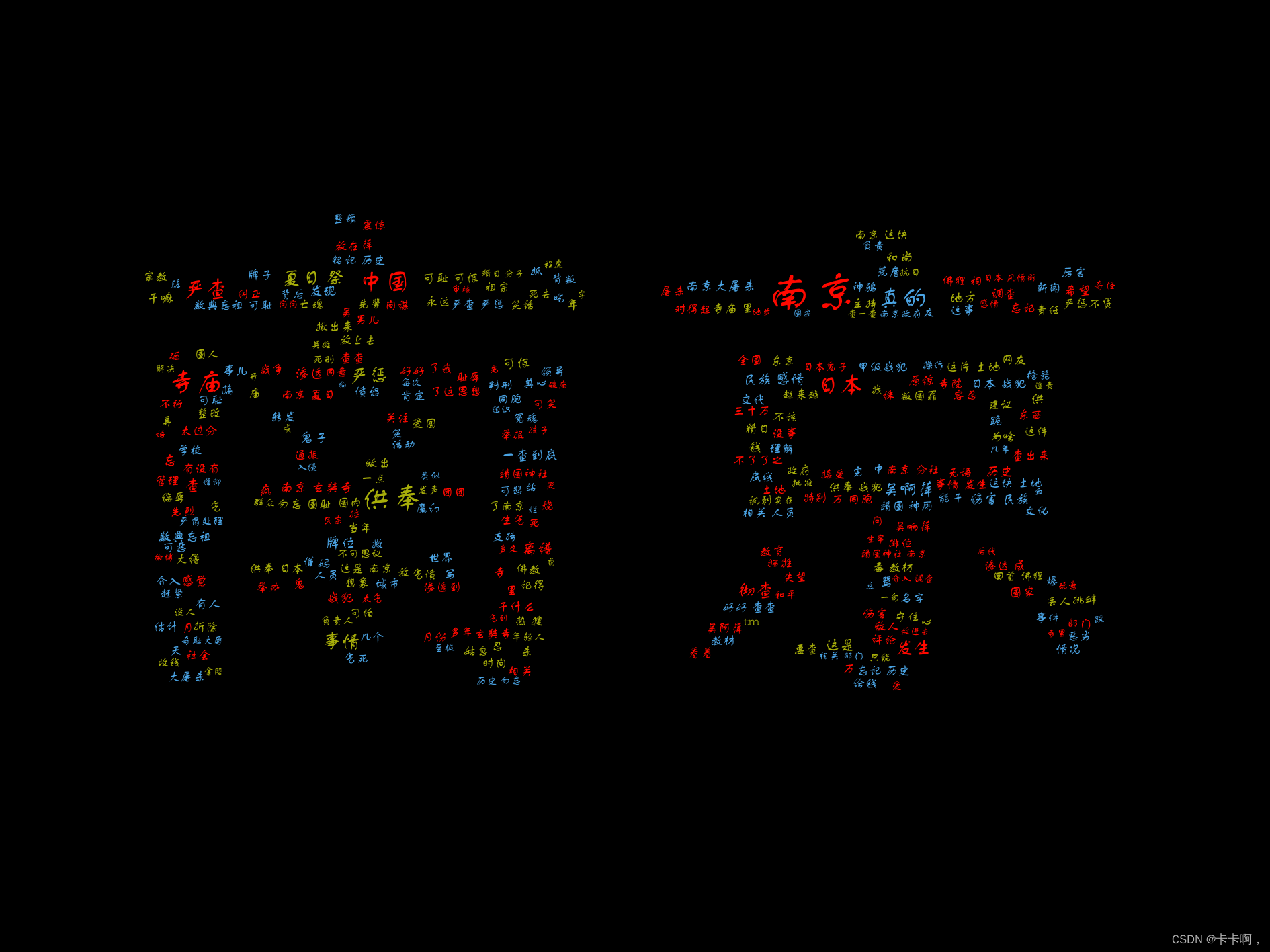
'''
import pandas as pd
#绘制用户性别比例
from pyecharts.charts import Pie
def g_gender():
f=open("C:/Users/l'd/Desktop/可视化/py作业/gender.csv",'r',encoding='utf-8-sig')
data=pd.read_csv(f,header=0)
x=data.iloc[:,0]
y=data.iloc[:,1]
pie=(Pie().add("",[list(z) for z in zip(x,y)],radius=[60,100]).set_colors(["silver", "pink"]).set_global_opts(title_opts=opts.TitleOpts(title="评论用户性别比"),
legend_opts=opts.LegendOpts(pos_top="30",pos_left="4%")).set_series_opts(label_opts=opts.LabelOpts(formatter="{b}: {c}%")))
pie.render("性别比例.html")
'''
'''
import pandas as pd
import pyecharts.options as opts
from pyecharts.charts import Pie
#绘制评论日期:
def g_date():
f=open('C:/Users/l'd/Desktop/可视化/py作业/result.csv','r',encoding='utf-8')
data=pd.read_csv(f)
x=data.iloc[:,0]
y=data.iloc[:,1]
pie=(Pie()
.add("",[list(z) for z in zip(x,y)])
.set_global_opts(title_opts=opts.TitleOpts(title="评论日期分布"),
legend_opts=opts.LegendOpts(pos_left="80%")))
pie.render("评论日期.html")
'''
'''
#评论时间分布图
import pandas as pd
from pyecharts import Line
def g_time():
df = pd.read_csv("C:/Users/l'd/Desktop/可视化/py作业/time.csv", header=0, encoding='utf-8-sig')
print(df.info())
df['time'] = [int(i.split(':')[0]) for i in df['时间']]
# 分组汇总
date_message = df.groupby(['time'])
date_com = date_message['time'].agg(['count'])
date_com.reset_index(inplace=True)
# 绘制分布图
attr = [str(j)+":00" for j in date_com['time']]
v1 = date_com['count']
line =Line("评论的时间分布", title_pos='center', title_top='10', width=900, height=500)
line.add("", attr, v1, is_smooth=True, is_fill=True,
area_color="#3299CC", is_xaxislabel_align=True,
xaxis_min="dataMin", area_opacity=0.6,
mark_point=['max', 'min', 'average'], mark_point_symbol="pin",
mark_point_symbolsize=50,line_width=2,
)
line.render("评论的时间分布.html")
'''
'''
#用户属地分布
import pandas as pd
from pyecharts import Map
def g_map():
df = pd.read_csv("C:/Users/l'd/Desktop/可视化/py作业/all_comments.csv", header=0, encoding='utf-8-sig')
df['location'] = df['用户城市']#
# 分组汇总
loc_message = df.groupby(['location'])
loc_com = loc_message['location'].agg(['count'])
loc_com.reset_index(inplace=True)
# 绘制地图
a= [i for i in loc_com['location']]
v= [i for i in loc_com['count']]
map = Map("用户的地区分布图", title_pos='center', title_top=1)
map.add("", a, v, maptype="china", is_visualmap=True, visual_text_color="blue", is_map_symbol_show=False, visual_range=[0, 2500])
map.render('用户的地区分布图.html')
'''
'''
词云图
#
from wordcloud import WordCloud
import matplotlib.pyplot as plt
import pandas as pd
import random
import jieba
from PIL import Image
import numpy as np
# 设置文本随机颜色
def random_color_func(word=None, font_size=None, position=None, orientation=None, font_path=None, random_state=None):
h, s, l = random.choice([(2,100,50),(62,89,36),(205,73,59)])
return "hsl({}, {}%, {}%)".format(h, s, l)
def get_wc():
# 读取信息
df1= pd.read_csv("C:/Users/l'd/Desktop/可视化/py作业/all_comments.csv", header=0, encoding='utf-8-sig',quoting=3,error_bad_lines=False)
df=df1['评论内容']
df=df.dropna()
words = pd.read_csv("C:/Users/l'd/Desktop/可视化/csstop.txt", encoding='utf-8=sig', sep='\t', names=['stopword'],quoting=3,error_bad_lines=False)
# 分词
text = ''
for line in df:
text += ' '.join(jieba.cut(str(line), cut_all=False))
# 停用词
stopwords = set('')
stopwords.update('事情','这是','说','地方','干','做','发生','事','拆','想','请','真','发现','太', '有人','干什么')
stopwords.update(words['stopword'])
#背景
backgroud_Image = np.array(Image.open("C:/Users/l'd/Desktop/可视化/z.png"))
mask=backgroud_Image
wc = WordCloud(
background_color='black',
mask=mask,
font_path='FZSTK.TTF',
max_words=2000,
max_font_size=500,
min_font_size=15,
color_func=random_color_func,
prefer_horizontal=1,
random_state=60,
stopwords=stopwords
)
plt.imshow(wc)
plt.axis('off')
wc.to_file("词云.png")
print('成功!')
'''
'''
#评论情感分布图:
import pandas as pd
from pyecharts.charts import Bar,Line
from pyecharts import options as opts
import snownlp
def feci():#计算
df1= pd.read_csv("C:/Users/l'd/Desktop/可视化/py作业/all_comments.csv", header=0, encoding='utf-8-sig',quoting=3,error_bad_lines=False)
df=df1.iloc[:,[1,8]]
df.columns=['id','com1']
df = df.drop_duplicates()
df=df.dropna()
df['com2'] = df['com1'].str.extract(r"([\u4e00-\u9fa5]+)")
df = df.dropna()
df['score'] = df["com2"].apply(lambda i:snownlp.SnowNLP(i).sentiments)
dataframe = pd.DataFrame(df)
dataframe.to_csv("./s.csv", encoding='utf_8_sig', mode='a', index=False, sep=',', header=0 )
def fl(i):
x=float(i)
return format(x,"0.1f")
def xt():
df1 = pd.read_csv("C:/Users/l'd/Desktop/可视化/s.csv", header=0, encoding='utf-8-sig')
df=df1.iloc[:,[0,3]]
df.columns=['id','com']
df['s'] = [fl(i) for i in df['com']]
# 分组汇总
date_message = df.groupby(['s'])
date_c= date_message['s'].agg(['count'])
date_c.reset_index(inplace=True)
i=[x for x in date_c['count']]
e=[x for x in date_c['s']]
bar =Bar(init_opts=opts.InitOpts(width="800px", height="600px"))
bar.add_xaxis(e)
bar.add_yaxis(series_name='数量',
y_axis=i,
label_opts=opts.LabelOpts(is_show=True),
itemstyle_opts=opts.ItemStyleOpts('black')
)
bar.set_global_opts(title_opts=opts.TitleOpts(title="情感倾向分布"),
tooltip_opts=opts.TooltipOpts(is_show=True, trigger="axis"),
xaxis_opts=opts.AxisOpts(name='情感得分',axislabel_opts={"rotate": 16},
axispointer_opts=opts.AxisPointerOpts(is_show=True, type_="shadow")),
yaxis_opts=opts.AxisOpts(
name="数量",
max_=3000,
#axislabel_opts=opts.LabelOpts(formatter="{value} ")
))
# 折线图
line = Line()
line.add_xaxis(e)
line.add_yaxis(
series_name='数量',
itemstyle_opts=opts.ItemStyleOpts("#E6E6FA"),
y_axis=i,
is_smooth=True,
label_opts=opts.LabelOpts(is_show=False),
areastyle_opts=opts.AreaStyleOpts(opacity=0.5),
z=2
)
# 把折线图叠到条形图上面
bar.overlap(line).render_notebook()
# 保存为html文件.overlap(line)
bar.render("C:/Users/l'd/Desktop/可视化/py作业/1情感分布.html")
if __name__=="__main__":
feci()
xt()
'''





















 1050
1050











 被折叠的 条评论
为什么被折叠?
被折叠的 条评论
为什么被折叠?








