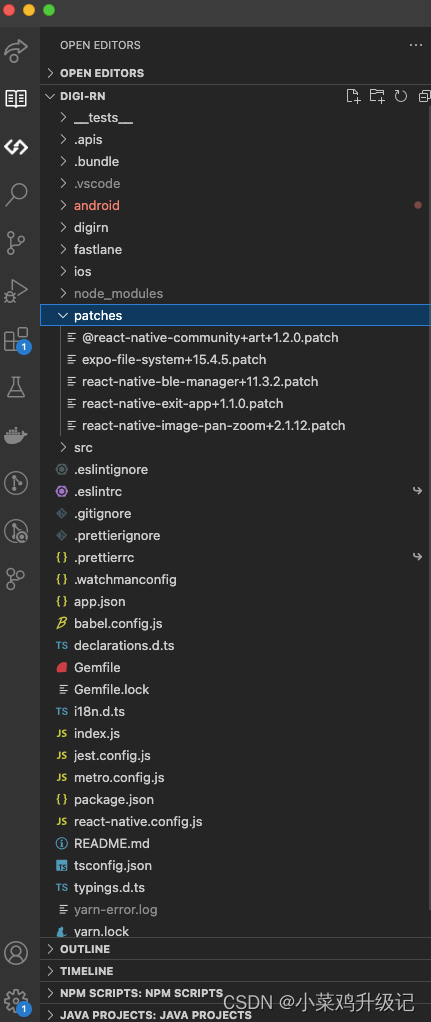
关于patches文件,那么需要知道diff是什么,diff和patch是什么关系,他们做什么用的,知道这些,我们就可以知道我们要做什么了。
那么patches文件夹内通常是我们对第三方库的.d.ts文件的类型一个补充或修改的差异,知道这个重点之后,我们就知道,我们需要的patch文件是第三方库的.d.ts文件更改前后的差异对比(这里就用到了diff,比较并记录前后差异)。例如下边的patch文件。
diff --git a/node_modules/react-native-ble-manager/dist/esm/types.d.ts b/node_modules/react-native-ble-manager/dist/esm/types.d.ts
index a9b198c..89b3327 100644
--- a/node_modules/react-native-ble-manager/dist/esm/types.d.ts
+++ b/node_modules/react-native-ble-manager/dist/esm/types.d.ts
@@ -202,22 +202,37 @@ export interface Descriptor {
value: string;
uuid: string;
}
+export type iOSProperties = Array<
+ | 'Broadcast'
+ | 'Read'
+ | 'WriteWithoutResponse'
+ | 'Write'
+ | 'Notify'
+ | 'Indicate'
+ | 'AuthenticatedSignedWrites'
+ | 'ExtendedProperties'
+ | 'NotifyEncryptionRequired'
+ | 'IndicateEncryptionRequired'
+>;
+
+export type AndroidProperties = {
+ Broadcast?: "Broadcast";
+ Read?: "Read";
+ WriteWithoutResponse?: "WriteWithoutResponse";
+ Write?: "Write";
+ Notify?: "Notify";
+ Indicate?: "Indicate";
+ AuthenticatedSignedWrites?: "AuthenticatedSignedWrites";
+ ExtendedProperties?: "ExtendedProperties";
+ NotifyEncryptionRequired?: "NotifyEncryptionRequired";
+ IndicateEncryptionRequired?: "IndicateEncryptionRequired";
+};
+
export interface Characteristic {
/**
* See https://developer.apple.com/documentation/corebluetooth/cbcharacteristicproperties
*/
- properties: {
- Broadcast?: "Broadcast";
- Read?: "Read";
- WriteWithoutResponse?: "WriteWithoutResponse";
- Write?: "Write";
- Notify?: "Notify";
- Indicate?: "Indicate";
- AuthenticatedSignedWrites?: "AuthenticatedSignedWrites";
- ExtendedProperties?: "ExtendedProperties";
- NotifyEncryptionRequired?: "NotifyEncryptionRequired";
- IndicateEncryptionRequired?: "IndicateEncryptionRequired";
- };
+ properties: iOSProperties | AndroidProperties;
characteristic: string;
service: string;
descriptors?: Descriptor[];
那么我们该怎么生成这种patch文件呢?肯定不是我们手写的,上边的patch文件内容的前八行什么意思呢?这里简单介绍下
第一行 Git 版本控制系统中
diff命令输出的一部分,用于展示两个文件之间的差异。下面是对这一行的详细解释:
diff --git: 这表示接下来的内容是 Git 用来展示两个文件之间差异的输出。--git参数告诉 Git 接下来的差异是针对 Git 仓库中的文件。
a/和b/: 这两个前缀分别表示 "before"(之前)和 "after"(之后)。它们用来区分差异中涉及的两个文件版本。第二行 index a9b198c..89b3327 100644
这部分显示了文件在 Git 中的索引,
d132ad62是文件在旧版本中的索引哈希值,be06d152是文件在新版本中的索引哈希值。这些哈希值是 Git 用来唯一标识文件内容的。
100644: 这是一个权限模式,表示文件的权限。在 Git 中,100644表示该文件是一个普通文件,具有读写权限。第五行 @@ -202,22 +202,37 @@
这一行是
diff输出中的一个特殊标记,它指示接下来的行是文件中发生变更的部分。@@后面跟着的是两个数字范围,分别对应原始文件和修改后文件中的行号。
生成patch文件的步骤
1.找到你需要改的第三方库的.d.ts文件,然后进行Type的修改
2.执行代码 yarn patch-package react-native-ble-manager(这里写你改的包的名)
3.滞后性结束会自己生成一个你需要的patch文件























 1474
1474

 被折叠的 条评论
为什么被折叠?
被折叠的 条评论
为什么被折叠?








