- HashMap忽略值就是HashSet
- HashSet底层就是HashMap,我们可以看源码验证这一点,如下图所示,我们可以看到,创建HashSet集合时,底层帮你创建了HashMap集合;往HashSet集合中添加添加元素时,底层却是调用了Map集合的put方法把元素作为了键来存储。所以实际上根本没有什么HashSet集合,把HashMap的集合的值忽略不看就是HashSet集合。
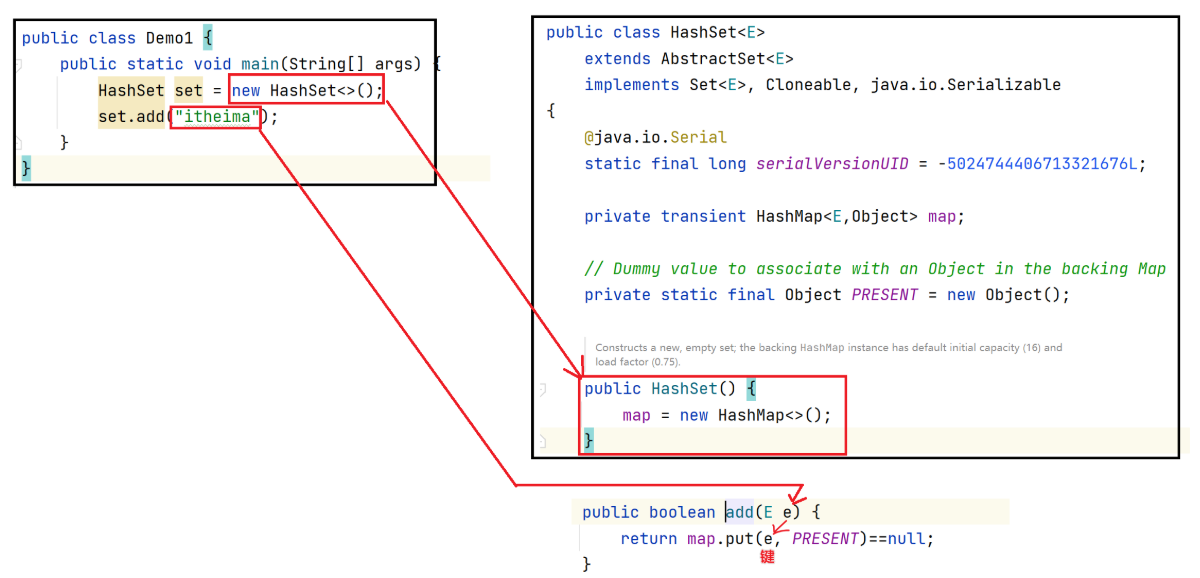
- 重点:HashMap的底层原理
- HashMap集合的特点是由键决定的: 它的键是无序、不能重复,而且没有索引的。各种Map集合中也是用得最多的一种集合。
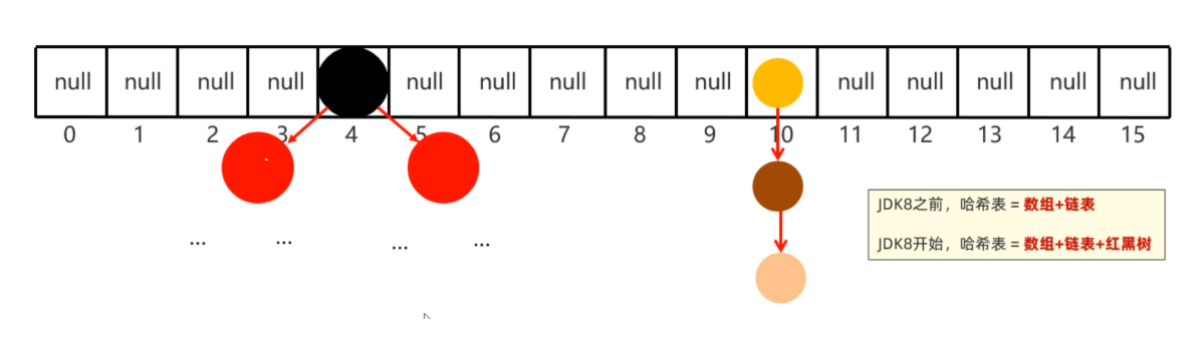
HashMap底层数据结构: 哈希表结构
JDK8之前的哈希表 = 数组+链表
JDK8之后的哈希表 = 数组+链表+红黑树
哈希表是一种增删改查数据,性能相对都较好的数据结构
往HashMap集合中键值对数据时,底层步骤如下
第1步:当你第一次往HashMap集合中存储键值对时,底层会创建一个长度为16的数组
第2步:把键然后将键和值封装成一个对象,叫做Entry对象
第3步:再根据Entry对象的键计算hashCode值(和值无关)
第4步:利用hashCode值和数组的长度做一个类似求余数的算法,会得到一个索引位置
第5步:判断这个索引的位置是否为null,如果为null,就直接将这个Entry对象存储到这个索引位置
如果不为null,则还需要进行第6步的判断
第6步:继续调用equals方法判断两个对象键是否相同
如果equals返回false,则以链表的形式往下挂
如果equals方法true,则认为键重复,此时新的键值对会替换旧的键值对。
HashMap底层需要注意这几点:
1.底层数组默认长度为16,如果数组中有超过12个位置已经存储了元素,则会对数组进行扩容2倍
数组扩容的加载因子是0.75,意思是:16*0.75=12
2.数组的同一个索引位置有多个元素、并且在8个元素以内(包括8),则以链表的形式存储
JDK7版本:链表采用头插法(新元素往链表的头部添加)
JDK8版本:链表采用尾插法(新元素我那个链表的尾部添加)
3.数组的同一个索引位置有多个元素、并且超过了8个,则以红黑树形式存储
- HashMap存储自定义对象
- 从HashMap底层存储键值对的过程中我们发现:决定键是否重复依赖与两个方法,一个是hashCode方法、一个是equals方法。有两个键计算得到的hashCode值相同,并且两个键使用equals比较为true,就认为键重复。
- 所以,往Map集合中存储自定义对象作为键,为了保证键的唯一性,我们应该重写hashCode方法和equals方法。
- LinkedHashMap
- 特点:也是由键决定的,有序、不重复、无索引。
- 底层原理:和LinkedHashSet一样,底层多个一个双向链表来维护键的存储顺序。
- 取元素时,先取头节点元素,然后再依次取下一个几点,一直到尾结点。所以是有序的。
- TreeMap
- 特点:由键决定,默认按照键的升序排列,键不重复,也是无索引的。
- 底层原理:和TreeSet也是一样的,底层都是红黑树实现的。所以可以对键进行排序。
- 如往TreeMap集合中存储Student对象作为键,排序方法有两种
- 写一个Student类,让Student类实现Comparable接口
- 在创建TreeMap集合时,直接传递Comparator比较器对象。
原理:
在往TreeSet集合中添加元素时,add方法底层会调用compareTo方法,根据该方法的
结果是正数、负数、还是零,决定元素放在后面、前面还是不存。
*/
@Override
public int compareTo(Student o) {
return this.age-o.age;
}
Map<Student, String> map = new TreeMap<>(new Comparator<Student>() {
@Override
public int compare(Student o1, Student o2) {
return Double.compare(o1.getHeight(), o2.getHeight());
}
});
- Stream流
- 创建
List<String> names = new ArrayList<>();
Collections.addAll(names, "张三丰","张无忌","周芷若","赵敏","张强");
Stream<String> stream = names.stream();
Set<String> set = new HashSet<>();
Collections.addAll(set, "刘德华","张曼玉","蜘蛛精","马德","德玛西亚");
Stream<String> stream1 = set.stream();
Map<String, Double> map = new HashMap<>();
map.put("古力娜扎", 172.3);
map.put("迪丽热巴", 168.3);
map.put("马尔扎哈", 166.3);
map.put("卡尔扎巴", 168.3);
Set<String> keys = map.keySet();
Stream<String> ks = keys.stream();
Collection<Double> values = map.values();
Stream<Double> vs = values.stream();
String[] names2 = {"张翠山", "东方不败", "唐大山", "独孤求败"};
Stream<String> s1 = Arrays.stream(names2);
- 中间方法
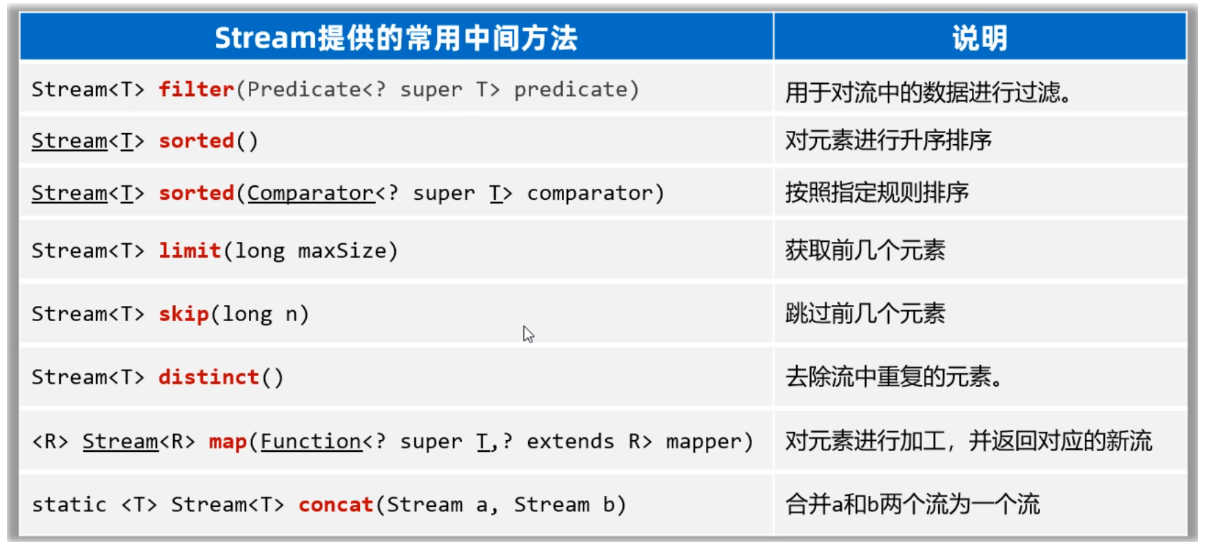
public class StreamTest3 {
public static void main(String[] args) {
List<Double> scores = new ArrayList<>();
Collections.addAll(scores, 88.5, 100.0, 60.0, 99.0, 9.5, 99.6, 25.0);
scores.stream().filter(s -> s >= 60).sorted().forEach(s -> System.out.println(s));
List<Student> students = new ArrayList<>();
Student s1 = new Student("蜘蛛精", 26, 172.5);
Student s2 = new Student("蜘蛛精", 26, 172.5);
Student s3 = new Student("紫霞", 23, 167.6);
Student s4 = new Student("白晶晶", 25, 169.0);
Student s5 = new Student("牛魔王", 35, 183.3);
Student s6 = new Student("牛夫人", 34, 168.5);
Collections.addAll(students, s1, s2, s3, s4, s5, s6);
students.stream().filter(s -> s.getAge() >= 23 && s.getAge() <= 30)
.sorted((o1, o2) -> o2.getAge() - o1.getAge())
.forEach(s -> System.out.println(s));
students.stream().sorted((o1, o2) -> Double.compare(o2.getHeight(), o1.getHeight()))
.limit(3).forEach(System.out::println);
System.out.println("-----------------------------------------------");
students.stream().sorted((o1, o2) -> Double.compare(o2.getHeight(), o1.getHeight()))
.skip(students.size() - 2).forEach(System.out::println);
students.stream().filter(s -> s.getHeight() > 168).map(Student::getName)
.distinct().forEach(System.out::println);
students.stream().filter(s -> s.getHeight() > 168)
.distinct().forEach(System.out::println);
Stream<String> st1 = Stream.of("张三", "李四");
Stream<String> st2 = Stream.of("张三2", "李四2", "王五");
Stream<String> allSt = Stream.concat(st1, st2);
allSt.forEach(System.out::println);
}
}
- 终结方法

public class StreamTest4 {
public static void main(String[] args) {
List<Student> students = new ArrayList<>();
Student s1 = new Student("蜘蛛精", 26, 172.5);
Student s2 = new Student("蜘蛛精", 26, 172.5);
Student s3 = new Student("紫霞", 23, 167.6);
Student s4 = new Student("白晶晶", 25, 169.0);
Student s5 = new Student("牛魔王", 35, 183.3);
Student s6 = new Student("牛夫人", 34, 168.5);
Collections.addAll(students, s1, s2, s3, s4, s5, s6);
long size = students.stream().filter(s -> s.getHeight() > 168).count();
System.out.println(size);
Student s = students.stream().max((o1, o2) -> Double.compare(o1.getHeight(), o2.getHeight())).get();
System.out.println(s);
Student ss = students.stream().min((o1, o2) -> Double.compare(o1.getHeight(), o2.getHeight())).get();
System.out.println(ss);
List<Student> students1 = students.stream().filter(a -> a.getHeight() > 170).collect(Collectors.toList());
System.out.println(students1);
Set<Student> students2 = students.stream().filter(a -> a.getHeight() > 170).collect(Collectors.toSet());
System.out.println(students2);
Map<String, Double> map =
students.stream().filter(a -> a.getHeight() > 170)
.distinct().collect(Collectors.toMap(a -> a.getName(), a -> a.getHeight()));
System.out.println(map);
Student[] arr = students.stream().filter(a -> a.getHeight() > 170).toArray(len -> new Student[len]);
System.out.println(Arrays.toString(arr));
}
}
- File类
- File对象的创建
- File f1 = new File(“D:/resource/ab.txt”);
- File f1 = new File(“D:\resource\ab.txt”);
- File f1 = new File(“D:” + File.separator +“resource” + File.separator + “ab.txt”);
- File判断和获取
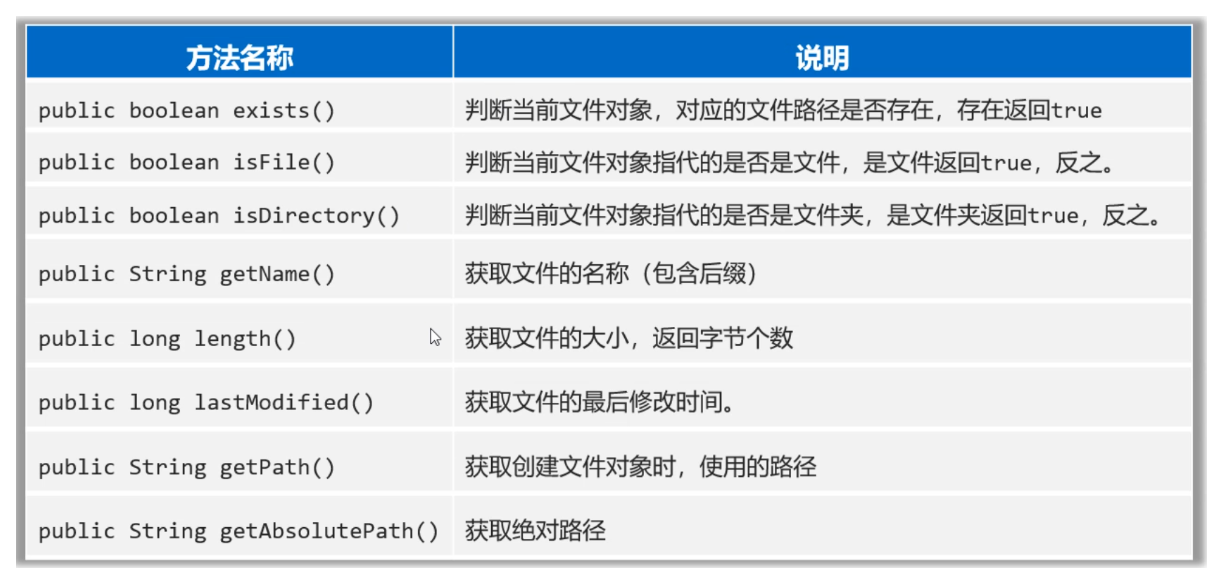
- 创建和删除
- File f1 = new File(“D:/resource/itheima2.txt”); System.out.println(f1.createNewFile());
public class FileTest3 {
public static void main(String[] args) throws Exception {
File f1 = new File("D:/resource/itheima2.txt");
System.out.println(f1.createNewFile());
File f2 = new File("D:/resource/aaa");
System.out.println(f2.mkdir());
File f3 = new File("D:/resource/bbb/ccc/ddd/eee/fff/ggg");
System.out.println(f3.mkdirs());
System.out.println(f1.delete());
System.out.println(f2.delete());
File f4 = new File("D:/resource");
System.out.println(f4.delete());
}
}
1.mkdir(): 只能创建单级文件夹、
2.mkdirs(): 才能创建多级文件夹
3.delete(): 文件可以直接删除,但是文件夹只能删除空的文件夹,文件夹有内容删除不了。
- 遍历
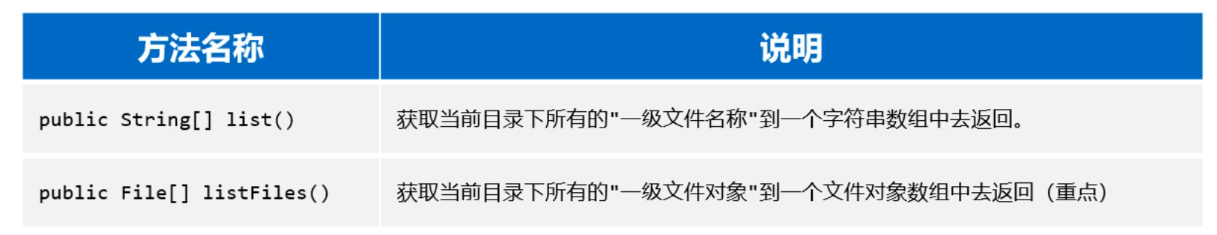
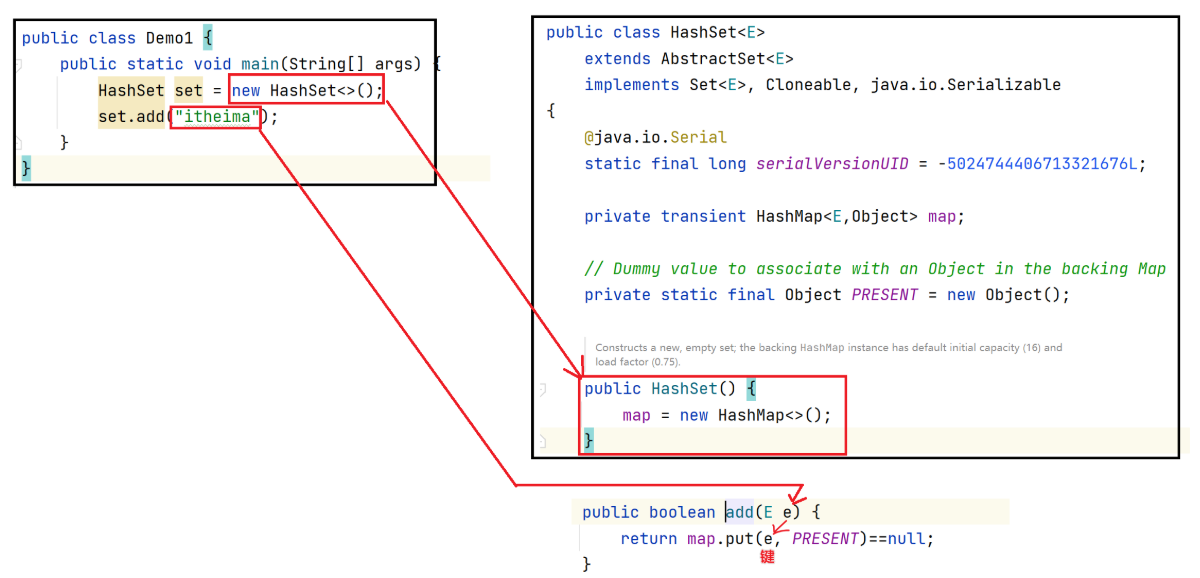
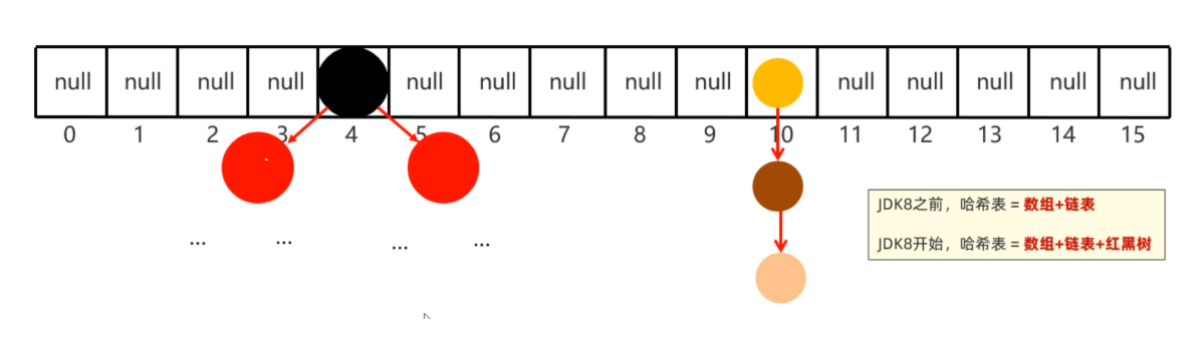
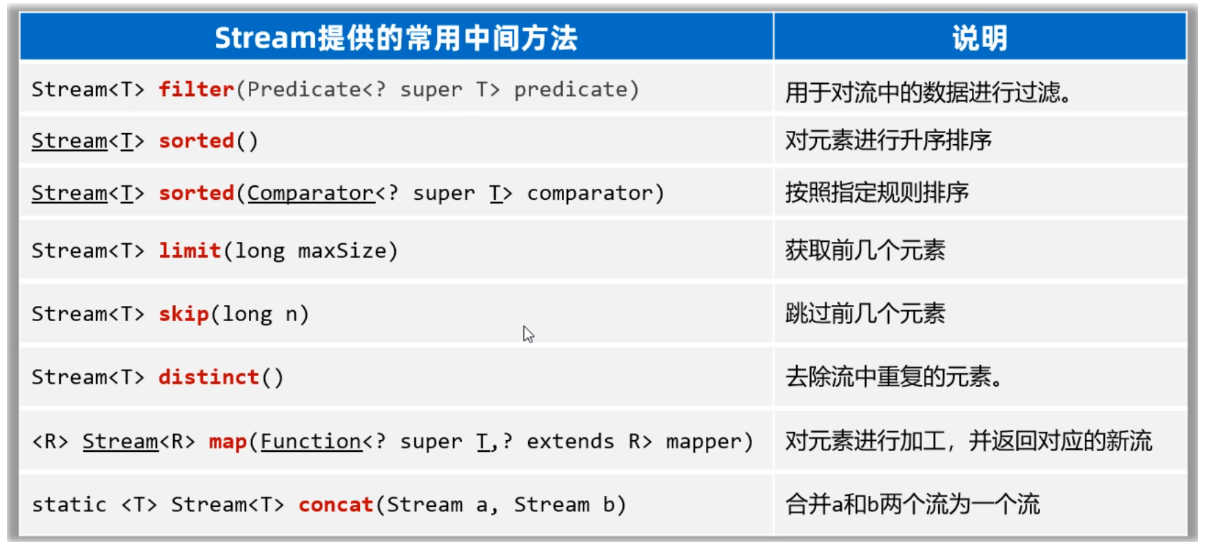

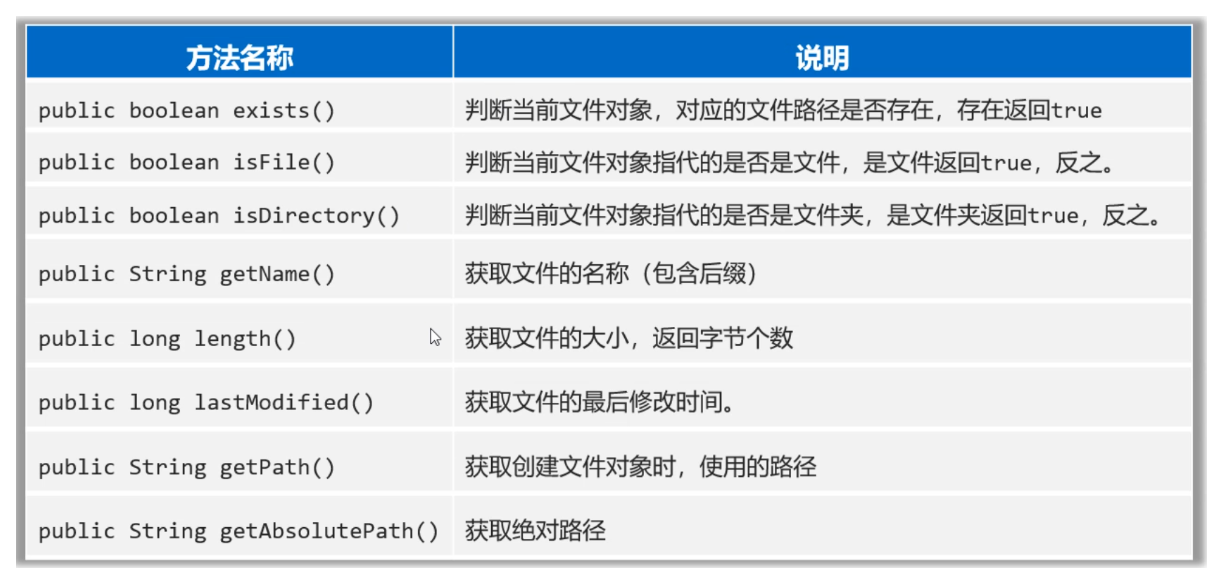
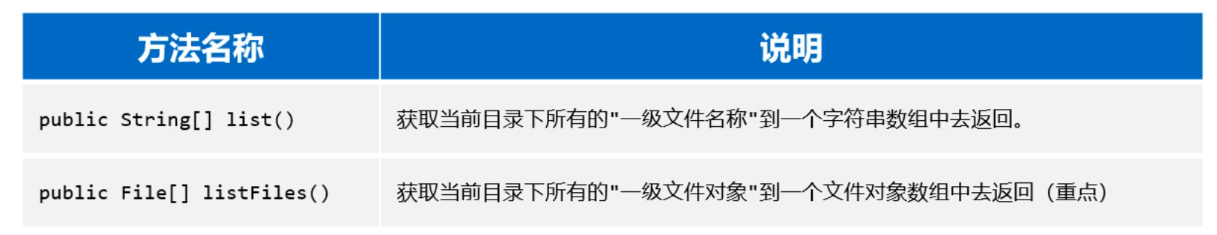

























 被折叠的 条评论
为什么被折叠?
被折叠的 条评论
为什么被折叠?








