前端代码
<template>
<div class="app-container">
<el-form :model="queryParams" ref="queryForm" size="small" :inline="true" v-show="showSearch" label-width="68px">
<el-form-item label="检验批号" prop="inspectionNo">
<el-input
v-model="queryParams.inspectionNo"
placeholder="请输入检验批号"
clearable
@keyup.enter.native="handleQuery"
/>
</el-form-item>
<el-form-item label="客户" prop="customer">
<el-input
v-model="queryParams.customer"
placeholder="请输入客户"
clearable
@keyup.enter.native="handleQuery"
/>
</el-form-item>
<el-form-item label="客户代码" prop="customerCode">
<el-input
v-model="queryParams.customerCode"
placeholder="请输入客户代码"
clearable
@keyup.enter.native="handleQuery"
/>
</el-form-item>
<el-form-item label="品名" prop="productName">
<el-input
v-model="queryParams.productName"
placeholder="请输入品名"
clearable
@keyup.enter.native="handleQuery"
/>
</el-form-item>
<el-form-item label="发票号" prop="invoiceNo">
<el-input
v-model="queryParams.invoiceNo"
placeholder="请输入发票号"
clearable
@keyup.enter.native="handleQuery"
/>
</el-form-item>
<el-form-item label="LPN" prop="lpn">
<el-input
v-model="queryParams.lpn"
placeholder="请输入LPN"
clearable
@keyup.enter.native="handleQuery"
/>
</el-form-item>
<el-form-item label="QMB" prop="qmbPartNo">
<el-input
v-model="queryParams.qmbPartNo"
placeholder="请输入QMB料号"
clearable
@keyup.enter.native="handleQuery"
/>
</el-form-item>
<el-form-item label="收货日期">
<el-date-picker
v-model="daterangeReceivingDate"
style="width: 240px"
value-format="yyyy-MM-dd"
type="daterange"
range-separator="-"
start-placeholder="开始日期"
end-placeholder="结束日期"
></el-date-picker>
</el-form-item>
<el-form-item label="厂商料号" prop="sku">
<el-input
v-model="queryParams.sku"
placeholder="请输入厂商料号"
clearable
@keyup.enter.native="handleQuery"
/>
</el-form-item>
<el-form-item label="原始储位" prop="originalStorageLocation">
<el-input
v-model="queryParams.originalStorageLocation"
placeholder="请输入原始储位"
clearable
@keyup.enter.native="handleQuery"
/>
</el-form-item>
<el-form-item label="目的储位" prop="toStorageLocation">
<el-input
v-model="queryParams.toStorageLocation"
placeholder="请输入目的储位"
clearable
@keyup.enter.native="handleQuery"
/>
</el-form-item>
<!-- <el-form-item label="检验结果" prop="inspectionResults">-->
<!-- <el-select v-model="queryParams.inspectionResults" placeholder="请选择检验结果" clearable>-->
<!-- <el-option-->
<!-- v-for="dict in dict.type.qms_inspection_results"-->
<!-- :key="dict.value"-->
<!-- :label="dict.label"-->
<!-- :value="dict.value"-->
<!-- />-->
<!-- </el-select>-->
<!-- </el-form-item>-->
<el-form-item>
<el-button type="primary" icon="el-icon-search" size="mini" @click="handleQuery">搜索</el-button>
<el-button icon="el-icon-refresh" size="mini" @click="resetQuery">重置</el-button>
</el-form-item>
</el-form>
<el-row :gutter="10" class="mb8">
<el-col :span="1.5">
<el-button
type="primary"
plain
icon="el-icon-printer"
:disabled="multiple"
size="mini"
v-hasPermi="['system:stock:print']"
@click="handlePrint(0)"
v-print="printObj"
>打印</el-button>
</el-col>
<el-col :span="1.5">
<el-button
type="warning"
plain
icon="el-icon-download"
size="mini"
@click="handleExport"
v-hasPermi="['system:billing:export']"
>导出</el-button>
</el-col>
<right-toolbar :showSearch.sync="showSearch" @queryTable="getList"></right-toolbar>
</el-row>
<el-table v-loading="loading"
:header-cell-style="{ background: '#F5F7FA' }"
:data="billingList" border="border"
@selection-change="handleSelectionChange"
:row-class-name="tableRowClassName">
<el-table-column type="selection" width="55" align="center" :selectable="checkSelectable"/>
<!-- <el-table-column label="主键id" align="center" prop="billingId" />-->
<el-table-column label="检验批号" align="center" prop="inspectionNo" :width="flexWidth('inspectionNo', billingList, '检验批号')"/>
<el-table-column label="客户" align="center" prop="customer" :width="flexWidth('customer', billingList, '客户')"/>
<el-table-column label="客户代码" align="center" prop="customerCode" :width="flexWidth('customerCode', billingList, '客户代码')"/>
<!-- <el-table-column label="管理库存id" align="center" prop="stockId" />-->
<el-table-column label="品名" align="center" prop="productName" :width="flexWidth('productName', billingList, '品名')"/>
<el-table-column label="发票号" align="center" prop="invoiceNo" :width="flexWidth('invoiceNo', billingList, '发票号')"/>
<el-table-column label="LPN" align="center" prop="lpn" />
<el-table-column label="QMB料号" align="center" prop="qmbPartNo" :width="flexWidth('qmbPartNo', billingList, 'QMB料号')"/>
<el-table-column label="数量" align="center" prop="qty" :width="flexWidth('qty', billingList, '数量')"/>
<el-table-column label="抽样数量" align="center" prop="sampleNum" :width="flexWidth('sampleNum', billingList, '抽样数量')"/>
<el-table-column label="收货日期" align="center" prop="receivingDate" :width="flexWidth('receivingDate', billingList, '收货日期')">
<template slot-scope="scope">
<span>{{ parseTime(scope.row.receivingDate, '{y}-{m}-{d}') }}</span>
</template>
</el-table-column>
<el-table-column label="厂商料号" align="center" prop="sku" :width="flexWidth('sku', billingList, '厂商料号')"/>
<el-table-column label="原始储位" align="center" prop="originalStorageLocation" :width="flexWidth('originalStorageLocation', billingList, '原始储位')"/>
<el-table-column label="目的储位" align="center" prop="toStorageLocation" :width="flexWidth('toStorageLocation', billingList, '目的储位')"/>
<el-table-column label="检验标识" align="center" prop="inspectionIdentification" :width="flexWidth('inspectionIdentification', billingList, '检验标识')"/>
<!-- <el-table-column label="检验结果 默认0表示为上传检验结果" align="center" prop="inspectionResults">-->
<!-- <template slot-scope="scope">-->
<!-- <dict-tag :options="dict.type.qms_inspection_results" :value="scope.row.inspectionResults"/>-->
<!-- </template>-->
<!-- </el-table-column>-->
<el-table-column label="操作" align="center" class-name="small-padding fixed-width">
<template slot-scope="scope">
<!-- <el-button-->
<!-- size="mini"-->
<!-- type="text"-->
<!-- icon="el-icon-edit"-->
<!-- @click="handleUpdate(scope.row)"-->
<!-- v-hasPermi="['system:billing:edit']"-->
<!-- >修改</el-button>-->
<el-button
size="mini"
type="text"
icon="el-icon-printer"
@click="handlePrint(scope.row)"
v-print="printObj"
v-hasPermi="['system:billing:print']"
v-if="scope.row.inspectionResults === '0'"
>打印
</el-button>
<el-button
size="mini"
type="text"
icon="el-icon-printer"
v-else-if="scope.row.inspectionResults === '1'"
>已打印</el-button>
<el-button
size="mini"
type="text"
icon="el-icon-printer"
v-hasPermi="['system:billing:print']"
v-else
>基本档缺失
</el-button>
</template>
</el-table-column>
</el-table>
<pagination
v-show="total>0"
:total="total"
:page.sync="queryParams.pageNum"
:limit.sync="queryParams.pageSize"
@pagination="getList"
/>
<!-- 添加或修改开单送签对话框 -->
<el-dialog :title="title" :visible.sync="open" width="500px" append-to-body>
<el-form ref="form" :model="form" :rules="rules" label-width="80px">
<el-form-item label="检验批号" prop="inspectionNo">
<el-input v-model="form.inspectionNo" placeholder="请输入检验批号" />
</el-form-item>
<el-form-item label="客户" prop="customer">
<el-input v-model="form.customer" placeholder="请输入客户" />
</el-form-item>
<el-form-item label="客户代码" prop="customerCode">
<el-input v-model="form.customerCode" placeholder="请输入客户代码" />
</el-form-item>
<el-form-item label="管理库存id" prop="stockId">
<el-input v-model="form.stockId" placeholder="请输入管理库存id" />
</el-form-item>
<el-form-item label="品名" prop="productName">
<el-input v-model="form.productName" placeholder="请输入品名" />
</el-form-item>
<el-form-item label="发票号" prop="invoiceNo">
<el-input v-model="form.invoiceNo" placeholder="请输入发票号" />
</el-form-item>
<el-form-item label="LPN" prop="lpn">
<el-input v-model="form.lpn" placeholder="请输入LPN" />
</el-form-item>
<el-form-item label="QMB料号" prop="qmbPartNo">
<el-input v-model="form.qmbPartNo" placeholder="请输入QMB料号" />
</el-form-item>
<el-form-item label="数量" prop="qty">
<el-input v-model="form.qty" placeholder="请输入数量" />
</el-form-item>
<el-form-item label="收货日期" prop="receivingDate">
<el-date-picker clearable
v-model="form.receivingDate"
type="date"
value-format="yyyy-MM-dd"
placeholder="请选择收货日期">
</el-date-picker>
</el-form-item>
<el-form-item label="厂商料号" prop="sku">
<el-input v-model="form.sku" placeholder="请输入厂商料号" />
</el-form-item>
<el-form-item label="原始储位" prop="originalStorageLocation">
<el-input v-model="form.originalStorageLocation" placeholder="请输入原始储位" />
</el-form-item>
<el-form-item label="目的储位" prop="toStorageLocation">
<el-input v-model="form.toStorageLocation" placeholder="请输入目的储位" />
</el-form-item>
<!-- <el-form-item label="检验结果 默认0表示为上传检验结果" prop="inspectionResults">-->
<!-- <el-select v-model="form.inspectionResults" placeholder="请选择检验结果 默认0表示为上传检验结果">-->
<!-- <el-option-->
<!-- v-for="dict in dict.type.qms_inspection_results"-->
<!-- :key="dict.value"-->
<!-- :label="dict.label"-->
<!-- :value="dict.value"-->
<!-- ></el-option>-->
<!-- </el-select>-->
<!-- </el-form-item>-->
</el-form>
<div slot="footer" class="dialog-footer">
<el-button type="primary" @click="submitForm">确 定</el-button>
<el-button @click="cancel">取 消</el-button>
</div>
</el-dialog>
<div style="display: none">
<el-card
class="box-card"
:body-style="{
padding: '20px',
minHeight: 'calc(100vh - 100px)',
}"
>
<div id="printArea">
<!-- 这里是需要打印的内容 -->
<!-- 第一页-start -->
<div class="pageDiv">
<!-- <img-->
<!-- src="@/assets/logo/logo_title.png"-->
<!-- />-->
<div class="listTable">
<table width="100%" height="100px" cellspacing="0" border="1px">
<thead>
<tr>
<td colspan="5">
<img align="center" width="209" height="19" src="@/assets/logo/logo_title.png"/>
</td>
<td align="center" colspan="10">供应链管理有限公司</td>
</tr>
</thead>
<thead>
<tr>
<td colspan="15" align="center">检验领料单 <br/>(Inspection Material Requisition Form)
</td>
</tr>
</thead>
<thead>
<tr>
<td colspan="6">检验单号(Inspection Order Number):{{ this.printObj.inspectionOrderNumber }}</td>
<td colspan="5"></td>
<td colspan="3">日期(Date): {{ currentDate }}</td>
<td></td>
</tr>
</thead>
<thead>
<tr>
<td>序号
(Serial Number)</td>
<td bgcolor="yellow">检验批号<br>
(Inspection batch number)</td>
<td>客户<br>
(Customer)</td>
<td>客户代码<br>
(Customer Code)</td>
<td>厂商料号<br>
(SKU)</td>
<td>品名<br>
(Product Name)</td>
<td>储位<br>
(Original storage location)</td>
<td>储位<br>
(TO storage location)</td>
<td>收货日期<br>
(Receiving Date)</td>
<td>发票号<br>
(Invoice number)</td>
<td>LPN</td>
<td>QMB料号<br>
(QMB part number)</td>
<td>数量<br>
(QTY)</td>
<td>抽样数量<br>
(SAMPLE NUM)</td>
<td bgcolor="orange">检验标识<br>
(Inspection identification)</td>
</tr>
</thead>
<tbody v-if="this.printObj.type === 0">
<tr v-for="(item, index) in this.printObj.multipleSelection" :key="item.billingId">
<td>{{ index + 1 }}</td>
<td>{{ item.inspectionNo }}</td>
<td>{{ item.customer }}</td>
<td>{{ item.customerCode }}</td>
<td>{{ item.sku }}</td>
<td>{{ item.productName }}</td>
<td>{{ item.originalStorageLocation }}</td>
<td>{{ item.toStorageLocation }}</td>
<td>{{ item.receivingDate }}</td>
<td>{{ item.invoiceNo }}</td>
<td>{{ item.lpn }}</td>
<td>{{ item.qmbPartNo }}</td>
<td>{{ item.qty }}</td>
<td>{{ item.sampleNum }}</td>
<td>{{ item.inspectionIdentification }}</td>
</tr>
</tbody>
<tbody v-if="this.printObj.type === 1">
<tr >
<td>{{ 1 }}</td>
<td>{{ this.printRow.inspectionNo }}</td>
<td>{{ this.printRow.customer }}</td>
<td>{{ this.printRow.customerCode }}</td>
<td>{{ this.printRow.sku }}</td>
<td>{{ this.printRow.productName }}</td>
<td>{{ this.printRow.originalStorageLocation }}</td>
<td>{{ this.printRow.toStorageLocation }}</td>
<td>{{ this.printRow.receivingDate }}</td>
<td>{{ this.printRow.invoiceNo }}</td>
<td>{{ this.printRow.lpn }}</td>
<td>{{ this.printRow.qmbPartNo }}</td>
<td>{{ this.printRow.qty }}</td>
<td>{{ this.printRow.sampleNum }}</td>
<td>{{ this.printRow.inspectionIdentification }}</td>
</tr>
</tbody>
<tfoot>
<tr align="left">
<td colspan="5" align="left">开单员(Billing officer): {{ billingOfficer }}</td>
<td colspan="5" align="left">备料员(Material preparer):</td>
<td colspan="5">检验员(IQC):</td>
</tr>
<tr>
<td colspan="5">日期(Date): {{ currentDate }} </td>
<td colspan="5">日期(Date):</td>
<td colspan="5">日期(Date):</td>
</tr>
</tfoot>
</table>
</div>
</div>
</div>
</el-card>
</div>
</div>
</template>
<script>
import { listBilling, getBilling, delBilling, addBilling, updateBilling, recordsPrint, getInspectionNo } from "@/api/system/billing";
import { getInfo } from '@/api/login'
import VuePrint from 'vue-print-nb'
import Vue from 'vue'
import dict from '@/utils/dict'
Vue.use(VuePrint)
export default {
name: "Billing",
dicts: ['qms_inspection_results'],
data() {
return {
billingOfficer: "", //开单员
currentDate : this.getCurrentDate(),
printRow: "",
printObj: {
id: "printArea", //要打印的id名 无#号
extraCss: "", // 打印可引入外部的一个 css 文件
popTitle: " ", //打印的页眉标题,默认浏览器标题 空字符串时显示undefined 使用html语言
extraHead: "", //最上方的头部文字,附加在head标签上的额外标签,使用逗号分隔
preview: "true", // 是否启动预览模式,默认是false(开启预览模式,可以先预览后打印)
previewTitle: "打印预览", // 打印预览的标题(开启预览模式后出现),
previewPrintBtnLabel: "打印", // 打印预览的标题的下方按钮文本,点击可进入打印(开启预览模式后出现)
zIndex: "", // 预览的窗口的z-index,默认是 20002(此值要高一些,这涉及到预览模式是否显示在最上面)
multipleSelection: [],
type: "",
success: "",
inspectionOrderNumber: null,
previewBeforeOpenCallback(vue) {
}, //预览窗口打开之前的callback(开启预览模式调用)
previewOpenCallback() {
}, // 预览窗口打开之后的callback(开启预览模式调用)
beforeOpenCallback() {
getInspectionNo("QI").then(response => {
console.log(response);
console.log(response.data);
this.inspectionOrderNumber = response.data
})
}, // 开启打印前的回调事件
openCallback() {
}, // 调用打印之后的回调事件
closeCallback() {
}, //关闭打印的回调事件(无法确定点击的是确认还是取消)
clickMounted(){
},
url: "",
standard: "",
},
// 遮罩层
loading: true,
// 选中数组
ids: [],
// 非单个禁用
single: true,
// 非多个禁用
multiple: true,
// 显示搜索条件
showSearch: true,
// 总条数
total: 0,
// 开单送签表格数据
billingList: [],
// 弹出层标题
title: "",
// 是否显示弹出层
open: false,
// 检验结果 默认0表示为上传检验结果时间范围
daterangeReceivingDate: [],
// 查询参数
queryParams: {
pageNum: 1,
pageSize: 10,
inspectionNo: null,
customer: null,
customerCode: null,
productName: null,
invoiceNo: null,
sampleNum: null,
lpn: null,
qmbPartNo: null,
receivingDate: null,
sku: null,
inspectionResults: null,
type: '0',
originalStorageLocation: null,
toStorageLocation: null,
inspectionIdentification: null,
},
// 表单参数
form: {},
// 表单校验
rules: {
}
};
},
created() {
this.getList();
this.getInfo();
},
mounted() {
},
methods: {
getInfo(){
getInfo().then(response => {
this.billingOfficer = response.user.nickName;
})
},
getCurrentDate(){
const now = new Date();
const year = now.getFullYear();
const month = (now.getMonth() + 1).toString().padStart(2, '0');
const day = now.getDate().toString().padStart(2, '0');
return `${year}-${month}-${day}`;
},
/** 查询开单送签列表 */
getList() {
this.loading = true;
this.queryParams.params = {};
if (null != this.daterangeReceivingDate && '' != this.daterangeReceivingDate) {
this.queryParams.params["beginReceivingDate"] = this.daterangeReceivingDate[0];
this.queryParams.params["endReceivingDate"] = this.daterangeReceivingDate[1];
this.queryParams.type = '0';
}
listBilling(this.queryParams).then(response => {
this.billingList = response.rows;
this.total = response.total;
this.loading = false;
});
getInspectionNo("QI").then(response => {
this.printObj.inspectionOrderNumber = response.data
})
},
checkSelectable(row){
return row.inspectionResults === '0'
},
flexWidth(prop, tableData, title, num = 0) {
if (tableData.length === 0 ) {//表格没数据不做处理
return;
}
let flexWidth = 0;//初始化表格列宽
let columnContent = '';//占位最宽的内容
let canvas = document.createElement("canvas");
let context = canvas.getContext("2d");
context.font = "14px Microsoft YaHei";
if ((prop === '') && title) {//标题长内容少的,取标题的值,
columnContent = title
} else {// 获取该列中占位最宽的内容
let index = 0;
for (let i = 0; i < tableData.length; i++) {
const now_temp = tableData[i][prop] + '';
const max_temp = tableData[index][prop] + '';
const now_temp_w = context.measureText(now_temp).width
const max_temp_w = context.measureText(max_temp).width
if (now_temp_w > max_temp_w) {
index = i;
}
}
columnContent = tableData[index][prop]
//比较占位最宽的值跟标题、标题为空的留出四个位置
const column_w = context.measureText(columnContent).width
const title_w = context.measureText(title).width
if (column_w < title_w) {
columnContent = title || '留四个字'
}
}
// 计算最宽内容的列宽
let width = context.measureText(columnContent);
flexWidth = width.width + 40 + num
return flexWidth + 'px';
},
// 取消按钮
cancel() {
this.open = false;
this.reset();
},
// 表单重置
reset() {
this.form = {
billingId: null,
inspectionNo: null,
customer: null,
customerCode: null,
stockId: null,
productName: null,
invoiceNo: null,
lpn: null,
qmbPartNo: null,
qty: null,
receivingDate: null,
sku: null,
originalStorageLocation: null,
toStorageLocation: null,
inspectionIdentification: null,
inspectionResults: null,
createBy: null,
createTime: null,
updateTime: null,
updateBy: null
};
this.resetForm("form");
},
/** 搜索按钮操作 */
handleQuery() {
this.queryParams.pageNum = 1;
this.getList();
},
/** 重置按钮操作 */
resetQuery() {
this.daterangeReceivingDate = [];
this.resetForm("queryForm");
this.handleQuery();
},
handlePrint(row){
const billingIds = row.billingId || this.ids
//获取检验单号
//JL20241025001
//JC20241025001
if (row === 0){
this.printObj.type=0
}else {
this.printRow = '';
this.printObj.type = 1;
this.printRow = row
this.printObj.billingId = row.billingId
}
setTimeout(() => {
this.$confirm('打印是否成功?', '打印反馈', {
confirmButtonText: '是',
cancelButtonText: '否',
type: 'warning',
showClose: false
}).then(() => {
recordsPrint(billingIds, "0", this.printObj.inspectionOrderNumber);
getInspectionNo("QI").then(response => {
this.printObj.inspectionOrderNumber = response.data
})
this.getList()
console.log('用户确认打印成功');
// 这里可以做进一步处理,如记录日志等
}).catch(() => {
console.log('用户确认打印失败');
// 可以提醒用户重新尝试或其他操作
});
}, 1000); // 假设给用户一些时间操作打印机,这里的时间需要根据实际情况调整
},
// 多选框选中数据
handleSelectionChange(selection) {
this.ids = selection.map(item => item.billingId)
this.single = selection.length!==1
this.multiple = !selection.length
this.printObj.multipleSelection = selection;
},
tableRowClassName({row, rowIndex}){
if (row.inspectionResults === '0') {
return 'success-row';
}else if (row.inspectionResults === '1'){
return 'warning-row';
}else {
return 'error-row';
}
},
/** 新增按钮操作 */
handleAdd() {
this.reset();
this.open = true;
this.title = "添加开单送签";
},
/** 修改按钮操作 */
handleUpdate(row) {
this.reset();
const billingId = row.billingId || this.ids
getBilling(billingId).then(response => {
this.form = response.data;
this.open = true;
this.title = "修改开单送签";
});
},
/** 提交按钮 */
submitForm() {
this.$refs["form"].validate(valid => {
if (valid) {
if (this.form.billingId != null) {
updateBilling(this.form).then(response => {
this.$modal.msgSuccess("修改成功");
this.open = false;
this.getList();
});
} else {
addBilling(this.form).then(response => {
this.$modal.msgSuccess("新增成功");
this.open = false;
this.getList();
});
}
}
});
},
/** 删除按钮操作 */
handleDelete(row) {
const billingIds = row.billingId || this.ids;
this.$modal.confirm('是否确认删除开单送签编号为"' + billingIds + '"的数据项?').then(function() {
return delBilling(billingIds);
}).then(() => {
this.getList();
this.$modal.msgSuccess("删除成功");
}).catch(() => {});
},
/** 导出按钮操作 */
handleExport() {
this.download('system/billing/export', {
...this.queryParams
}, `billing_${new Date().getTime()}.xlsx`)
}
}
};
</script>
<style>
.el-table .warning-row {
background: oldlace;
}
.el-table .success-row {
background: #f0f9eb;
}
.el-table .error-row {
background: #bf7070;
}
</style>
<style lang="scss" scoped>
.feature {
text-align: left;
margin-bottom: 20px;
line-height: 22px;
font-size: 14px;
}
//默认隐藏需要打印的内容
#print {
display: none;
}
//打印预览的界面的样式
@media print {
//设置默认不打印页尾、页码(margin-top: 0;margin-bottom: 0;)
@page {
size: auto; /* auto is the initial value */
margin: 0 20px;
}
#print {
display: block;
}
.listTable {
font-size: 14px;
color: #000;
table {
border-top: 1px solid #000;
border-left: 1px solid #000;
border-spacing: 0;
td {
border-bottom: 1px solid #000;
padding: 8px 10px;
border-right: 1px solid #000;
line-height: 20px;
text-align: center;
}
}
}
//打印内容不满一页时自动分页要打印的内容的div里加style:'page-break-after:always'
.pageDiv {
page-break-after: always;
padding: 30px 0;
}
}
</style>
<style scoped>
/deep/ .el-table th.el-table__cell {
user-select: initial;
}
</style>
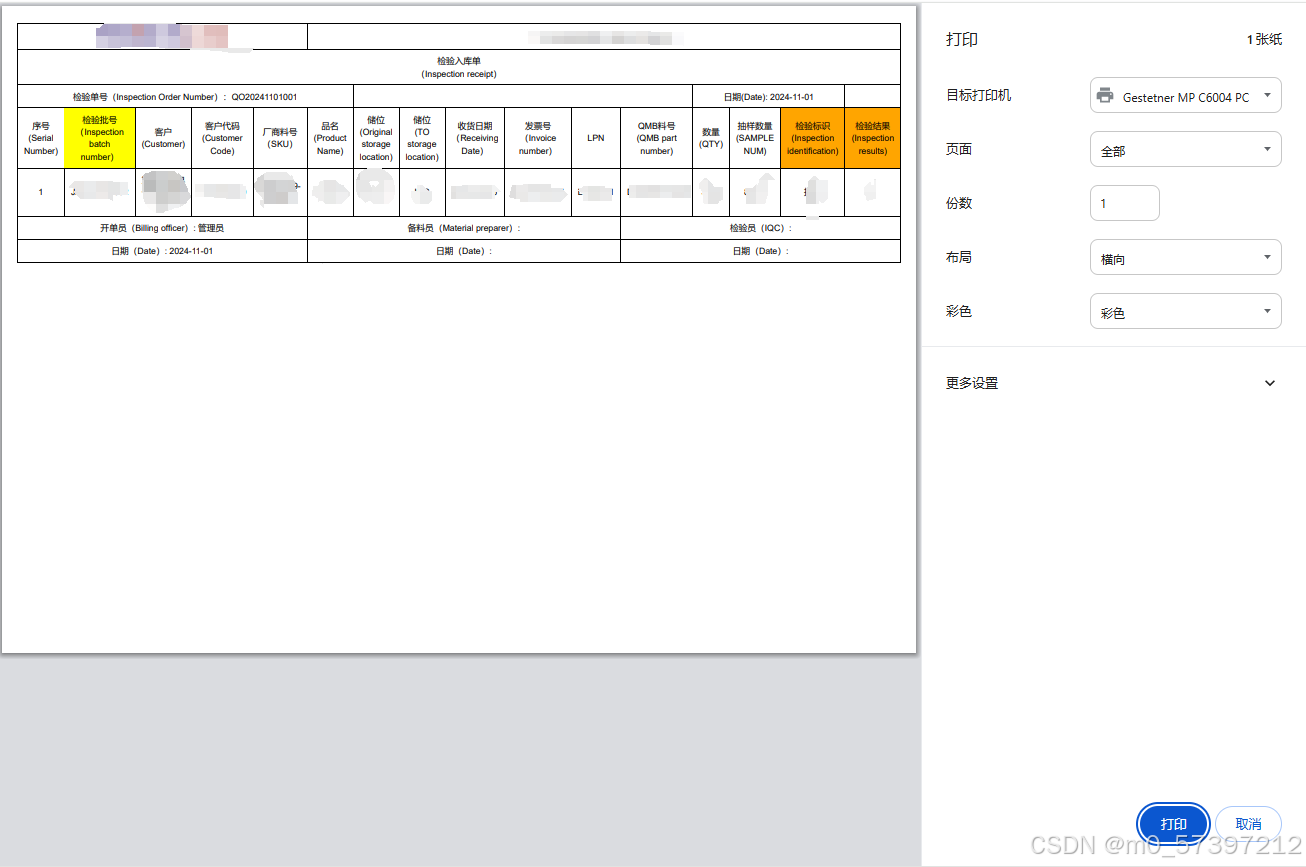























 370
370

 被折叠的 条评论
为什么被折叠?
被折叠的 条评论
为什么被折叠?








