

一、引入文件这三个一定要引入
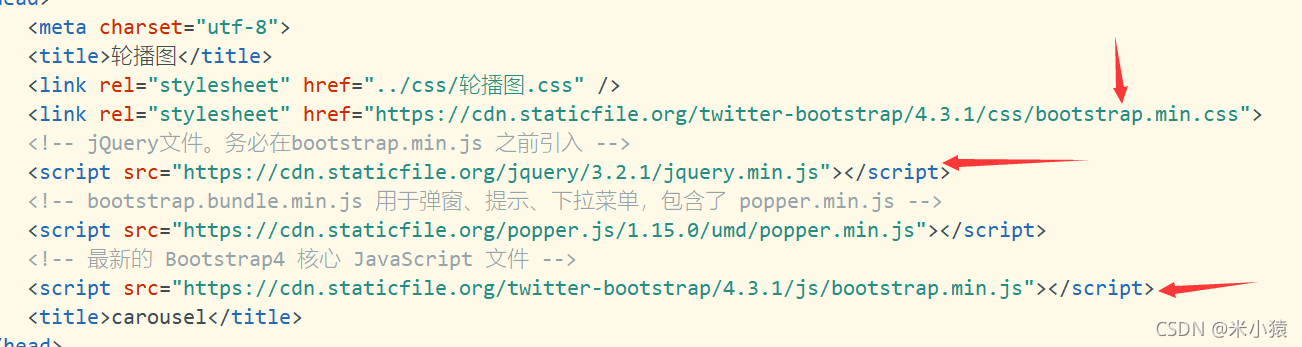
HTML部分
<div class="c-banner">
<!-- 放轮播图的图片 -->
<div class="banner">
<ul>
<li><img src="../img/pic3.jpg"></li>
<li><img src="../img/pic2.jpg"></li>
<li><img src="../img/pic3.jpg"></li>
</ul>
</div>
<!-- 左右箭头,点击可切换至上(下)一图片 -->
<div class="nexImg">
<img src="../img/nexImg.png" />
</div>
<div class="preImg">
<img src="../img/preImg.png" />
</div>
<div class="jumpBtn">
<ul>
<li jumpImg="0"></li>
<li jumpImg="1"></li>
<li jumpImg="2"></li>
</ul>
</div>
</div>CSS部分
.c-banner {
width: 100%;
position: relative;
}
.c-banner img {
width: 100%;
}
.c-banner .banner ul {
list-style: none;
padding-left: 0px;
margin-bottom: 0px;
}
.c-banner .banner ul li {
display: none;
opacity: 0;
}
.c-banner .banner ul li:nth-child(1) {
opacity: 1;
display: block;
}
.c-banner .banner ul li img {
width: 100%;
height: 450px;
position: absolute;
top: 0px;
}
.c-banner .banner ul li:first-child img {
position: relative;
}
.c-banner .nexImg,
.c-banner .preImg {
padding: 1.5625rem 0.625rem 1.5625rem 0.625rem;
position: absolute;
top: 50%;
margin-top: -53px;
background: #000000;
opacity: 0.5;
border-radius: 0.3125rem;
z-index: 10;
}
.c-banner .nexImg:hover,
.c-banner .preImg:hover {
opacity: 0.8;
}
.c-banner .nexImg {
right: 0px;
}
.c-banner .jumpBtn {
width: 100%;
position: absolute;
bottom: 1.25rem;
text-align: center;
}
.c-banner .jumpBtn ul {
margin-bottom: 0px;
padding: 0px;
}
.c-banner .jumpBtn ul li {
width: 1.875rem;
height: 1.875rem;
border-radius: 50%;
display: inline-block;
opacity: 0.9;
margin-left: 0.625rem;
width: 1.25rem;
height: 1.25rem;
}
.c-banner .jumpBtn ul li:first-child {
margin-left: 0px;
}js相关代码
//定时器返回值
var time = null;
//记录当前位子
var nexImg = 0;
//用于获取轮播图图片个数
var imgLength = $(".c-banner .banner ul li").length;
//当时动态数据的时候使用,上面那个删除
// var imgLength =0;
//设置底部第一个按钮样式
$(".c-banner .jumpBtn ul li[jumpImg=" + nexImg + "]").css("background-color", "black");
//页面加载
$(document).ready(function() {
// dynamicData();
//启动定时器,设置时间为3秒一次
time = setInterval(intervalImg, 3000);
});
//点击上一张
$(".preImg").click(function() {
//清楚定时器
clearInterval(time);
var nowImg = nexImg;
nexImg = nexImg - 1;
console.log(nexImg);
if (nexImg < 0) {
nexImg = imgLength - 1;
}
//底部按钮样式设置
$(".c-banner .jumpBtn ul li").css("background-color", "white");
$(".c-banner .jumpBtn ul li[jumpImg=" + nexImg + "]").css("background-color", "black");
//将当前图片试用绝对定位,下一张图片试用相对定位
$(".c-banner .banner ul img").eq(nowImg).css("position", "absolute");
$(".c-banner .banner ul img").eq(nexImg).css("position", "relative");
//轮播淡入淡出
$(".c-banner .banner ul li").eq(nexImg).css("display", "block");
$(".c-banner .banner ul li").eq(nexImg).stop().animate({
"opacity": 1
}, 1000);
$(".c-banner .banner ul li").eq(nowImg).stop().animate({
"opacity": 0
}, 1000, function() {
$(".c-banner ul li").eq(nowImg).css("display", "none");
});
//启动定时器,设置时间为3秒一次
time = setInterval(intervalImg, 3000);
})
//点击下一张
$(".nexImg").click(function() {
clearInterval(time);
intervalImg();
time = setInterval(intervalImg, 3000);
})
//轮播图
function intervalImg() {
if (nexImg < imgLength - 1) {
nexImg++;
} else {
nexImg = 0;
}
//将当前图片试用绝对定位,下一张图片试用相对定位
$(".c-banner .banner ul img").eq(nexImg - 1).css("position", "absolute");
$(".c-banner .banner ul img").eq(nexImg).css("position", "relative");
$(".c-banner .banner ul li").eq(nexImg).css("display", "block");
$(".c-banner .banner ul li").eq(nexImg).stop().animate({
"opacity": 1
}, 1000);
$(".c-banner .banner ul li").eq(nexImg - 1).stop().animate({
"opacity": 0
}, 1000, function() {
$(".c-banner .banner ul li").eq(nexImg - 1).css("display", "none");
});
$(".c-banner .jumpBtn ul li").css("background-color", "white");
$(".c-banner .jumpBtn ul li[jumpImg=" + nexImg + "]").css("background-color", "black");
}
//轮播图底下按钮
//动态数据加载的试用应放在请求成功后执行该代码,否则按钮无法使用
$(".c-banner .jumpBtn ul li").each(function() {
//为每个按钮定义点击事件
$(this).click(function() {
clearInterval(time);
$(".c-banner .jumpBtn ul li").css("background-color", "white");
jumpImg = $(this).attr("jumpImg");
if (jumpImg != nexImg) {
var after = $(".c-banner .banner ul li").eq(jumpImg);
var befor = $(".c-banner .banner ul li").eq(nexImg);
//将当前图片试用绝对定位,下一张图片试用相对定位
$(".c-banner .banner ul img").eq(nexImg).css("position", "absolute");
$(".c-banner .banner ul img").eq(jumpImg).css("position", "relative");
after.css("display", "block");
after.stop().animate({
"opacity": 1
}, 1000);
befor.stop().animate({
"opacity": 0
}, 1000, function() {
befor.css("display", "none");
});
nexImg = jumpImg;
}
$(this).css("background-color", "black");
time = setInterval(intervalImg, 3000);
});
});




















 1263
1263











 被折叠的 条评论
为什么被折叠?
被折叠的 条评论
为什么被折叠?








