return null;
}
return bitmap;
}
2、生成带图片的二维码
===========
/**
-
@Title: createQRImage带图片
-
@param url
-
可以是链接地址,也可以是文字 -
@param QR_WIDTH
-
二维码宽度 -
@param QR_HEIGHT
-
二维码高度 -
@param mBitmap
-
图片 -
@return Bitmap 返回一个bitmap,可以自行保存到本地,也可以设置显示在页面
*/
public static Bitmap createQRImage(String url, int QR_WIDTH, int QR_HEIGHT,
Bitmap mBitmap,Context context) {
try {
Matrix m = new Matrix();
float sx = (float) 2 * IMAGE_HALFWIDTH / mBitmap.getWidth();
float sy = (float) 2 * IMAGE_HALFWIDTH
/ mBitmap.getHeight();
m.setScale(sx, sy);
mBitmap = Bitmap.createBitmap(mBitmap, 0, 0,
mBitmap.getWidth(), mBitmap.getHeight(), m, false);
String contentString = url;
mBitmap = cretaeBitmap(mBitmap,new String(contentString.getBytes(),“utf-8”),context);
} catch (UnsupportedEncodingException e) {
// TODO Auto-generated catch block
e.printStackTrace();
} catch (WriterException e) {
// TODO Auto-generated catch block
e.printStackTrace();
}
return mBitmap;
}
private static final int IMAGE_HALFWIDTH = 40;//二维码的宽度
public static Bitmap cretaeBitmap(Bitmap mBitmap,String str,Context context) throws WriterException {
Hashtable<EncodeHintType, Object> hints = new Hashtable<EncodeHintType, Object>();
hints.put(EncodeHintType.ERROR_CORRECTION, ErrorCorrectionLevel.H);
hints.put(EncodeHintType.CHARACTER_SET, “utf-8”);
hints.put(EncodeHintType.MARGIN, 1);
BitMatrix matrix = new MultiFormatWriter().encode(str,
BarcodeFormat.QR_CODE, Utils.dip2px(context, 300), Utils.dip2px(context, 300), hints);
int width = matrix.getWidth();
int height = matrix.getHeight();
int halfW = width / 2;
int halfH = height / 2;
int[] pixels = new int[width * height];
for (int y = 0; y < height; y++) {
for (int x = 0; x < width; x++) {
if (x > halfW - IMAGE_HALFWIDTH && x < halfW + IMAGE_HALFWIDTH
自我介绍一下,小编13年上海交大毕业,曾经在小公司待过,也去过华为、OPPO等大厂,18年进入阿里一直到现在。
深知大多数初中级安卓工程师,想要提升技能,往往是自己摸索成长,但自己不成体系的自学效果低效又漫长,而且极易碰到天花板技术停滞不前!
因此收集整理了一份《2024年最新Android移动开发全套学习资料》送给大家,初衷也很简单,就是希望能够帮助到想自学提升又不知道该从何学起的朋友,同时减轻大家的负担。
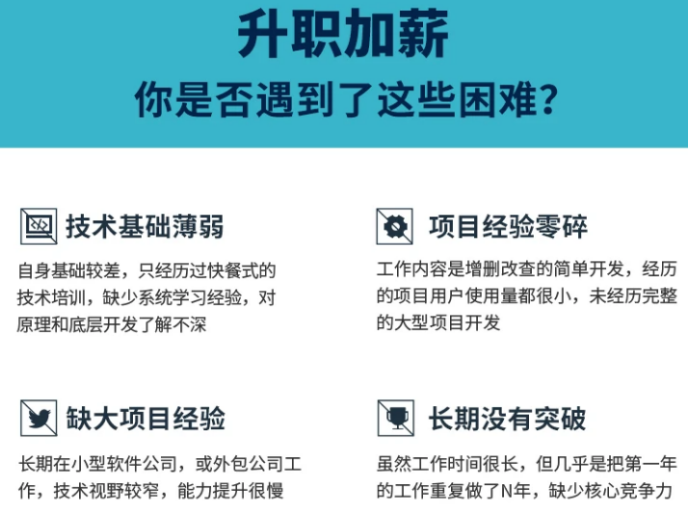
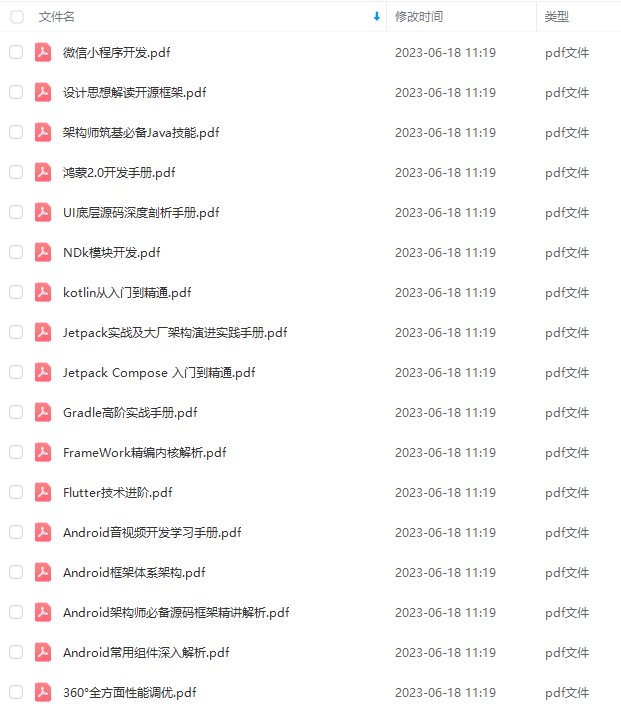
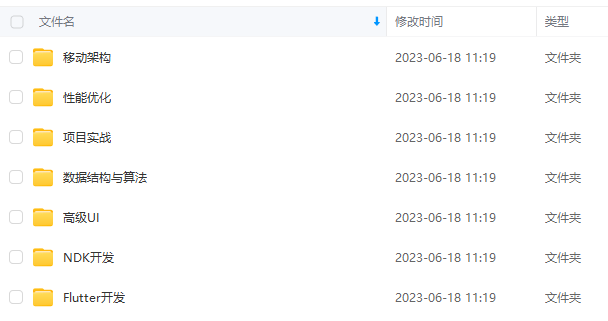
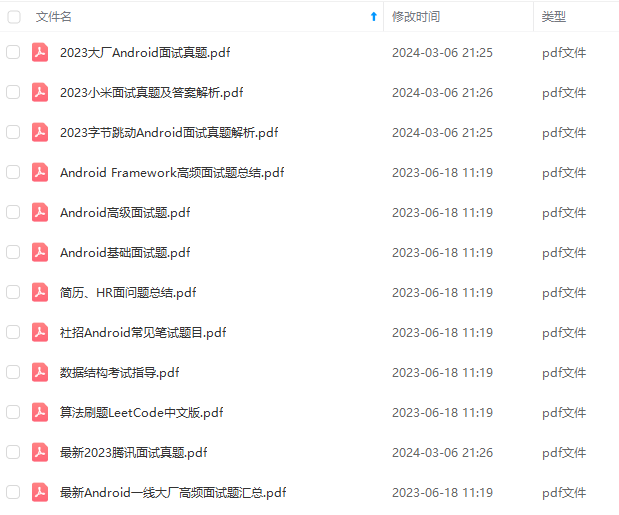
由于文件比较大,这里只是将部分目录截图出来,每个节点里面都包含大厂面经、学习笔记、源码讲义、实战项目、讲解视频
如果你觉得这些内容对你有帮助,可以添加下面V无偿领取!(备注Android)

最后
本文在开源项目GitHub中已收录,里面包含不同方向的自学编程路线、面试题集合/面经、及系列技术文章等,资源持续更新中…
目前已经更新的部分资料,需要的自己取:



目前已经更新的部分资料,需要的自己取:
[外链图片转存中…(img-wwI8cvIB-1711136871690)]
[外链图片转存中…(img-TX1TIZ8i-1711136871690)]
[外链图片转存中…(img-QdL50OZD-1711136871690)]






















 5175
5175











 被折叠的 条评论
为什么被折叠?
被折叠的 条评论
为什么被折叠?








