WPF 重写Window窗体的样式为None,上方有一条白条线,如下图:
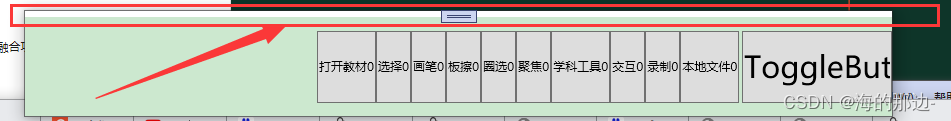
解决方案:
Window窗体属性设置:ResizeMode=“CanMinimize”
//
// 摘要:
// 获取或设置调整大小模式。
//
// 返回结果:
// 一个 System.Windows.ResizeMode 值,该值指定调整大小模式。
public ResizeMode ResizeMode { get; set; }
#region 程序集 PresentationFramework, Version=4.0.0.0, Culture=neutral, PublicKeyToken=31bf3856ad364e35
// C:\Program Files (x86)\Reference Assemblies\Microsoft\Framework\.NETFramework\v4.5.2\PresentationFramework.dll
#endregion
namespace System.Windows
{
//
// 摘要:
// 指定是否可以调整窗口的大小,并且,如果是这样,如何可以调整它。 使用 System.Windows.Window.ResizeMode 属性。
[Localizability(LocalizationCategory.None, Readability = Readability.Unreadable)]
public enum ResizeMode
{
//
// 摘要:
// 不能调整窗口的大小。 最小化 和 最大化 按钮不显示在标题栏中。
NoResize = 0,
//
// 摘要:
// 一个窗口仅可以最小化和还原。 最小化 和 最大化 按钮是显示,但仅限于 最小化 按钮才可用。
CanMinimize = 1,
//
// 摘要:
// 可以调整窗口的大小。 最小化 和 最大化 按钮都显示并启用。
CanResize = 2,
//
// 摘要:
// 可以调整窗口的大小。 最小化 和 最大化 按钮都显示并启用。 大小调整手柄将显示在窗口的右下角。
CanResizeWithGrip = 3
}
}
解决之后显示如下:
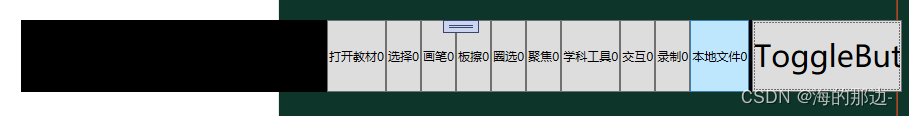
整体代码参考如下:
<Window x:Class="Solution.SpaceDemo.Window1"
xmlns="http://schemas.microsoft.com/winfx/2006/xaml/presentation"
xmlns:x="http://schemas.microsoft.com/winfx/2006/xaml"
xmlns:d="http://schemas.microsoft.com/expression/blend/2008"
xmlns:mc="http://schemas.openxmlformats.org/markup-compatibility/2006"
xmlns:local="clr-namespace:Solution.SpaceDemo"
mc:Ignorable="d"
Title="Window1" Height="72" Width="881" WindowStyle="None" Background="Transparent"
ResizeMode="CanMinimize">
<Grid>
<StackPanel Orientation="Horizontal" HorizontalAlignment="Right">
<StackPanel Orientation="Horizontal" Height="72" x:Name="barWidth0" Width="425">
<Button Content="打开教材0"></Button>
<Button Content="选择0"></Button>
<Button Content="画笔0"></Button>
<Button Content="板擦0"></Button>
<Button Content="圈选0"></Button>
<Button Content="聚焦0"></Button>
<Button Content="学科工具0"></Button>
<Button Content="交互0"></Button>
<Button Content="录制0"></Button>
<Button Content="本地文件0"></Button>
</StackPanel>
<ToggleButton Margin="0,0,0,0" Width="150" Height="72" Content="ToggleButton" FontSize="30">
<ToggleButton.Triggers>
<EventTrigger RoutedEvent="ToggleButton.Checked">
<BeginStoryboard>
<Storyboard >
<DoubleAnimation Duration="0:0:2" To="0" Storyboard.TargetName="barWidth0" Storyboard.TargetProperty="Width"/>
</Storyboard>
</BeginStoryboard>
</EventTrigger>
<EventTrigger RoutedEvent="ToggleButton.Unchecked">
<BeginStoryboard>
<Storyboard >
<DoubleAnimation Duration="0:0:2" To="425" Storyboard.TargetName="barWidth0" Storyboard.TargetProperty="Width"/>
</Storyboard>
</BeginStoryboard>
</EventTrigger>
</ToggleButton.Triggers>
</ToggleButton>
</StackPanel>
</Grid>
</Window>
备注:如果添加WindowStyle=“None” 和ResizeMode="CanMinimize"同时设置,就不会显示横向导航条






















 1026
1026











 被折叠的 条评论
为什么被折叠?
被折叠的 条评论
为什么被折叠?








