基本使用
curl URLcurl https://jsonplaceholder.typicode.com/posts
默认是get请求
默认不会进行重定向
-X 发送请求的模式
通过使用 -X 指定发送请求的模式
# 指定GET模式发送请求
curl -X -GET URL
curl -X -GET https://jsonplaceholder.typicode.com/posts
# 指定POST模式发送请求
curl -X -POST URL
curl -X -POST https://jsonplaceholder.typicode.com/posts
# 也可以连在一起写
curl -XPOST https://jsonplaceholder.typicode.com/posts-d 发送的数据
通过使用 -d 指定发送的数据
curl -XPOST https://jsonplaceholder.typicode.com/posts -d '{"title":"teacherDD"}'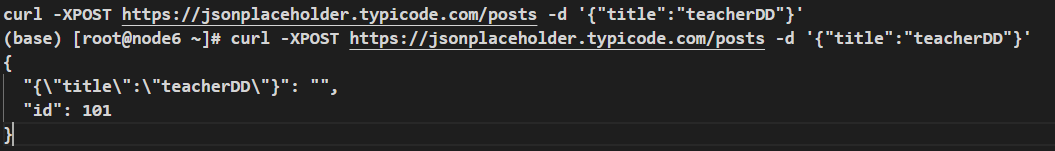
-L 跟随重定向
# curl -L URL
curl https://www.bilibili.com
curl https://www.bilibili.com -L-v 查看详细的报错或者问题
curl -v https://www.bilibili.comPUT 更新数据
curl -XPUT https://jsonplaceholder.typicode.com/posts/1 -d '{"title":"teacherDD-2023"}'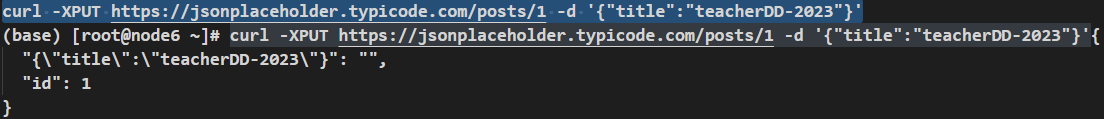
DELETE 删除数据
curl -XDELETE https://jsonplaceholder.typicode.com/posts/1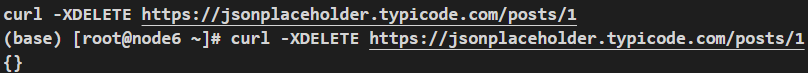
其他
http 首部
添加多个首部,使用多个-H
# curl URL -H 首部
curl -X -POST https://jsonplaceholder.typicode.com/posts -H "Content-Type:application/json" -d '{"title":"teacherDD-2023-1"}'-l 获取所有相应的首部
# curl -l URL
curl -l https://jsonplaceholder.typicode.com/posts-O 下载目标资源
# curl -O URL
curl -O https://jsonplaceholder.typicode.com/posts-o 下载资源并重命名
# curl -o <name> URL
curl -o baidu www.baidu.com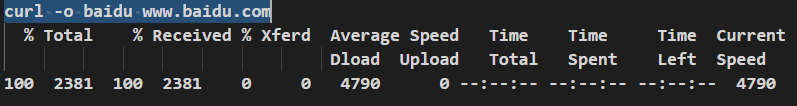
--limit-rate 限速
# curl --limit-rate 速度 URL
curl --limit-rate 100k -o bb.iso https://releases.ubuntu.com/22.04/ubuntu-22.04-desktop-amd64.iso-C 下载重启继续进行
假如下载被意外停止,使用-C - 进行恢复处理,继续下载
# 被意外终止
curl --limit-rate 100k -o bb.iso https://releases.ubuntu.com/22.04/ubuntu-22.04-desktop-amd64.iso^C
# 重启
curl -C - https://releases.ubuntu.com/22.04/ubuntu-22.04-desktop-amd64.iso--proxy 代理访问目标地址
# curl --proxy 协议://username:password@proxy-address:port URL支持FTP
支持FTP协议下载文件
curl -u user:password -O ftp://server.com
# 上传文件
curl -u user:password -T 文件 ftp://server.com/网课连接:https://www.bilibili.com/video/BV1n94y1U7Eu?spm_id_from=333.880.my_history.page.click








 本文介绍了curl命令的基本用法,包括GET和POST请求、数据传输、重定向、查看请求详细信息、PUT更新和DELETE删除数据的操作。此外,还涉及首部设置、下载资源、限速、断点续传及通过代理和FTP协议进行文件交互的功能。
本文介绍了curl命令的基本用法,包括GET和POST请求、数据传输、重定向、查看请求详细信息、PUT更新和DELETE删除数据的操作。此外,还涉及首部设置、下载资源、限速、断点续传及通过代理和FTP协议进行文件交互的功能。














 3647
3647











 被折叠的 条评论
为什么被折叠?
被折叠的 条评论
为什么被折叠?








