AOP的基础知识学习完之后,下面我们对AOP当中的各个细节进行详细的学习。主要分为4个部分:
-
通知类型
-
通知顺序
-
切入点表达式
-
连接点
我们先来学习第一部分通知类型。
3.1 通知类型
在入门程序当中,我们已经使用了一种功能最为强大的通知类型:Around环绕通知。
@Around("execution(* com.itheima.service.*.*(..))")
public Object recordTime(ProceedingJoinPoint pjp) throws Throwable {
//记录方法执行开始时间
long begin = System.currentTimeMillis();
//执行原始方法
Object result = pjp.proceed();
//记录方法执行结束时间
long end = System.currentTimeMillis();
//计算方法执行耗时
log.info(pjp.getSignature()+"执行耗时: {}毫秒",end-begin);
return result;
}
只要我们在通知方法上加上了@Around注解,就代表当前通知是一个环绕通知。
Spring中AOP的通知类型:
-
@Around:环绕通知,此注解标注的通知方法在目标方法前、后都被执行
-
@Before:前置通知,此注解标注的通知方法在目标方法前被执行
-
@After :后置通知,此注解标注的通知方法在目标方法后被执行,无论是否有异常都会执行
-
@AfterReturning : 返回后通知,此注解标注的通知方法在目标方法后被执行,有异常不会执行
-
@AfterThrowing : 异常后通知,此注解标注的通知方法发生异常后执行
下面我们通过代码演示,来加深对于不同通知类型的理解:
@Slf4j
@Component
@Aspect
public class MyAspect1 {
//前置通知
@Before("execution(* com.itheima.service.*.*(..))")
public void before(JoinPoint joinPoint){
log.info("before ...");}
//环绕通知
@Around("execution(* com.itheima.service.*.*(..))")
public Object around(ProceedingJoinPoint proceedingJoinPoint) throws Throwable {
log.info("around before ...");//调用目标对象的原始方法执行
Object result = proceedingJoinPoint.proceed();
//原始方法如果执行时有异常,环绕通知中的后置代码不会在执行了
log.info("around after ...");
return result;
}//后置通知
@After("execution(* com.itheima.service.*.*(..))")
public void after(JoinPoint joinPoint){
log.info("after ...");
}//返回后通知(程序在正常执行的情况下,会执行的后置通知)
@AfterReturning("execution(* com.itheima.service.*.*(..))")
public void afterReturning(JoinPoint joinPoint){
log.info("afterReturning ...");
}//异常通知(程序在出现异常的情况下,执行的后置通知)
@AfterThrowing("execution(* com.itheima.service.*.*(..))")
public void afterThrowing(JoinPoint joinPoint){
log.info("afterThrowing ...");
}
}
重新启动SpringBoot服务,进行测试:
1. 没有异常情况下:
-
使用postman测试查询所有部门数据
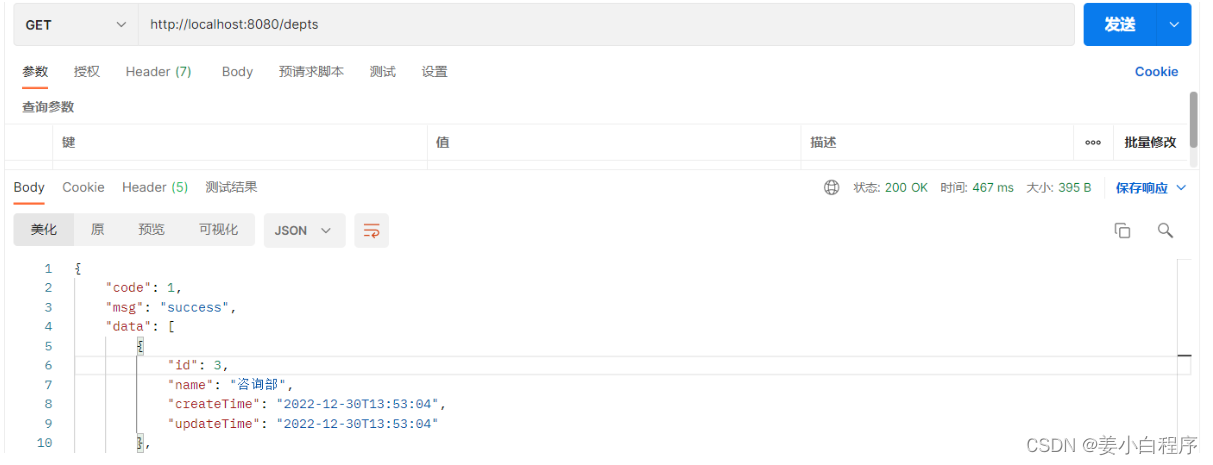 查看idea中控制台日志输出
查看idea中控制台日志输出
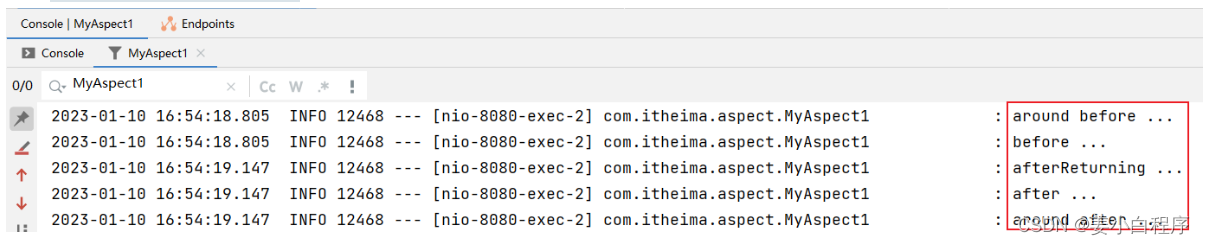
程序没有发生异常的情况下,@AfterThrowing标识的通知方法不会执行。
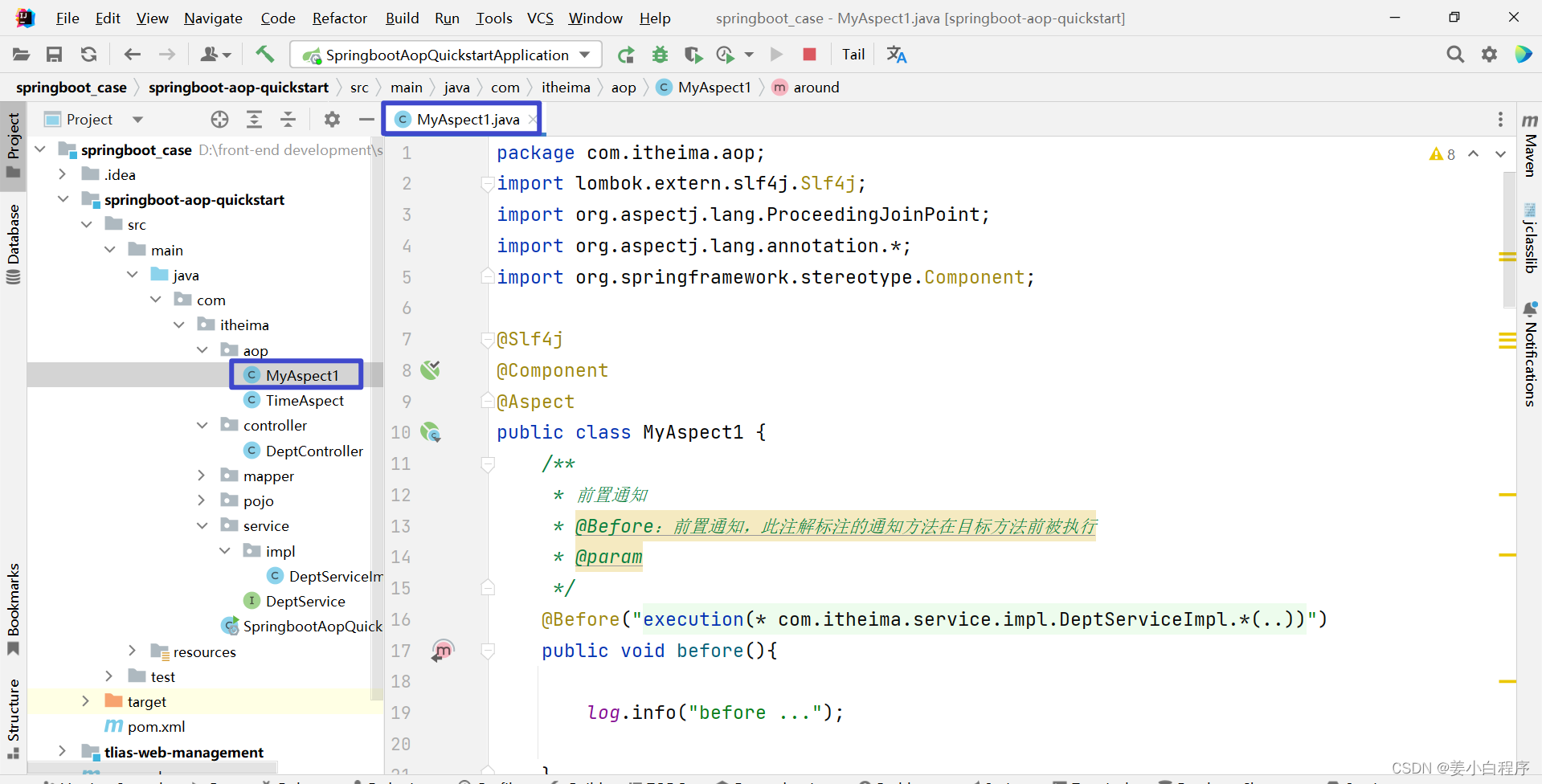
package com.itheima.aop;
import lombok.extern.slf4j.Slf4j;
import org.aspectj.lang.ProceedingJoinPoint;
import org.aspectj.lang.annotation.*;
import org.springframework.stereotype.Component;
@Slf4j
@Component
@Aspect
public class MyAspect1 {
/**
* 前置通知
* @Before:前置通知,此注解标注的通知方法在目标方法前被执行
* @param
*/
@Before("execution(* com.itheima.service.impl.DeptServiceImpl.*(..))")
public void before(){
log.info("before ...");
}
/**
* 环绕通知
* @param proceedingJoinPoint
* @return
* @throws Throwable
*/
@Around("execution(* com.itheima.service.impl.DeptServiceImpl.*(..))")
public Object around(ProceedingJoinPoint proceedingJoinPoint) throws Throwable {
log.info("around before ...");
//调用目标对象的原始方法执行 调用proceed()方法 让原始方法执行
//原始方法在运行时会有返回值
Object result = proceedingJoinPoint.proceed();
//原始方法如果执行时有异常,环绕通知中的后置代码不会在执行了
log.info("around after ...");
return result;
}
/**
* 后置通知
* @param
*/
@After("execution(* com.itheima.service.impl.DeptServiceImpl.*(..))")
public void after(){
log.info("after ...");
}
/**
* 返回后通知(程序在正常执行的情况下,会执行的后置通知)
* @param
*/
@AfterReturning("execution(* com.itheima.service.impl.DeptServiceImpl.*(..))")
public void afterReturning(){
log.info("afterReturning ...");
}
/**
* 异常通知(程序在出现异常的情况下,执行的后置通知)
* @param
*/
@AfterThrowing("execution(* com.itheima.service.impl.DeptServiceImpl.*(..))")
public void afterThrowing(){
log.info("afterThrowing ...");
}
}
目标方法 是在查询部门
@GetMapping
public Result list(){
List<Dept> deptList = deptService.list();
return Result.success(deptList);
}
/** * 查询所有的部门数据 * @return */ List<Dept> list();
/**
* 查询全部部门数据
* @return
*/
@Override
public List<Dept> list() {
List<Dept> deptList = deptMapper.list();
return deptList;
}

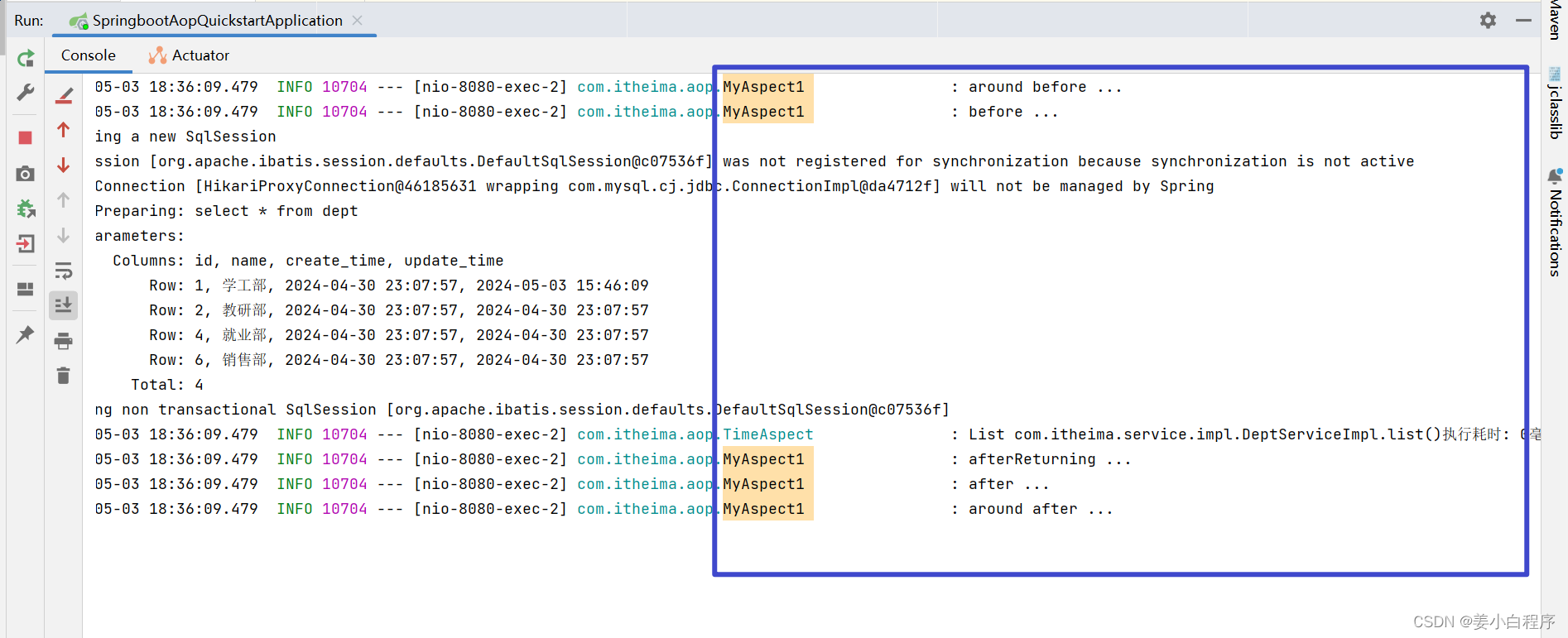
Spring中AOP的通知类型:
@Around:环绕通知,此注解标注的通知方法在目标方法前、后都被执行
解释:执行目标方法前和执行目标方法后都会执行环绕通知的通知方法
@Before:前置通知,此注解标注的通知方法在目标方法前被执行
@After :后置通知,此注解标注的通知方法在目标方法后被执行,无论是否有异常都会执行
@AfterReturning : 返回后通知,此注解标注的通知方法在目标方法后被执行,有异常不会执行
@AfterThrowing : 异常后通知,此注解标注的通知方法发生异常后执行
顺序:
环绕前通知--> 前置通知---->返回后通知--->后置通知-->环绕后通知
目标方法之前执行:
环绕通知--> 前置通知
目标方法之后执行:
返回后通知--->后置通知-->环绕通知
程序没有发生异常的情况下,@AfterThrowing标识的通知方法不会执行。
2. 出现异常情况下:
在目标方法中模拟异常情况
修改DeptServiceImpl业务实现类中的代码: 添加异常
@Slf4j
@Service
public class DeptServiceImpl implements DeptService {
@Autowired
private DeptMapper deptMapper;@Override
public List<Dept> list() {List<Dept> deptList = deptMapper.list();
//模拟异常
int num = 10/0;return deptList;
}
//省略其他代码...
}
重新启动SpringBoot服务,测试发生异常情况下通知的执行:
-
查看idea中控制台日志输出
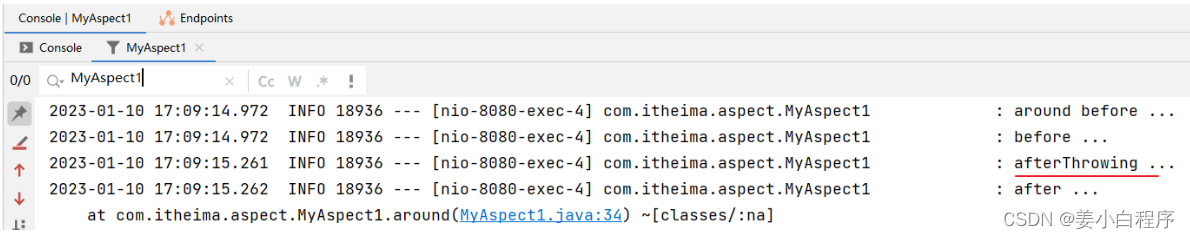
程序发生异常的情况下:
-
@AfterReturning标识的通知方法不会执行,@AfterThrowing标识的通知方法执行了
-
@Around环绕通知中原始方法调用时有异常,通知中的环绕后的代码逻辑也不会在执行了 (因为原始方法调用已经出异常了)
在使用通知时的注意事项:
-
@Around环绕通知需要自己调用 ProceedingJoinPoint.proceed() 来让原始方法执行,其他通知不需要考虑目标方法执行
-
@Around环绕通知方法的返回值,必须指定为Object,来接收原始方法的返回值,否则原始方法执行完毕,是获取不到返回值的。
视频的测试异常是在根据ID查询部门
/**
* 根据ID查询部门 测试异常后通知
* AfterThrowing : 异常后通知,此注解标注的通知方法发生异常后执行
* @param id
* @return
*/
@Override
public Dept getById(Integer id) {
//模拟异常
int i = 1/0;
return deptMapper.getById(id);
}
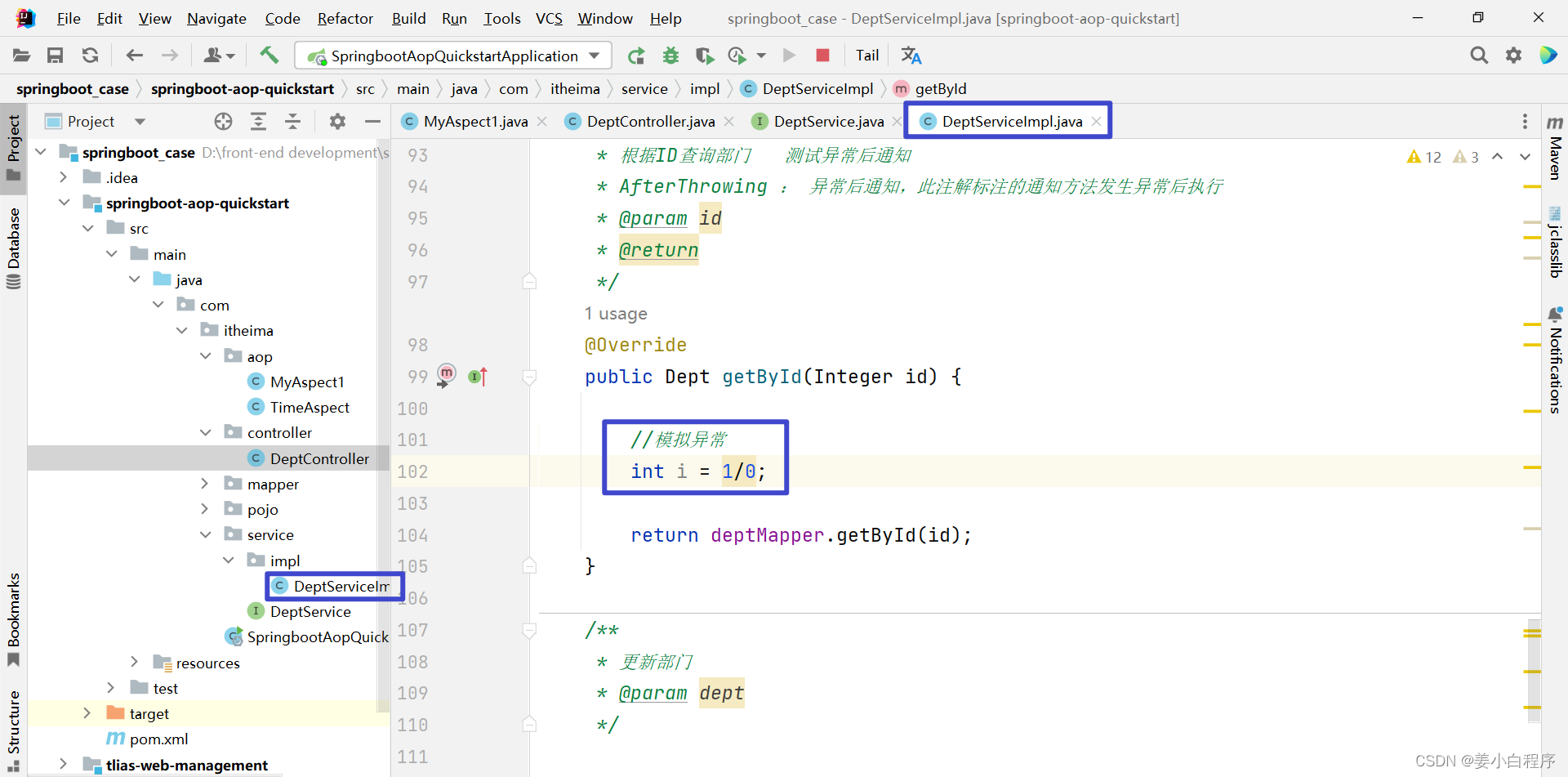


哪些通知执行了
环绕前通知--> 前置通知--->异常后通知 --->后置通知
接下来应该要执行调用目标方法DeptServiceImpl中的getById方法(原始方法)
在执行原始方法时 报出了 / by zero 就会运行@AfterThrowing : 异常后通知
如果有异常有二个通知不会运行
@AfterReturning : 返回后通知,此注解标注的通知方法在目标方法后被执行,有异常不会执行
@Around:环绕后通知
为什么@Around:环绕后通知不运行呢
/**
* 环绕通知
* @param proceedingJoinPoint
* @return
* @throws Throwable
*/
@Around("execution(* com.itheima.service.impl.DeptServiceImpl.*(..))")
public Object around(ProceedingJoinPoint proceedingJoinPoint) throws Throwable {
log.info("around before ...");
//调用目标对象的原始方法执行 调用proceed()方法 让原始方法执行
//原始方法在运行时会有返回值
Object result = proceedingJoinPoint.proceed();
//原始方法如果执行时有异常,环绕通知中的后置代码不会在执行了
log.info("around after ...");
return result;
}
proceedingJoinPoint.proceed(); 这句代码是调用原始方法执行 可是原始方法已经出现异常了 所以这行log.info("around after ...");代码不会执行
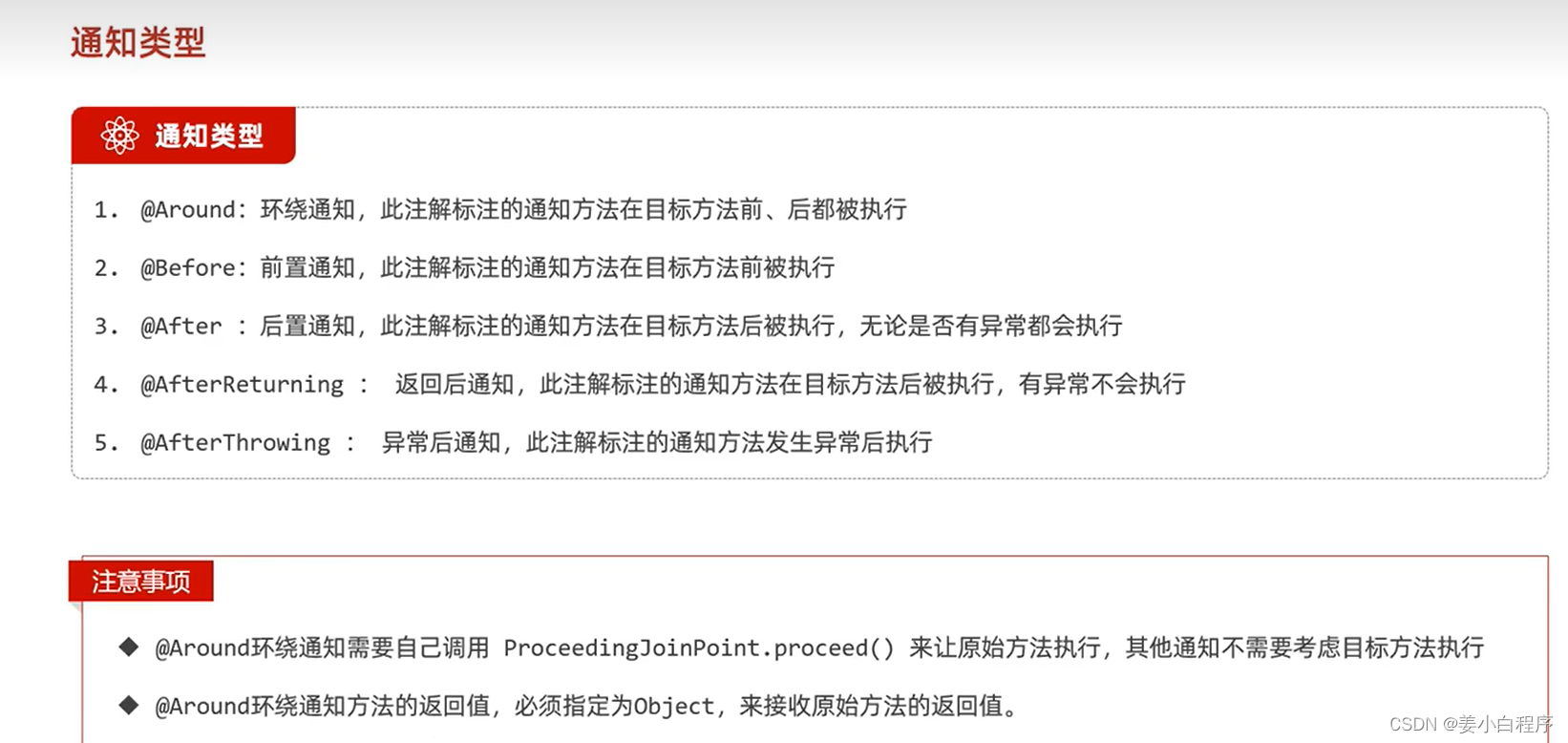
五种常见的通知类型,我们已经测试完毕了,此时我们再来看一下刚才所编写的代码,有什么问题吗?
//前置通知
@Before("execution(* com.itheima.service.*.*(..))")//环绕通知
@Around("execution(* com.itheima.service.*.*(..))")
//后置通知
@After("execution(* com.itheima.service.*.*(..))")//返回后通知(程序在正常执行的情况下,会执行的后置通知)
@AfterReturning("execution(* com.itheima.service.*.*(..))")//异常通知(程序在出现异常的情况下,执行的后置通知)
@AfterThrowing("execution(* com.itheima.service.*.*(..))")
我们发现啊,每一个注解里面都指定了切入点表达式,而且这些切入点表达式都一模一样。此时我们的代码当中就存在了大量的重复性的切入点表达式,假如此时切入点表达式需要变动,就需要将所有的切入点表达式一个一个的来改动,就变得非常繁琐了。
怎么来解决这个切入点表达式重复的问题? 答案就是:抽取
Spring提供了@PointCut注解,该注解的作用是将公共的切入点表达式抽取出来,需要用到时引用该切入点表达式即可。
@Slf4j
@Component
@Aspect
public class MyAspect1 {//切入点方法(公共的切入点表达式)
@Pointcut("execution(* com.itheima.service.*.*(..))")
private void pt(){}
//前置通知(引用切入点)
@Before("pt()")
public void before(JoinPoint joinPoint){
log.info("before ...");}
//环绕通知
@Around("pt()")
public Object around(ProceedingJoinPoint proceedingJoinPoint) throws Throwable {
log.info("around before ...");//调用目标对象的原始方法执行
Object result = proceedingJoinPoint.proceed();
//原始方法在执行时:发生异常
//后续代码不在执行log.info("around after ...");
return result;
}//后置通知
@After("pt()")
public void after(JoinPoint joinPoint){
log.info("after ...");
}//返回后通知(程序在正常执行的情况下,会执行的后置通知)
@AfterReturning("pt()")
public void afterReturning(JoinPoint joinPoint){
log.info("afterReturning ...");
}//异常通知(程序在出现异常的情况下,执行的后置通知)
@AfterThrowing("pt()")
public void afterThrowing(JoinPoint joinPoint){
log.info("afterThrowing ...");
}
}
需要注意的是:当切入点方法使用private修饰时,仅能在当前切面类中引用该表达式, 当外部其他切面类中也要引用当前类中的切入点表达式,就需要把private改为public,而在引用的时候,具体的语法为:
全类名.方法名(),具体形式如下:
@Slf4j
@Component
@Aspect
public class MyAspect2 {
//引用MyAspect1切面类中的切入点表达式
@Before("com.itheima.aspect.MyAspect1.pt()")
public void before(){
log.info("MyAspect2 -> before ...");
}
}
package com.itheima.aop;
import lombok.extern.slf4j.Slf4j;
import org.aspectj.lang.ProceedingJoinPoint;
import org.aspectj.lang.annotation.*;
import org.springframework.stereotype.Component;
@Slf4j
@Component
@Aspect
public class MyAspect1 {
/**
* 切入点方法(公共的切入点表达式)
*/
@Pointcut("execution(* com.itheima.service.impl.DeptServiceImpl.*(..))")
private void pt(){
}
/**
* 前置通知
* @Before:前置通知,此注解标注的通知方法在目标方法前被执行
* @param
*/
@Before("pt()")
public void before(){
log.info("before ...");
}
/**
* 环绕通知
* @param proceedingJoinPoint
* @return
* @throws Throwable
*/
@Around("pt()")
public Object around(ProceedingJoinPoint proceedingJoinPoint) throws Throwable {
log.info("around before ...");
//调用目标对象的原始方法执行 调用proceed()方法 让原始方法执行
//原始方法在运行时会有返回值
Object result = proceedingJoinPoint.proceed();
//原始方法如果执行时有异常,环绕通知中的后置代码不会在执行了
log.info("around after ...");
return result;
}
/**
* 后置通知
* @param
*/
@After("pt()")
public void after(){
log.info("after ...");
}
/**
* 返回后通知(程序在正常执行的情况下,会执行的后置通知)
* @param
*/
@AfterReturning("pt()")
public void afterReturning(){
log.info("afterReturning ...");
}
/**
* 异常通知(程序在出现异常的情况下,执行的后置通知)
* @param
*/
@AfterThrowing("pt()")
public void afterThrowing(){
log.info("afterThrowing ...");
}
}
在其他类引用
@Pointcut("execution(* com.itheima.service.impl.DeptServiceImpl.*(..))")
public void pt(){
}
@Around("com.itheima.aop.MyAspect1.pt()") //切入点表达式
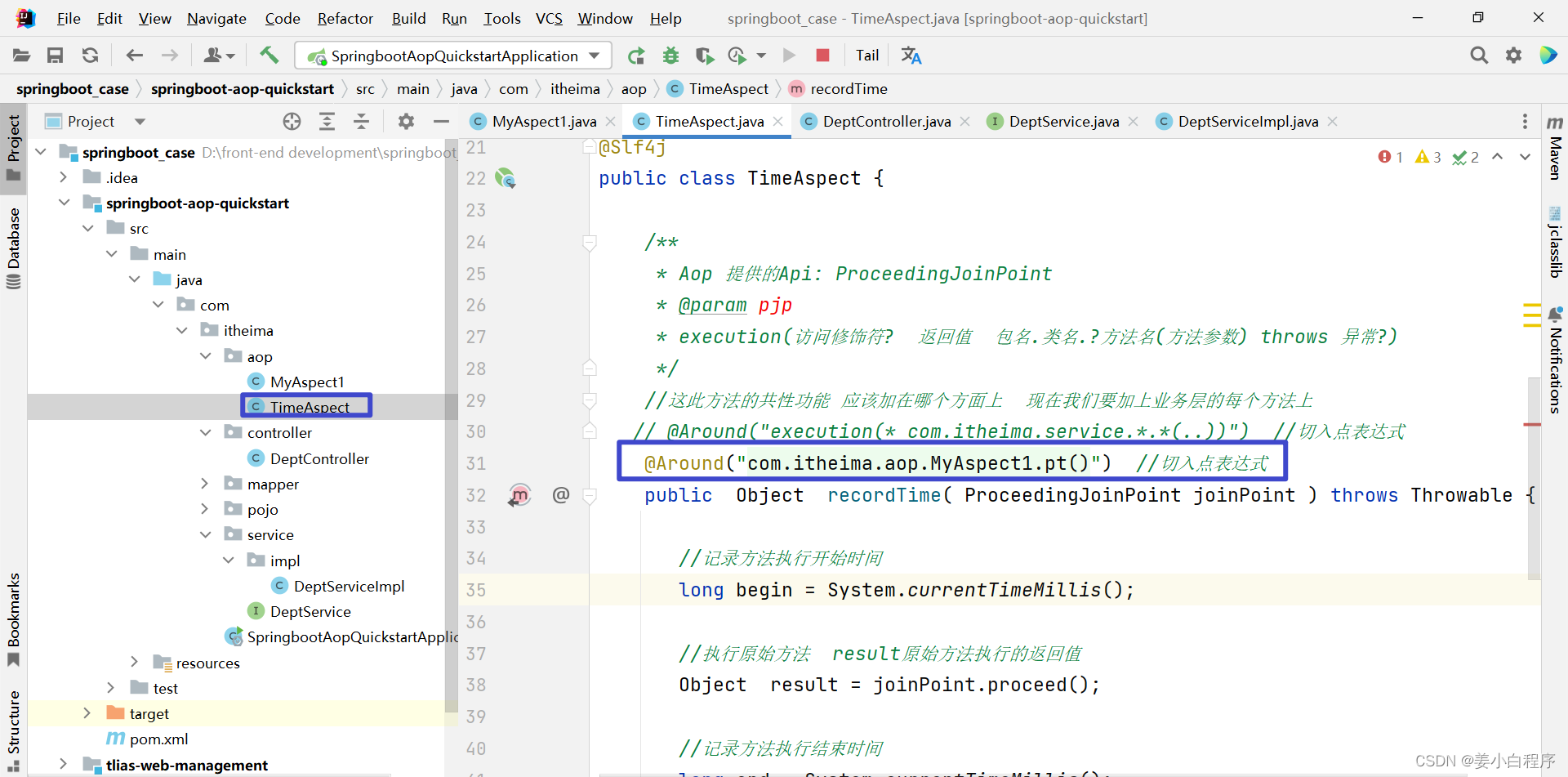
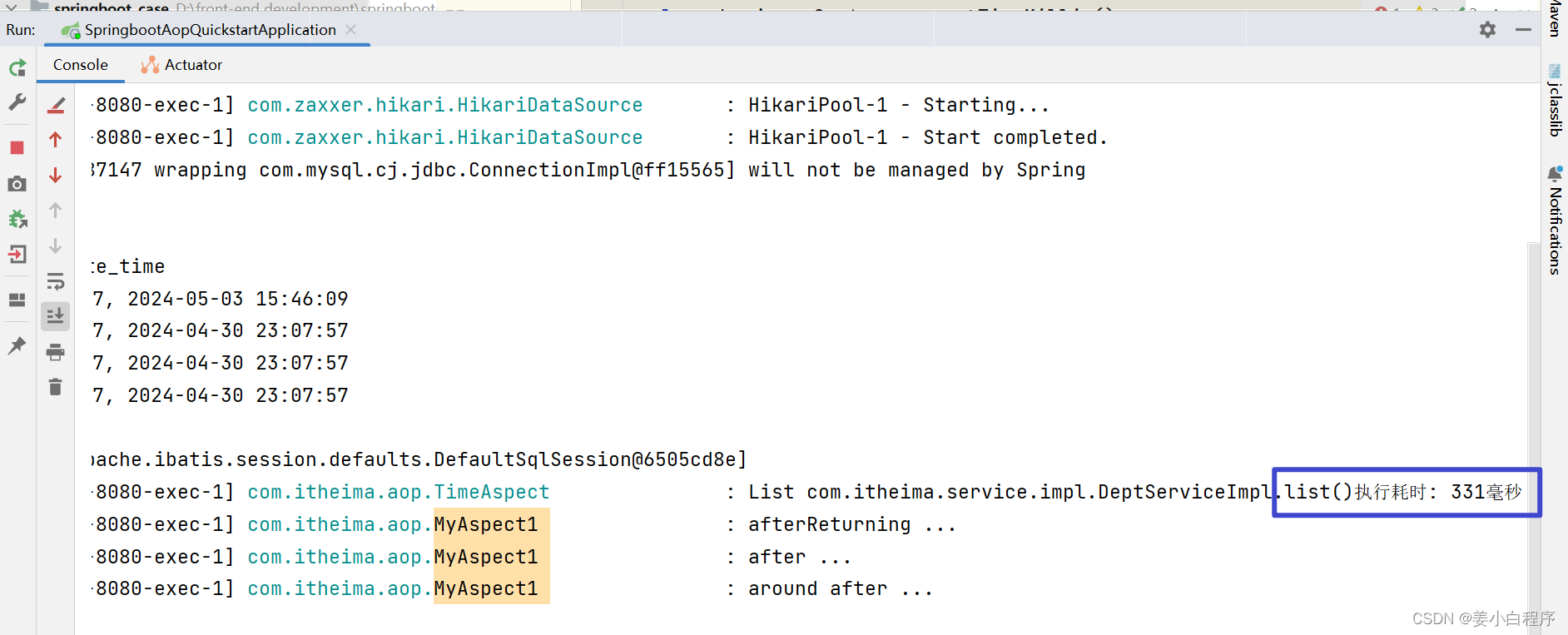
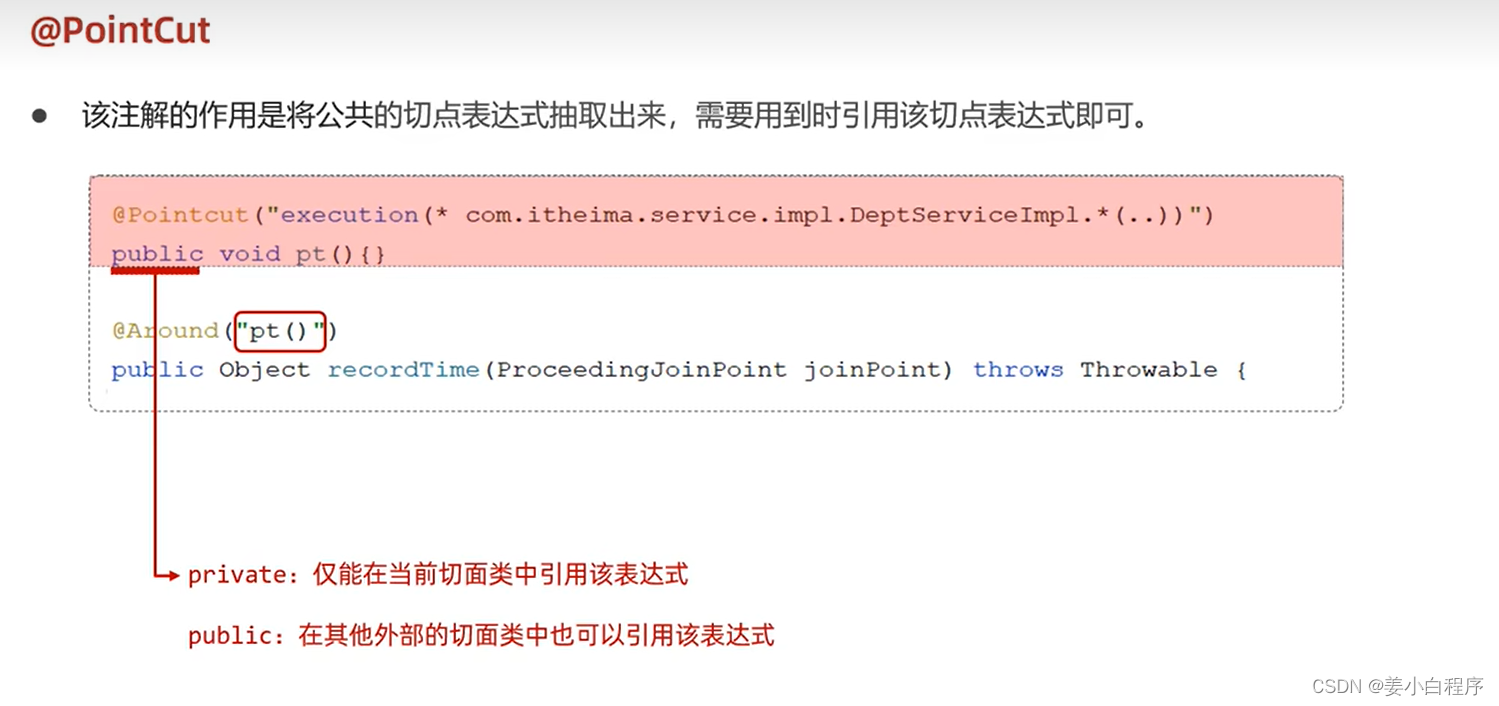
3.2 通知顺序
讲解完了Spring中AOP所支持的5种通知类型之后,接下来我们再来研究通知的执行顺序。
当在项目开发当中,我们定义了多个切面类,而多个切面类中多个切入点都匹配到了同一个目标方法。此时当目标方法在运行的时候,这多个切面类当中的这些通知方法都会运行。
此时我们就有一个疑问,这多个通知方法到底哪个先运行,哪个后运行? 下面我们通过程序来验证(这里呢,我们就定义两种类型的通知进行测试,一种是前置通知@Before,一种是后置通知@After)
定义多个切面类:
@Slf4j
@Component
@Aspect
public class MyAspect2 {
//前置通知
@Before("execution(* com.itheima.service.*.*(..))")
public void before(){
log.info("MyAspect2 -> before ...");
}//后置通知
@After("execution(* com.itheima.service.*.*(..))")
public void after(){
log.info("MyAspect2 -> after ...");
}
}
@Slf4j
@Component
@Aspect
public class MyAspect2 {
//前置通知
@Before("execution(* com.itheima.service.*.*(..))")
public void before(){
log.info("MyAspect2 -> before ...");
}//后置通知
@After("execution(* com.itheima.service.*.*(..))")
public void after(){
log.info("MyAspect2 -> after ...");
}
}
@Slf4j
@Component
@Aspect
public class MyAspect4 {
//前置通知
@Before("execution(* com.itheima.service.*.*(..))")
public void before(){
log.info("MyAspect4 -> before ...");
}//后置通知
@After("execution(* com.itheima.service.*.*(..))")
public void after(){
log.info("MyAspect4 -> after ...");
}
}
重新启动SpringBoot服务,测试通知的执行顺序:
备注:
把DeptServiceImpl实现类中模拟异常的代码删除或注释掉。
注释掉其他切面类(把@Aspect注释即可),仅保留MyAspect2、MyAspect3、MyAspect4 ,这样就可以清晰看到执行的结果,而不被其他切面类干扰。
-
使用postman测试查询所有部门数据
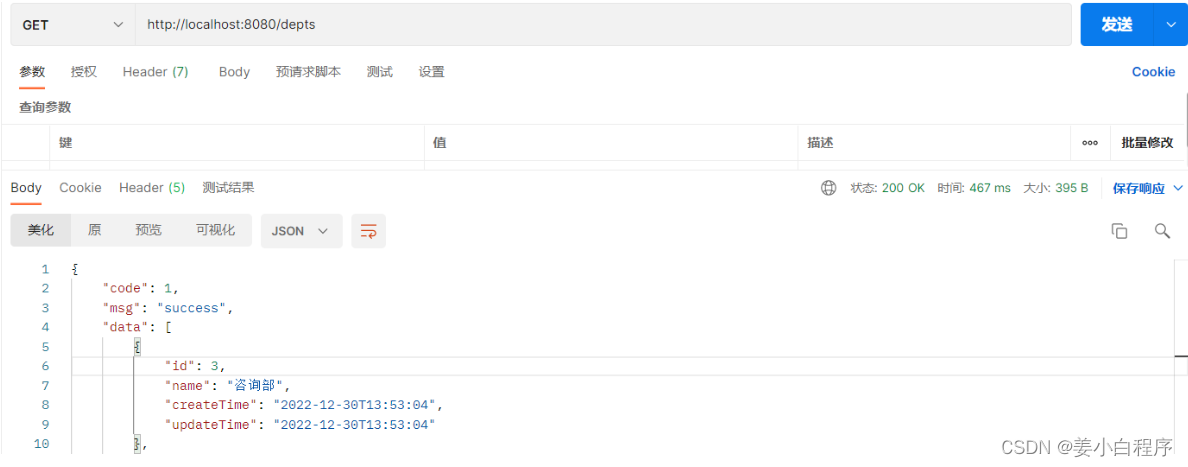
查看idea中控制台日志输出
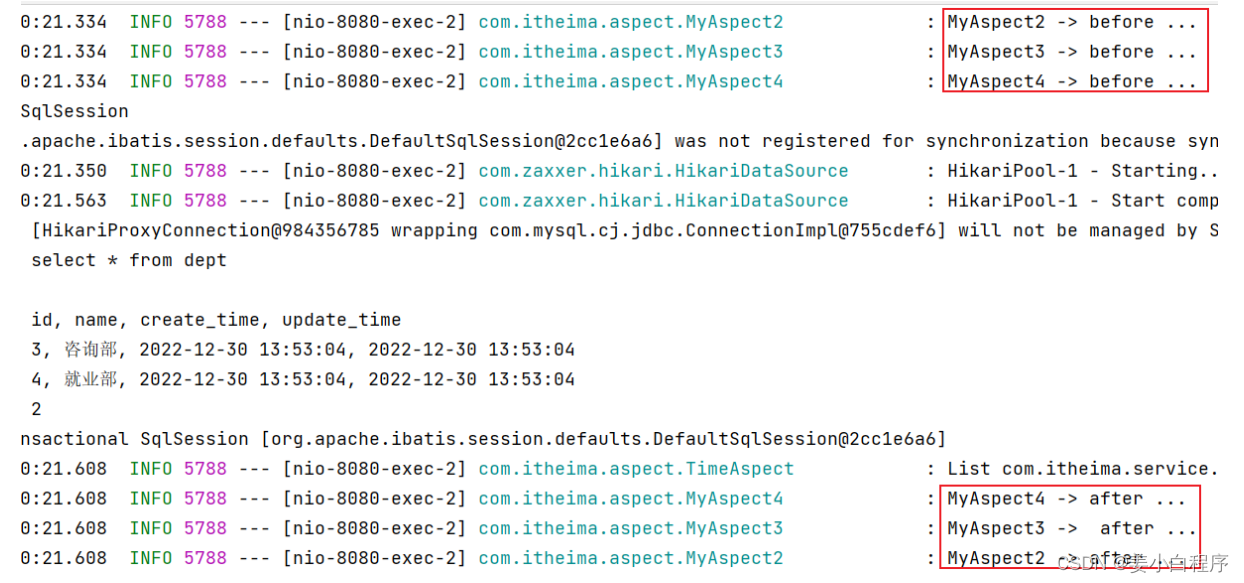
通过以上程序运行可以看出在不同切面类中,默认按照切面类的类名字母排序:
-
目标方法前的通知方法:字母排名靠前的先执行
-
目标方法后的通知方法:字母排名靠前的后执行
如果我们想控制通知的执行顺序有两种方式:
-
修改切面类的类名(这种方式非常繁琐、而且不便管理)
-
使用Spring提供的@Order注解
使用@Order注解,控制通知的执行顺序:
@Slf4j
@Component
@Aspect
@Order(2) //切面类的执行顺序(前置通知:数字越小先执行; 后置通知:数字越小越后执行)
public class MyAspect2 {
//前置通知
@Before("execution(* com.itheima.service.*.*(..))")
public void before(){
log.info("MyAspect2 -> before ...");
}//后置通知
@After("execution(* com.itheima.service.*.*(..))")
public void after(){
log.info("MyAspect2 -> after ...");
}
}
@Slf4j
@Component
@Aspect
@Order(3) //切面类的执行顺序(前置通知:数字越小先执行; 后置通知:数字越小越后执行)
public class MyAspect3 {
//前置通知
@Before("execution(* com.itheima.service.*.*(..))")
public void before(){
log.info("MyAspect3 -> before ...");
}//后置通知
@After("execution(* com.itheima.service.*.*(..))")
public void after(){
log.info("MyAspect3 -> after ...");
}
}
@Slf4j
@Component
@Aspect
@Order(1) //切面类的执行顺序(前置通知:数字越小先执行; 后置通知:数字越小越后执行)
public class MyAspect4 {
//前置通知
@Before("execution(* com.itheima.service.*.*(..))")
public void before(){
log.info("MyAspect4 -> before ...");
}//后置通知
@After("execution(* com.itheima.service.*.*(..))")
public void after(){
log.info("MyAspect4 -> after ...");
}
}
重新启动SpringBoot服务,测试通知执行顺序:
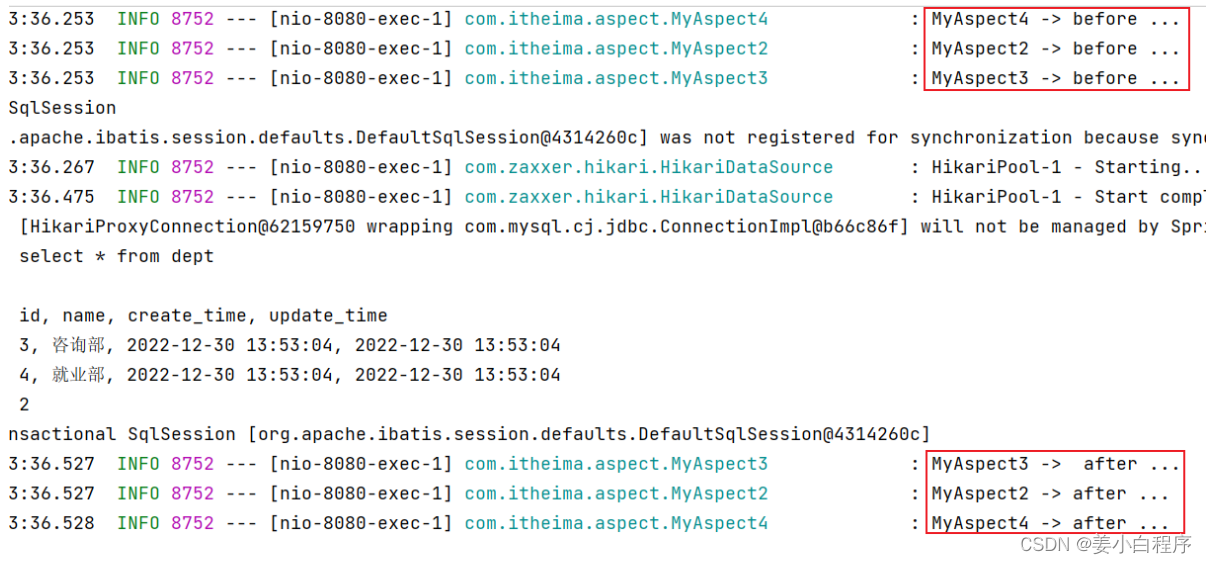
通知的执行顺序大家主要知道两点即可:
-
不同的切面类当中,默认情况下通知的执行顺序是与切面类的类名字母排序是有关系的
-
可以在切面类上面加上@Order注解,来控制不同的切面类通知的执行顺序
视频笔记

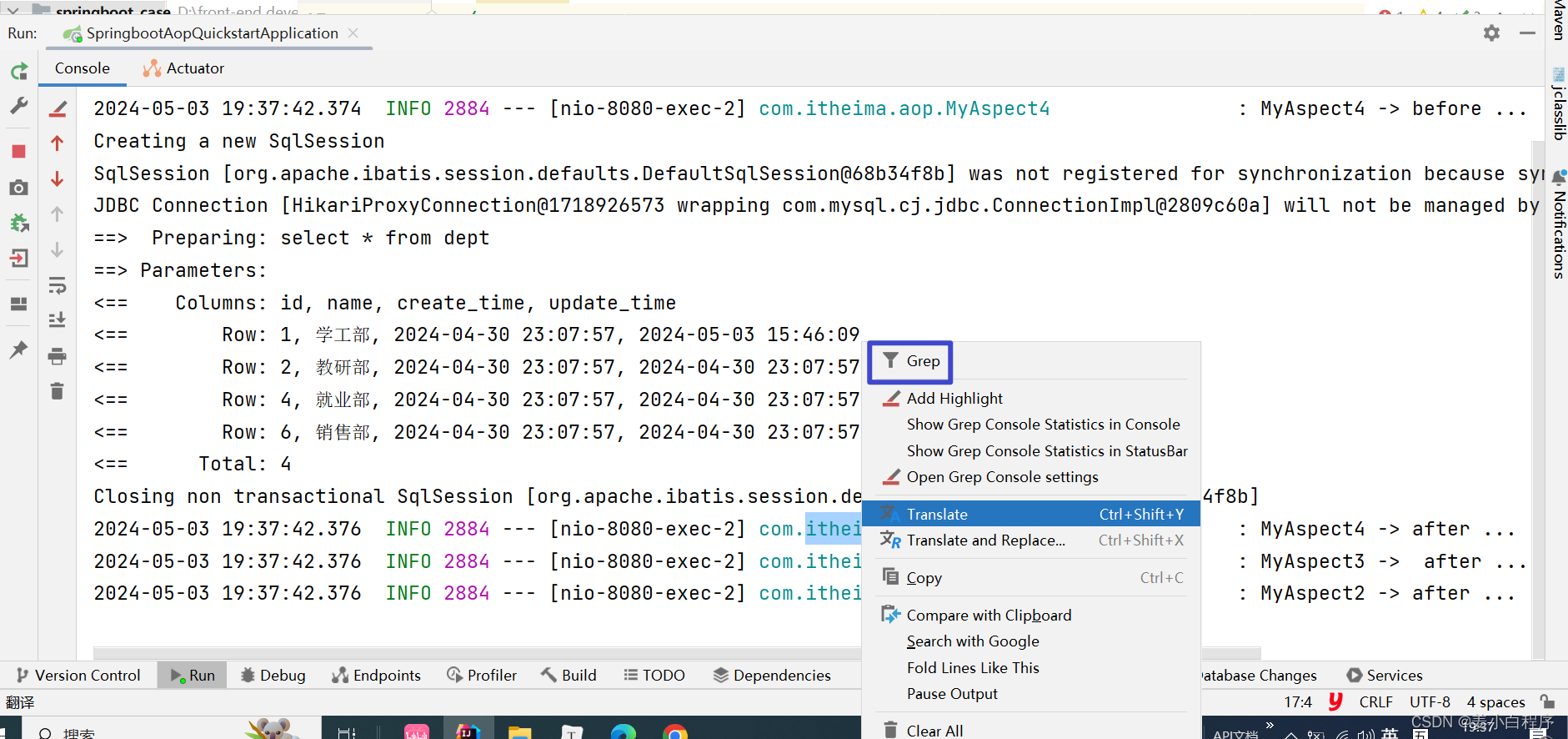
package com.itheima.aop;
import lombok.extern.slf4j.Slf4j;
import org.aspectj.lang.annotation.After;
import org.aspectj.lang.annotation.Aspect;
import org.aspectj.lang.annotation.Before;
import org.springframework.core.annotation.Order;
import org.springframework.stereotype.Component;
@Order(1)
@Slf4j
@Component
@Aspect
public class MyAspect4 {
//前置通知
@Before("execution(* com.itheima.service.*.*(..))")
public void before(){
log.info("MyAspect4 -> before ...");
}
//后置通知
@After("execution(* com.itheima.service.*.*(..))")
public void after(){
log.info("MyAspect4 -> after ...");
}
}
package com.itheima.aop;
import lombok.extern.slf4j.Slf4j;
import org.aspectj.lang.annotation.After;
import org.aspectj.lang.annotation.Aspect;
import org.aspectj.lang.annotation.Before;
import org.springframework.core.annotation.Order;
import org.springframework.stereotype.Component;
@Order(2)
@Slf4j
@Component
@Aspect
public class MyAspect5 {
//前置通知
@Before("execution(* com.itheima.service.*.*(..))")
public void before(){
log.info("MyAspect5 -> before ...");
}
//后置通知
@After("execution(* com.itheima.service.*.*(..))")
public void after(){
log.info("MyAspect5 -> after ...");
}
}
package com.itheima.aop;
import lombok.extern.slf4j.Slf4j;
import org.aspectj.lang.annotation.After;
import org.aspectj.lang.annotation.Aspect;
import org.aspectj.lang.annotation.Before;
import org.springframework.core.annotation.Order;
import org.springframework.stereotype.Component;
@Order(3)
@Slf4j
@Component
@Aspect
public class MyAspect3 {
//前置通知
@Before("execution(* com.itheima.service.*.*(..))")
public void before(){
log.info("MyAspect3 -> before ...");
}
//后置通知
@After("execution(* com.itheima.service.*.*(..))")
public void after(){
log.info("MyAspect3 -> after ...");
}
}

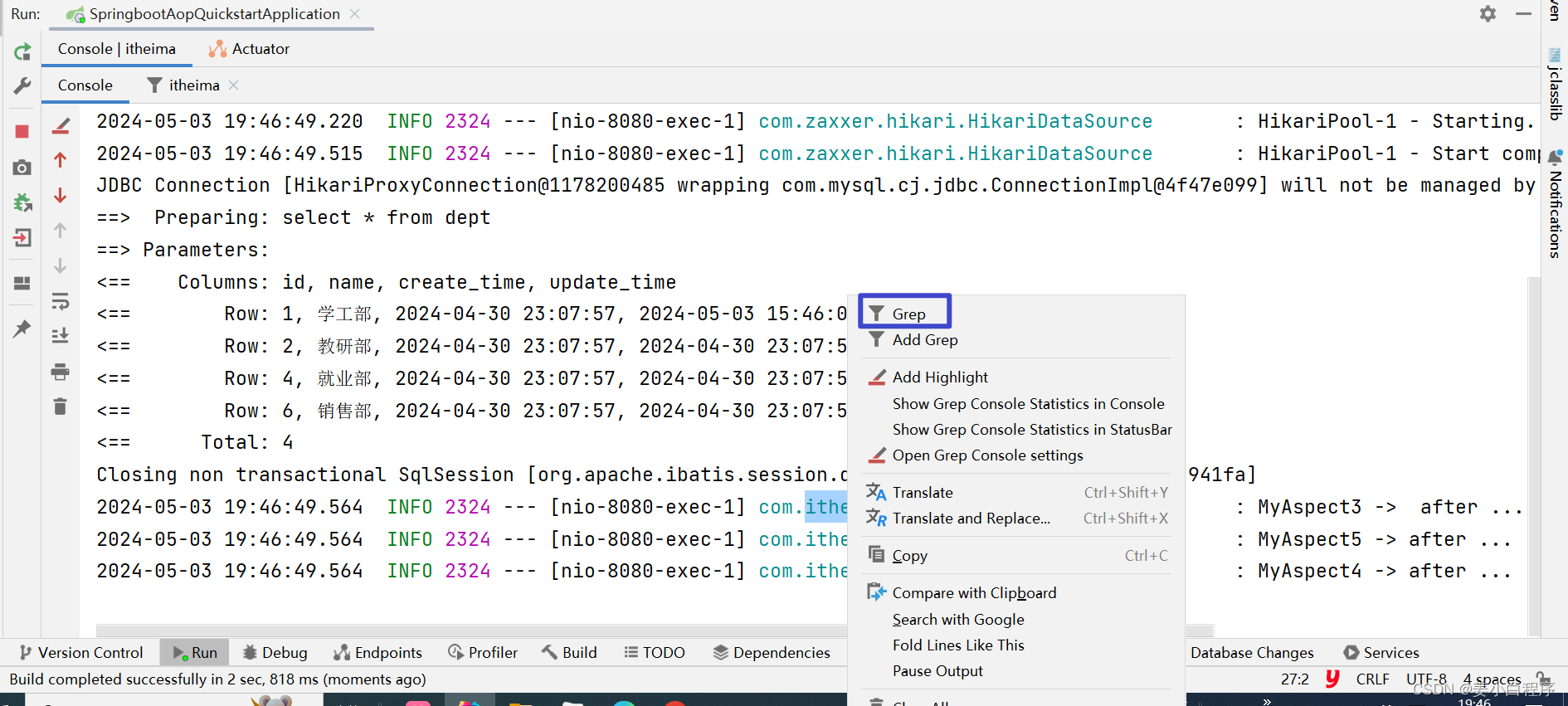
3.3 切入点表达式
从AOP的入门程序到现在,我们一直都在使用切入点表达式来描述切入点。下面我们就来详细的介绍一下切入点表达式的具体写法。
切入点表达式:
-
描述切入点方法的一种表达式
-
作用:主要用来决定项目中的哪些方法需要加入通知
-
常见形式:
-
execution(……):根据方法的签名来匹配
-
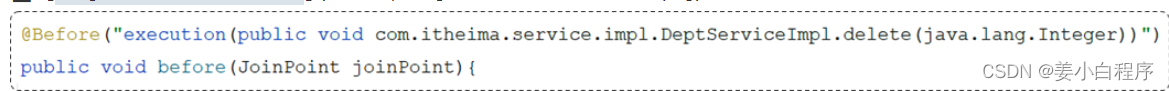 2.@annotation(……) :根据注解匹配
2.@annotation(……) :根据注解匹配
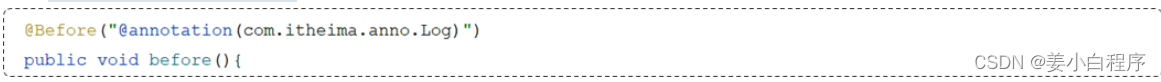
首先我们先学习第一种最为常见的execution切入点表达式。
3.3.1 execution
execution主要根据方法的返回值、包名、类名、方法名、方法参数等信息来匹配,语法为:
execution(访问修饰符? 返回值 包名.类名.?方法名(方法参数) throws 异常?)
其中带?的表示可以省略的部分
-
访问修饰符:可省略(比如: public、protected)
-
包名.类名: 可省略
-
throws 异常:可省略(注意是方法上声明抛出的异常,不是实际抛出的异常)
示例:
@Before("execution(void com.itheima.service.impl.DeptServiceImpl.delete(java.lang.Integer))")
可以使用通配符描述切入点
-
*:单个独立的任意符号,可以通配任意返回值、包名、类名、方法名、任意类型的一个参数,也可以通配包、类、方法名的一部分 -
..:多个连续的任意符号,可以通配任意层级的包,或任意类型、任意个数的参数
切入点表达式的语法规则:
-
方法的访问修饰符可以省略
-
返回值可以使用
*号代替(任意返回值类型) -
包名可以使用
*号代替,代表任意包(一层包使用一个*) -
使用
..配置包名,标识此包以及此包下的所有子包 -
类名可以使用
*号代替,标识任意类 -
方法名可以使用
*号代替,表示任意方法 -
可以使用
*配置参数,一个任意类型的参数 -
可以使用
..配置参数,任意个任意类型的参数
切入点表达式示例
-
省略方法的修饰符号
execution(void com.itheima.service.impl.DeptServiceImpl.delete(java.lang.Integer))
使用*代替返回值类型
execution(* com.itheima.service.impl.DeptServiceImpl.delete(java.lang.Integer))
使用*代替包名(一层包使用一个*)
execution(* com.itheima.*.*.DeptServiceImpl.delete(java.lang.Integer))
使用..省略包名
execution(* com..DeptServiceImpl.delete(java.lang.Integer))
使用*代替类名
execution(* com..*.delete(java.lang.Integer))
使用
*代替方法名
execution(* com..*.*(java.lang.Integer))
使用 * 代替参数
execution(* com.itheima.service.impl.DeptServiceImpl.delete(*))
使用..省略参数
execution(* com..*.*(..))
注意事项:
-
根据业务需要,可以使用 且(&&)、或(||)、非(!) 来组合比较复杂的切入点表达式。
execution(* com.itheima.service.DeptService.list(..)) || execution(* com.itheima.service.DeptService.delete(..))
切入点表达式的书写建议:
-
所有业务方法名在命名时尽量规范,方便切入点表达式快速匹配。如:查询类方法都是 find 开头,更新类方法都是update开头
//业务类
@Service
public class DeptServiceImpl implements DeptService {
public List<Dept> findAllDept() {
//省略代码...
}
public Dept findDeptById(Integer id) {
//省略代码...
}
public void updateDeptById(Integer id) {
//省略代码...
}
public void updateDeptByMoreCondition(Dept dept) {
//省略代码...
}
//其他代码...
}
//匹配DeptServiceImpl类中以find开头的方法
execution(* com.itheima.service.impl.DeptServiceImpl.find*(..))
描述切入点方法通常基于接口描述,而不是直接描述实现类,增强拓展性
execution(* com.itheima.service.DeptService.*(..))
在满足业务需要的前提下,尽量缩小切入点的匹配范围。如:包名匹配尽量不使用 ..,使用 * 匹配单个包
execution(* com.itheima.*.*.DeptServiceImpl.find*(..))
3.3.2 @annotation
已经学习了execution切入点表达式的语法。那么如果我们要匹配多个无规则的方法,比如:list()和 delete()这两个方法。这个时候我们基于execution这种切入点表达式来描述就不是很方便了。而在之前我们是将两个切入点表达式组合在了一起完成的需求,这个是比较繁琐的。
我们可以借助于另一种切入点表达式annotation来描述这一类的切入点,从而来简化切入点表达式的书写。
实现步骤:
-
编写自定义注解
-
在业务类要做为连接点的方法上添加自定义注解
自定义注解:MyLog
@Target(ElementType.METHOD)
@Retention(RetentionPolicy.RUNTIME)
public @interface MyLog {
}
业务类:DeptServiceImpl
@Slf4j
@Service
public class DeptServiceImpl implements DeptService {
@Autowired
private DeptMapper deptMapper;@Override
@MyLog //自定义注解(表示:当前方法属于目标方法)
public List<Dept> list() {
List<Dept> deptList = deptMapper.list();
//模拟异常
//int num = 10/0;
return deptList;
}@Override
@MyLog //自定义注解(表示:当前方法属于目标方法)
public void delete(Integer id) {
//1. 删除部门
deptMapper.delete(id);
}
@Override
public void save(Dept dept) {
dept.setCreateTime(LocalDateTime.now());
dept.setUpdateTime(LocalDateTime.now());
deptMapper.save(dept);
}@Override
public Dept getById(Integer id) {
return deptMapper.getById(id);
}@Override
public void update(Dept dept) {
dept.setUpdateTime(LocalDateTime.now());
deptMapper.update(dept);
}
}
切面类
@Slf4j
@Component
@Aspect
public class MyAspect6 {
//针对list方法、delete方法进行前置通知和后置通知//前置通知
@Before("@annotation(com.itheima.anno.MyLog)")
public void before(){
log.info("MyAspect6 -> before ...");
}//后置通知
@After("@annotation(com.itheima.anno.MyLog)")
public void after(){
log.info("MyAspect6 -> after ...");
}
}
重启SpringBoot服务,测试查询所有部门数据,查看控制台日志:
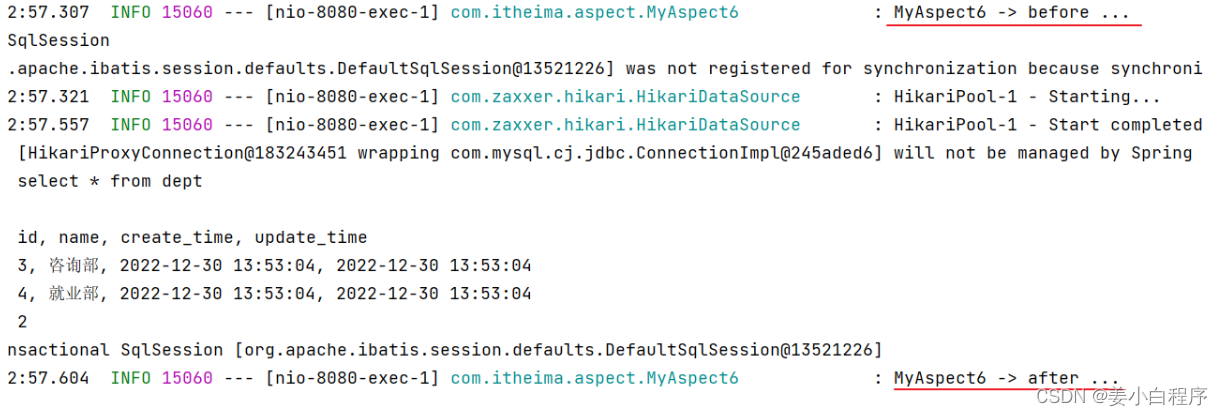
到此我们两种常见的切入点表达式我已经介绍完了。
-
execution切入点表达式
-
根据我们所指定的方法的描述信息来匹配切入点方法,这种方式也是最为常用的一种方式
-
如果我们要匹配的切入点方法的方法名不规则,或者有一些比较特殊的需求,通过execution切入点表达式描述比较繁琐
-
-
annotation 切入点表达式
-
基于注解的方式来匹配切入点方法。这种方式虽然多一步操作,我们需要自定义一个注解,但是相对来比较灵活。我们需要匹配哪个方法,就在方法上加上对应的注解就可以了
-
视频笔记
package com.itheima.aop;
import lombok.extern.slf4j.Slf4j;
import org.aspectj.lang.annotation.After;
import org.aspectj.lang.annotation.Aspect;
import org.aspectj.lang.annotation.Before;
import org.aspectj.lang.annotation.Pointcut;
import org.springframework.core.annotation.Order;
import org.springframework.stereotype.Component;
@Slf4j
@Component
@Aspect
public class MyAspect6 {
/**
*公共的切入点表达式
*/
@Pointcut("")
private void pt(){
}
//前置通知
@Before("pt()") //引用切入点表达式
public void before(){
log.info("MyAspect6 -> before ...");
}
}
我现在要为DeptServiceImpl类中的delete(Integer id)的方法 加入前置通知
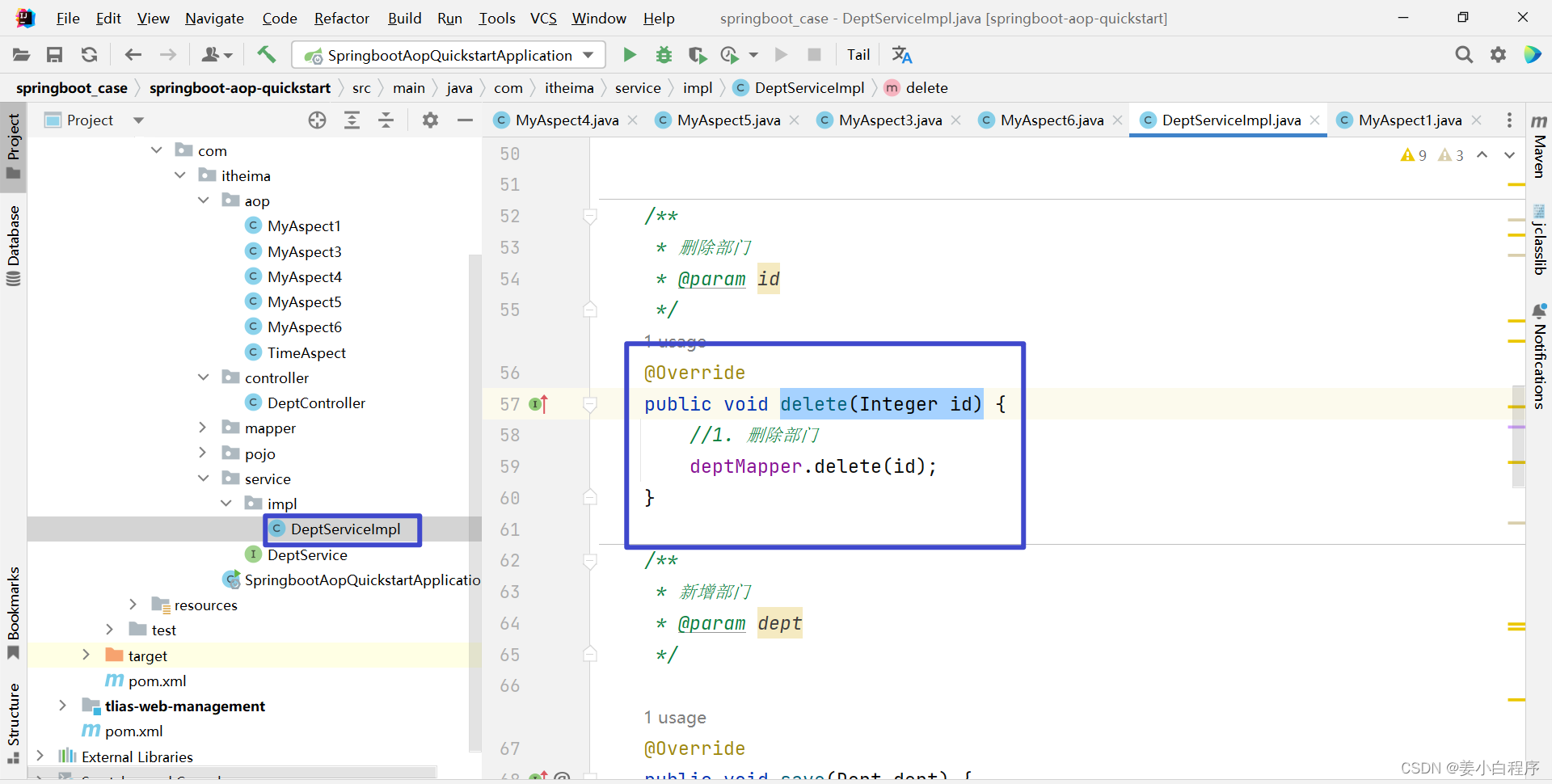
那我们的切入点表达式应该怎么写
execution(访问修饰符 返回值 包名.类名.方法名(方法参数) throws 异常)
package com.itheima.aop;
import lombok.extern.slf4j.Slf4j;
import org.aspectj.lang.annotation.After;
import org.aspectj.lang.annotation.Aspect;
import org.aspectj.lang.annotation.Before;
import org.aspectj.lang.annotation.Pointcut;
import org.springframework.core.annotation.Order;
import org.springframework.stereotype.Component;
@Slf4j
@Component
@Aspect
public class MyAspect6 {
/**
*公共的切入点表达式
* execution(访问修饰符 返回值 包名.类名.方法名(方法参数) throws 异常)
*/
@Pointcut("execution(public void com.itheima.service.impl.DeptServiceImpl.delete(java.lang.Integer))")
private void pt(){
}
//前置通知
@Before("pt()") //引用切入点表达式
public void before(){
log.info("MyAspect6 -> before ...");
}
}
测试
@SpringBootTest
class SpringbootAopQuickstart1ApplicationTests {
@Autowired
private DeptService deptService;
@Test
public void testAopDelete(){
deptService.delete(10);
}
}

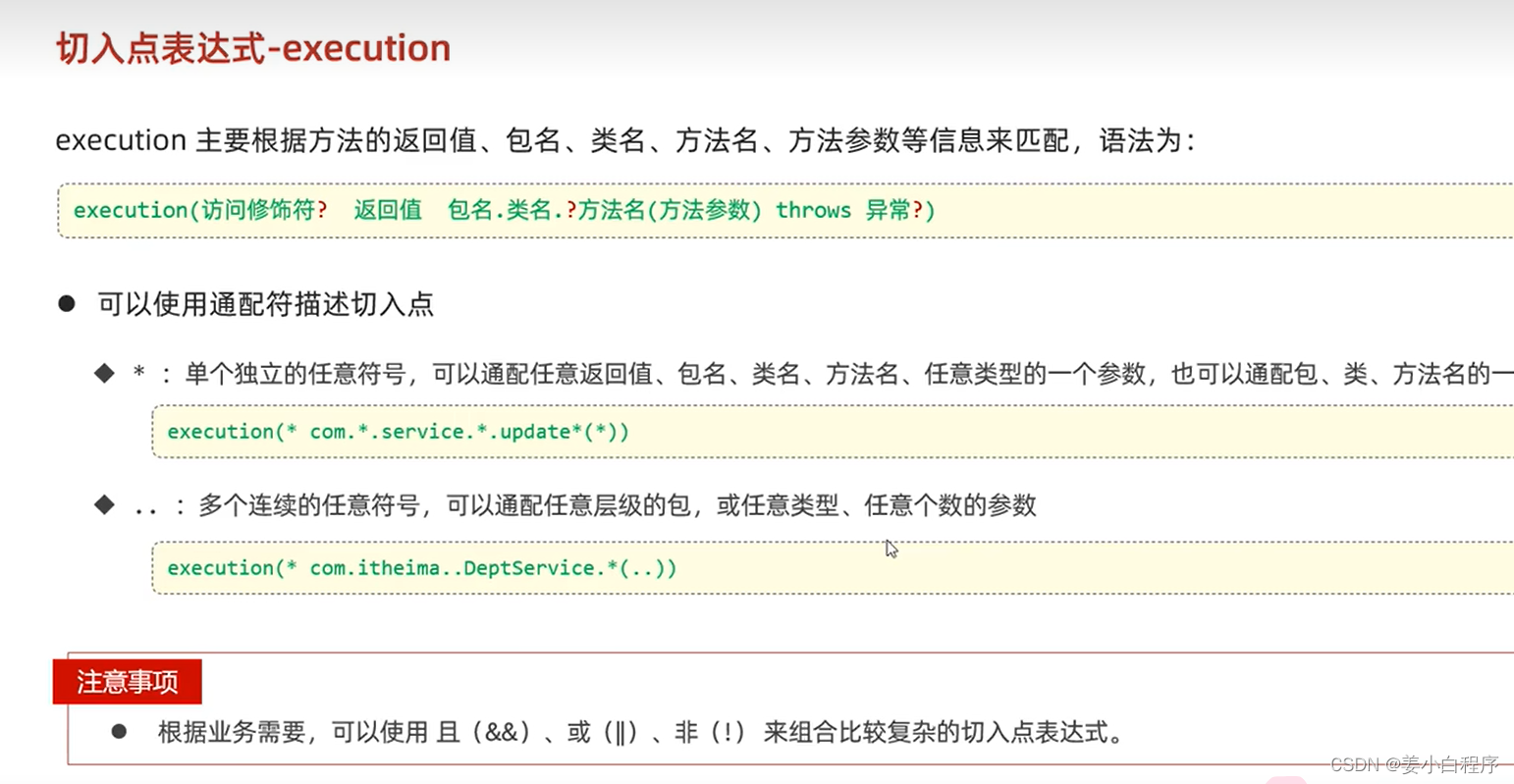
package com.itheima.aop;
import lombok.extern.slf4j.Slf4j;
import org.aspectj.lang.annotation.After;
import org.aspectj.lang.annotation.Aspect;
import org.aspectj.lang.annotation.Before;
import org.aspectj.lang.annotation.Pointcut;
import org.springframework.core.annotation.Order;
import org.springframework.stereotype.Component;
@Slf4j
@Component
@Aspect
public class MyAspect6 {
/**
*公共的切入点表达式
* execution(访问修饰符 返回值 包名.类名.方法名(方法参数) throws 异常)
*/
//@Pointcut("execution(public void com.itheima.service.impl.DeptServiceImpl.delete(java.lang.Integer))")
//省略访问修饰符
//@Pointcut("execution(void com.itheima.service.impl.DeptServiceImpl.delete(java.lang.Integer))")
//省略包名.类名 不建议省略
//@Pointcut("execution(void delete(java.lang.Integer))")
//基于接口描述
// @Pointcut("execution(void com.itheima.service.DeptService.delete(java.lang.Integer))")
//匹配所有方法
// @Pointcut("execution(void com.itheima.service.DeptService.*(java.lang.Integer))")
// @Pointcut("execution(* com.*.service.DeptService.*(*))")
// @Pointcut("execution(* com.itheima.service.*Service.delete*(*))")
//@Pointcut("execution(* com.itheima.service.DeptService.*(..))")
//@Pointcut("execution(* com..DeptService.*(..))")
// @Pointcut("execution(* com..*.*(..))")
// @Pointcut("execution(* *(..))") //慎用 开发中基本不会用
@Pointcut("execution(* com.itheima.service.DeptService.list(..)) " +
"|| execution(* com.itheima.service.DeptService.delete(..))")
private void pt(){
}
//前置通知
@Before("pt()") //引用切入点表达式
public void before(){
log.info("MyAspect6 -> before ...");
}
}
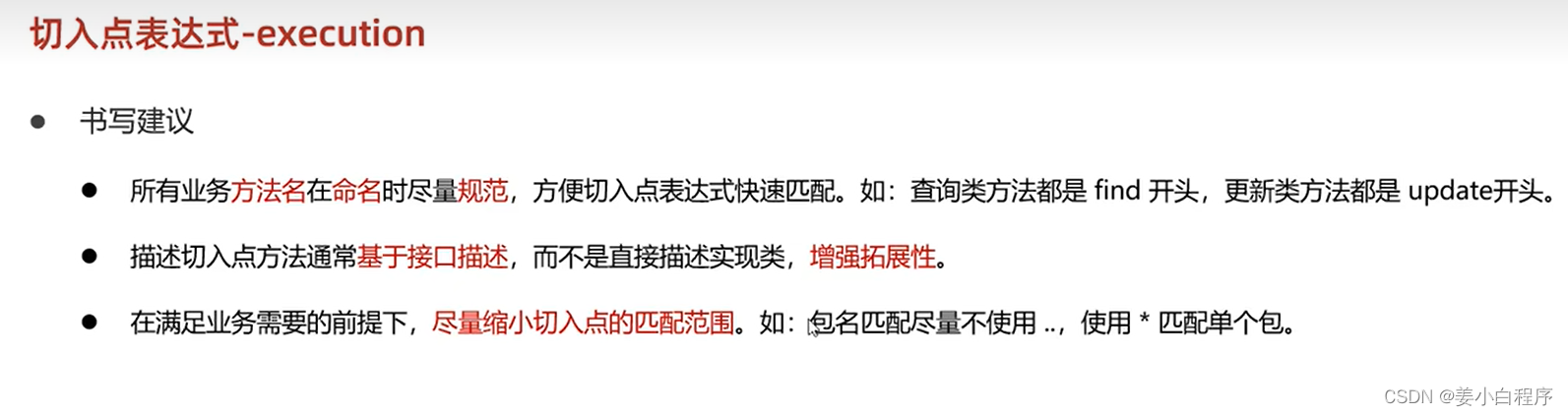
注解
@annotation
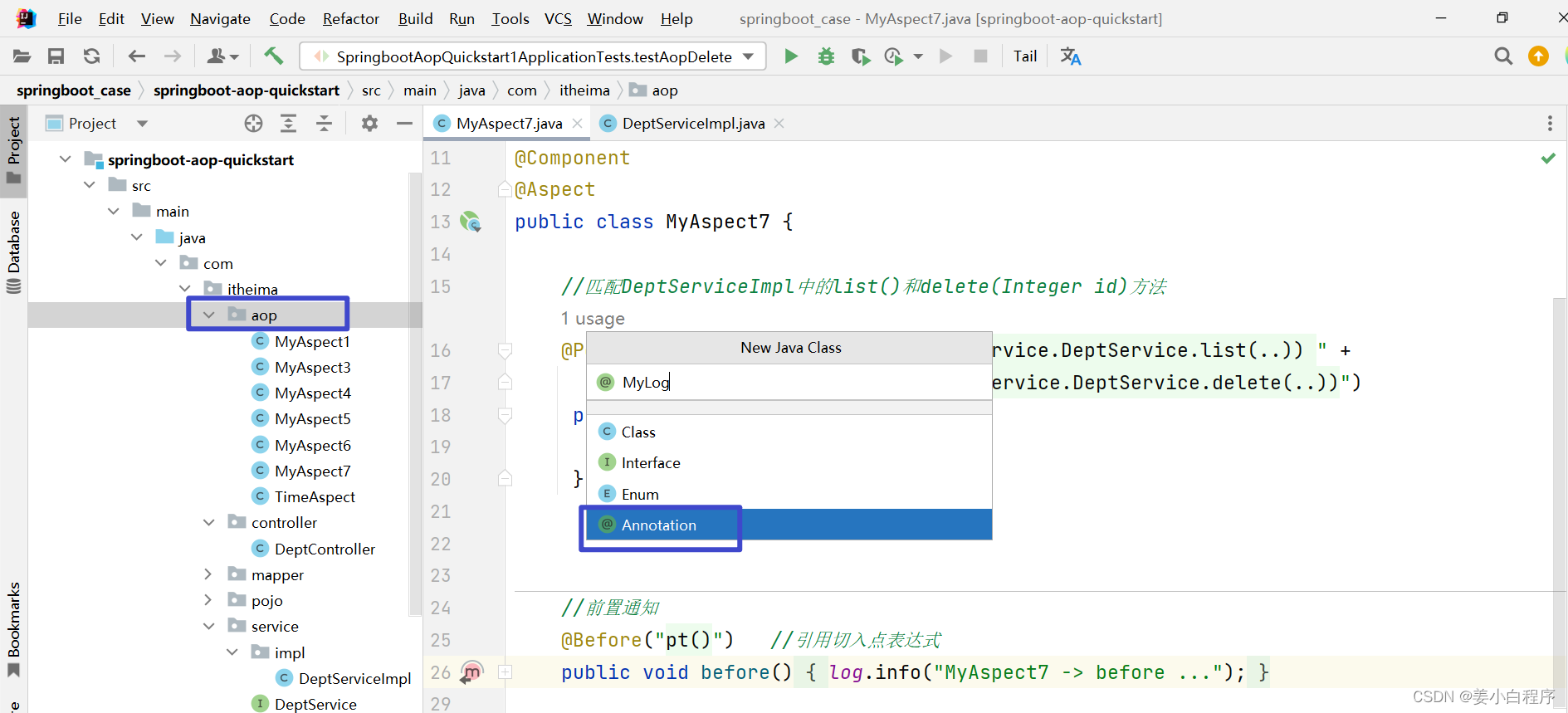
package com.itheima.aop;
import lombok.extern.slf4j.Slf4j;
import org.aspectj.lang.annotation.Aspect;
import org.aspectj.lang.annotation.Before;
import org.aspectj.lang.annotation.Pointcut;
import org.springframework.stereotype.Component;
@Slf4j
@Component
@Aspect
public class MyAspect7 {
//匹配DeptServiceImpl中的list()和delete(Integer id)方法
// @Pointcut("execution(* com.itheima.service.DeptService.list(..)) " +
// "|| execution(* com.itheima.service.DeptService.delete(..))")
//我要匹配方法上有加MyLog注解的方法
@Pointcut("@annotation(com.itheima.aop.MyLog)")
private void pt(){
}
//前置通知
@Before("pt()") //引用切入点表达式
public void before(){
log.info("MyAspect7 -> before ...");
}
}
package com.itheima.aop;
import java.lang.annotation.ElementType;
import java.lang.annotation.Retention;
import java.lang.annotation.RetentionPolicy;
import java.lang.annotation.Target;
/**
* ClassName: MyLog
* Package: com.itheima.aop
* Description:
*
* @Author 小白
* @Create 2024/5/3 21:59
* @Version 1.0
*/
/*
加入二个元注解来描述当前注解
*/
//当前注解可以作用在哪些地方 ElementType.METHOD 可以作用在方法在
@Target(ElementType.METHOD)
//描述当前注解是什么时候生效的 RetentionPolicy.RUNTIME:运行时有效
@Retention(RetentionPolicy.RUNTIME)
public @interface MyLog {
}
package com.itheima.service.impl;
import com.itheima.aop.MyLog;
import com.itheima.mapper.DeptMapper;
import com.itheima.pojo.Dept;
import com.itheima.service.DeptService;
import lombok.extern.slf4j.Slf4j;
import org.springframework.beans.factory.annotation.Autowired;
import org.springframework.stereotype.Service;
import org.springframework.transaction.annotation.Transactional;
import java.time.LocalDateTime;
import java.util.List;
@Slf4j
@Service
public class DeptServiceImpl implements DeptService {
@Autowired
private DeptMapper deptMapper;
/**
* 查询全部部门数据
* @return
*/
// @Override
// public List<Dept> list() {
// List<Dept> deptList = deptMapper.list();
//
//
//
// return deptList;
// }
/**
* 查询全部部门数据
* @return
*/
@MyLog //自定义注解(表示:当前方法属于目标方法)
@Override
public List<Dept> list() {
List<Dept> deptList = deptMapper.list();
//模拟异常
//int num = 10/0;
return deptList;
}
/**
* 删除部门
* @param id
*/
@MyLog //自定义注解(表示:当前方法属于目标方法)
@Override
public void delete(Integer id) {
//1. 删除部门
deptMapper.delete(id);
}
/**
* 新增部门
* @param dept
*/
@Override
public void save(Dept dept) {
dept.setCreateTime(LocalDateTime.now());
dept.setUpdateTime(LocalDateTime.now());
deptMapper.save(dept);
}
// /**
// * 根据ID查询部门
// * @param id
// * @return
// */
// @Override
// public Dept getById(Integer id) {
//
// //模拟异常
// int num = 10/0;
//
// return deptMapper.getById(id);
// }
/**
* 根据ID查询部门 测试异常后通知
* AfterThrowing : 异常后通知,此注解标注的通知方法发生异常后执行
* @param id
* @return
*/
@Override
public Dept getById(Integer id) {
//模拟异常
// int i = 1/0;
return deptMapper.getById(id);
}
/**
* 更新部门
* @param dept
*/
@Override
public void update(Dept dept) {
dept.setUpdateTime(LocalDateTime.now());
deptMapper.update(dept);
}
}
package com.itheima;
import com.itheima.pojo.Dept;
import com.itheima.service.DeptService;
import org.junit.jupiter.api.Test;
import org.springframework.beans.factory.annotation.Autowired;
import org.springframework.boot.test.context.SpringBootTest;
import java.util.List;
@SpringBootTest
class SpringbootAopQuickstart1ApplicationTests {
@Autowired
private DeptService deptService;
@Test
public void testAopDelete(){
deptService.delete(10);
}
@Test
public void testAopList(){
List<Dept> list = deptService.list();
System.out.println(list);
}
@Test
public void testGetById(){
Dept dept = deptService.getById(1);
System.out.println(dept);
}
}
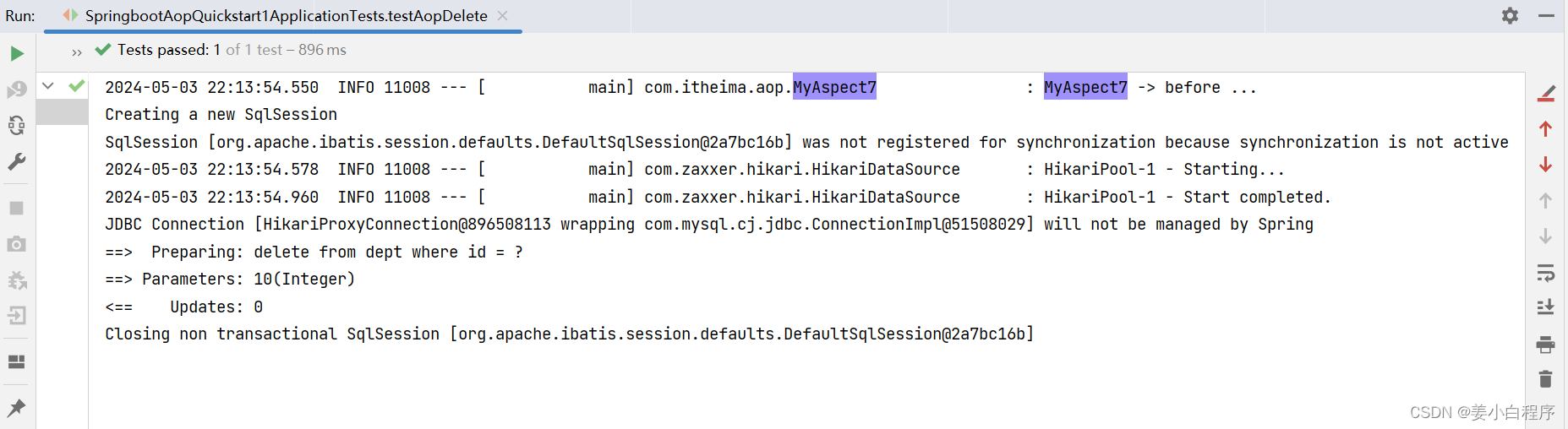
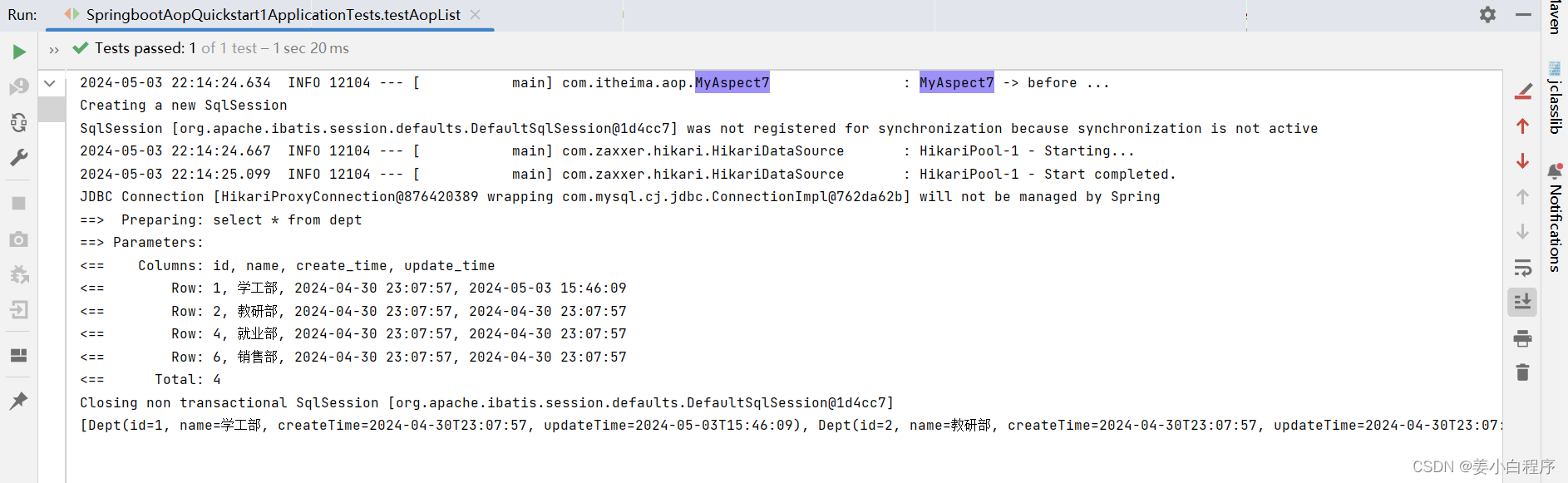
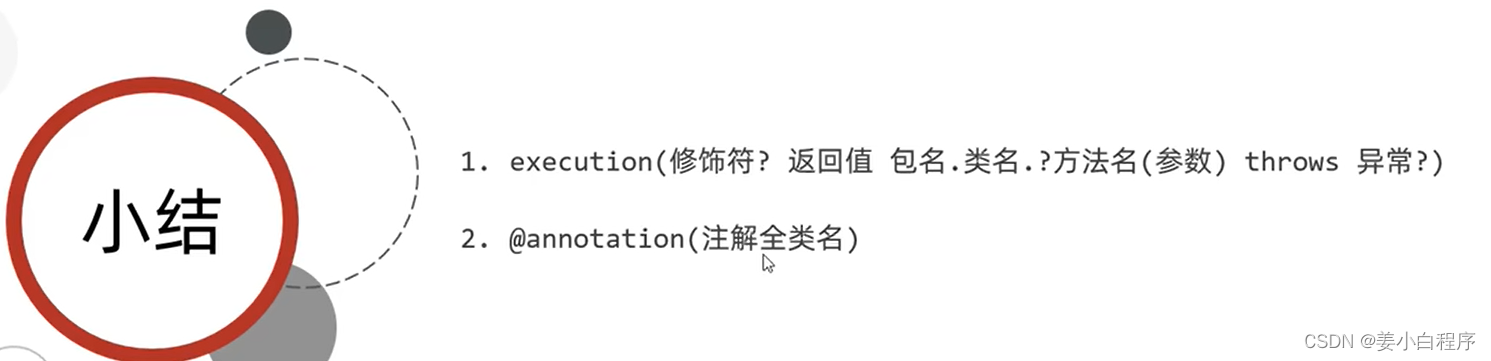
3.4 连接点
讲解完了切入点表达式之后,接下来我们再来讲解最后一个部分连接点。我们前面在讲解AOP核心概念的时候,我们提到过什么是连接点,连接点可以简单理解为可以被AOP控制的方法。
我们目标对象当中所有的方法是不是都是可以被AOP控制的方法。而在SpringAOP当中,连接点又特指方法的执行。
在Spring中用JoinPoint抽象了连接点,用它可以获得方法执行时的相关信息,如目标类名、方法名、方法参数等。
-
对于@Around通知,获取连接点信息只能使用ProceedingJoinPoint类型
-
对于其他四种通知,获取连接点信息只能使用JoinPoint,它是ProceedingJoinPoint的父类型
示例代码:
@Slf4j
@Component
@Aspect
public class MyAspect7 {@Pointcut("@annotation(com.itheima.anno.MyLog)")
private void pt(){}
//前置通知
@Before("pt()")
public void before(JoinPoint joinPoint){
log.info(joinPoint.getSignature().getName() + " MyAspect7 -> before ...");
}
//后置通知
@Before("pt()")
public void after(JoinPoint joinPoint){
log.info(joinPoint.getSignature().getName() + " MyAspect7 -> after ...");
}//环绕通知
@Around("pt()")
public Object around(ProceedingJoinPoint pjp) throws Throwable {
//获取目标类名
String name = pjp.getTarget().getClass().getName();
log.info("目标类名:{}",name);//目标方法名
String methodName = pjp.getSignature().getName();
log.info("目标方法名:{}",methodName);//获取方法执行时需要的参数
Object[] args = pjp.getArgs();
log.info("目标方法参数:{}", Arrays.toString(args));//执行原始方法
Object returnValue = pjp.proceed();return returnValue;
}
}
重新启动SpringBoot服务,执行查询部门数据的功能:
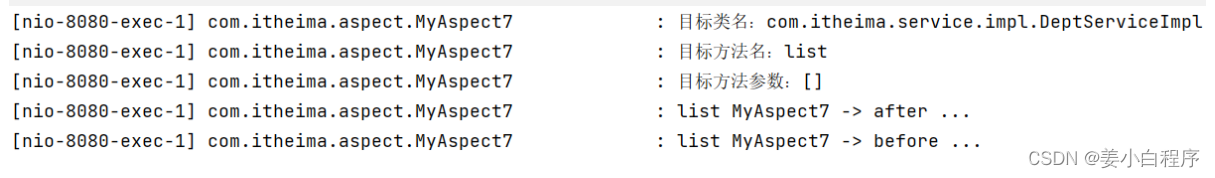
视频笔记
package com.itheima.aop;
import lombok.extern.slf4j.Slf4j;
import org.aspectj.lang.JoinPoint;
import org.aspectj.lang.ProceedingJoinPoint;
import org.aspectj.lang.annotation.Around;
import org.aspectj.lang.annotation.Aspect;
import org.aspectj.lang.annotation.Before;
import org.aspectj.lang.annotation.Pointcut;
import org.springframework.stereotype.Component;
import java.util.Arrays;
@Slf4j
@Component
@Aspect
public class MyAspect8 {
@Pointcut("execution(* com.itheima.service.DeptService.*(..))")
private void pt(){
}
//前置通知
@Before("pt()")
public void before(JoinPoint joinPoint){
log.info("MyAspect8 -> before ...");
}
//环绕通知
@Around("pt()")
public Object around(ProceedingJoinPoint JoinPoint) throws Throwable {
log.info("环绕前通知 MyAspect8 around before ...");
// JoinPoint.getTarget() 获取目标对象
// JoinPoint.getTarget().getClass().getName(); 获取目标对象的类名
//获取目标对象的类名
String className = JoinPoint.getTarget().getClass().getName();
log.info("目标类名:{}",className);
//JoinPoint.getSignature() 获取目标的签名
//JoinPoint.getSignature().getName(); 获取目标方法的方法名
//获取目标方法的方法名
String methodName = JoinPoint.getSignature().getName();
log.info("目标方法的方法名:{}",methodName);
//获取目标方法运行时需要传入的参数
Object[] args = JoinPoint.getArgs();
log.info("目标方法运行时传入的参数:{}",Arrays.toString(args));
//放行目标(原始)方法
Object result = JoinPoint.proceed();
//获取目标方法运行的返回值
log.info("目标方法运行的返回值数:{}",result);
log.info("环绕后通知 MyAspect8 around before ...");
return result ;
}
}
package com.itheima;
import com.itheima.pojo.Dept;
import com.itheima.service.DeptService;
import org.junit.jupiter.api.Test;
import org.springframework.beans.factory.annotation.Autowired;
import org.springframework.boot.test.context.SpringBootTest;
import java.util.List;
@SpringBootTest
class SpringbootAopQuickstart1ApplicationTests {
@Autowired
private DeptService deptService;
@Test
public void testAopDelete(){
deptService.delete(10);
}
@Test
public void testAopList(){
List<Dept> list = deptService.list();
System.out.println(list);
}
@Test
public void testGetById(){
Dept dept = deptService.getById(1);
System.out.println(dept);
}
}
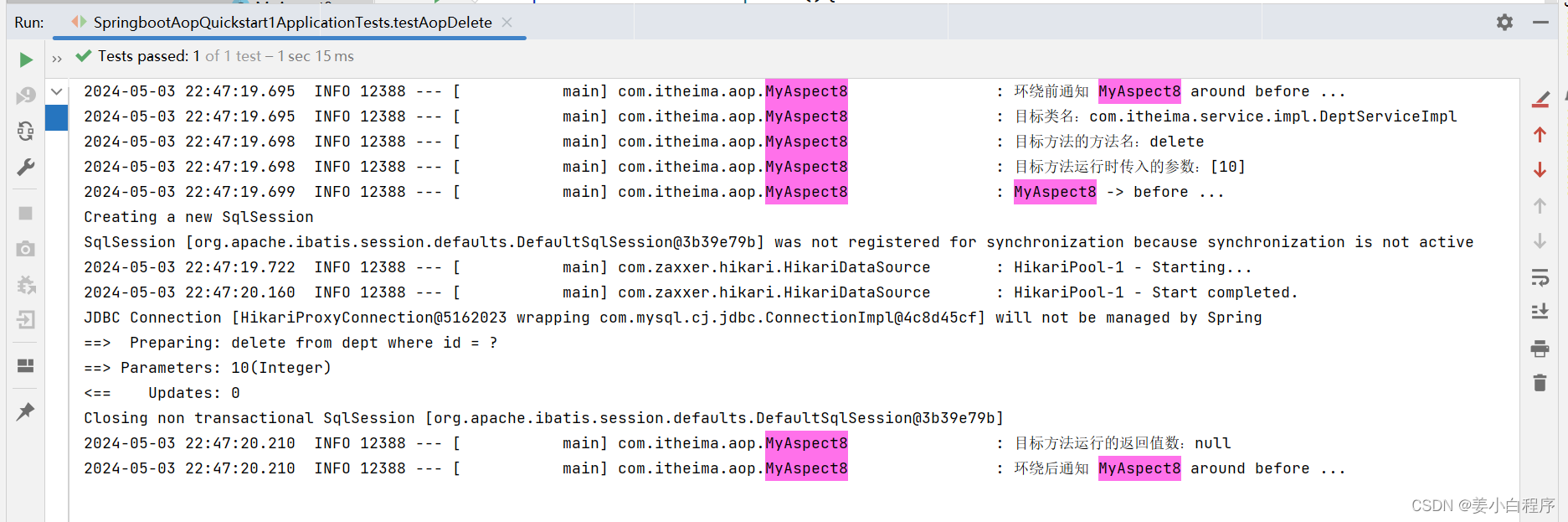
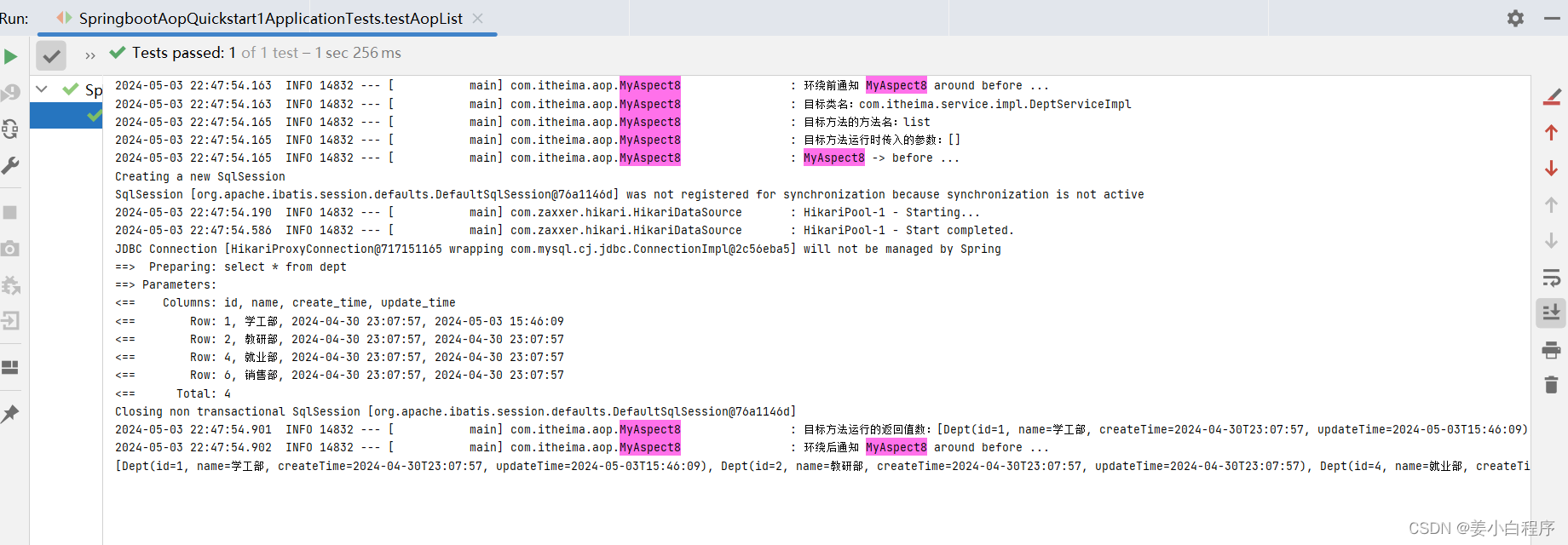







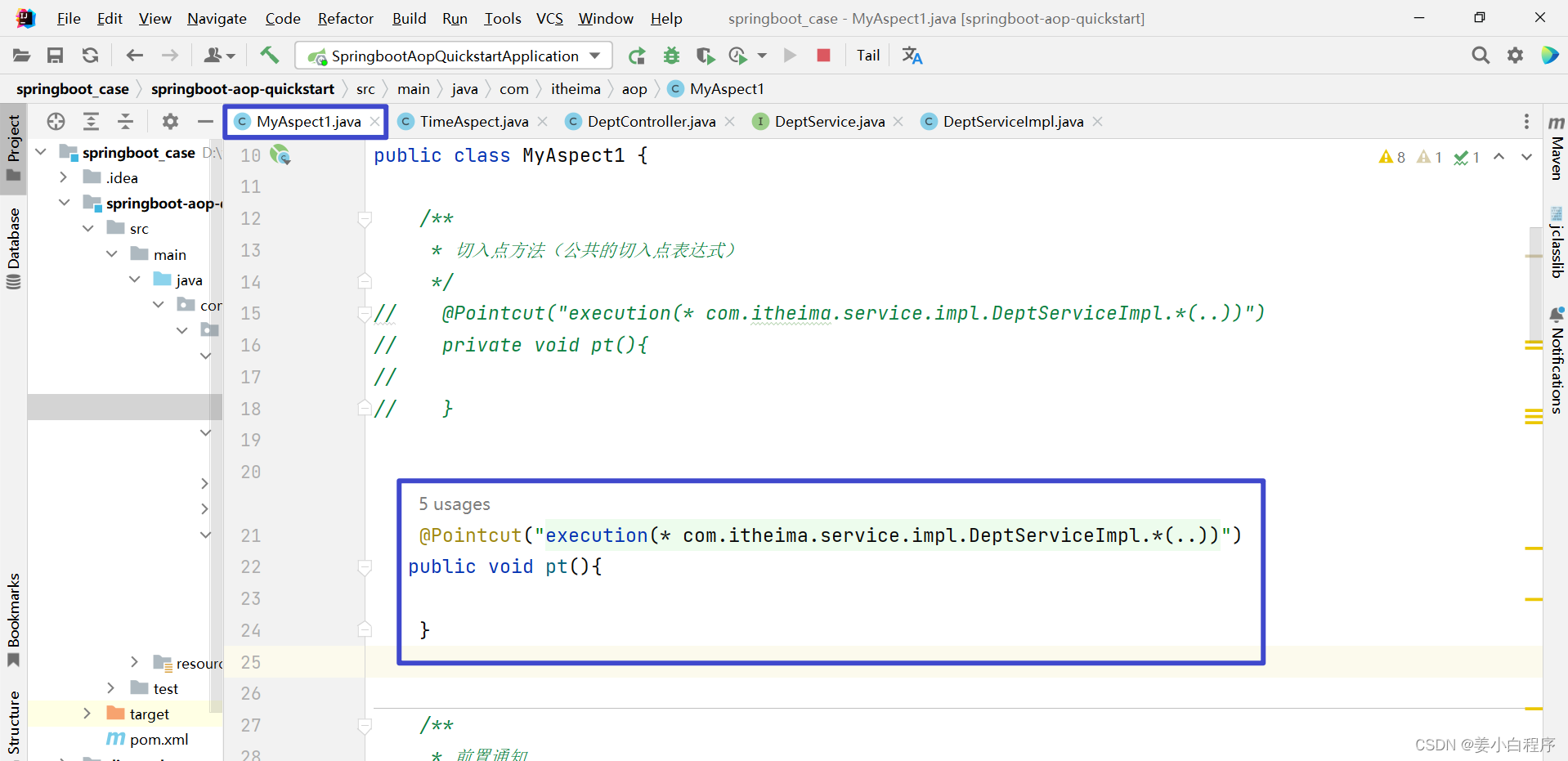
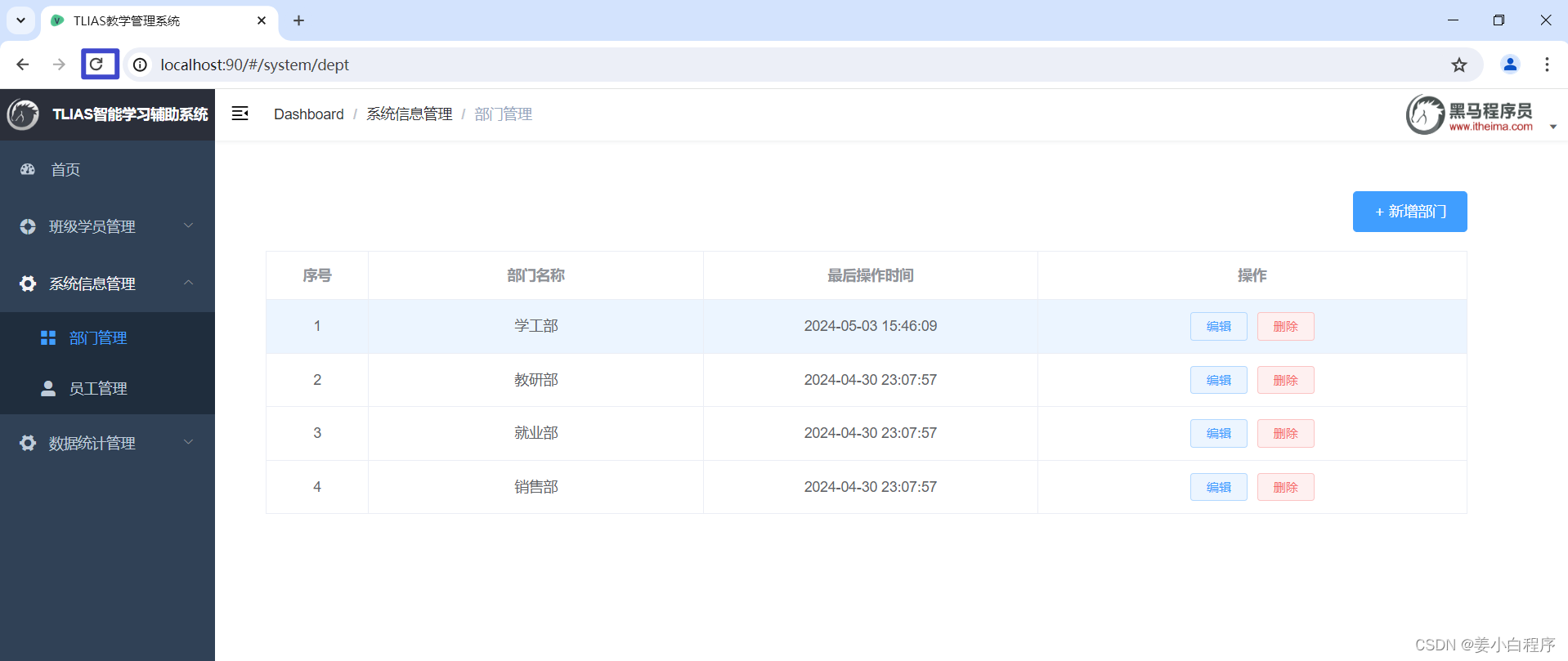
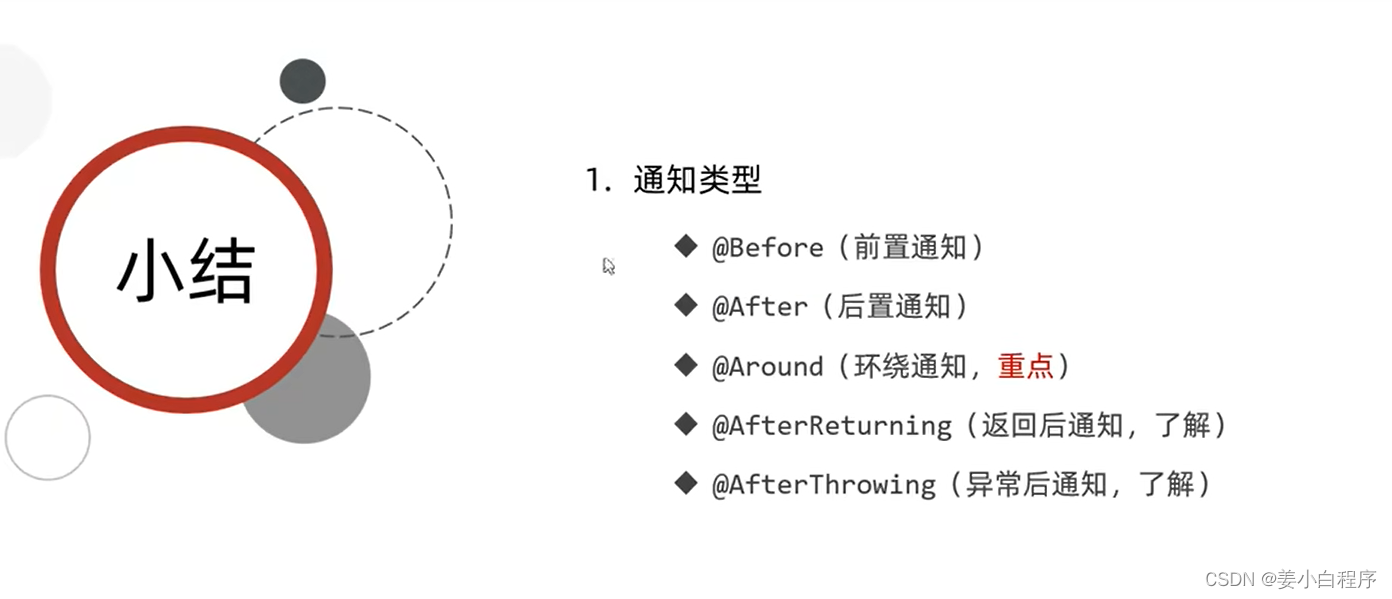
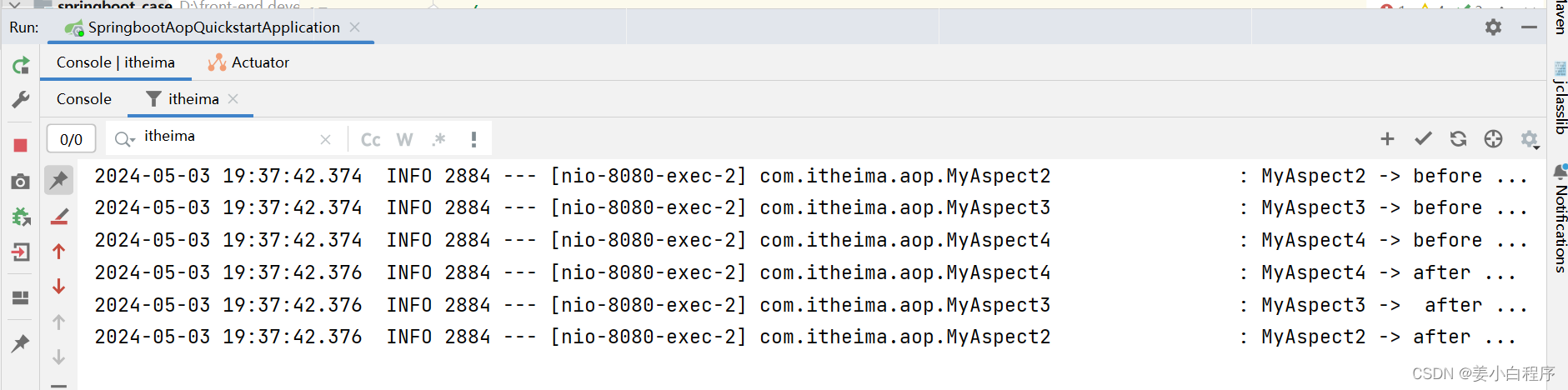
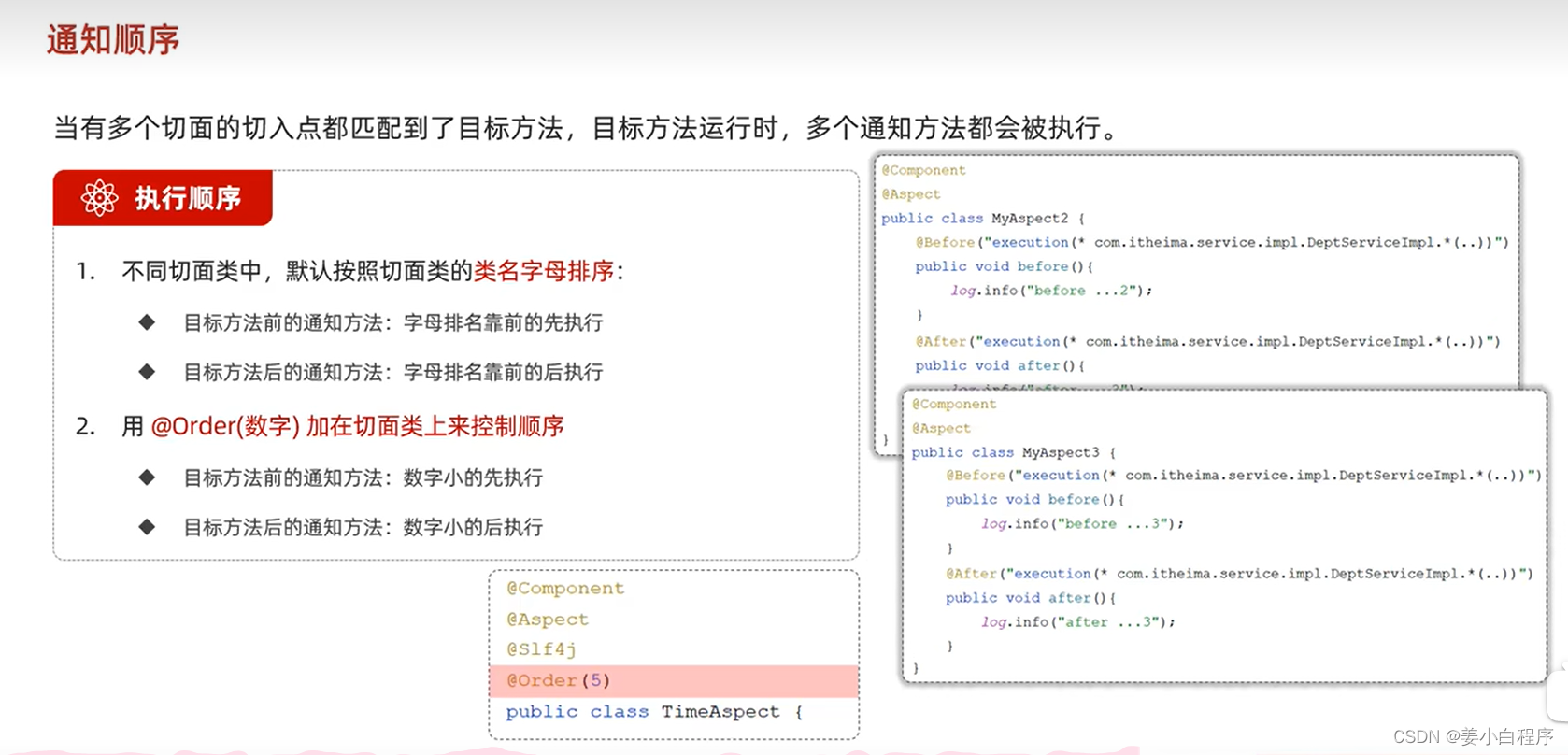
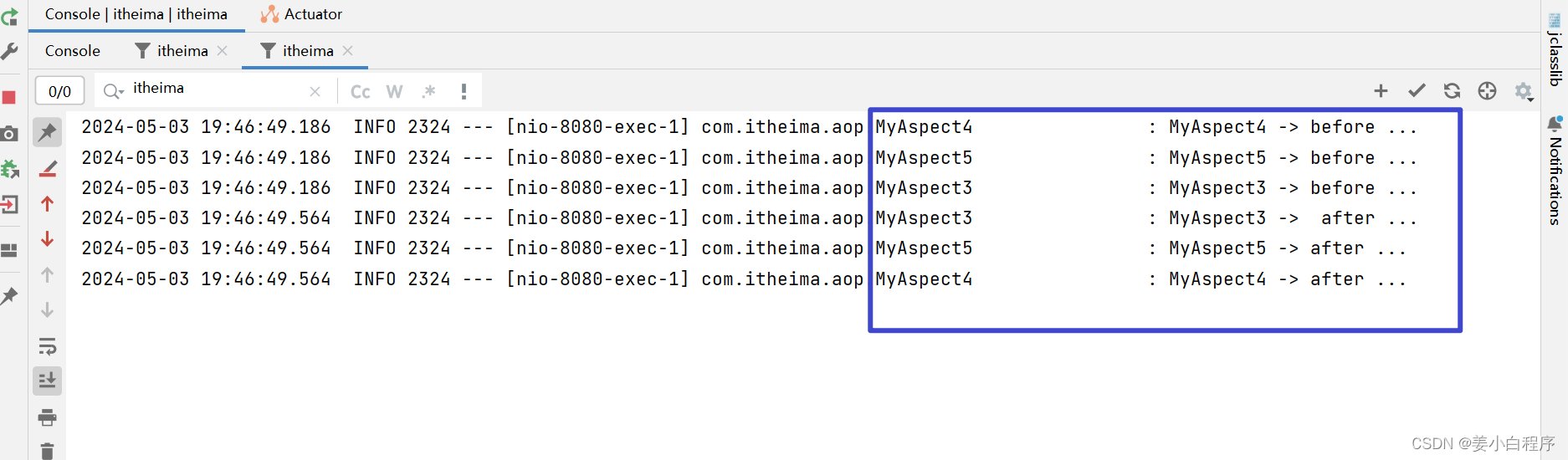
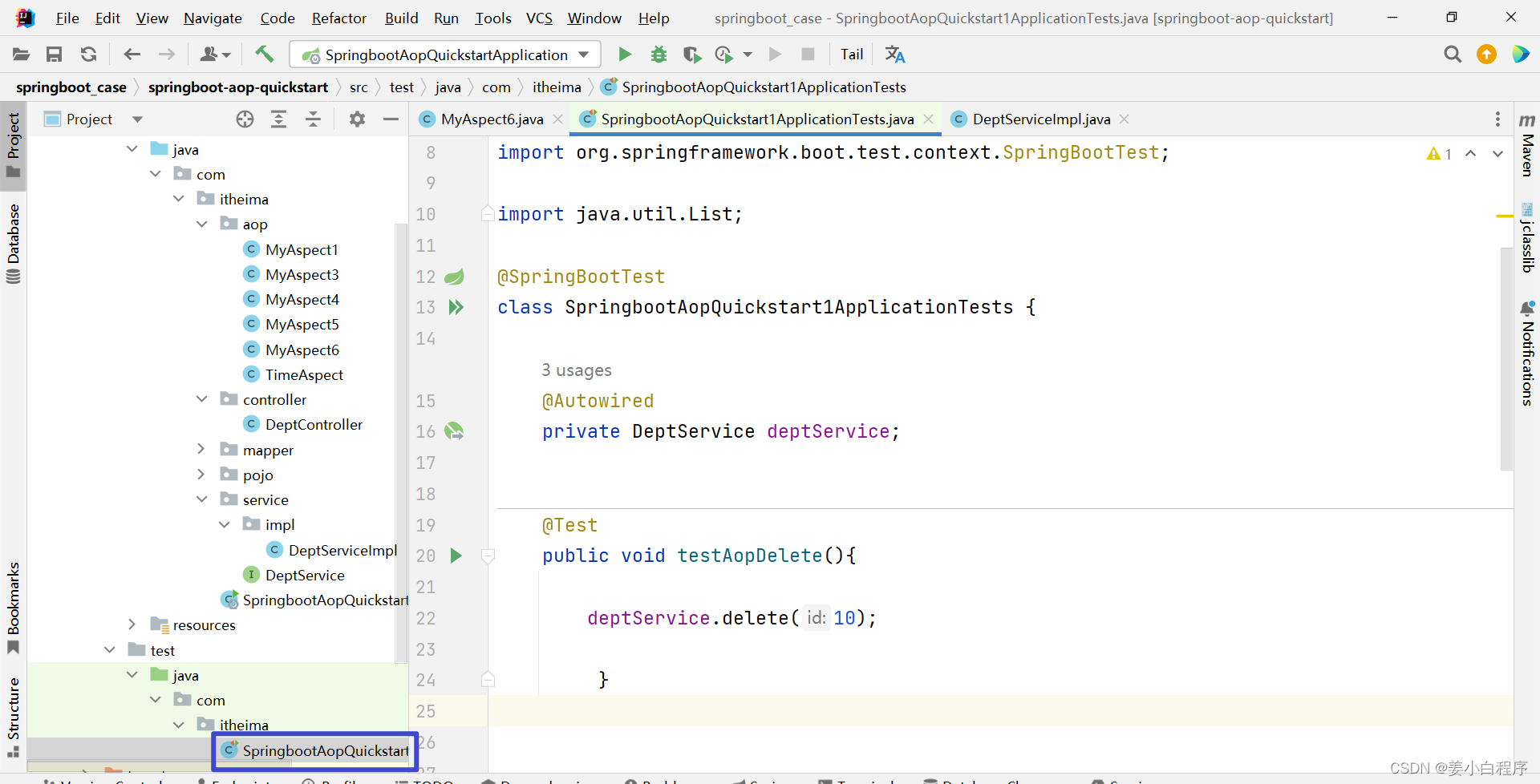
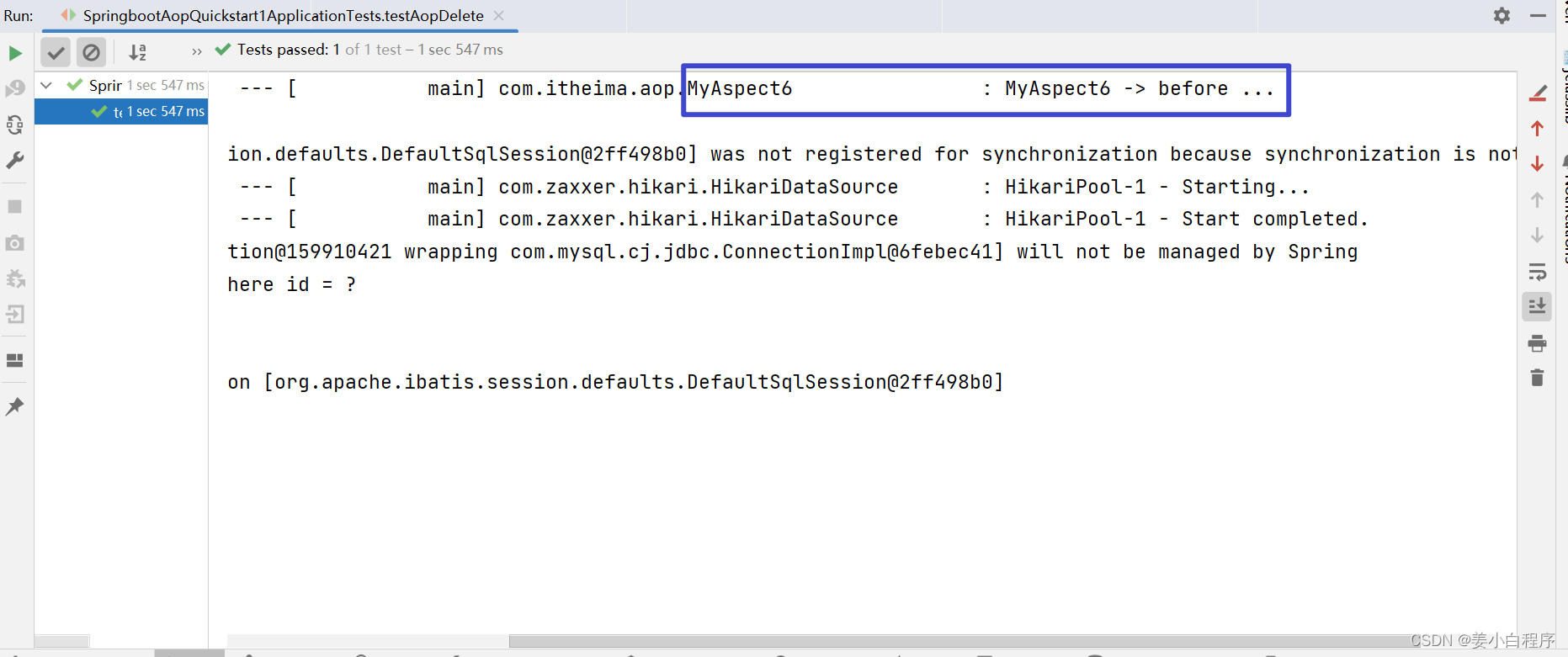
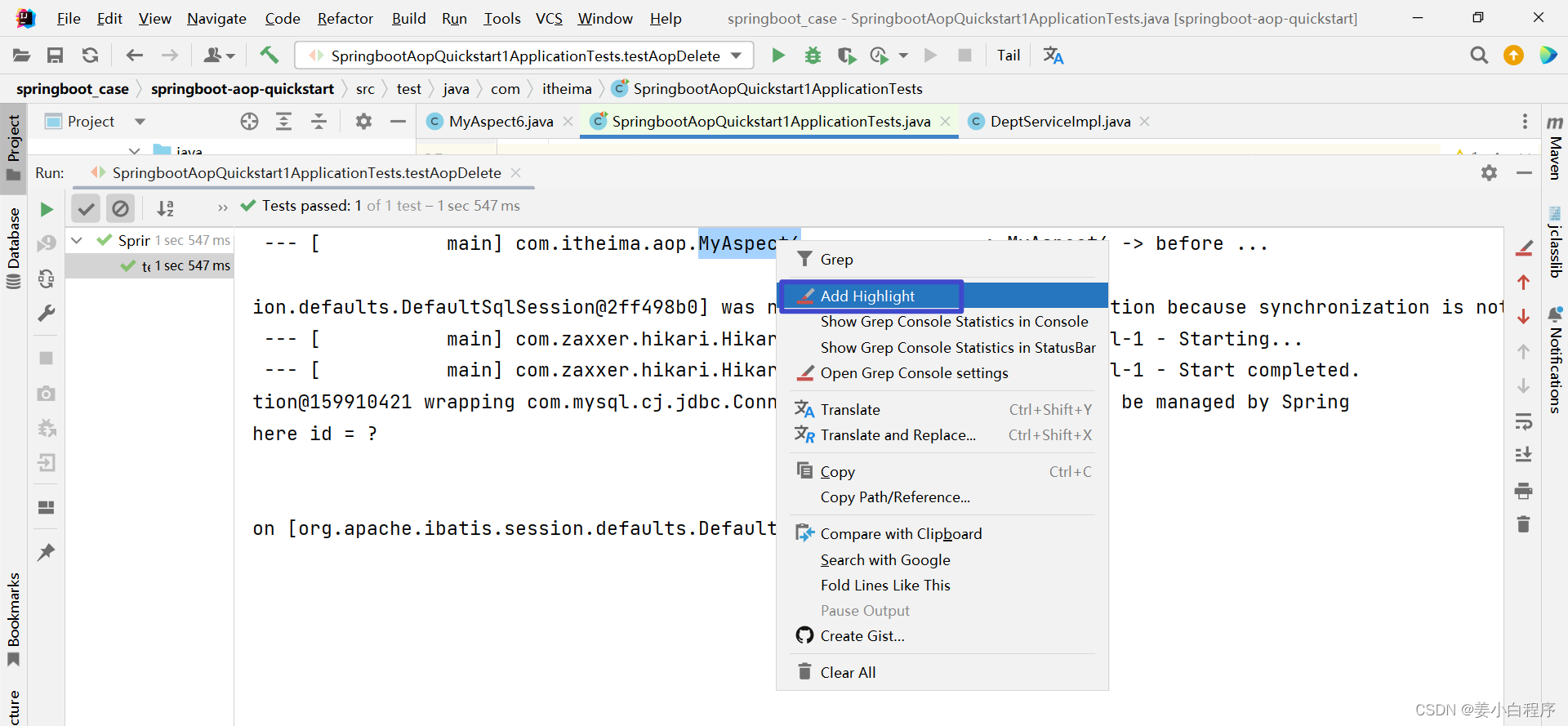
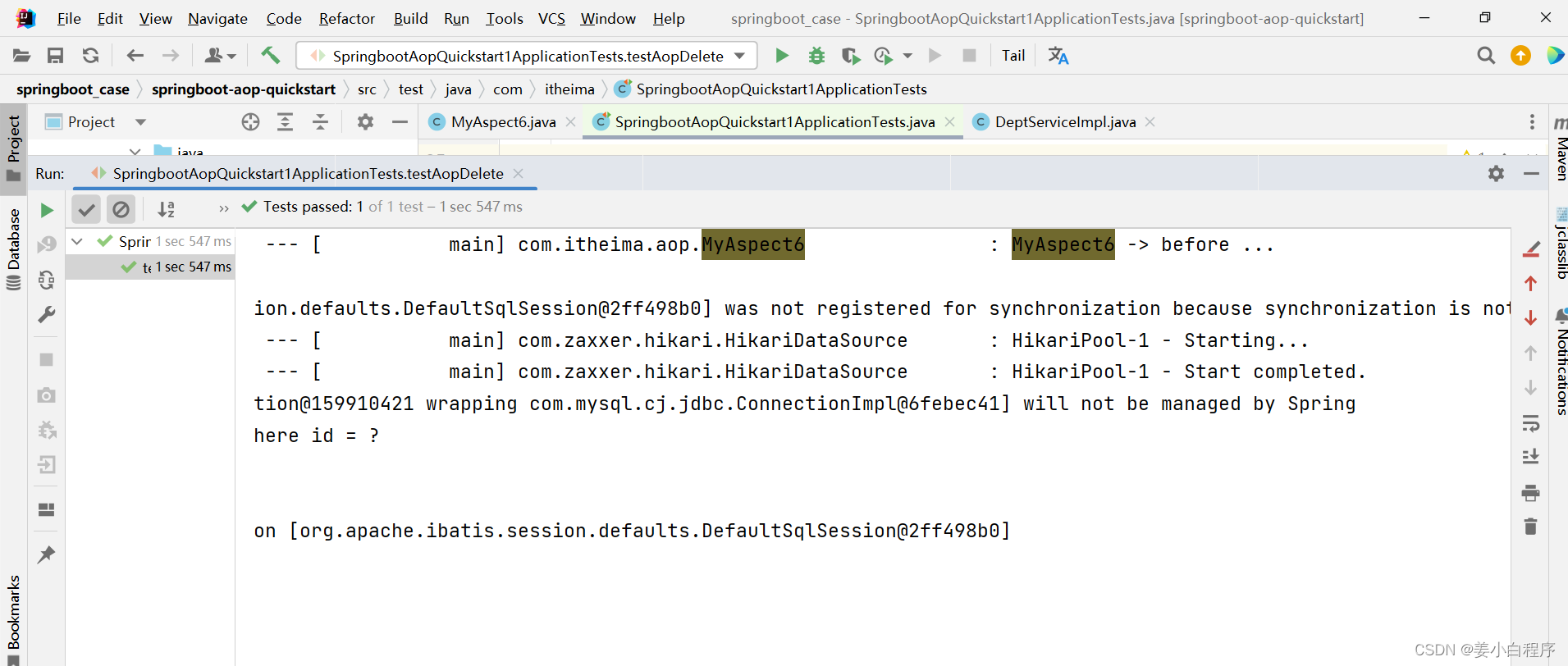














 264
264

 被折叠的 条评论
为什么被折叠?
被折叠的 条评论
为什么被折叠?








