· squid介绍
squid(squid cache):一个流行的自由软件(GNU通用公共许可证)的代理服务器和Web缓存服务器
· squid代理
正向代理
正向代理分为:
标准代理:指明代理服务器的IP地址和端口号
透明代理:不指明代理服务器的IP地址和端口号
反向代理
反向代理:承担原始WEB服务器的静态页面的请求,防止原始服务器过载
· squid部署
一、正向代理
标准正向代理
1.安装squid服务
[root@xiudaochengxian ~]# yum -y install squid
Complete!
2.添加一块网卡

添加一块网卡(桥接模式)
网卡1 IP:192.168.1.105
网卡2 IP:192.168.1.2
3.ping外网和内网
[root@xiudaochengxian ~]#
[root@xiudaochengxian ~]# ping -c4 baidu.com
PING baidu.com (220.181.38.251) 56(84) bytes of data.
64 bytes from 220.181.38.251 (220.181.38.251): icmp_seq=1 ttl=38 time=51.9 ms
64 bytes from 220.181.38.251 (220.181.38.251): icmp_seq=2 ttl=38 time=74.5 ms
64 bytes from 220.181.38.251 (220.181.38.251): icmp_seq=3 ttl=38 time=92.3 ms
64 bytes from 220.181.38.251 (220.181.38.251): icmp_seq=4 ttl=38 time=57.5 ms
--- baidu.com ping statistics ---
4 packets transmitted, 4 received, 0% packet loss, time 3010ms
rtt min/avg/max/mdev = 51.998/69.129/92.396/15.791 ms
[root@xiudaochengxian ~]# ping -c4 192.168.10.1
PING 192.168.10.1 (192.168.10.1) 56(84) bytes of data.
64 bytes from 192.168.10.1: icmp_seq=1 ttl=254 time=3.68 ms
64 bytes from 192.168.10.1: icmp_seq=2 ttl=254 time=4.52 ms
64 bytes from 192.168.10.1: icmp_seq=3 ttl=254 time=8.05 ms
64 bytes from 192.168.10.1: icmp_seq=4 ttl=254 time=76.2 ms
--- 192.168.10.1 ping statistics ---
4 packets transmitted, 4 received, 0% packet loss, time 3010ms
rtt min/avg/max/mdev = 3.683/23.128/76.253/30.715 ms
4.客户端测试
这里用的是Windows server 2012 r2
网卡是仅主机模式,连不上外网
打开浏览器点开internet选项—>连接选项—>局域网设置



透明正向代理
1.安装squid
[root@xiudaochengxian ~]# yum -y install squid
Complete!
2.编辑squid主配置文件(第59行,62行)
[root@xiudaochengxian ~]# vim /etc/squid/squid.conf
59 http_port 3128 transparent #transparent:透明的
62 cache_dir ufs /var/spool/squid 100 16 256 #设置缓存路径
3.编辑转发配置文件
添加一行
[root@xiudaochengxian ~]# vim /etc/sysctl.conf
11 net.ipv4.ip_forward=1 #开启ip转发
4.让转发参数立即生效
[root@xiudaochengxian ~]# sysctl -p
net.ipv4.ip_forward = 1
5.清空防火墙
[root@xiudaochengxian ~]# iptables -F
6.写入防火墙策略
[root@xiudaochengxian ~]# iptables -t nat -A POSTROUTING -p udp --dport 53 -o ens33 -j MASQUERADE
#-t nat -A POSTROUTING 路由后做net的方式(SNAT技术)
#-p udp--dport 53 转发udp协议53端口号的流量
#-o ens33 通过连外网的网卡进行转发
#-j MASQUERADE 伪装技术
7.将网站80端口请求转发到3128端口上
[root@xiudaochengxian ~]# iptables -t nat -A POSTROUTING -p tcp -m tcp --dport 80 -j REDIRECT --to-ports 3128
[root@xiudaochengxian ~]# iptables -t nat -A POSTROUTING -s 192.168.1.0/24 -o ens33 -j SNAT 192.168.1.105 #桥接网卡IP地址
8.使squid服务生效
先停止squid服务
[root@xiudaochengxian ~]#systemctl stop squid
检测拼写错误
[root@xiudaochengxian ~]# squid -k parse
2021/08/04 21:15:24| Initializing https proxy context #网站代理服务成功
新建缓存目录(16个)
这里就不展示了,总共有16个目录
[root@xiudaochengxian ~]# squid -Z
9.重启squid服务
[root@xiudaochengxian ~]#systemctl restart squid
二、反向代理
1.安装squid服务
[root@xiudaochengxian ~]# yum -y install squid
Complete!
2.编辑squid主配置文件(第59行,60行)
格式:
59 http_port 桥接网卡IP地址:80 vhost
60 cache_peer 网站源服务器IP地址 parent 80 0 orginserver
[root@xiudaochengxian ~]# vim /etc/squid/squid.conf
59 http_port 192.168.1.105:80 vhost
60 cache_peer 47.110.217.22 parent 80 0 originserver
3.重启squid服务并加入开机启动项
[root@xiudaochengxian ~]#systemctl restart squid
[root@xiudaochengxian ~]#systemctl enable squid
4.客户端测试
输入本机IP就可以访问网站,这里就不展示了







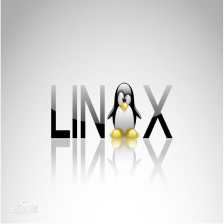














 737
737

 被折叠的 条评论
为什么被折叠?
被折叠的 条评论
为什么被折叠?








