· 服务介绍
NFS(Need for speed)网络文件系统服务:将远程Linux系统上的文件共享资源挂载到本地主机的目录上,使得本地主机(Linux客户端)基于TCP/IP协议,读写远程Linux系统上的共享文件
RHEL 8系统中默认已经安装NFS服务

· 服务部署
为了检验NFS服务配置的效果,我们需要使用两台Linux主机(一台充当NFS服务器,一台充当NFS客户端)
| 主机名称 | 操作系统 | IP地址 |
|---|---|---|
| NFS服务器 | CentOS 7 | 192.168.1.105 |
| NFS客户端 | CentOS 7 | 192.168.1.2 |
NFS服务器
1.修改防火墙策略
#清空防火墙策略
[root@xiudaochengxian ~]# iptables -F
[root@xiudaochengxian ~]# iptables-save
#允许通过NFS服务
[root@xiudaochengxian ~]# firewall-cmd --permanent --zone=public --add-service=nfs
success
[root@xiudaochengxian ~]# firewall-cmd --permanent --zone=public --add-service=rpc-bind
success
[root@xiudaochengxian ~]# firewall-cmd --permanent --zone=public --add-service=mountd
success
[root@xiudaochengxian ~]# firewall-cmd --reload
success
2.新建文件共享目录,设置权限
[root@xiudaochengxian ~]# mkdir /xiuxian
[root@xiudaochengxian ~]# chmod -R 777 /xiuxian/
[root@xiudaochengxian ~]# echo "welcome to nfs" > /xiuxian/test.txt
3.编辑NFS主配置文件(默认无任何内容)
格式:共享目录的路径 允许访问的NFS客户端(共享权限参数)
定义要共享的目录与相应的权限。
[root@xiudaochengxian ~]# vim /etc/exports
1 /xiuxian 192.168.1.*(rw,sync,root_squash)
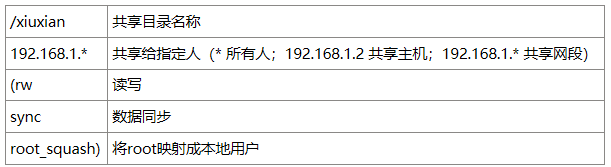
NFS客户端地址与权限之间没有空格
匹配IP地址有三种方法
第一种:直接写*号,代表任何主机都可以访问
第二种:实验采用的192.168.1.*通配格式,代表来自192.168.1.0/24网段的主机
第三种:直接写对方的IP地址,如192.168.1.2,代表仅允许某个主机进行访问
4.重启NFS服务并加入开机启动项
RPC(Remote Procedure Call,远程过程调用)服务将NFS服务器的IP地址和端口号等信息发送给客户端
启动NFS服务之前,还需要启用rpcbind服务程序,将这两个服务一并加入开机启动项中
[root@xiudaochengxian ~]# systemctl restart rpcbind
[root@xiudaochengxian ~]# systemctl enable rpcbind
[root@xiudaochengxian ~]# systemctl start nfs-server
[root@xiudaochengxian ~]# systemctl enable nfs-server
Created symlink from /etc/systemd/system/multi-user.target.wants/nfs-server.service to /usr/lib/systemd/system/nfs-server.service.
NFS客户端
1.ping NFS服务器
[root@test ~]# ping -c4 192.168.1.105
PING 192.168.1.105 (192.168.1.105) 56(84) bytes of data.
64 bytes from 192.168.1.105: icmp_seq=1 ttl=64 time=0.846 ms
64 bytes from 192.168.1.105: icmp_seq=2 ttl=64 time=0.734 ms
64 bytes from 192.168.1.105: icmp_seq=3 ttl=64 time=0.634 ms
64 bytes from 192.168.1.105: icmp_seq=4 ttl=64 time=0.673 ms
--- 192.168.1.105 ping statistics ---
4 packets transmitted, 4 received, 0% packet loss, time 3004ms
rtt min/avg/max/mdev = 0.634/0.721/0.846/0.086 ms
2.查询NFS服务器的远程共享信息
格式:共享的目录名称 允许使用客户端地址
[root@test ~]# showmount -e 192.168.1.105
Export list for 192.168.1.105:
/xiuxian 192.168.1.
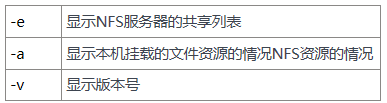
3.创建挂载目录使其永久生效
[root@test ~]# mkdir /rick
[root@test ~]# mkdir /xiuxian
[root@test ~]# vim /etc/fstab
12 192.168.1.105:/xiuxian /xiuxian nfs defaults 0 0
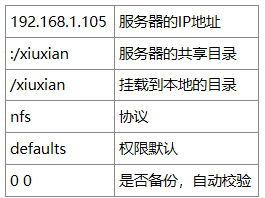
4.挂载设备镜像
[root@test ~]# mount -a
[root@test ~]# df -h
Filesystem Size Used Avail Use% Mounted on
/dev/sda3 17G 4.9G 13G 29% /
devtmpfs 1.9G 0 1.9G 0% /dev
tmpfs 1.9G 0 1.9G 0% /dev/shm
tmpfs 1.9G 21M 1.9G 2% /run
tmpfs 1.9G 0 1.9G 0% /sys/fs/cgroup
/dev/sda1 1014M 165M 850M 17% /boot
tmpfs 378M 40K 378M 1% /run/user/0
192.168.1.105:/xiuxian 17G 3.5G 14G 21% /xiuxian
5.查看共享文件
[root@test ~]# cd /xiuxian/
[root@test xiuxian]# ls
test.txt
[root@test xiuxian]# cat test.txt
welcome to nfs







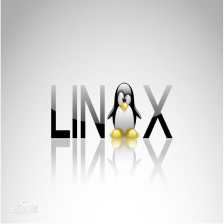














 693
693











 被折叠的 条评论
为什么被折叠?
被折叠的 条评论
为什么被折叠?








