背景:
git默认的repo目录满了,需要迁移到更大的目录上
机器:centos7.9
gitlab-ce版本:8.13.1
迁移前目录:/var/opt/gitlab/git-data
迁移后的目录:/data/gitlab/git-data
操作步骤:
1、创建/data/gitlab/git-data
2、将/var/opt/gitlab/git-data/repositories目录上的数据拷贝到/data/gitlab/git-data目录
3、停止服务
#gitlab-ctl stop
#systemctl stop gitlab-runsvdir
如果是在ubuntu13上应该是: service gitlab-runsvdir stop,查看状态是 service gitlab-runsvdir status。
一定要记得停止gitlab-runsvdir服务,否则在reconfigure的时候,可能会失败。
4、再次增量拷贝预防漏掉数据
rsync -av 192.xx.xx.xx:/var/opt/gitlab/git-data/repositories /data/gitlab/git-data
5、执行gitlab-ctl reconfigure,让新的配置文件生效
在执行reconfigure前,做好先确认一下还有没有git相关的进程,有残留的进程应该先kill掉。
#ps -ef | grep git
6、启动服务
#systemctl restart gitlab-runsvdir
#gitlab-ctl restart
#systemctl status gitlab-runsvdir
#gitlab-ctl status
7、验证在浏览器上是否可以正常访问git,git push,查看数据是否存储到更改后的目录上。
报错集合
1、gitlab-ctl reconfigure执行到gitlab_shell.rb相关的时候,报错
“Recipe Compile Error in /opt/gitlab/embedded/cookbooks/cache/cookbooks/gitlab/recipes/default.rb
TypeError
no implicit conversion of Mash into String”
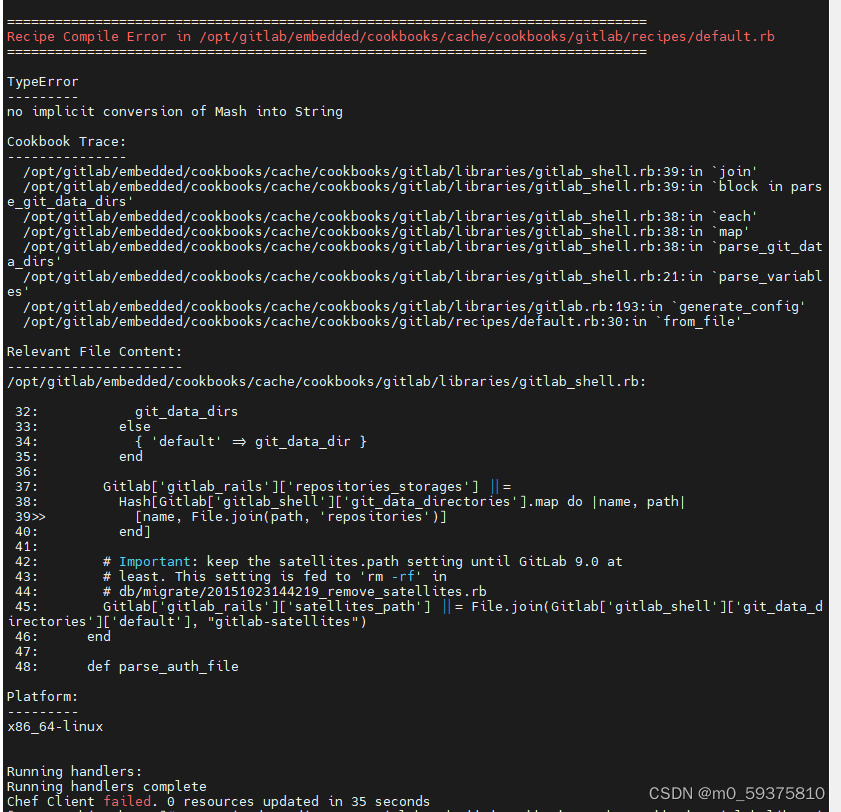
问题:系统上安装过两个版本的gitlab-ce,目前使用的是比较老的版本的gitlab-ce,他们的配置文件稍微有点不一样。
解决:
修改/etc/gitlab/gitlab.rb,将git_data_dirs的格式改一下:
修改前:
git_data_dirs({
"default" => {
"path" => "/data/gitlab/git-data"
}
})
修改后:
git_data_dirs({"default" => "/data/gitlab/git-data"})
2、gitlab-ctl reconfigure的时候clear the gitlab-rails cache失败,报错
“[execute] psql: could not connect to server: No such file or directory
Is the server running locally and accepting
connections on Unix domain socket "/var/opt/gitlab/postgresql/.s.PGSQL.5432"?”
“Error executing action `run` on resource 'execute[create gitlab database user]'”
Error executing action `run` on resource 'execute[clear the gitlab-rails cache]'“”
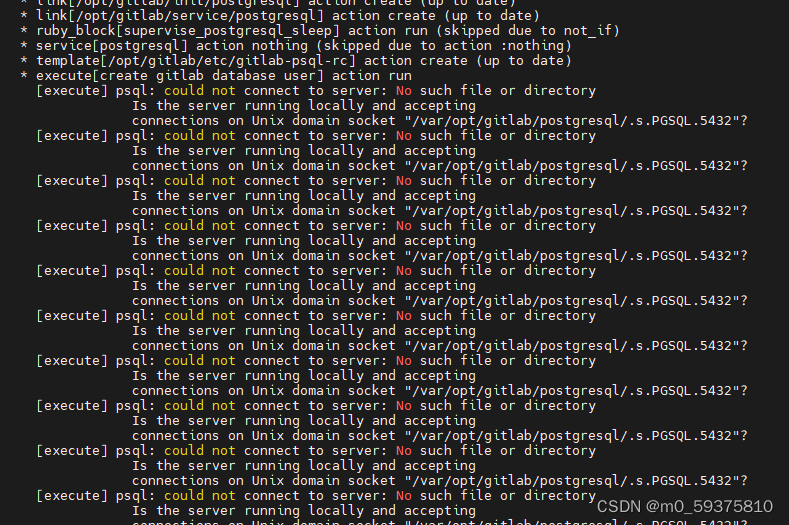
问题:runsvdir这个组件在监控/opt/gitlab/service,当发现异常的时候会自动把gitlab相关的服务启动起来。
解决:
先停止gitlab-runsvdir服务,再重新reconfigure。
#systemctl stop gitlab-runsvdir
#gitlab-ctl reconfigure
3、svlogd sidekiq进程异常,导致runsvdir重启的时候出问题。
#ps -ef | grep runsvdir,看到进程异常
“runsvdir -P /opt/gitlab/service log: : unable to lock directory: /var/log/gitlab/gitlab-workhorse: temporary failure svlogd: fatal: no functional log directories . svlogd: warning: unable to lock directory: /var/log/gitlab/logrotate: ”
问题:
svlogd 进程异常,ps 查找svlogd sidekiq进程的时候,发现它的父进程是1,已经被系统纳管。正常它的父进程是runsv sidekiq的进程。
gitlab-ctl status的时候看到,进程的log是异常的‘sidekiq: (pid 18733) 159s; down: log: 0s, normally up, want up’
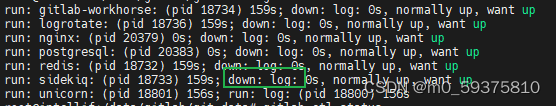
解决:
#systemctl stop gitlab-runsvdir
kill掉svlogd相关的进程
#ps -ef | grep -i git |grep svlogd |awk '{print $2}' |xargs kill -9
#systemctl start gitlab-runsvdir
#ps -ef | grep -i git |grep svlogd ;查看进程,已经恢复正常。
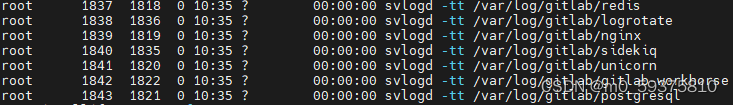
#gitlab-ctl status;进程恢复正常
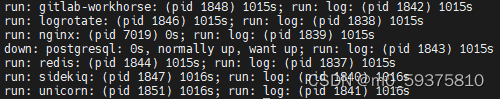
其他:
git数据迁移之后git操作变慢,git占用的cpu和内存飙升。(目前问题未知,重新clone的数据git操作是正常的)




















 1万+
1万+











 被折叠的 条评论
为什么被折叠?
被折叠的 条评论
为什么被折叠?








