#Spring Security简介
信息安全可以说是任何公司的红线,一般项目都会有严格的认证和授权操作。Spring Security是一个功能强大且高度可定制的身份验证和访问控制框架,来自于Spring家族,专注于为 Java 应用程序提供身份验证和授权,它是保护基于Spring应用程序的事实上的行业标准。
就我理解和使用而言,Spring Security配置即用、功能强大、非常灵活,能将开发人员从大量安全协议和开发中解脱出来,更加专注于业务。
#Login登录页面设计思路和流程图:
认证和授权是登录流程两个主要操作。
- 身份验证是要求用户提供有效凭据来验明正身。
- 授权意味着验证登录用户对此应用程序具有哪些权限(角色)。

#第一步:前期准备工作
项目架构:
- 开发环境Spring-boot 2.5.5
- Maven
- 数据库MySQL8.0+,存放用户、角色、用户角色对照表
- 持久层Mybatis
MySQL数据库设计:
新建三张表,分别是用户表user,角色表role以及用户角色关联表user_role,角色名有一个默认的前缀"ROLE_"。
我们预制一些数据, 注意:用户密码Password加密策略我们采用SpringSecurity安全框架的BCryptPasswordEncoder(10),加密强度10,数据库中我们存入已经进行加密后的密文。
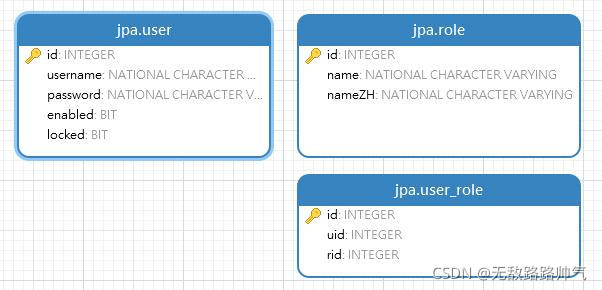

Maven依赖:
<!--Spring Security-->
<dependency>
<groupId>org.springframework.boot</groupId>
<artifactId>spring-boot-starter-security</artifactId>
</dependency>
<!--mybatis-->
<dependency>
<groupId>org.mybatis.spring.boot</groupId>
<artifactId>mybatis-spring-boot-starter</artifactId>
<version>2.2.0</version>
</dependency>
<!--Mysql-->
<dependency>
<groupId>mysql</groupId>
<artifactId>mysql-connector-java</artifactId>
<scope>runtime</scope>
</dependency>因为选用Mybatis作为持久层,所以在pom.xml配置文件中将XML文件加入项目中。
<resources>
<resource>
<!-- XML默认是放在resource下面,如果有自定义,需要把resource加上 -->
<directory>src/main/java</directory>
<includes>
<include>**/*.xml</include>
</includes>
</resource>
<resource>
<directory>src/main/resources</directory>
</resource>
</resources>Spring配置文件application.properties:
写入数据库配置信息:
#datasource mybatis配置--------------------------------
spring.datasource.url=jdbc:mysql://127.0.0.1:3306/jpa?characterEncoding=UTF-8
spring.datasource.username=root
spring.datasource.password=lulu@123456
spring.datasource.driver-class-name=com.mysql.cj.jdbc.Driver
#datasource mybatis配置--------------------------------#第二步:用户角色实体类、持久层、用户服务类
Role角色实体类:
package com.example.springsecurity.Entity;
import java.io.Serializable;
public class Role implements Serializable {
private Integer id;
private String name;
private String nameZH;
public Integer getId() {return id;}
public void setId(Integer id) {this.id = id;}
public String getName() {return name;}
public void setName(String name) {this.name = name;}
public String getNameZH() {return nameZH;}
public void setNameZH(String nameZH) {this.nameZH = nameZH;}
}
User用户实体类:
package com.example.springsecurity.Entity;
import org.springframework.security.core.GrantedAuthority;
import org.springframework.security.core.authority.SimpleGrantedAuthority;
import org.springframework.security.core.userdetails.UserDetails;
import java.util.ArrayList;
import java.util.Collection;
import java.util.List;
public class User implements UserDetails {
private Integer id;
private String username;
private String password;
private Boolean enabled;
private Boolean locked;
private List<Role> roles;
@Override
public Collection<? extends GrantedAuthority> getAuthorities(){
List<SimpleGrantedAuthority> authorities =new ArrayList<>();
for (Role r:roles){
authorities.add(new SimpleGrantedAuthority(r.getName()));
}
return authorities;
}
@Override
public String getPassword() {return password;}
@Override
public String getUsername() {return username;}
@Override
public boolean isAccountNonExpired() {return true;}
@Override
public boolean isAccountNonLocked() {return true;}
@Override
public boolean isCredentialsNonExpired() {return true;}
@Override
public boolean isEnabled() {return true;}
public Integer getId() {return id;}
public void setId(Integer id) {this.id = id;}
public void setUsername(String username) {this.username = username;}
public void setPassword(String password) {this.password = password;}
public Boolean getEnabled() {return enabled;}
public void setEnabled(Boolean enabled) {this.enabled = enabled;}
public Boolean getLocked() {return locked;}
public void setLocked(Boolean locked) {this.locked = locked;}
public List<Role> getRoles() {return roles;}
public void setRoles(List<Role> roles) {this.roles = roles;}
}Mybais持久层UserMapper和UserMapper.xml:
package com.example.springsecurity.Repository;
import com.example.springsecurity.Entity.Role;
import com.example.springsecurity.Entity.User;
import org.apache.ibatis.annotations.Mapper;
import java.util.List;
@Mapper
public interface UserMapper {
User loadUserByUsername(String username);
List<Role> getUserRolesByUid(Integer id);
}<?xml version="1.0" encoding="UTF-8"?>
<!DOCTYPE mapper
PUBLIC "-//mybatis.org//DTD Mapper 3.0//EN"
"http://mybatis.org/dtd/mybatis-3-mapper.dtd">
<mapper namespace="com.example.springsecurity.Repository.UserMapper">
<select id="loadUserByUsername" resultType="com.example.springsecurity.Entity.User">
select * from user where username=#{username}
</select>
<select id="getUserRolesByUid" resultType="com.example.springsecurity.Entity.Role">
select * from role r,user_role ur where r.id=ur.rid and ur.uid=#{id}
</select>
</mapper>UserService用户服务类:
package com.example.springsecurity.Service;
import com.example.springsecurity.Entity.User;
import com.example.springsecurity.Repository.UserMapper;
import org.springframework.beans.factory.annotation.Autowired;
import org.springframework.security.core.userdetails.UserDetails;
import org.springframework.security.core.userdetails.UserDetailsService;
import org.springframework.security.core.userdetails.UsernameNotFoundException;
import org.springframework.stereotype.Service;
@Service
public class UserService implements UserDetailsService {
@Autowired
UserMapper userMapper;
@Override
public UserDetails loadUserByUsername(String username) throws UsernameNotFoundException{
User user = userMapper.loadUserByUsername(username);
if(user == null){
throw new UsernameNotFoundException("账户不存在!");
}
user.setRoles(userMapper.getUserRolesByUid(user.getId()));
return user;
}
}
#第三步:WebSecurityConfig核心配置类
- 首先注入UserService用于userDetailsService用户身份认证(包含密码、角色、锁定等)。
- 再配置用户登录密码需要BCryptPasswordEncoder密文认证。
- 最后配置HttpSecurity用于完成用户访问URL授权、登录跳转、注销登录等功能。
- antMatchers().hasRole()表明对URL资源访问需要相应角色。
- anyRequest().authenticated()表明用户访问其他URL资源都必须认证后访问。
- formLogin()开启表单登录,loginProcessingUrl()表明登录接口地址,permitAll()表示不需认证即可访问。
- successHandler为成功登陆后操作内容。这里我们设置了一个Cookie用于演示注销登陆是如何清除Cookie的。
- sendRedirect()表明跳转网页地址。
- logoutUrl()表明注销接口地址,clearAuthentication(true)表明清除身份认证,invalidateHttpSession(true)表明注销后线程失效,deleteCookies()表明清除Cookie的名称。
- addLogoutHandler为注销逻辑,可以在这里执行数据清理。
- logoutSuccessHandler为注销后逻辑,可以返回JSON代码或者跳转到登录页面。
package com.example.springsecurity.Config;
import com.example.springsecurity.Service.UserService;
import org.springframework.beans.factory.annotation.Autowired;
import org.springframework.context.annotation.Bean;
import org.springframework.context.annotation.Configuration;
import org.springframework.security.config.annotation.authentication.builders.AuthenticationManagerBuilder;
import org.springframework.security.config.annotation.web.builders.HttpSecurity;
import org.springframework.security.config.annotation.web.configuration.WebSecurityConfigurerAdapter;
import org.springframework.security.core.Authentication;
import org.springframework.security.crypto.bcrypt.BCryptPasswordEncoder;
import org.springframework.security.crypto.password.PasswordEncoder;
import org.springframework.security.web.authentication.AuthenticationSuccessHandler;
import org.springframework.security.web.authentication.logout.LogoutHandler;
import org.springframework.security.web.authentication.logout.LogoutSuccessHandler;
import javax.servlet.http.Cookie;
import javax.servlet.http.HttpServletRequest;
import javax.servlet.http.HttpServletResponse;
import java.io.IOException;
import java.util.UUID;
@Configuration
public class WebSecurityConfig extends WebSecurityConfigurerAdapter {
//注入用户服务
@Autowired
UserService userService;
//配置用户登录密码需要BCryptPasswordEncoder密文认证
@Bean
PasswordEncoder passwordEncoder(){
return new BCryptPasswordEncoder(10);
}
//基于数据库的用户账号密码、角色、过期、锁定等认证
@Override
protected void configure(AuthenticationManagerBuilder auth) throws Exception{
auth.userDetailsService(userService);
}
@Override
protected void configure(HttpSecurity httpSecurity) throws Exception{
httpSecurity.authorizeRequests()
//对可访问URL资源进行角色控制
.antMatchers("/admin/**")
.hasRole("admin")
.antMatchers("/user/**")
.access("hasAnyRole('admin','user')")
.antMatchers("/db/**")
.access("hasRole('dba') and hasRole('admin')")
//用户访问其他URL资源都必须认证后访问,即登陆后访问
.anyRequest()
.authenticated()
//开启表单登录,即登录界面,登录URL为/login,登录参数用户名username密码password
//Ajax或移动端通过POST请求登录,接口为/login,permitAll表示登录不需要认证即可访问
.and()
.formLogin()
.loginProcessingUrl("/login")
.permitAll()
//成功登录后跳转到hello页面
.successHandler(new AuthenticationSuccessHandler() {
@Override
public void onAuthenticationSuccess(HttpServletRequest request, HttpServletResponse response, Authentication authentication) throws IOException {
response.setContentType("application/json;charset=utf-8");
//创建一个Cookie用于演示
Cookie cookie=new Cookie("Authentication", UUID.randomUUID().toString().replace("-",""));
cookie.setMaxAge(24 * 60 * 60);
response.addCookie(cookie);
response.sendRedirect("/hello");
}
})
//配置注销登录,logoutUrl为注销接口,clearAuthentication清除身份认证信息
//invalidateHttpSession表示是线程失效,deleteCookies清除Cookie
.and()
.logout()
.logoutUrl("/logout")
.clearAuthentication(true)
.invalidateHttpSession(true)
.deleteCookies("Authentication")
//配置注销逻辑,可以执行数据清理
.addLogoutHandler(new LogoutHandler() {
@Override
public void logout(HttpServletRequest request, HttpServletResponse response, Authentication authentication) {
}
})
//配置注销后的逻辑,返回JSON代码或者跳转到登录页面
.logoutSuccessHandler(new LogoutSuccessHandler() {
@Override
public void onLogoutSuccess(HttpServletRequest request, HttpServletResponse response, Authentication authentication) throws IOException {
response.sendRedirect("/login");
}
})
.and()
.csrf()
.disable();
}
}
#第四步:创建HelloController用于控制验证URL按角色访问
package com.example.springsecurity.Controller;
import org.springframework.web.bind.annotation.GetMapping;
import org.springframework.web.bind.annotation.RestController;
@RestController
public class HelloController {
@GetMapping("/admin/hello")
public String admin(){
return "hello admin";
}
@GetMapping("/user/hello")
public String user(){
return "hello user";
}
@GetMapping("/db/hello")
public String dba(){
return "hello dba";
}
@GetMapping("/hello")
public String hello(){
return "hello";
}
}#启动项目开始测试
启动MySQL数据库和Spring-boot项目,在网页中输入http://localhost:8080,将会自动跳转到登录页面http://localhost:8080/login,需要输入username和password进行认证登录。
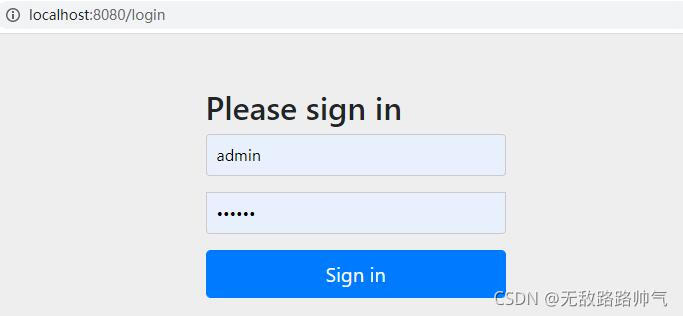
登录成功后则会自动跳转到hello接口。
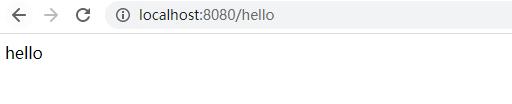
我们输入http://localhost:8080/admin/hello,admin接口,将会返回hello admin。
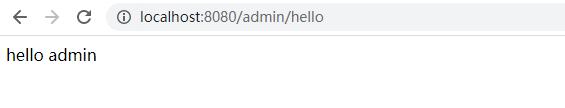
我们输入http://localhost:8080/db/hello,dba接口,将会因为admin角色权限不够,提示被拒绝,这时候就需要用root账号登录,就可以访问dba接口了。
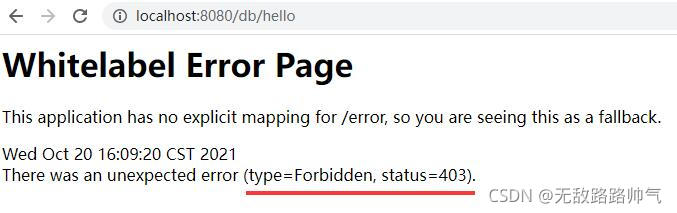
最后我们输入http://localhost:8080/logout,注销登录,会跳转到登录页面上重新登录。上一次登录的身份信息、Cookie信息、Session线程信息均清空或失效。








 本文详细介绍了如何在Spring Boot项目中使用Spring Security实现用户登录、角色管理与权限控制,包括配置、实体类、持久层及核心配置,展示了如何通过HTTP Security进行URL访问控制和登录逻辑设计。
本文详细介绍了如何在Spring Boot项目中使用Spring Security实现用户登录、角色管理与权限控制,包括配置、实体类、持久层及核心配置,展示了如何通过HTTP Security进行URL访问控制和登录逻辑设计。

















 被折叠的 条评论
为什么被折叠?
被折叠的 条评论
为什么被折叠?








