能够容纳海量用户同时访问的项目的关键是使用了redis缓存数据库技术,它是单线程多路io复用,利用cache高速运行,比起常规的mysql的性能,无疑更快,前几次我们将redis安装在虚拟机端并实现了远程控制虚拟机,其中存在很多配置的问题,大家如果有解决不了的可以评论,我算是都经历一遍了,目前问题最多的就是springboot链接redis数据库出现拒绝访问或者连接不上的问题。其实最多的原因在于你的redis.conf文件的配置有一定的问题。例如bind 127.0.0.1的配置没有注掉,其次默认访问本地与后台启动都没有设置好。密码配置了却没有再yml文件写出来等等一系列问题都会导致连接不上。其次host为虚拟机的主机ip:自己设置的VM网络IP地址。端口为默认的6379。
一、xshell连接虚拟机开启redis服务
[root@localhost src]# ./redis-server /etc/redis.conf
[root@localhost src]# ps -ef | grep redis
root 2724 1 0 02:54 ? 00:00:00 ./redis-server *:6379
root 2730 2443 0 02:54 pts/0 00:00:00 grep --color=auto redis
[root@localhost src]# ./redis-cli -h 192.168.20.150 -p 6379
192.168.20.150:6379> auth hlc(接着图)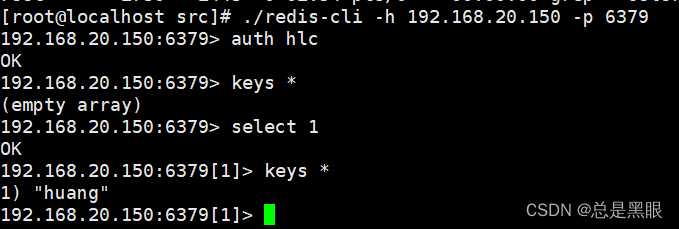
二、pom文件导入两个关于redis集成的依赖项
<!--redis正常使用的依赖导入-->
<dependency>
<groupId>org.springframework.boot</groupId>
<artifactId>spring-boot-starter-data-redis</artifactId>
</dependency>
<dependency>
<groupId>org.apache.commons</groupId>
<artifactId>commons-pool2</artifactId>
<version>2.11.1</version>
</dependency>三、配置springboot核心yml配置文件内容
#redis的配置
spring:
redis:
host: 192.168.20.150
# redis服务器连接端口默认6379
port: 6379
# 数据库索引默认为0号数据库这里选取1号数据库
database: 1
lettuce:
pool:
max-active: 50
max-wait: 3000
max-idle: 20
min-idle: 2
# 连接超时时间
timeout: 5000
password: hlc
四、测试类里利用spring data redis 封装好的api:redisTemplate实现操作redis数据库
package com.hlc.redis_test;
import org.junit.jupiter.api.Test;
import org.springframework.beans.factory.annotation.Autowired;
import org.springframework.boot.test.context.SpringBootTest;
import org.springframework.data.redis.core.RedisTemplate;
@SpringBootTest
class RedisTestApplicationTests {
@Autowired
private RedisTemplate<String, String> redisTemplate;
@Test
void test1() {
// redisTemplate.opsForValue().set("huang","111");
String name = redisTemplate.opsForValue().get("huang");
System.out.println(name);
}
@Test
void test2(){
redisTemplate.opsForValue().getAndSet("huang","黄林春");
String name1 = redisTemplate.opsForValue().get("huang");
System.out.println(name1);
}
}
五、测试结果
test1(设置string键值对并获取键值输出):
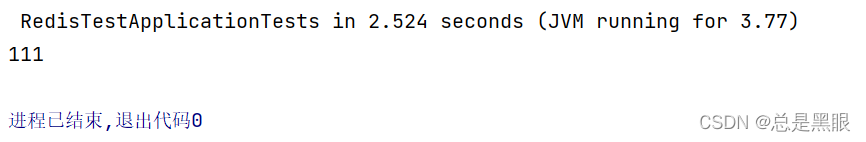
test2(修改键值的内容并获取输出):
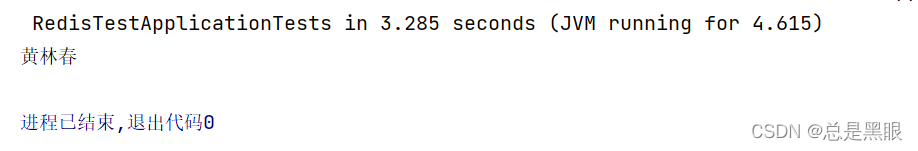
六、源码追溯:查看opsForValue();方法的源码追踪
我们可以通过idea快捷键Ctrl+鼠标左击利用反射原理追溯源码;
opsForValue:
public ValueOperations<K, V> opsForValue() {
return this.valueOps;
}继续找valueOps:
private final ValueOperations<K, V> valueOps = new DefaultValueOperations(this);
继续跟着ValueOperations<K,V>:(我把注释@Nullable删掉了,这里全都是方法!供大家学习使用)
public interface ValueOperations<K, V> {
void set(K key, V value);
void set(K key, V value, long timeout, TimeUnit unit);
default void set(K key, V value, Duration timeout) {
Assert.notNull(timeout, "Timeout must not be null!");
if (TimeoutUtils.hasMillis(timeout)) {
this.set(key, value, timeout.toMillis(), TimeUnit.MILLISECONDS);
} else {
this.set(key, value, timeout.getSeconds(), TimeUnit.SECONDS);
}
}
Boolean setIfAbsent(K key, V value);
Boolean setIfAbsent(K key, V value, long timeout, TimeUnit unit);
default Boolean setIfAbsent(K key, V value, Duration timeout) {
Assert.notNull(timeout, "Timeout must not be null!");
return TimeoutUtils.hasMillis(timeout) ? this.setIfAbsent(key, value, timeout.toMillis(), TimeUnit.MILLISECONDS) : this.setIfAbsent(key, value, timeout.getSeconds(), TimeUnit.SECONDS);
}
Boolean setIfPresent(K key, V value);
Boolean setIfPresent(K key, V value, long timeout, TimeUnit unit);
default Boolean setIfPresent(K key, V value, Duration timeout) {
Assert.notNull(timeout, "Timeout must not be null!");
return TimeoutUtils.hasMillis(timeout) ? this.setIfPresent(key, value, timeout.toMillis(), TimeUnit.MILLISECONDS) : this.setIfPresent(key, value, timeout.getSeconds(), TimeUnit.SECONDS);
}
V get(Object key);
V getAndDelete(K key);
V getAndExpire(K key, long timeout, TimeUnit unit);
V getAndExpire(K key, Duration timeout);
V getAndPersist(K key);
V getAndSet(K key, V value);
Long increment(K key);
Long increment(K key, long delta);
Double increment(K key, double delta);
Long decrement(K key);
Long decrement(K key, long delta);
Integer append(K key, String value);
String get(K key, long start, long end);
void set(K key, V value, long offset);
Long size(K key);
Boolean setBit(K key, long offset, boolean value);
Boolean getBit(K key, long offset);
List<Long> bitField(K key, BitFieldSubCommands subCommands);
RedisOperations<K, V> getOperations();
}
当然这个只是封装好的,我们也可以自己写一个,然后用@Bean注解注入到spring容器中以供使用,明天我的任务就是自己编写一个RedisTemplate类实现redis数据库的操作。
兄弟们,自学太难了,一切问题都得自己在网上或者学习书籍里查原因,不过这也让我对操作更熟悉了。
























 1083
1083











 被折叠的 条评论
为什么被折叠?
被折叠的 条评论
为什么被折叠?










