通过微信小程序的网络请求去访问springboot跑在本地服务器的接口上,获取返回的接口json数据并渲染在小程序的主页。我们学习微信小程序的js函数发现可以通过微信API直接去请求一个网络接口,当然需要先勾选(不通过合法校验......),不然会查你的HTTPS协议证书。
首先我们需要搭建一个简单的springboot框架
1、数据库代码
create schema getMsqlConnection;
use getMsqlConnection;
create table device(
deviceId varchar(5) not null comment '设备号=楼号+座位号',
deviceState boolean not null comment '设备状态,空闲为true',
primary key (deviceId)
);2、pojo层
@Data
public class Device {
private String deviceId;
private boolean deviceState;
}3、mapper层
@Mapper
public interface ManagerMapper {
/**
* 查询所有设备信息
*/
@Select("select * from getmsqlconnection.device")
List<Device> findAllDevice();
/**
* 添加新设备
*/
@Insert("insert into getmsqlconnection.device values (#{deviceId},#{deviceState})")
Boolean insertNewDevice(String deviceId,boolean deviceState);
}
4、service层略,controller层
@RestController
public class ManagerController {
@Autowired
private ManagerService managerService;
@RequestMapping("/findAllDevice")
@ResponseBody
public String findAllDevice(){
System.out.println("-----------微信小程序正在调用查询全部设备接口---------");
return managerService.findAllDevice().toString();
}
@RequestMapping("/saveNewDevice")
public String saveNewDevice(@RequestParam("deviceId") String deviceId,@RequestParam("deviceState") boolean deviceState){
Boolean insertNewDevice = managerService.insertNewDevice(deviceId,deviceState);
System.out.println("--------------小程序正在调用添加设备接口--------------");
if (insertNewDevice)
return "添加成功";
else
return "添加异常";
}
}5、application.yml
spring:
application:
name: spring_getMsqlConnection
mvc:
static-path-pattern: /static/**
datasource:
username: root
driver-class-name: com.mysql.cj.jdbc.Driver
url: jdbc:mysql://localhost:3306/getmsqlconnection?serverTimezone=UTC
password: 123456
dbcp2:
max-wait-millis: 30000
max-idle: 32
min-idle: 8
max-conn-lifetime-millis: 60000
#先写数据源信息再写数据库获取连接信息,会报URL未找到的错!连门都不知道能不能打开,你还祈求立刻给你创建一个装钥匙的池子吗?
thymeleaf:
cache: false
mode: HTML5
server:
port: 8080其次我们需要创建一个测试用的简单的微信小程序
wxml
<veiw>
<button type="primary" bindtap="findAllDevice">
点我控制台输出设备信息
</button>
<view wx:if="{{device != null}}" wx:key="deviceId">{{device}}</view>
</veiw>
<block>
<rich-text nodes="<h1 style='color: blue'>添加新设备<h1>"></rich-text>
输入设备id<input class="input" value="{{deviceId}}" bindinput="oninput1"></input>
输入设备状态<input class="input" value="{{deviceState}}" bindinput="oninput2"></input>
<button type="primary" bindtap="saveNewDevice">确认</button>
<view wx:if="{{saveMassage != null}}">{{saveMassage}}</view>
</block>
js
const app = getApp()
Page({
data: {
device:"",
deviceState: 1,
deviceId: "1-01",
saveMassage:""
},
//网路连接请求springboot本地接口添加新设备
oninput1(e){
this.setData({
deviceId: e.detail.data
})
},
oninput2(e){
this.setData({
deviceState: e.detail.data
})
},
saveNewDevice(){
//这里一定要使用缓存去创建一个指向this的对象。再去请求函数内部去调取它使用。
var th = this;
wx.request({
url: 'http://192.168.100.216:8080/saveNewDevice/',
method:"POST",
//POST请求的header于GET方式的不同,具体的在微信小程序的开放文档查看
data: {
deviceId: JSON.stringify(this.data.deviceId) ,
deviceState: this.data.deviceState
},
header: {
"Content-Type": "application/x-www-form-urlencoded"
},
success(res){
console.log(res.data),
th.setData({
saveMassage: res.data
})
}
})
},
// 网络连接请求springboot后端接口查询全部设备
findAllDevice(){
var th = this;
console.log('正在查询全部设备信息')
wx.request({
url: 'http://192.168.100.216:8080/findAllDevice',
method: "GET",
header: {
'content-type': 'application/json'
},
success(res){
console.log(res.data),
th.setData({
device: res.data
})
}
})
}
})
wxss
.input{
border: 1px solid darkolivegreen;
margin: 5px;
padding: 5px;
border-radius: 3px;
}最后我们去测试
首先需要在本地的8080端口让我们的springboot微服务跑起来
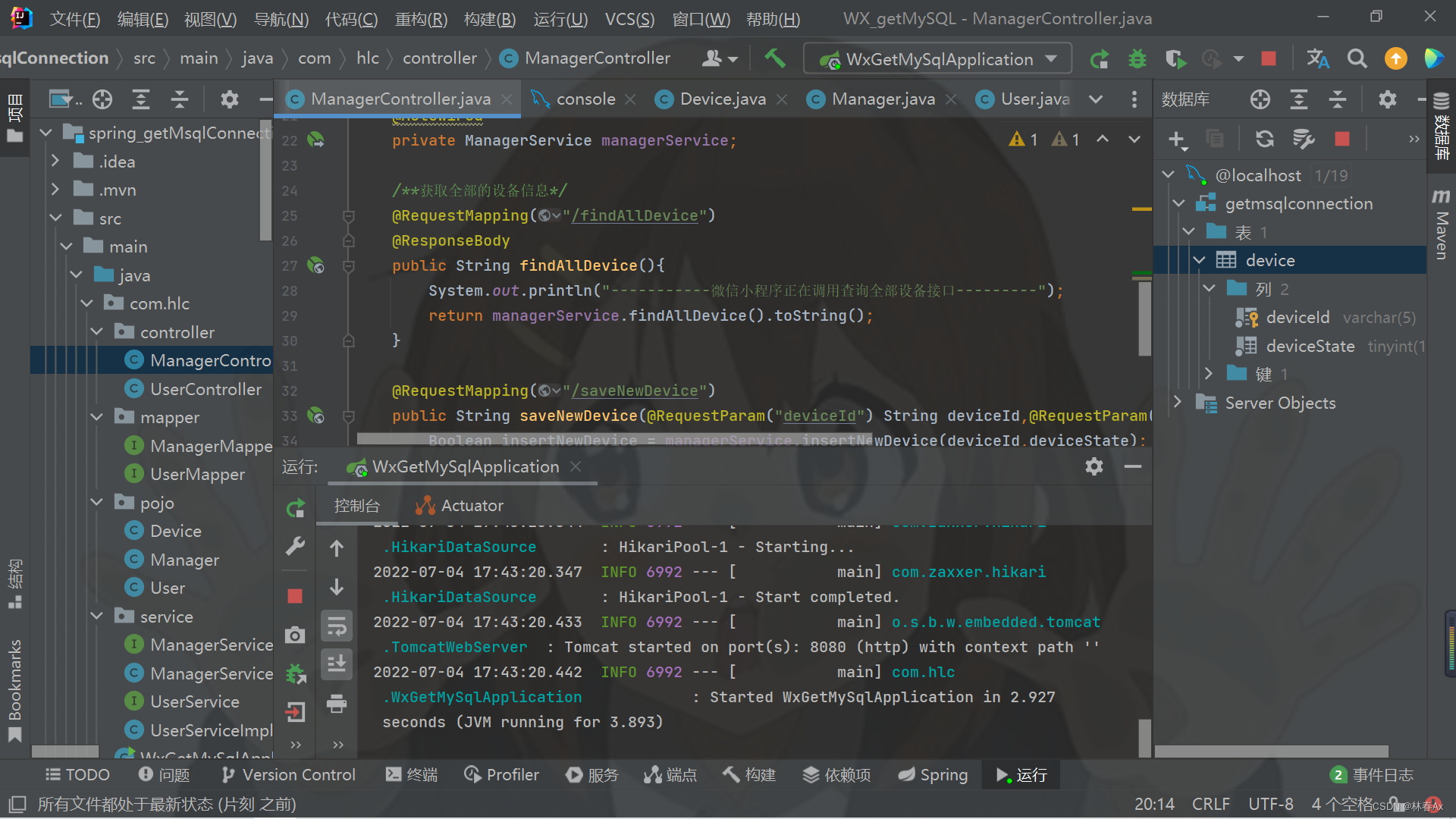
其次我们将微信小程序也编译一下
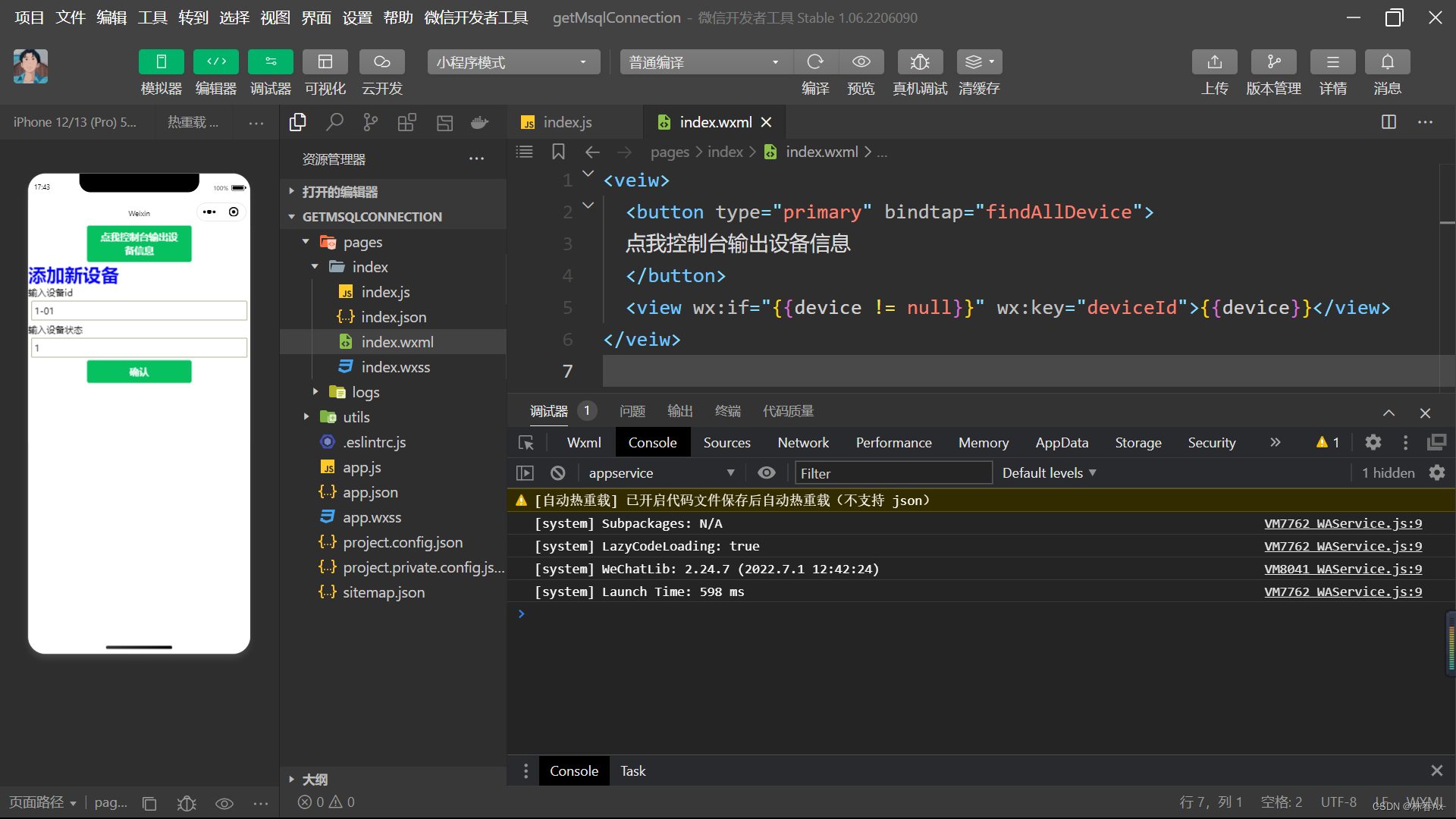 点击小程序页面里的按钮查看设备信息(可以发现确实是显示了我们数据库表里的所有设备信息)
点击小程序页面里的按钮查看设备信息(可以发现确实是显示了我们数据库表里的所有设备信息)
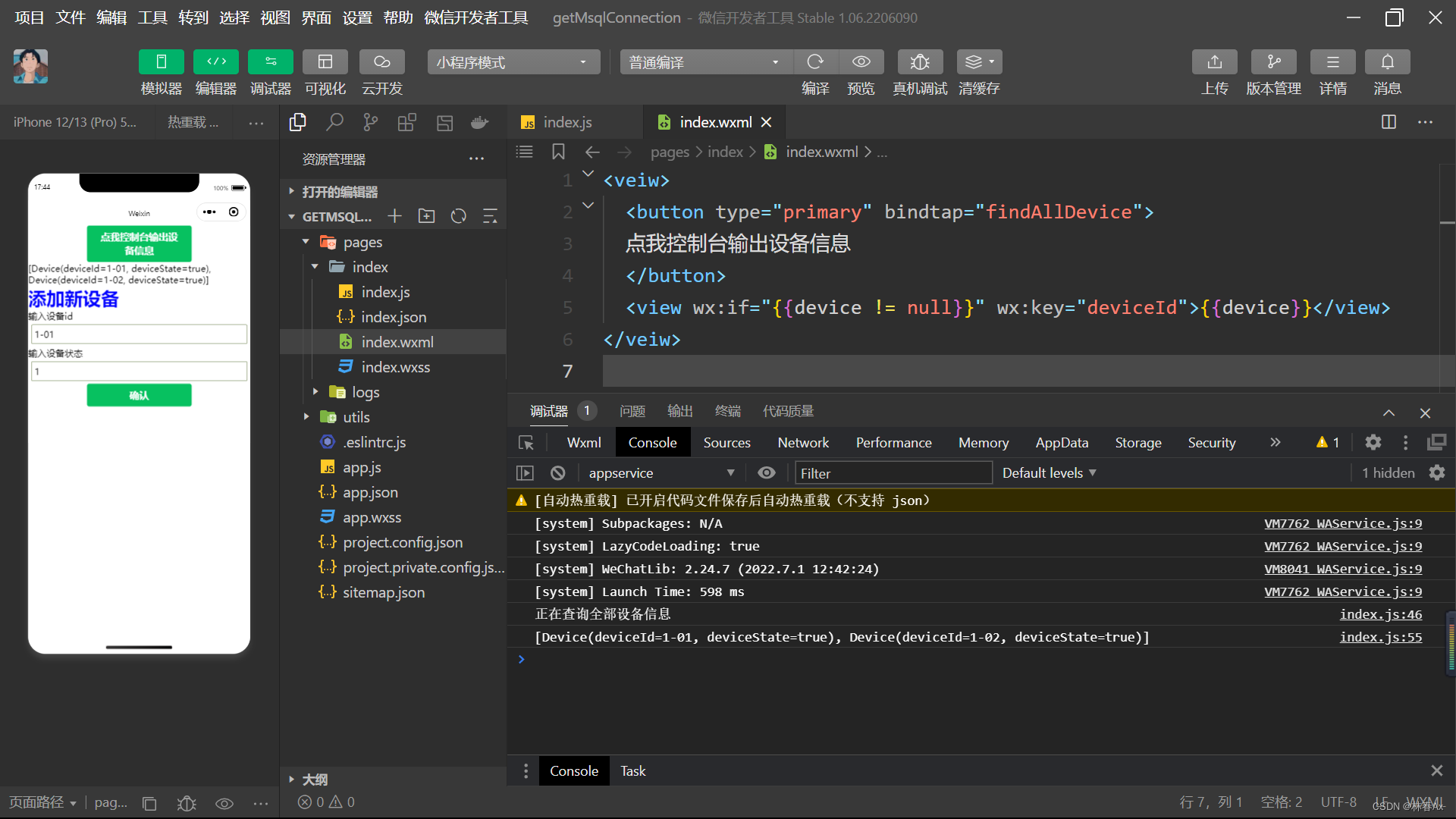
控制台正常打印设备信息数据!


























 1248
1248











 被折叠的 条评论
为什么被折叠?
被折叠的 条评论
为什么被折叠?










