java后端生成word包含echarts图片+表格数据
echarts图片后端生成方式
由于业务需求产品经理提出需要后端定时生成word报表,不在通过前端页面来进行操作和点击。只需要用户在生成完成的
echarts包导入
<dependency>
<groupId>com.github.abel533</groupId>
<artifactId>Echarts</artifactId>
<version>3.0.0.6</version>
</dependency>
**这个包实现了很多的前端echarts界面的功能,即大部分前端API方法,在该包下基本都实现了**
建议:因为这个是通过模板读取变量的方式来实现的,所以我们只需要封装好参数,用插值表达式的方式就可以完美实现该功能,且可以减少后端代码的逻辑,将各种样式和类型的图写在前端html页面上,采用定时关闭和下载的功能。因为这是在服务器上进行生成图片,所以也不用担心用户体验问题,我们支取图片,取完图片后删除即可。
echarts核心代码解析
1.创建工具类
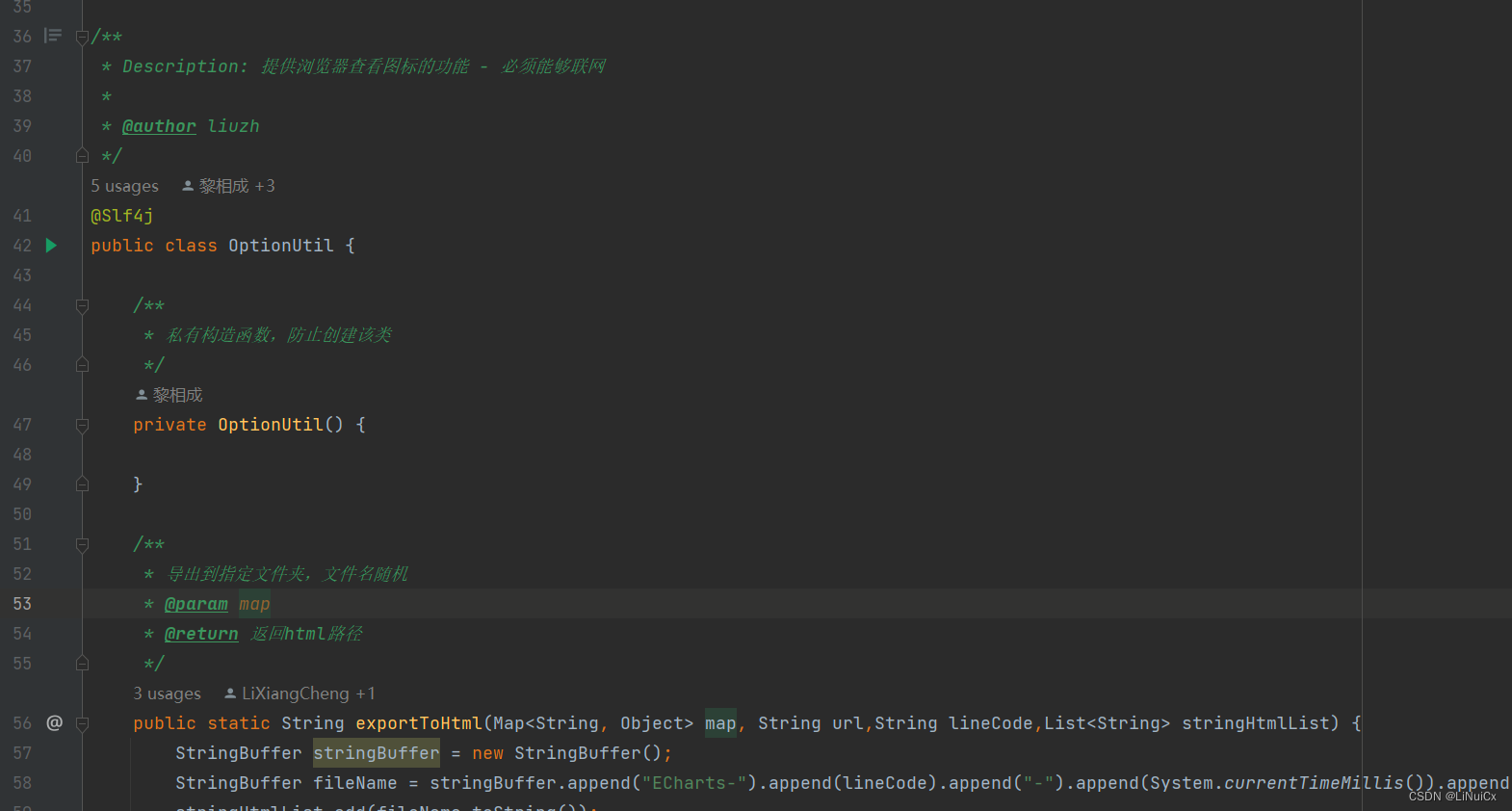](https://i-blog.csdnimg.cn/blog_migrate/506e3d3598bd1acf05b0f92d87c7405d.png)
2.编写静态工具方法
/**
* 导出到指定文件夹,文件名随机
* @param map
* @return 返回html路径
*/
public static String exportToHtml(Map<String, Object> map, String url,String lineCode,List<String> stringHtmlList) {
StringBuffer stringBuffer = new StringBuffer();
StringBuffer fileName = stringBuffer.append("ECharts-").append(lineCode).append("-").append(System.currentTimeMillis()).append(".html");
stringHtmlList.add(fileName.toString());
return exportToHtml(map, fileName.toString(), url,lineCode,stringHtmlList);
}
/**
* 获取文件夹路径,如果不存在则创建
*
* @param folderPath
* @return
*/
private static String getFolderPath(String folderPath) {
File folder = new File(folderPath);
if (folder.exists() && folder.isFile()) {
String tempPath = folder.getParent();
folder = new File(tempPath);
}
if (!folder.exists()) {
folder.mkdirs();
}
return folder.getPath();
}
private static List<String> readLines(Map option, String url) {
InputStream is = null;
InputStreamReader iReader = null;
BufferedReader bufferedReader = null;
List<String> lines = new ArrayList<String>();
String line;
try {
is = OptionUtil.class.getResourceAsStream("/echartsTemplate/"+url);
iReader = new InputStreamReader(is, "UTF-8");
bufferedReader = new BufferedReader(iReader);
while ((line = bufferedReader.readLine()) != null) {
if (line.contains("##seriesData0##")) {
line = line.replace("##seriesData0##", GsonUtil.format(option.get("seriesData0")));
}
if (line.contains("##seriesData1##")) {
line = line.replace("##seriesData1##", GsonUtil.format(option.get("seriesData1")));
}
if (line.contains("##xData##")) {
line = line.replace("##xData##", GsonUtil.format(option.get("xData")));
}
if (line.contains("##minkY##")) {
line = line.replace("##minkY##", GsonUtil.format(option.get("minkY")));
}
if (line.contains("##minkX##")) {
line = line.replace("##minkX##", GsonUtil.format(option.get("minkX")));
}
if (line.contains("##xAxisName##")) {
line = line.replace("##xAxisName##", GsonUtil.format(option.get("xAxisName")));
}
if (line.contains("##yAxisName##")) {
line = line.replace("##yAxisName##", GsonUtil.format(option.get("yAxisName")));
}
if (line.contains("##textName##")) {
line = line.replace("##textName##", GsonUtil.format(option.get("textName")));
}
lines.add(line);
}
} catch (Exception e) {
} finally {
if (is != null) {
try {
is.close();
} catch (IOException e) {
//ignore
}
}
}
return lines;
}
/**
* 导出到指定文件
*
* @param option
* @param fileName
* @return 返回html路径
*/
public static String exportToHtml(Map option, String fileName, String url,String lineCode,List<String> stringHtmlList) {
File file1 = new File("");
String path = file1.getAbsolutePath();
// String folderPath = System.getProperty(“java.io.tmpdir”);
if (fileName == null || fileName.length() == 0) {
return exportToHtml(option, path,lineCode,stringHtmlList);
}
Writer writer = null;
List lines = readLines(option, url);
//写入文件
File html = new File(getFolderPath(path +“/echartsHtml” ) +“/” + fileName);
try {
writer = new OutputStreamWriter(new FileOutputStream(html), “UTF-8”);
for (String l : lines) {
writer.write(l + “\n”);
}
} catch (Exception e) {
} finally {
if (writer != null) {
try {
writer.close();
} catch (IOException e) {
//ignore
}
}
}
//处理
try {
return html.getAbsolutePath();
} catch (Exception e) {
return null;
}
}
/**
* 打开浏览器
*
* @param url
* @throws Exception
*/
public static void browse(String url) throws Exception {
//获取操作系统的名字
String osName = System.getProperty(“os.name”, “”);
log.info(“操作系统的名字:{}”, osName);
if (osName.startsWith(“Mac OS”)) {
//苹果的打开方式
Class fileMgr = Class.forName(“com.apple.eio.FileManager”);
Method openURL = fileMgr.getDeclaredMethod(“openURL”, new Class[]{String.class});
openURL.invoke(null, new Object[]{url});
} else if (osName.startsWith(“Windows”)) {
//windows的打开方式 默认用预制chrome的浏览器打开。
File file1 = new File(“”);
String path = file1.getAbsolutePath();
url = path + "/echartsHtml/Chrome/Chrome.exe "+url ;
log.info(“打开浏览器的方式。{}”,url);
Runtime.getRuntime().exec(url);
// Runtime.getRuntime().exec("rundll32 url.dll,FileProtocolHandler " + url);
} else {
// Unix or Linux的打开方式
String[] browsers = {“firefox”, “opera”, “konqueror”, “epiphany”, “mozilla”, “netscape”};
String browser = null;
for (int count = 0; count < browsers.length && browser == null; count++) {
//执行代码,在brower有值后跳出,
//这里是如果进程创建成功了,==0是表示正常结束。
if (Runtime.getRuntime().exec(new String[]{“which”, browsers[count]}).waitFor() == 0) {
browser = browsers[count];
}
}
if (browser == null) {
throw new Exception(“Could not find web browser”);
} else {
//这个值在上面已经成功的得到了一个进程。
Runtime.getRuntime().exec(new String[]{browser, url});
}
}
}
3.编写具体的功能实现方法

public static void createEchartsHistogram(Map<String, List
}
4.组装xData值
public static String[] getXdata(Map<String, List
5.组装yData值
public static Double[] getYdata(Map<String, List<Map>> resultMap, String dataType, HashMap<String, Object> map,String lineCode) {
map.put("xAxisName", "列车号");
map.put("yAxisName", "数值");
if (dataType.equals(Constants.VERTICAL_STABILITY)) {
List<Double> yData = resultMap.get("2").stream().map(x -> Double.parseDouble(x.get("index").toString()) / 1000).collect(Collectors.toList());
Double[] ySeriesData = getAyisData(map, yData);
StringBuffer stringBuffer = new StringBuffer();
StringBuffer append = stringBuffer.append(lineCode).append("-").append("垂向平稳最大值");
map.put("textName", append.toString());
double target = 2.00;
double index = 0.25;
double sum = target +index;
Map[] minkY = new Map[3];
for (int i = 0; i < minkY.length; i++) {
sum = index + sum;
HashMap<Object, Object> hashMap1 = new HashMap<>(2);
hashMap1.put("name", i + 1 + "级");
hashMap1.put("yAxis",sum);
minkY[i] = hashMap1;
}
map.put("minkY", minkY);
stringsImageName.add(append.toString());
return ySeriesData;
}
return null;
}
6.书写需要替换的模板
ECharts效果
<div class="push"></div>
7.参数组装
private Map<String, List
8.controller层编写,通过postman测试
@GetMapping("/dailyQuaShow")
public ResponseJson dailyQuaShow(@RequestParam("lineCode") String lineCode) {
List<Object> runningQuaShowData = runningQuaShowService.getDailyQuaShow(lineCode);
return DataUtils.sucessObj(runningQuaShowData);
}

默认下载地址

接下用路径去找到图片,再插入到word文档即可

以上是生成echarts图片的方法,数据库采用的是mongodb数据库。代码仅供学习使用,商用侵权必究。下次在更新生成word代码方法






















 915
915

 被折叠的 条评论
为什么被折叠?
被折叠的 条评论
为什么被折叠?








