为了加快网站的解析速度,可以把动态页面和静态页面由不同的服务器来解析,加快解析速度。降低原来单个服务器的压力。 在动静分离的tomcat的时候比较明显,因为tomcat解析静态很慢,其实这些原理的话都很好理解,简单来说,就是使用正则表达式匹配过滤,然后交个不同的服务器。
动静分离
实质 :使用正则表达式,匹配过滤,交给不同的服务器
优点 :把动态页面和静态页面分别由不同的服务器来解析,加快解析速度,降低单个服务器的压力
环境准备
静态资源配置(10.36.192.169)
yum安装nginx
访问nginx的网站,nginx.org 进去找到nginx的yum源
在命令行输入
echo '
[nginx-stable]
name=nginx stable repo
baseurl=http://nginx.org/packages/centos/$releasever/$basearch/
gpgcheck=1
enabled=1
gpgkey=https://nginx.org/keys/nginx_signing.key
module_hotfixes=true
[nginx-mainline]
name=nginx mainline repo
baseurl=http://nginx.org/packages/mainline/centos/$releasever/$basearch/
gpgcheck=1
enabled=0
gpgkey=https://nginx.org/keys/nginx_signing.key
module_hotfixes=true ' > /etc/yum.repos.d/nginx.repo清理缓存,生成自己缓存,列出yum仓库
yum clean all
yum makecache
yum repolistyum install yum-utils
yum -y install nginx修改配置文件
vim /etc/nginx/conf.d/default.conf
server {
listen 80;
server_name localhost;
location ~ \.(html|jpg|png|js|css|gif|bmp|jpeg) {
root /usr/share/nginx/html;
}
}
重启nginx
nginx -t #检查配置的语法有无问题
nginx -s reload #重载配置动态资源配置(192.168.20.135)
yum安装php
rpm -Uvh https://mirror.webtatic.com/yum/el7/epel-release.rpm
rpm -Uvh https://mirror.webtatic.com/yum/el7/webtatic-release.rpm
yum install php71w-xsl php71w php71w-ldap php71w-cli php71w-common php71w-devel php71w-gd php71w-pdo php71w-mysql php71w-mbstring php71w-bcmath php71w-mcrypt -y
yum install -y php71w-fpm
systemctl start php-fpm
systemctl enable php-fpm
yum 安装nginx方法如上
修改nginx配置文件
vim /etc/nginx/conf.d/default.conf
server {
listen 80;
server_name localhost;
location ~ \.php$ {
root /usr/local/nginx/html; #指定网站目录
fastcgi_pass 127.0.0.1:9000; #指定访问地址
fastcgi_index index.php; #指定默认文件
fastcgi_param SCRIPT_FILENAME $document_root$fastcgi_script_name; #站点根目录,取决于root配置项
include fastcgi_params; #包含nginx常量定义
}
}
重启nginx
nginx -t
nginx -s reloadnginx代理机配置(192.168.20.134)
修改nginx子自配置文件
vim /etc/nginx/conf.d/default.conf
upstream static {
server 10.36.192.169 weight=1 max_fails=2 fail_timeout=2s;
}
upstream php {
server 192.168.20.135 weight=2 max_fails=2 fail_timeout=2s;
}
server {
listen 80;
server_name localhost;
location ~ \.php$ {
proxy_pass http://php;
proxy_set_header Host $host:$server_port;
proxy_set_header X-Real-IP $remote_addr;
proxy_set_header X-Forwarded-For $proxy_add_x_forwarded_for;
}
location ~ .*\.(html|gif|jpg|png|bmp|swf|css|js)$ {
proxy_pass http://static;
proxy_set_header Host $host:$server_port;
proxy_set_header X-Real-IP $remote_addr;
proxy_set_header X-Forwarded-For $proxy_add_x_forwarded_for;
}
}
重启nginx
nginx -t
nginx -s reload客户端访问

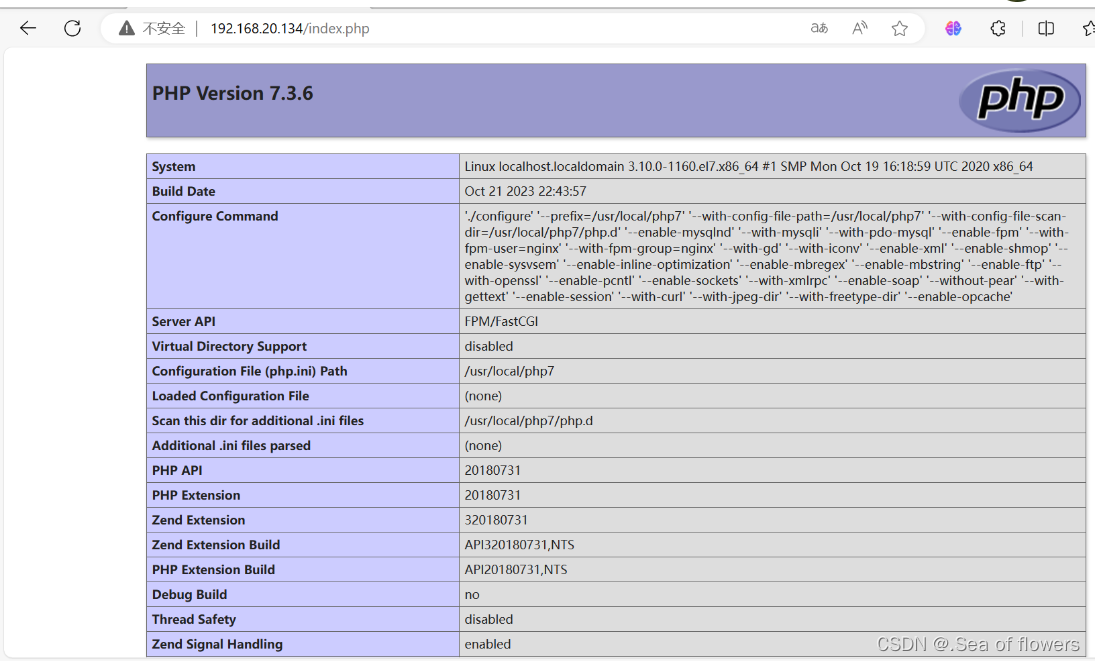
当访问静态页面的时候location 匹配到 (html|jpg|png|js|css|gif|bmp|jpeg) 通过转发到静态服务器,静态服务通过location的正则匹配来处理请求。
当访问动态页面时location匹配到 .php 结尾的文件转发到后端php服务处理请求。




















 139
139











 被折叠的 条评论
为什么被折叠?
被折叠的 条评论
为什么被折叠?








