刚开始学ssm环境搭建的时候,犯过很多错,比如扫不到xml文件,错误的创建bean对象等等。虽然现在ssm基本不用了,主要因为配置起来十分繁琐,SpringBoot的自动装配能让我们省略太多配置,但是ssm的搭建和使用我们还是应该掌握,下面我将SSM环境搭建流程和大家回顾一下。
1.我们建的还是maven的web项目,目录如下图

2.添加相关的依赖,这是我的完整pom.xml
<?xml version="1.0" encoding="UTF-8"?>
<project xmlns="http://maven.apache.org/POM/4.0.0" xmlns:xsi="http://www.w3.org/2001/XMLSchema-instance"
xsi:schemaLocation="http://maven.apache.org/POM/4.0.0 http://maven.apache.org/xsd/maven-4.0.0.xsd">
<modelVersion>4.0.0</modelVersion>
<groupId>com.tencent</groupId>
<artifactId>test-ssm</artifactId>
<version>1.0-SNAPSHOT</version>
<packaging>war</packaging>
<name>test-ssm Maven Webapp</name>
<!-- FIXME change it to the project's website -->
<url>http://www.example.com</url>
<properties>
<project.build.sourceEncoding>UTF-8</project.build.sourceEncoding>
<maven.compiler.source>1.7</maven.compiler.source>
<maven.compiler.target>1.7</maven.compiler.target>
<!--通过自定义标签,配置版本号-->
<!-- spring版本号 -->
<spring.version>5.1.18.RELEASE</spring.version>
<!-- mybatis版本号 -->
<mybatis.version>3.5.3</mybatis.version>
<!-- mysql驱动版本号 -->
<mysql.version>5.1.38</mysql.version>
</properties>
<dependencies>
<dependency>
<groupId>junit</groupId>
<artifactId>junit</artifactId>
<version>4.11</version>
<scope>test</scope>
</dependency>
<dependency>
<groupId>org.springframework</groupId>
<artifactId>spring-test</artifactId>
<version>${spring.version}</version>
<scope>test</scope>
</dependency>
<!-- 添加spring核心依赖 -->
<dependency>
<groupId>org.springframework</groupId>
<artifactId>spring-webmvc</artifactId>
<version>${spring.version}</version>
</dependency>
<!--<dependency>-->
<!--<groupId>org.springframework</groupId>-->
<!--<artifactId>spring-oxm</artifactId>-->
<!--<version>${spring.version}</version>-->
<!--</dependency>-->
<dependency>
<groupId>org.springframework</groupId>
<artifactId>spring-context-support</artifactId>
<version>${spring.version}</version>
</dependency>
<dependency>
<groupId>org.springframework</groupId>
<artifactId>spring-jdbc</artifactId>
<version>${spring.version}</version>
</dependency>
<!--aop相关依赖-->
<dependency>
<groupId>org.aspectj</groupId>
<artifactId>aspectjweaver</artifactId>
<version>1.9.2</version>
</dependency>
<!-- 添加mybatis依赖 -->
<dependency>
<groupId>org.mybatis</groupId>
<artifactId>mybatis</artifactId>
<version>${mybatis.version}</version>
</dependency>
<!-- 添加mybatis/spring整合包依赖 -->
<!--该jar是Mybatis公司开发-->
<dependency>
<groupId>org.mybatis</groupId>
<artifactId>mybatis-spring</artifactId>
<version>2.0.0</version>
</dependency>
<!-- 添加mysql驱动依赖 -->
<dependency>
<groupId>mysql</groupId>
<artifactId>mysql-connector-java</artifactId>
<version>${mysql.version}</version>
</dependency>
<!-- 添加数据库连接池依赖,参考文档:https://github.com/alibaba/druid/ -->
<dependency>
<groupId>com.alibaba</groupId>
<artifactId>druid</artifactId>
<version>1.1.10</version>
</dependency>
<!--JSON-->
<dependency>
<groupId>com.fasterxml.jackson.core</groupId>
<artifactId>jackson-databind</artifactId>
<version>2.9.8</version>
</dependency>
<!--mybatis分页PageHelper,参考文档:https://github.com/pagehelper/Mybatis-PageHelper-->
<dependency>
<groupId>com.github.pagehelper</groupId>
<artifactId>pagehelper</artifactId>
<version>5.1.2</version>
</dependency>
<dependency>
<groupId>org.projectlombok</groupId>
<artifactId>lombok</artifactId>
<version>1.18.20</version>
</dependency>
</dependencies>
<build>
<resources>
<resource>
<directory>src/main/java</directory>
<includes>
<include>**/*.xml</include>
</includes>
</resource>
</resources>
<finalName>test-ssm</finalName>
<pluginManagement><!-- lock down plugins versions to avoid using Maven defaults (may be moved to parent pom) -->
<plugins>
<plugin>
<artifactId>maven-clean-plugin</artifactId>
<version>3.1.0</version>
</plugin>
<!-- see http://maven.apache.org/ref/current/maven-core/default-bindings.html#Plugin_bindings_for_war_packaging -->
<plugin>
<artifactId>maven-resources-plugin</artifactId>
<version>3.0.2</version>
</plugin>
<plugin>
<artifactId>maven-compiler-plugin</artifactId>
<version>3.8.0</version>
</plugin>
<plugin>
<artifactId>maven-surefire-plugin</artifactId>
<version>2.22.1</version>
</plugin>
<plugin>
<artifactId>maven-war-plugin</artifactId>
<version>3.2.2</version>
</plugin>
<plugin>
<artifactId>maven-install-plugin</artifactId>
<version>2.5.2</version>
</plugin>
<plugin>
<artifactId>maven-deploy-plugin</artifactId>
<version>2.8.2</version>
</plugin>
</plugins>
</pluginManagement>
</build>
</project>
其中需要注意的就是各项依赖版本不能冲突,我这个是没有冲突的。下面这是指定mapper.xml文件的路径。
<resources>
<resource>
<directory>src/main/java</directory>
<includes>
<include>**/*.xml</include>
</includes>
</resource>
</resources>3.开始整合spring和myabtis

这是resources下面的文件,下面我会把每一个文件的作用及其里面的内容进行解读
1 applicationContext.xml 配置基本Spring的IOC,扫描加载业务层
<?xml version="1.0" encoding="UTF-8"?>
<beans xmlns="http://www.springframework.org/schema/beans"
xmlns:xsi="http://www.w3.org/2001/XMLSchema-instance"
xmlns:context="http://www.springframework.org/schema/context"
xsi:schemaLocation="http://www.springframework.org/schema/beans
http://www.springframework.org/schema/beans/spring-beans.xsd
http://www.springframework.org/schema/context
https://www.springframework.org/schema/context/spring-context.xsd">
<!--配置自行开发的业务层IOC-->
<context:component-scan base-package="com.hq.service.impl"/>
</beans>业务层根据自己的路径来做相应的修改
2.applicationContext-dao.xml 配置数据源
我们讲mysql 和druid的数据源用文件封装
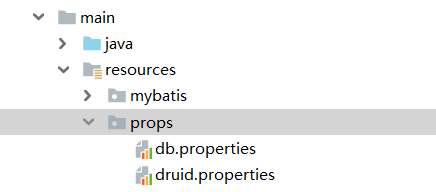
db.properties

jdbc.driverClass=com.mysql.jdbc.Driver
jdbc.jdbcUrl=jdbc:mysql://localhost:3306/mystudy?useUnicode=true&characterEncoding=utf-8
jdbc.username=root
jdbc.password=rootdruid.properties
#连接池建立时创建的初始化连接数
pool.init=1
#连接池中最小空闲连接数
pool.minIdle=3
#连接池中最大的活跃连接数
pool.maxActive=20
#定义最长等待时间
pool.maxWait=60000 application.xml完整如下图
<?xml version="1.0" encoding="UTF-8"?>
<beans xmlns="http://www.springframework.org/schema/beans"
xmlns:xsi="http://www.w3.org/2001/XMLSchema-instance"
xsi:schemaLocation="http://www.springframework.org/schema/beans
http://www.springframework.org/schema/beans/spring-beans.xsd">
<!--加载属性文件 -->
<!--单个属性文件使用:-->
<!--<context:property-placeholder location="classpath:jdbc.properties"/>-->
<!--多个属性文件使用:-->
<bean class="org.springframework.beans.factory.config.PropertyPlaceholderConfigurer">
<property name="locations">
<list>
<value>classpath:props/db.properties</value>
<value>classpath:props/druid.properties</value>
</list>
</property>
</bean>
<!-- 配置数据源 -->
<!--参考文档:https://github.com/alibaba/druid/-->
<bean id="dataSource" class="com.alibaba.druid.pool.DruidDataSource">
<!-- 基本属性 url、user、password -->
<property name="driverClassName" value="${jdbc.driverClass}"/>
<property name="url" value="${jdbc.jdbcUrl}"/>
<property name="username" value="${jdbc.username}"/>
<property name="password" value="${jdbc.password}"/>
<!--数据源控制属性-->
<!-- 配置初始化大小、最小、最大 -->
<property name="initialSize" value="${pool.init}"/>
<property name="minIdle" value="${pool.minIdle}"/>
<property name="maxActive" value="${pool.maxActive}"/>
<!-- 配置获取连接等待超时的时间 -->
<property name="maxWait" value="${pool.maxWait}" />
<!-- 配置监控统计拦截的filters -->
<property name="filters" value="stat" />
<!-- 配置间隔多久才进行一次检测,检测需要关闭的空闲连接,单位是毫秒 -->
<property name="timeBetweenEvictionRunsMillis" value="2000" />
<!--其他配置-->
<property name="minEvictableIdleTimeMillis" value="300000" />
<property name="testWhileIdle" value="true" />
<property name="testOnBorrow" value="false" />
<property name="testOnReturn" value="false" />
<property name="poolPreparedStatements" value="true" />
<property name="maxOpenPreparedStatements" value="20" />
</bean>
</beans>application-mybatis.xml 文件 整合myabtis
主要是用于扫描mapper包,mapper下的xml文件,要注意有需要修改的地方应做相应的修改。
<?xml version="1.0" encoding="UTF-8"?>
<beans xmlns="http://www.springframework.org/schema/beans"
xmlns:xsi="http://www.w3.org/2001/XMLSchema-instance"
xsi:schemaLocation="http://www.springframework.org/schema/beans
http://www.springframework.org/schema/beans/spring-beans.xsd">
<!-- 1.配置SqlSessionFactoryBean -->
<!--参考官方文档:https://github.com/abel533/Mybatis-Spring-->
<bean id="sqlSessionFactory" class="org.mybatis.spring.SqlSessionFactoryBean">
<property name="dataSource" ref="dataSource"/>
<!--##############使用Mybatis全局文件配置###########-->
<!-- <property name="configLocation" value="classpath:mybatis/mybatis-config.xml"/>-->
<!-- ##############使用bean属性装载代替Mybatis全局配置文件##########
替换映射文件加载-->
<!-- 当mybatis的xml文件和mapper接口不在相同包下时,需要用mapperLocations属性指定xml文件的路径。在同名包下,建议在全局文件中直接扫描接口包加载映射文件
*是个通配符,代表所有的文件,**代表所有目录下-->
<property name="mapperLocations">
<array>
<value>classpath:com/hq/mapper/xml/*.xml</value>
</array>
</property>
<!--替换配置文件中的settings-->
<property name="configuration">
<bean class="org.apache.ibatis.session.Configuration">
<property name="mapUnderscoreToCamelCase" value="true"/>
</bean>
</property>
<!--替换配置别名:-->
<property name="typeAliasesPackage" value="com.hq.pojo"/>
<!--替换插件配置-->
<property name="plugins">
<array>
<bean class="com.github.pagehelper.PageInterceptor">
<!-- 这里的几个配置主要演示如何使用,如果不理解,一定要去掉下面的配置 -->
<property name="properties">
<value>
<!--配置数据库方言-->
helperDialect=mysql
<!--分页合理化参数-->
reasonable=true
<!--supportMethodsArguments=true-->
<!--params=count=countSql-->
<!--autoRuntimeDialect=true-->
</value>
</property>
</bean>
</array>
</property>
</bean>
<!-- 2.生成dao代理對象 -->
<bean class="org.mybatis.spring.mapper.MapperScannerConfigurer">
<!--通过指定标识装载sqlSessionFactoryBean-->
<property name="sqlSessionFactoryBeanName" value="sqlSessionFactory"/>
<!-- 通过扫描加载指定目录下的mapper-->
<property name="basePackage" value="com.hq.mapper"/>
</bean>
</beans>application-tx.xml 文件主要是开启事务管理
有两种方式,一种是以bean方式配置切面,切入点等等。另外一种就是使用注解方式,一般采用使用注解方式,所以只需要在这里开启注解支持驱动
<?xml version="1.0" encoding="UTF-8"?>
<beans xmlns="http://www.springframework.org/schema/beans"
xmlns:xsi="http://www.w3.org/2001/XMLSchema-instance" xmlns:tx="http://www.springframework.org/schema/tx"
xmlns:aop="http://www.springframework.org/schema/aop"
xsi:schemaLocation="http://www.springframework.org/schema/beans
http://www.springframework.org/schema/beans/spring-beans.xsd http://www.springframework.org/schema/tx http://www.springframework.org/schema/tx/spring-tx.xsd http://www.springframework.org/schema/aop https://www.springframework.org/schema/aop/spring-aop.xsd">
<!--配置事务相关-->
<!--1:配置事务管理器-->
<bean id="transactionManager" class="org.springframework.jdbc.datasource.DataSourceTransactionManager">
<!--指定关联数据源-->
<property name="dataSource" ref="dataSource"/>
</bean>
<!--开启注解支持-->
<tx:annotation-driven/>
</beans>
<!-- <!–2:配置事务通知增强,设置不同方法的事务属性–>
<tx:advice id="txAdvice" transaction-manager="transactionManager">
<tx:attributes>
<!–配置查询方法事务属性–>
<tx:method name="get*" propagation="SUPPORTS" read-only="true"/>
<tx:method name="find*" propagation="SUPPORTS" read-only="true"/>
<tx:method name="select*" propagation="SUPPORTS" read-only="true"/>
<tx:method name="search*" propagation="SUPPORTS" read-only="true"/>
<!–配置新增方法–>
<tx:method name="add*"/>
<tx:method name="insert*"/>
<tx:method name="save*"/>
<tx:method name="post*"/>
<!–配置修改方法–>
<tx:method name="set*"/>
<tx:method name="update*"/>
<tx:method name="change*"/>
<tx:method name="put*"/>
<!–配置删除方法–>
<tx:method name="remove*"/>
<tx:method name="delete*"/>
<tx:method name="drop*"/>
<!–配置其他–>
<tx:method name="*"/>
</tx:attributes>
</tx:advice>
<!–3:配置AOP–>
<aop:config>
<!–配置切入点–>
<aop:pointcut id="pt" expression="execution(* com.hq.service.impl.*.*(..))"/>
<!–配置切入点和事务增强通知关联–>
<aop:advisor advice-ref="txAdvice" pointcut-ref="pt"/>
</aop:config>-->二、spring整合
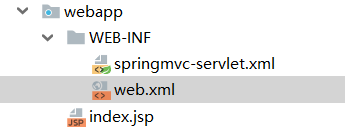
1.修改web.xml文件 默认的web.xml是无法支持的 要4.0以上才可以。
这里面的<context-param>中配置了applicationContext*.xml用于加载前面的配置文件,通过 web.xml 中的 <context-param> 元素可以为 Web 应用设置一些全局的初始化参数,这些参数被称为上下文初始化参数。
与 Servlet 的初始化参数不同,应用中的所有 Servlet 都共享同一个上下文初始化参数。在 Web 应用的整个生命周期中,上下文初始化参数会一直存在,并且可以随时被任意一个 Servlet 访问。
下面还有监听器,拦截器等等。其中的servlet是加载同名包下的springmvc-servlet.xml文件
<?xml version="1.0" encoding="UTF-8"?>
<web-app xmlns="http://xmlns.jcp.org/xml/ns/javaee"
xmlns:xsi="http://www.w3.org/2001/XMLSchema-instance"
xsi:schemaLocation="http://xmlns.jcp.org/xml/ns/javaee
http://xmlns.jcp.org/xml/ns/javaee/web-app_4_0.xsd"
version="4.0">
<!-- 针对Spring配置:读取配置文件 -->
<context-param>
<param-name>contextConfigLocation</param-name>
<param-value>classpath:spring/applicationContext*.xml</param-value>
</context-param>
<!-- 注册ServletContext监听器,创建Spring容器对象,并且将ApplicationContext对象放到Application域中 -->
<listener>
<listener-class>org.springframework.web.context.ContextLoaderListener</listener-class>
</listener>
<!-- 配置springmvc-->
<servlet>
<servlet-name>springmvc</servlet-name>
<servlet-class>org.springframework.web.servlet.DispatcherServlet</servlet-class>
<!--
contextConfigLocation不是必须的, 如果不配置contextConfigLocation,
springmvc的配置文件默认找:WEB-INF/servlet的name+"-servlet.xml"
-->
<!--<init-param>-->
<!--<param-name>contextConfigLocation</param-name>-->
<!--<param-value>classpath:spring/springmvc.xml</param-value>-->
<!--</init-param>-->
<!-- 配置springmvc什么时候启动,参数必须为整数 -->
<!-- 如果等于0或大于0,则springmvc随服务器的启动而启动 -->
<!-- 小于0,则在第一次访问的时候启动 -->
<load-on-startup>1</load-on-startup>
</servlet>
<servlet-mapping>
<servlet-name>springmvc</servlet-name>
<!--
1. /* 拦截所有 jsp js png .css
2. *.action *.do 拦截以do action 结尾的请求
3. / 拦截所有 (不包括jsp) (包含.js .png.css)
-->
<url-pattern>/</url-pattern>
</servlet-mapping>
</web-app>2.配置springmvc-servlet.xml文件 这个配置文件遵循约定一般是放在WEB-INF下面
这个主要是用于扫描控制层,还有加载注解驱动,在这里面还可以配置很多资源放行,跨域处理等等。
<?xml version="1.0" encoding="UTF-8"?>
<beans xmlns="http://www.springframework.org/schema/beans"
xmlns:xsi="http://www.w3.org/2001/XMLSchema-instance" xmlns:mvc="http://www.springframework.org/schema/mvc"
xmlns:context="http://www.springframework.org/schema/context"
xsi:schemaLocation="http://www.springframework.org/schema/beans
http://www.springframework.org/schema/beans/spring-beans.xsd http://www.springframework.org/schema/mvc http://www.springframework.org/schema/mvc/spring-mvc.xsd http://www.springframework.org/schema/context http://www.springframework.org/schema/context/spring-context.xsd">
<!-- 自动扫描@Controller-->
<context:component-scan base-package="com.yaorange.ssm.web"/>
<!--注解驱动-->
<mvc:annotation-driven/>
<!--可选配置-->
<!--静态放行-->
<!--1:全部资源放行 -->
<!--<mvc:default-servlet-handler/>-->
<!--2:对指定目录下的静态资源放行 -->
<!--<mvc:resources location="/images/" mapping="/images/**"/>-->
<!--<mvc:resources location="/css/" mapping="/css/**"/>-->
<!--<mvc:resources location="/js/" mapping="/js/**"/>-->
<!--视图解析器-->
<!--<bean class="org.springframework.web.servlet.view.InternalResourceViewResolver">-->
<!--<property name="prefix" value="/pages/"/>-->
<!--<property name="suffix" value=".jsp"/>-->
<!--</bean>-->
<!--跨域处理-->
<!--<mvc:cors>-->
<!--<!–放行所有–>-->
<!--<!–allowed-headers="*" :指定允许跨域请求的请求头,*标识所有–>-->
<!--<!–allowed-origins="*" :指定允许跨域请求的请求地址,*标识所有,一般实际开发会显式指定–>-->
<!--<!–allowed-methods="*" :指定允许跨域请求的请求方法,*标识所有,常用值get,post,delete,put,options–>-->
<!--<mvc:mapping path="/**" allowed-headers="*" allowed-origins="*" allowed-methods="*"/>-->
<!--</mvc:cors>-->
</beans>总结:这样我们的环境基本搭建完成了 需要完成一个测试看看完成是否搭建成功。简单的连接数据库查询数据,这是一个简单的查询数据,相信大家肯定是不用看的,下面用tomcat运行测试结果是如下图,说明环境搭建成功。后面我会基于这个环境完成简单的crud操作。























 692
692











 被折叠的 条评论
为什么被折叠?
被折叠的 条评论
为什么被折叠?








