make: *** [all] Error 2
解决办法:安装g++,别忘了重新configure
apt-get install g++
apt-get install build-essential
make clean
./configure
make
- make出错
make: *** No rule to make target build', needed by default’. Stop.
./configure: error: SSL modules require the OpenSSL library.
You can either do not enable the modules, or install the OpenSSL library
into the system, or build the OpenSSL library statically from the source
with nginx by using --with-openssl=
ubuntu下解决办法:
apt-get install openssl
apt-get install libssl-dev
centos下解决办法:
yum -y install openssl openssl-devel
4.依赖软件prce,ssl,zlib未安装错误
1)如果报错
./configure: error: the HTTP rewrite module requires the PCRE library.
You can either disable the module by using --without-http_rewrite_module
option, or install the PCRE library into the system, or build the PCRE library
statically from the source with nginx by using --with-pcre=
需要安装pcre包
Pcre
tar zxvf pcre-8.12.tar.gz
cd pcre-8.12
./configure
make
make install
2)如果报错
./configure: error: the HTTP cache module requires md5 functions
from OpenSSL library. You can either disable the module by using
–without-http-cache option, or install the OpenSSL library into the system,
or build the OpenSSL library statically from the source with nginx by using
–with-http_ssl_module --with-openssl=
需要安装openssl
tar zxvf openssl-0.9.8g.tar.gz
cd openssl-0.9.8g
./config --prefix=/usr/local/ --openssldir=/usr/local/openssl -g3 shared zlib-dynamic enable-camellia
make
make install
测试是否安装成功:openssl version
3)如果报错
configure: error: zlib not found.
需要安装:gzip.tar.gz
tar zxvf gzip.tar.gz
./configure
make
最后的话
最近很多小伙伴找我要Linux学习资料,于是我翻箱倒柜,整理了一些优质资源,涵盖视频、电子书、PPT等共享给大家!
资料预览
给大家整理的视频资料:
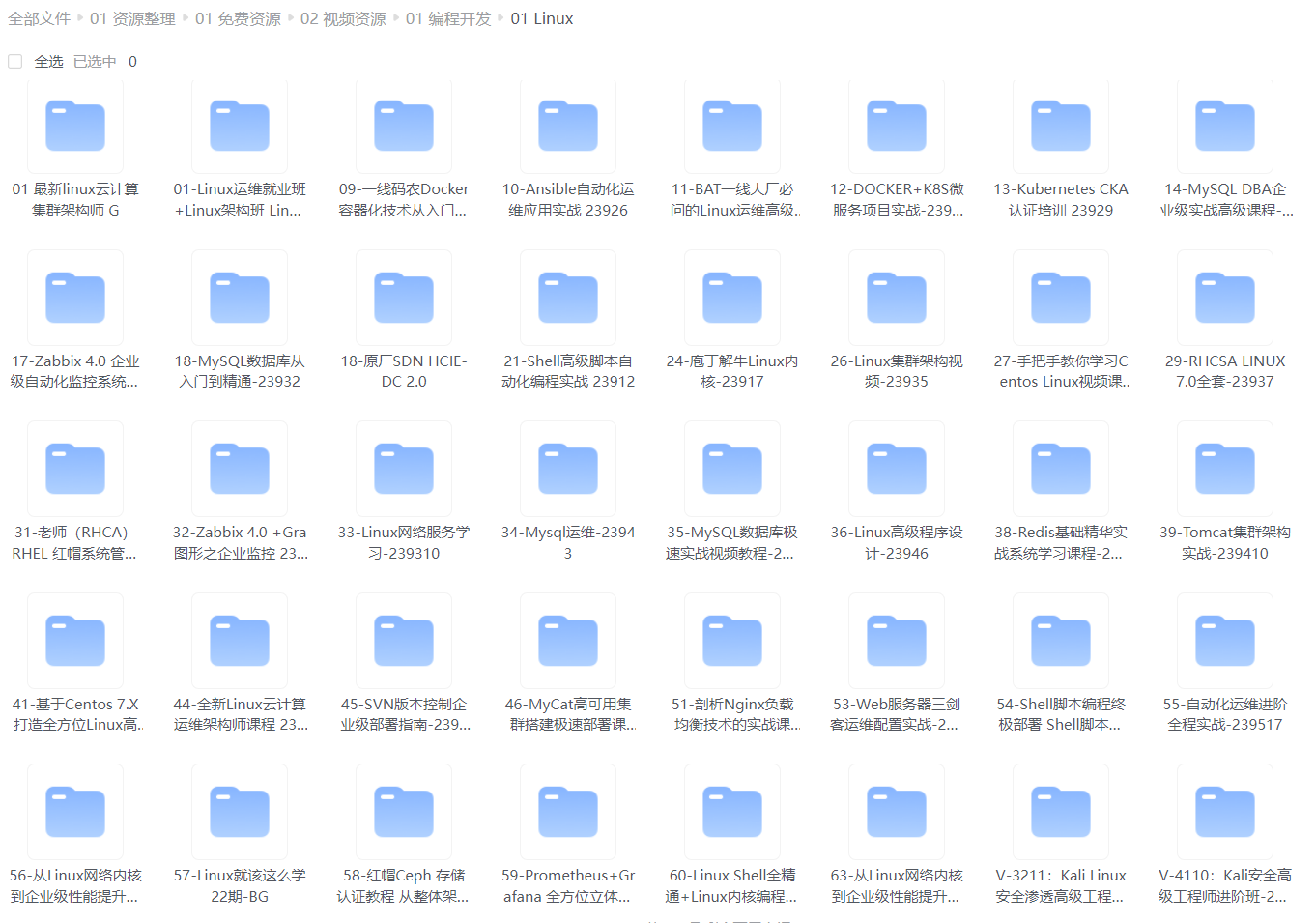
给大家整理的电子书资料:
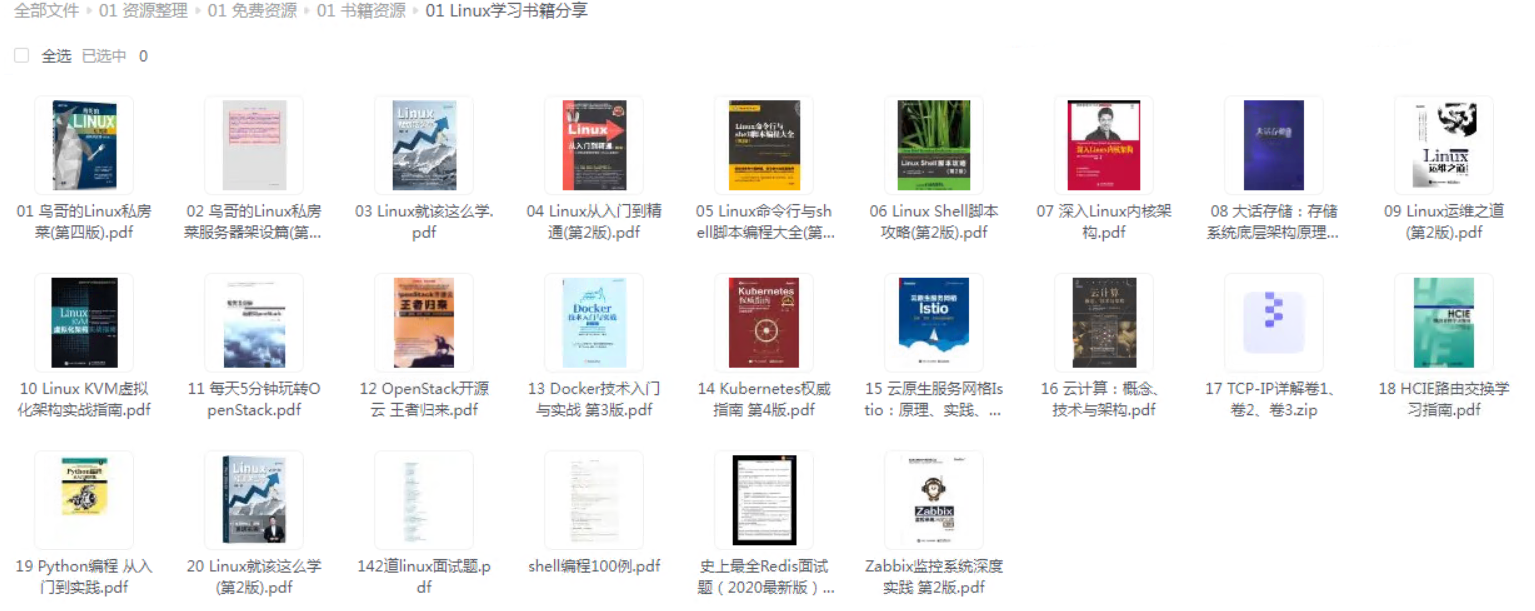
如果本文对你有帮助,欢迎点赞、收藏、转发给朋友,让我有持续创作的动力!
.gz
tar zxvf gzip.tar.gz
./configure
make
最后的话
最近很多小伙伴找我要Linux学习资料,于是我翻箱倒柜,整理了一些优质资源,涵盖视频、电子书、PPT等共享给大家!
资料预览
给大家整理的视频资料:
[外链图片转存中…(img-mBSOycRr-1725627731595)]
给大家整理的电子书资料:
[外链图片转存中…(img-eFyMX50d-1725627731595)]
如果本文对你有帮助,欢迎点赞、收藏、转发给朋友,让我有持续创作的动力!





















 1871
1871

 被折叠的 条评论
为什么被折叠?
被折叠的 条评论
为什么被折叠?








