先自我介绍一下,小编浙江大学毕业,去过华为、字节跳动等大厂,目前阿里P7
深知大多数程序员,想要提升技能,往往是自己摸索成长,但自己不成体系的自学效果低效又漫长,而且极易碰到天花板技术停滞不前!
因此收集整理了一份《2024年最新Web前端全套学习资料》,初衷也很简单,就是希望能够帮助到想自学提升又不知道该从何学起的朋友。
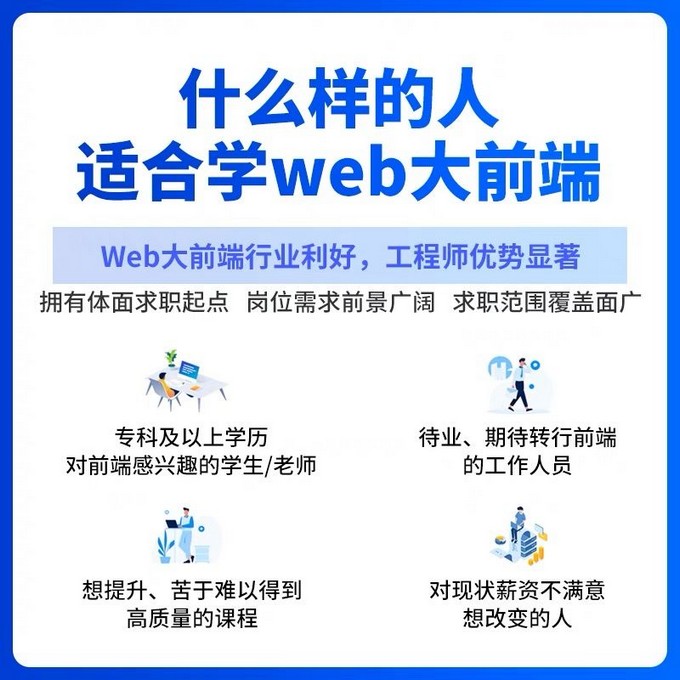
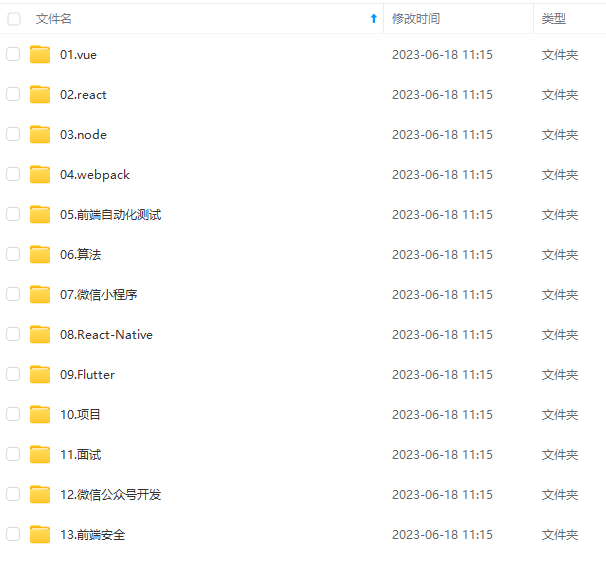
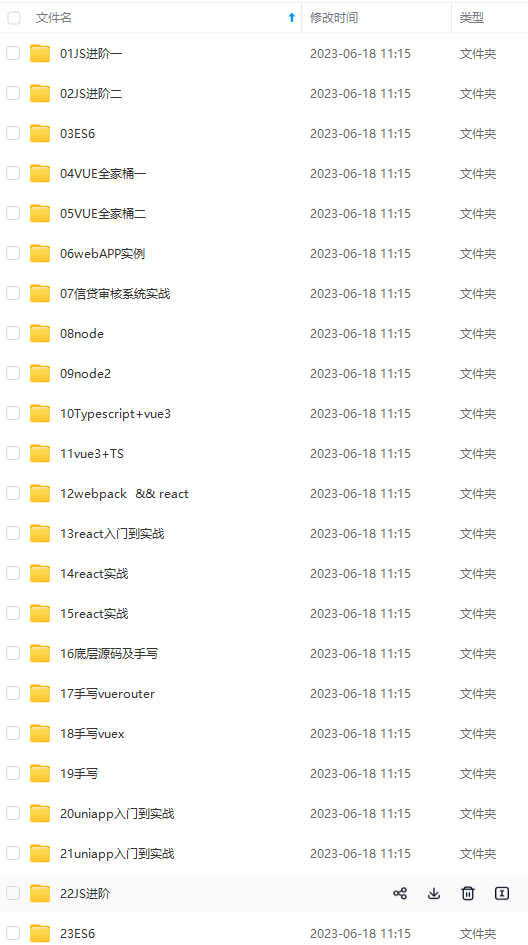
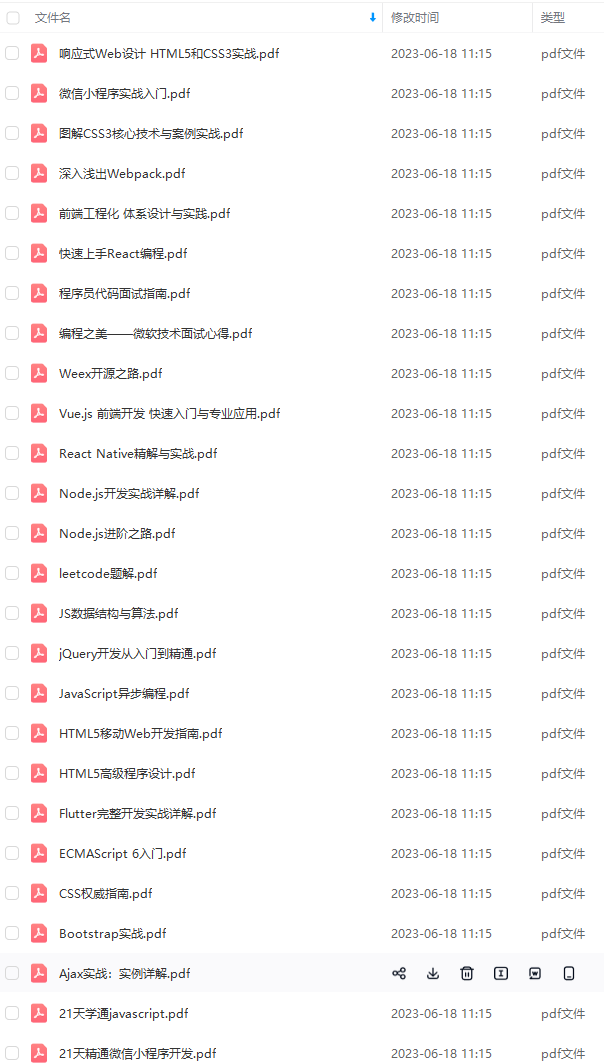
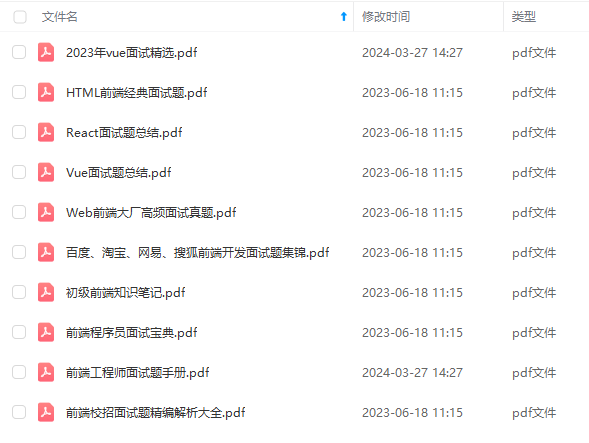
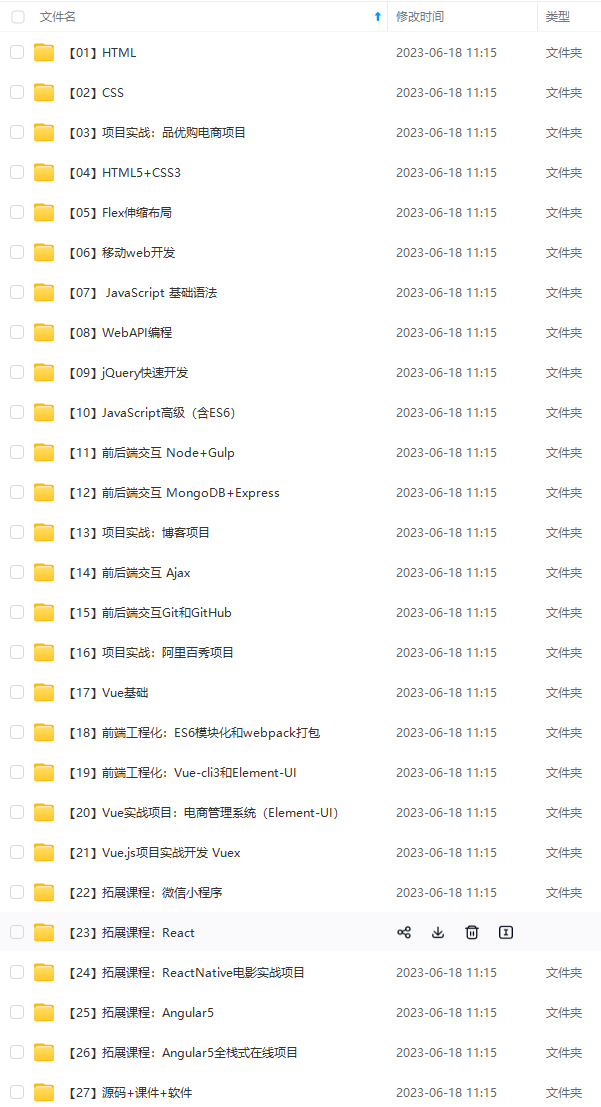
既有适合小白学习的零基础资料,也有适合3年以上经验的小伙伴深入学习提升的进阶课程,涵盖了95%以上前端开发知识点,真正体系化!
由于文件比较多,这里只是将部分目录截图出来,全套包含大厂面经、学习笔记、源码讲义、实战项目、大纲路线、讲解视频,并且后续会持续更新
如果你需要这些资料,可以添加V获取:vip1024c (备注前端)

正文
创建背景及相关元素
//绘制背景及相关默认元素
Saolei.prototype.drawBG=function(){
var image,img,sx=0,sy=0,sWidth=141,sHeight=54,dx=20,dy=340,dWidth=141,dHeight=54;
//计时
image = this.imgObj[‘common’][15];
img = new _.ImageDraw({image:image,sx:sx,sy:sy,sWidth:sWidth,sHeight:sHeight, dx:dx, dy:dy ,dWidth:dWidth,dHeight:dHeight});
this.renderArr.push(img);
sx=0,sy=0,sWidth=141,sHeight=52,dx=180,dy=340,dWidth=141,dHeight=52;
//计雷
image = this.imgObj[‘common’][14];
img = new _.ImageDraw({image:image,sx:sx,sy:sy,sWidth:sWidth,sHeight:sHeight, dx:dx, dy:dy ,dWidth:dWidth,dHeight:dHeight});
this.renderArr.push(img);
//创建一个方形区域
var rect = new _.Rect({
x:24,
y:44,
width:289,
height:289,
stroke:true
})
this.renderArr.push(rect);
sx=0,sy=0,sWidth=100,sHeight=40,dx=120,dy=2,dWidth=100,dHeight=40;
//重新开始按钮
image = this.imgObj[‘common’][21];
img = new _.ImageDraw({image:image,sx:sx,sy:sy,sWidth:sWidth,sHeight:sHeight, dx:dx, dy:dy ,dWidth:dWidth,dHeight:dHeight});
this.renderArr.push(img);
this.reStartObj=img;
}

创建雷和显示对应的图片
**1.随机row 和 col,并从二维数组中获取到这个对象;
2.判断他是否是雷,如果是则跳过当前;
3.如果当前不是雷,则标记当前对象为雷对象,并且更改图片;
4.递归,当达到设定的数量时跳出。**
//创建被遮盖
Saolei.prototype.createUnder=function(){
var image,img,sx=0,sy=0,sWidth=79,sHeight=79,dx=0,dy=0,dWidth=32,dHeight=32;
var rows = this.rows;//行
var cols = this.cols;//列
image = this.imgObj[‘common’][9];
//二维网格数组
var gridArr=[];
var arr = this.gridArr,cell;
for(var i=0;i<rows;i++){//行
dy = 45+i*dHeight;
gridArr[i]=[];
for(var j=0;j<cols;j++){//列
dx = 25+j*dWidth;
img = new _.ImageDraw({image:image,sx:sx,sy:sy,sWidth:sWidth,sHeight:sHeight, dx:dx, dy:dy ,dWidth:dWidth,dHeight:dHeight});
img.type=0;
this.renderArr.push(img);
gridArr[i][j]=img;
}
}
this.gridArr=gridArr;
//创建雷
this.createLei();
}
//创建雷
Saolei.prototype.createLei=function(){
//当达到设定的数量时跳出
if(this.leiMaxCount<=0) {
return ;
}
var arr = this.gridArr;
/*
1.随机row 和 col,并从二维数组中获取到这个对象
2.判断他是否是雷,如果是则跳过当前
3.如果当前不是雷,则标记当前对象为雷对象,并且更改图片
4.递归,当达到设定的数量时跳出
*/
var row = _.getRandom(0,this.rows);
var col = _.getRandom(0,this.cols);
var cell = arr[row][col];
if(cell.type==0){
//标记为雷
cell.type=1;
cell.image = this.imgObj[‘common’][18];
this.leiMaxCount–;
console.log(row,col);
}
//递归
this.createLei();
}

计算周围雷的数量并显示
1.循环之前定义的二维数组
2.如果当前元素的下标是(i,j),则左上为(i-1,j-1),上为(i-1,j ),右上为(i-1,j+1),以此类推,如下图所示:
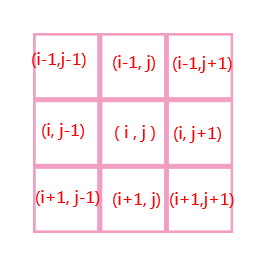
3.分别取出这些元素,并判断他们是不是雷,如果是则计数累加,最后将计数对应到相应的图片,然后显示出来。
//计算周边雷的数量并更改对象的相关参数
Saolei.prototype.computedLei=function(){
var arr = this.gridArr,cell;
for(var i=0;i<arr.length;i++){//行
for(var j=0;j<arr[i].length;j++){//列
cell = arr[i][j];
if(cell.type==1){//当前是雷则直接跳过
continue;
}
var count=0;
//左上
var ci = i-1,cj = j-1,ccell;
if(ci>=0 && cj>=0){
ccell = arr[ci][cj];
if(ccell.type==1){
count++;
}
}
//上
ci = i-1,cj = j,ccell;
if(ci>=0 && cj>=0){
ccell = arr[ci][cj];
if(ccell.type==1){
count++;
}
}
//右上
ci = i-1,cj = j+1,ccell;
if(ci>=0 && cj<this.cols){
ccell = arr[ci][cj];
if(ccell.type==1){
count++;
}
}
//右
ci = i,cj = j+1,ccell;
if(cj<this.cols){
ccell = arr[ci][cj];
if(ccell.type==1){
count++;
}
}
//右下
ci = i+1,cj = j+1,ccell;
if(ci<this.rows && cj<this.cols){
ccell = arr[ci][cj];
if(ccell.type==1){
count++;
}
}
//下
ci = i+1,cj = j,ccell;
if(ci<this.rows){
ccell = arr[ci][cj];
if(ccell.type==1){
count++;
}
}
//左下
ci = i+1,cj = j-1,ccell;
if(ci<this.rows && cj >=0){
ccell = arr[ci][cj];
if(ccell.type==1){
count++;
}
}
//左
ci = i,cj = j-1,ccell;
if(cj >= 0){
ccell = arr[ci][cj];
if(ccell.type==1){
count++;
}
}
//设定周围雷的数量
cell.count=count;
if(count==0){//因为0那张图片下标用的9
count=9;
}
//更换图片
cell.image = this.imgObj[‘common’][count];
}
}
}

创建遮罩
//创建遮盖
Saolei.prototype.createOver=function(){
var image,img,sx=0,sy=0,sWidth=79,sHeight=79,dx=0,dy=0,dWidth=32,dHeight=32;
image = this.imgObj[‘common’][10];
var arr = this.gridArr;
for(var i=0;i<arr.length;i++){//行
this.overArr[i]=[];
for(var j=0;j<arr[i].length;j++){//列
dy = 45+i*dHeight;
dx = 25+j*dWidth;
img = new _.ImageDraw({image:image,sx:sx,sy:sy,sWidth:sWidth,sHeight:sHeight, dx:dx, dy:dy ,dWidth:dWidth,dHeight:dHeight});
img.i=i,img.j=j;
this.renderArr.push(img);
this.overArr[i][j]=img;
}
}
}

创建计时和计数器
//创建计数和计时器
Saolei.prototype.createCount=function(){
//计时器
var x=115,y=382,content=0;
var text = new _.Text({
x:x,
y:y,
text:content,
font:‘26px ans-serif’,
textAlign:‘center’,
fill:true,
fillStyle:‘white’
});
this.renderArr.push(text);
this.timeCountObj=text;
x=222,y=382,content=this.leiCount;
var text = new _.Text({
x:x,
y:y,
text:content,
font:‘26px ans-serif’,
textAlign:‘center’,
fill:true,
fillStyle:‘white’
});
this.renderArr.push(text);
this.leiCountObj=text;
}

加入鼠标移动事件
//鼠标移动事件
Saolei.prototype.mouseMove=function(e){
if(this.endAnimate)return ;
var pos = _.getOffset(e);//获取鼠标位置
var isCatch=false;
if(this.reStartObj.isPoint(pos)){
this.el.style.cursor = ‘pointer’;//改为手状形态
}else{
this.el.style.cursor = ‘’;//改为普通形态
}
if(this.end)return ;//结束了已经
if(!isCatch){
//循环遮罩数组
var arr = this.overArr,cell;
for(var i=0;i<arr.length;i++){//行
for(var j=0;j<arr[i].length;j++){//列
cell = arr[i][j];
if(cell.isPoint(pos)&& !cell.open){//鼠标捕捉,被打开的同样不捕获
if(!cell.state){//打上标记的不做处理
cell.image= this.imgObj[‘common’][11];
}
}else{
if(!cell.state){//打上标记的不做处理
cell.image= this.imgObj[‘common’][10];
}
}
}
}
this.render();
}
}
加入鼠标点击事件
//鼠标点击事件
Saolei.prototype.mouseClick=function(e){
if(this.endAnimate)return ;//结束动画的时候不许点击
var pos = _.getOffset(e);//获取鼠标位置
if(this.reStartObj.isPoint(pos)){//重新开始被点击
this.restart();
return ;
}
if(this.end)return ;//结束了已经
//循环遮罩数组
var arr = this.overArr,cell,cellArr=this.gridArr;
for(var i=0;i<arr.length;i++){//行
HTTP
-
HTTP 报文结构是怎样的?
-
HTTP有哪些请求方法?
-
GET 和 POST 有什么区别?
-
如何理解 URI?
-
如何理解 HTTP 状态码?
-
简要概括一下 HTTP 的特点?HTTP 有哪些缺点?
-
对 Accept 系列字段了解多少?
-
对于定长和不定长的数据,HTTP 是怎么传输的?
-
HTTP 如何处理大文件的传输?
-
HTTP 中如何处理表单数据的提交?
-
HTTP1.1 如何解决 HTTP 的队头阻塞问题?
-
对 Cookie 了解多少?
-
如何理解 HTTP 代理?
-
如何理解 HTTP 缓存及缓存代理?
-
为什么产生代理缓存?
-
源服务器的缓存控制
-
客户端的缓存控制
-
什么是跨域?浏览器如何拦截响应?如何解决?
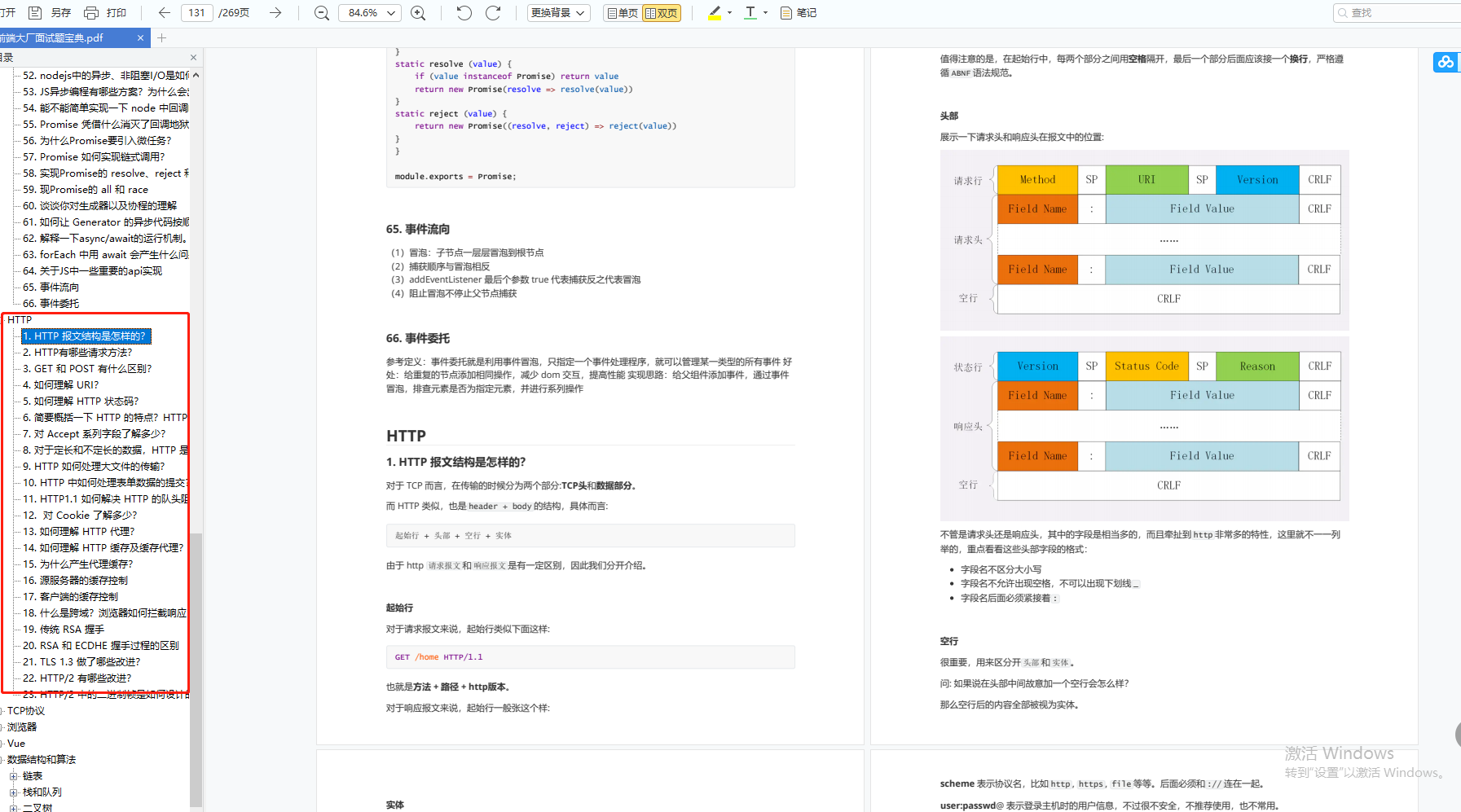
网上学习资料一大堆,但如果学到的知识不成体系,遇到问题时只是浅尝辄止,不再深入研究,那么很难做到真正的技术提升。
需要这份系统化的资料的朋友,可以添加V获取:vip1024c (备注前端)

一个人可以走的很快,但一群人才能走的更远!不论你是正从事IT行业的老鸟或是对IT行业感兴趣的新人,都欢迎加入我们的的圈子(技术交流、学习资源、职场吐槽、大厂内推、面试辅导),让我们一起学习成长!
-
HTTP有哪些请求方法?
-
GET 和 POST 有什么区别?
-
如何理解 URI?
-
如何理解 HTTP 状态码?
-
简要概括一下 HTTP 的特点?HTTP 有哪些缺点?
-
对 Accept 系列字段了解多少?
-
对于定长和不定长的数据,HTTP 是怎么传输的?
-
HTTP 如何处理大文件的传输?
-
HTTP 中如何处理表单数据的提交?
-
HTTP1.1 如何解决 HTTP 的队头阻塞问题?
-
对 Cookie 了解多少?
-
如何理解 HTTP 代理?
-
如何理解 HTTP 缓存及缓存代理?
-
为什么产生代理缓存?
-
源服务器的缓存控制
-
客户端的缓存控制
-
什么是跨域?浏览器如何拦截响应?如何解决?
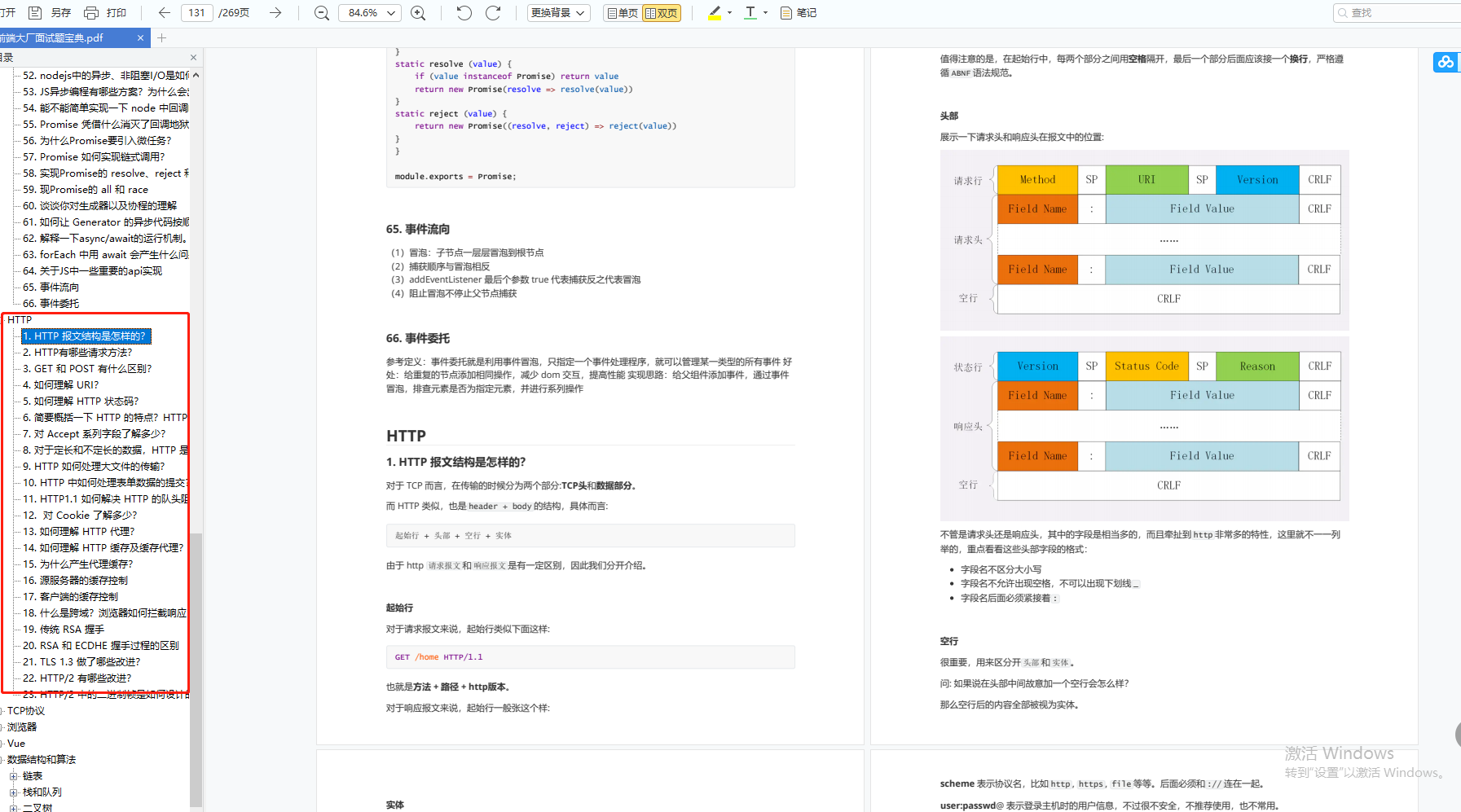
网上学习资料一大堆,但如果学到的知识不成体系,遇到问题时只是浅尝辄止,不再深入研究,那么很难做到真正的技术提升。
需要这份系统化的资料的朋友,可以添加V获取:vip1024c (备注前端)
[外链图片转存中…(img-LwMArPwv-1713540464909)]
一个人可以走的很快,但一群人才能走的更远!不论你是正从事IT行业的老鸟或是对IT行业感兴趣的新人,都欢迎加入我们的的圈子(技术交流、学习资源、职场吐槽、大厂内推、面试辅导),让我们一起学习成长!






















 5593
5593











 被折叠的 条评论
为什么被折叠?
被折叠的 条评论
为什么被折叠?








