sdk: “>=2.1.0 ❤️.0.0”
dependencies:
flutter:
sdk: flutter
The following adds the Cupertino Icons font to your application.
Use with the CupertinoIcons class for iOS style icons.
cupertino_icons: ^0.1.2
dev_dependencies:
flutter_test:
sdk: flutter
For information on the generic Dart part of this file, see the
following page: https://www.dartlang.org/tools/pub/pubspec
The following section is specific to Flutter.
flutter:
The following line ensures that the Material Icons font is
included with your application, so that you can use the icons in
the material Icons class.
uses-material-design: true
To add assets to your application, add an assets section, like this:
assets:
- images/a_dot_burr.jpeg
- images/a_dot_ham.jpeg
添加如下代码
assets:
- images/1.jpg
An image asset can refer to one or more resolution-specific “variants”, see
https://flutter.dev/assets-and-images/#resolution-aware.
For details regarding adding assets from package dependencies, see
https://flutter.dev/assets-and-images/#from-packages
To add custom fonts to your application, add a fonts section here,
in this “flutter” section. Each entry in this list should have a
“family” key with the font family name, and a “fonts” key with a
list giving the asset and other descriptors for the font. For
example:
fonts:
- family: Schyler
fonts:
- asset: fonts/Schyler-Regular.ttf
- asset: fonts/Schyler-Italic.ttf
style: italic
- family: Trajan Pro
fonts:
- asset: fonts/TrajanPro.ttf
- asset: fonts/TrajanPro_Bold.ttf
weight: 700
For details regarding fonts from package dependencies,
see https://flutter.dev/custom-fonts/#from-packages
fonts:
- family: AguafinaScript
fonts:
- asset: fonts/AguafinaScript-Regular.ttf
4.解释源代码
import ‘package:flutter/material.dart’;
void main () => runApp(MyApp());
class MyApp extends StatelessWidget{
@override
Widget build(BuildContext context ){
return MaterialApp(
title:‘All Widget Usages’,
home:Scaffold(
body:
Center(
child:
Column(
children: [
//Asset第一种方式
Image(
image: AssetImage(“images/1.jpg”),
width: 100.0,
height: 100.0,
),
//Asset第二种方式
Image.asset(“images/1.jpg”,
width: 100.0,
自我介绍一下,小编13年上海交大毕业,曾经在小公司待过,也去过华为、OPPO等大厂,18年进入阿里一直到现在。
深知大多数初中级安卓工程师,想要提升技能,往往是自己摸索成长,但自己不成体系的自学效果低效又漫长,而且极易碰到天花板技术停滞不前!
因此收集整理了一份《2024年最新Android移动开发全套学习资料》送给大家,初衷也很简单,就是希望能够帮助到想自学提升又不知道该从何学起的朋友,同时减轻大家的负担。
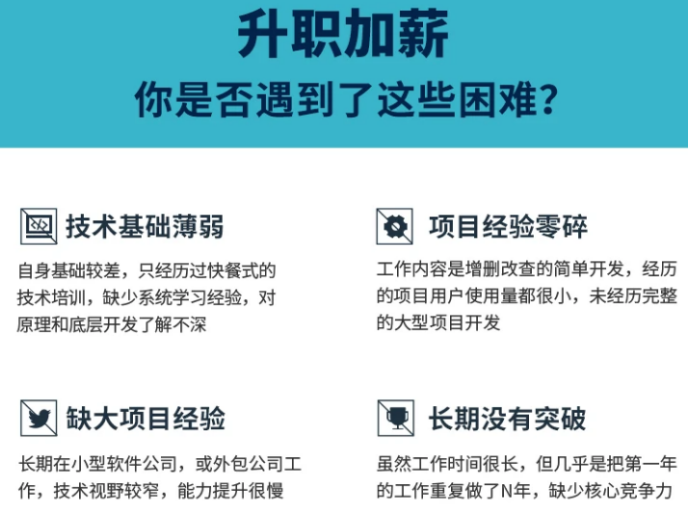
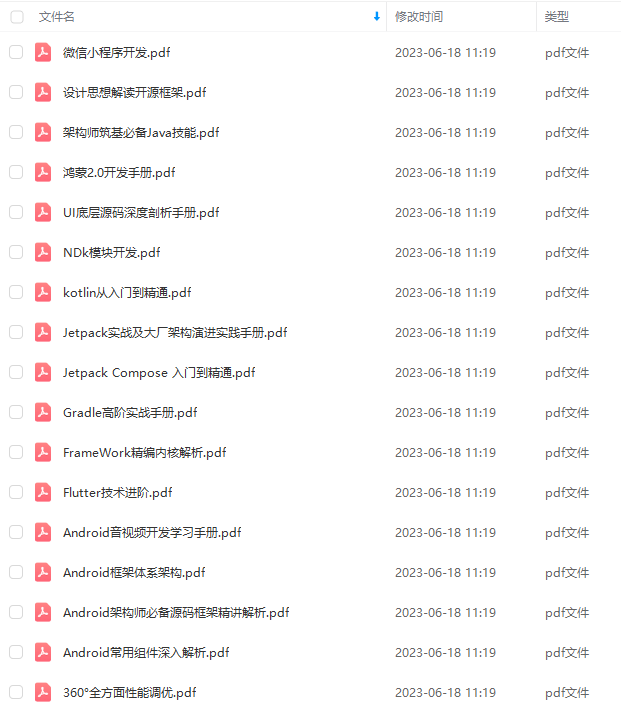
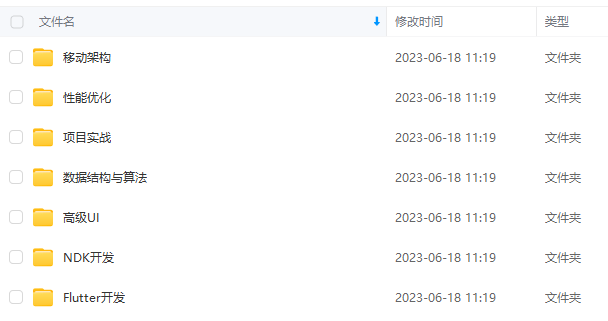
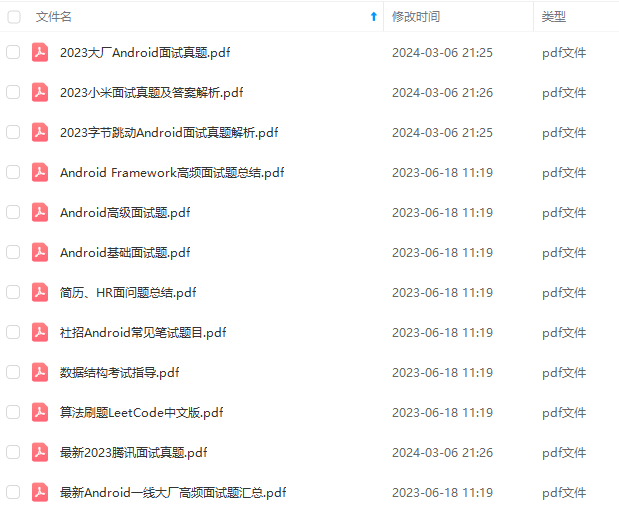
由于文件比较大,这里只是将部分目录截图出来,每个节点里面都包含大厂面经、学习笔记、源码讲义、实战项目、讲解视频
如果你觉得这些内容对你有帮助,可以添加下面V无偿领取!(备注Android)

最后
考虑到文章的篇幅问题,我把这些问题和答案以及我多年面试所遇到的问题和一些面试资料做成了PDF文档,如果有需要的朋友可以私信我【面试】免费领取


和答案以及我多年面试所遇到的问题和一些面试资料做成了PDF文档,如果有需要的朋友可以私信我【面试】免费领取
[外链图片转存中…(img-cWYef2QV-1710678344072)]
[外链图片转存中…(img-lDzWpzil-1710678344072)]
喜欢的朋友可以关注、转发、点赞 感谢!






















 613
613











 被折叠的 条评论
为什么被折叠?
被折叠的 条评论
为什么被折叠?








