tcp_nodelay on;
log_subrequest on;
reset_timedout_connection on;
keepalive_timeout 75s;
keepalive_requests 1000;
client_body_temp_path /tmp/nginx/client-body;
fastcgi_temp_path /tmp/nginx/fastcgi-temp;
proxy_temp_path /tmp/nginx/proxy-temp;
client_header_buffer_size 1k;
client_header_timeout 60s;
large_client_header_buffers 4 8k;
client_body_buffer_size 8k;
client_body_timeout 60s;
http2_max_concurrent_streams 128;
types_hash_max_size 2048;
server_names_hash_max_size 1024;
server_names_hash_bucket_size 32;
map_hash_bucket_size 64;
proxy_headers_hash_max_size 512;
proxy_headers_hash_bucket_size 64;
variables_hash_bucket_size 256;
variables_hash_max_size 2048;
underscores_in_headers off;
ignore_invalid_headers on;
limit_req_status 503;
limit_conn_status 503;
include /etc/nginx/mime.types;
default_type text/html;
# Custom headers for response
server_tokens off;
more_clear_headers Server;
# disable warnings
uninitialized_variable_warn off;
# Additional available variables:
# $namespace
# $ingress_name
# $service_name
# $service_port
log_format upstreaminfo '$remote_addr - $remote_user [$time_local] "$request" $status $body_bytes_sent "$http_referer" "$http_user_agent" $request_length $request_time [$proxy_upstream_name] [$proxy_alternative_upstream_name] $upstream_addr $upstream_response_length $upstream_response_time $upstream_status $req_id';
map $request_uri $loggable {
default 1;
}
access_log /var/log/nginx/access.log upstreaminfo if=$loggable;
error_log /var/log/nginx/error.log notice;
resolver 10.96.0.10 valid=30s ipv6=off;
# See https://www.nginx.com/blog/websocket-nginx
map $http_upgrade $connection_upgrade {
default upgrade;
# See http://nginx.org/en/docs/http/ngx_http_upstream_module.html#keepalive
'' '';
}
# Reverse proxies can detect if a client provides a X-Request-ID header, and pass it on to the backend server.
# If no such header is provided, it can provide a random value.
map $http_x_request_id $req_id {
default $http_x_request_id;
"" $request_id;
}
# Create a variable that contains the literal $ character.
# This works because the geo module will not resolve variables.
geo $literal_dollar {
default "$";
}
server_name_in_redirect off;
port_in_redirect off;
ssl_protocols TLSv1.2 TLSv1.3;
ssl_early_data off;
# turn on session caching to drastically improve performance
ssl_session_cache shared:SSL:10m;
ssl_session_timeout 10m;
# allow configuring ssl session tickets
ssl_session_tickets off;
# slightly reduce the time-to-first-byte
ssl_buffer_size 4k;
# allow configuring custom ssl ciphers
ssl_ciphers 'ECDHE-ECDSA-AES128-GCM-SHA256:ECDHE-RSA-AES128-GCM-SHA256:ECDHE-ECDSA-AES256-GCM-SHA384:ECDHE-RSA-AES256-GCM-SHA384:ECDHE-ECDSA-CHACHA20-POLY1305:ECDHE-RSA-CHACHA20-POLY1305:DHE-RSA-AES128-GCM-SHA256:DHE-RSA-AES256-GCM-SHA384';
ssl_prefer_server_ciphers on;
ssl_ecdh_curve auto;
# PEM sha: 151504dfd3f4bc4a4644c3263f8175e262f2feb9
ssl_certificate /etc/ingress-controller/ssl/default-fake-certificate.pem;
ssl_certificate_key /etc/ingress-controller/ssl/default-fake-certificate.pem;
proxy_ssl_session_reuse on;
upstream upstream_balancer {
### Attention!!!
#
# We no longer create "upstream" section for every backend.
# Backends are handled dynamically using Lua. If you would like to debug
# and see what backends ingress-nginx has in its memory you can
# install our kubectl plugin https://kubernetes.github.io/ingress-nginx/kubectl-plugin.
# Once you have the plugin you can use "kubectl ingress-nginx backends" command to
# inspect current backends.
#
###
server 0.0.0.1; # placeholder
balancer_by_lua_block {
balancer.balance()
}
keepalive 320;
keepalive_time 1h;
keepalive_timeout 60s;
keepalive_requests 10000;
}
# Cache for internal auth checks
proxy_cache_path /tmp/nginx/nginx-cache-auth levels=1:2 keys_zone=auth_cache:10m max_size=128m inactive=30m use_temp_path=off;
# Global filters
## start server _
server {
server_name _ ;
listen 80 default_server reuseport backlog=511 ;
listen 443 default_server reuseport backlog=511 ssl http2 ;
set $proxy_upstream_name "-";
ssl_reject_handshake off;
ssl_certificate_by_lua_block {
certificate.call()
}
location / {
set $namespace "";
set $ingress_name "";
set $service_name "";
set $service_port "";
set $location_path "";
set $global_rate_limit_exceeding n;
rewrite_by_lua_block {
lua_ingress.rewrite({
force_ssl_redirect = false,
ssl_redirect = false,
force_no_ssl_redirect = false,
preserve_trailing_slash = false,
use_port_in_redirects = false,
global_throttle = { namespace = "", limit = 0, window_size = 0, key = { }, ignored_cidrs = { } },
})
balancer.rewrite()
plugins.run()
}
# be careful with `access_by_lua_block` and `satisfy any` directives as satisfy any
# will always succeed when there's `access_by_lua_block` that does not have any lua code doing `ngx.exit(ngx.DECLINED)`
# other authentication method such as basic auth or external auth useless - all requests will be allowed.
#access_by_lua_block {
#}
header_filter_by_lua_block {
lua_ingress.header()
plugins.run()
}
body_filter_by_lua_block {
plugins.run()
}
log_by_lua_block {
balancer.log()
monitor.call()
plugins.run()
}
access_log off;
port_in_redirect off;
set $balancer_ewma_score -1;
set $proxy_upstream_name "upstream-default-backend";
set $proxy_host $proxy_upstream_name;
set $pass_access_scheme $scheme;
set $pass_server_port $server_port;
set $best_http_host $http_host;
set $pass_port $pass_server_port;
set $proxy_alternative_upstream_name "";
client_max_body_size 1m;
proxy_set_header Host $best_http_host;
# Pass the extracted client certificate to the backend
# Allow websocket connections
proxy_set_header Upgrade $http_upgrade;
proxy_set_header Connection $connection_upgrade;
proxy_set_header X-Request-ID $req_id;
proxy_set_header X-Real-IP $remote_addr;
proxy_set_header X-Forwarded-For $remote_addr;
proxy_set_header X-Forwarded-Host $best_http_host;
proxy_set_header X-Forwarded-Port $pass_port;
proxy_set_header X-Forwarded-Proto $pass_access_scheme;
proxy_set_header X-Forwarded-Scheme $pass_access_scheme;
proxy_set_header X-Scheme $pass_access_scheme;
# Pass the original X-Forwarded-For
proxy_set_header X-Original-Forwarded-For $http_x_forwarded_for;
# mitigate HTTPoxy Vulnerability
# https://www.nginx.com/blog/mitigating-the-httpoxy-vulnerability-with-nginx/
proxy_set_header Proxy "";
# Custom headers to proxied server
proxy_connect_timeout 10s;
proxy_send_timeout 120s;
proxy_read_timeout 120s;
proxy_buffering off;
proxy_buffer_size 4k;
proxy_buffers 4 4k;
proxy_max_temp_file_size 1024m;
proxy_request_buffering on;
proxy_http_version 1.1;
proxy_cookie_domain off;
proxy_cookie_path off;
# In case of errors try the next upstream server before returning an error
proxy_next_upstream error timeout;
proxy_next_upstream_timeout 0;
proxy_next_upstream_tries 3;
proxy_pass http://upstream_balancer;
proxy_redirect off;
}
# health checks in cloud providers require the use of port 80
location /healthz {
access_log off;
return 200;
}
# this is required to avoid error if nginx is being monitored
# with an external software (like sysdig)
location /nginx_status {
allow 127.0.0.1;
deny all;
自我介绍一下,小编13年上海交大毕业,曾经在小公司待过,也去过华为、OPPO等大厂,18年进入阿里一直到现在。
深知大多数Linux运维工程师,想要提升技能,往往是自己摸索成长或者是报班学习,但对于培训机构动则几千的学费,着实压力不小。自己不成体系的自学效果低效又漫长,而且极易碰到天花板技术停滞不前!
因此收集整理了一份《2024年Linux运维全套学习资料》,初衷也很简单,就是希望能够帮助到想自学提升又不知道该从何学起的朋友,同时减轻大家的负担。
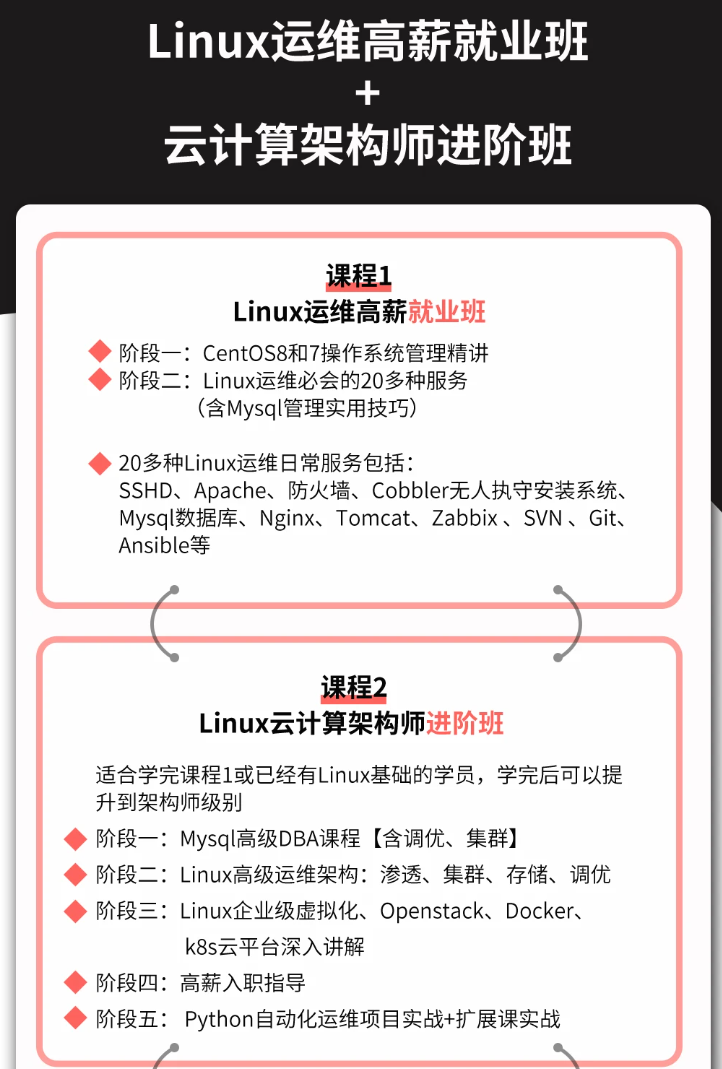


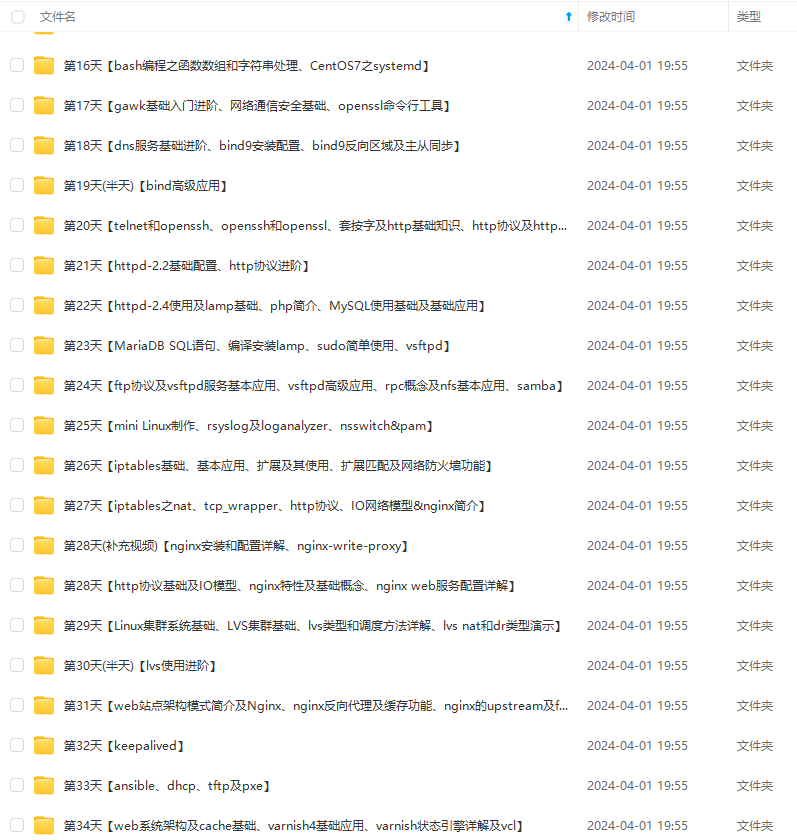

既有适合小白学习的零基础资料,也有适合3年以上经验的小伙伴深入学习提升的进阶课程,基本涵盖了95%以上Linux运维知识点,真正体系化!
由于文件比较大,这里只是将部分目录大纲截图出来,每个节点里面都包含大厂面经、学习笔记、源码讲义、实战项目、讲解视频,并且后续会持续更新
如果你觉得这些内容对你有帮助,可以添加VX:vip1024b (备注Linux运维获取)

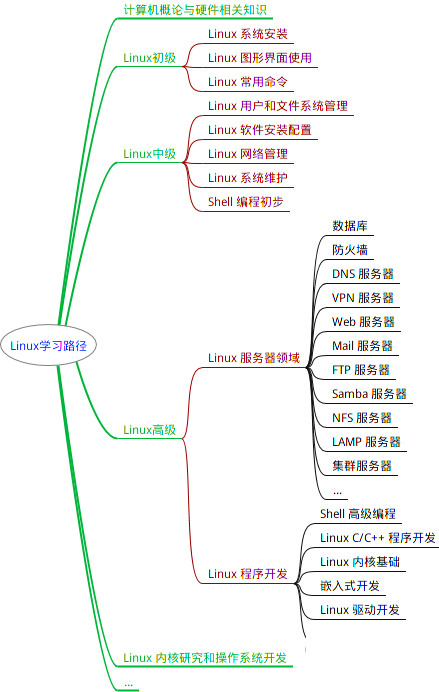
最全的Linux教程,Linux从入门到精通
======================
-
linux从入门到精通(第2版)
-
Linux系统移植
-
Linux驱动开发入门与实战
-
LINUX 系统移植 第2版
-
Linux开源网络全栈详解 从DPDK到OpenFlow
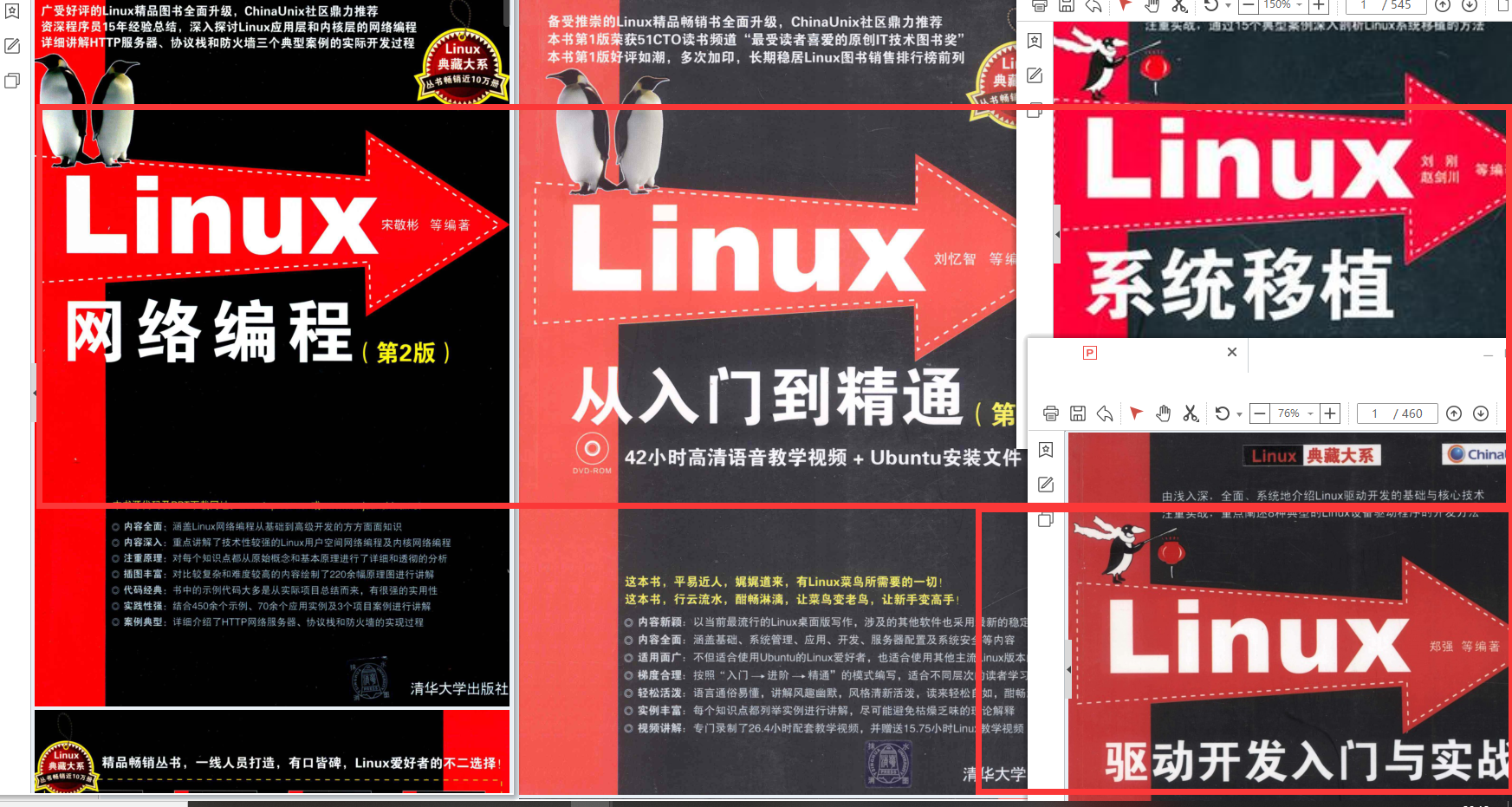
第一份《Linux从入门到精通》466页
====================
内容简介
====
本书是获得了很多读者好评的Linux经典畅销书**《Linux从入门到精通》的第2版**。本书第1版出版后曾经多次印刷,并被51CTO读书频道评为“最受读者喜爱的原创IT技术图书奖”。本书第﹖版以最新的Ubuntu 12.04为版本,循序渐进地向读者介绍了Linux 的基础应用、系统管理、网络应用、娱乐和办公、程序开发、服务器配置、系统安全等。本书附带1张光盘,内容为本书配套多媒体教学视频。另外,本书还为读者提供了大量的Linux学习资料和Ubuntu安装镜像文件,供读者免费下载。
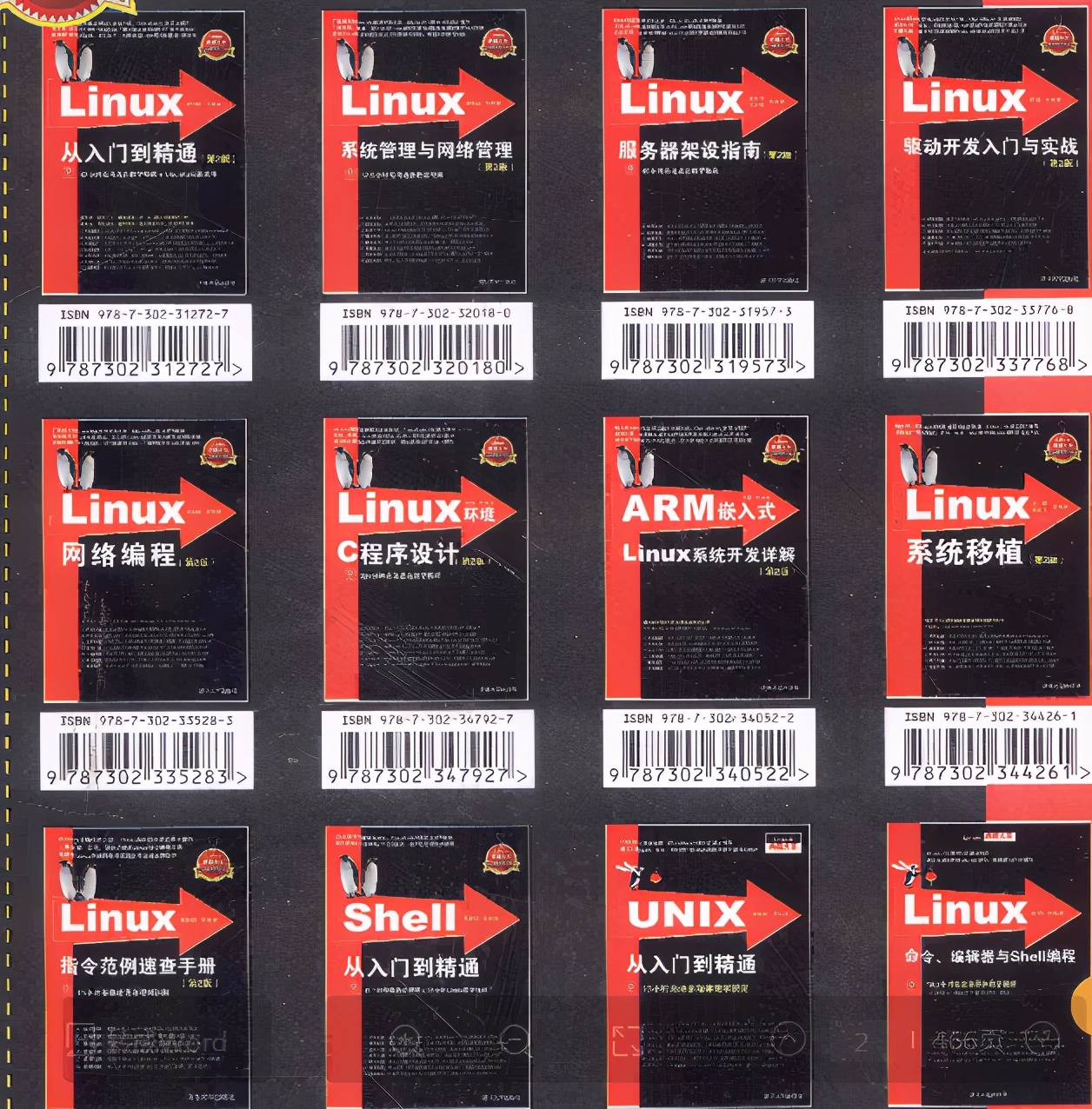
本书适合广大Linux初中级用户、开源软件爱好者和大专院校的学生阅读,同时也非常适合准备从事Linux平台开发的各类人员。
需要《Linux入门到精通》、《linux系统移植》、《Linux驱动开发入门实战》、《Linux开源网络全栈》电子书籍及教程的工程师朋友们劳烦您转发+评论
一个人可以走的很快,但一群人才能走的更远。不论你是正从事IT行业的老鸟或是对IT行业感兴趣的新人,都欢迎扫码加入我们的的圈子(技术交流、学习资源、职场吐槽、大厂内推、面试辅导),让我们一起学习成长!

nimg.cn/img_convert/9d4aefb6a92edea27b825e59aa1f2c54.png)
本书适合广大Linux初中级用户、开源软件爱好者和大专院校的学生阅读,同时也非常适合准备从事Linux平台开发的各类人员。
需要《Linux入门到精通》、《linux系统移植》、《Linux驱动开发入门实战》、《Linux开源网络全栈》电子书籍及教程的工程师朋友们劳烦您转发+评论
一个人可以走的很快,但一群人才能走的更远。不论你是正从事IT行业的老鸟或是对IT行业感兴趣的新人,都欢迎扫码加入我们的的圈子(技术交流、学习资源、职场吐槽、大厂内推、面试辅导),让我们一起学习成长!
[外链图片转存中…(img-eu8Jg2F5-1712496869993)]






















 2798
2798











 被折叠的 条评论
为什么被折叠?
被折叠的 条评论
为什么被折叠?








