层级关系
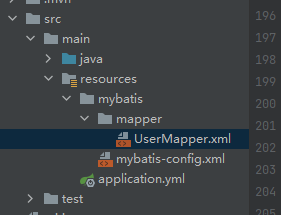
application.yml
#配置端口号
server:
port: 8090 #根据项目自己更改
#管理数据源
spring:
datasource:
#高版本驱动使用
driver-class-name: com.mysql.cj.jdbc.Driver
url: jdbc:mysql://127.0.0.1:3306/tzshui?serverTimezone=GMT%2B8&useUnicode=true&characterEncoding=utf8&autoReconnect=true&allowMultiQueries=true
#设定用户名和密码 更改自己的账号密码
username: root
password: root
#SpringBoot整合Mybatis-plus
mybatis-plus:
#指定别名包
type-aliases-package: com.jt.pojo
#扫描指定路径下的映射文件
mapper-locations: classpath:/mybatis/mappers/*.xml
#开启驼峰映射
configuration:
map-underscore-to-camel-case: true
# 一二级缓存默认开始 所以可以简化
#打印mysql日志
logging:
level:
com.jt.mapper: debug
xml文件
<?xml version="1.0" encoding="UTF-8" ?>
<!DOCTYPE mapper
PUBLIC "-//mybatis.org//DTD Mapper 3.0//EN"
"http://mybatis.org/dtd/mybatis-3-mapper.dtd">
<!--namespace是mybaits映射文件的唯一标识,与接口对应-->
<mapper namespace="com.jt.mapper.UserMapper">
sql语句在这写
</mapper>
pom.xml
<?xml version="1.0" encoding="UTF-8"?>
<project xmlns="http://maven.apache.org/POM/4.0.0" xmlns:xsi="http://www.w3.org/2001/XMLSchema-instance"
xsi:schemaLocation="http://maven.apache.org/POM/4.0.0 https://maven.apache.org/xsd/maven-4.0.0.xsd">
&l








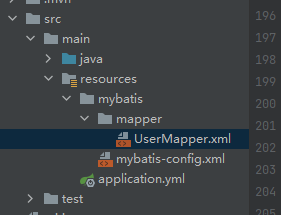
 最低0.47元/天 解锁文章
最低0.47元/天 解锁文章
















 3655
3655











 被折叠的 条评论
为什么被折叠?
被折叠的 条评论
为什么被折叠?










