搭建环境
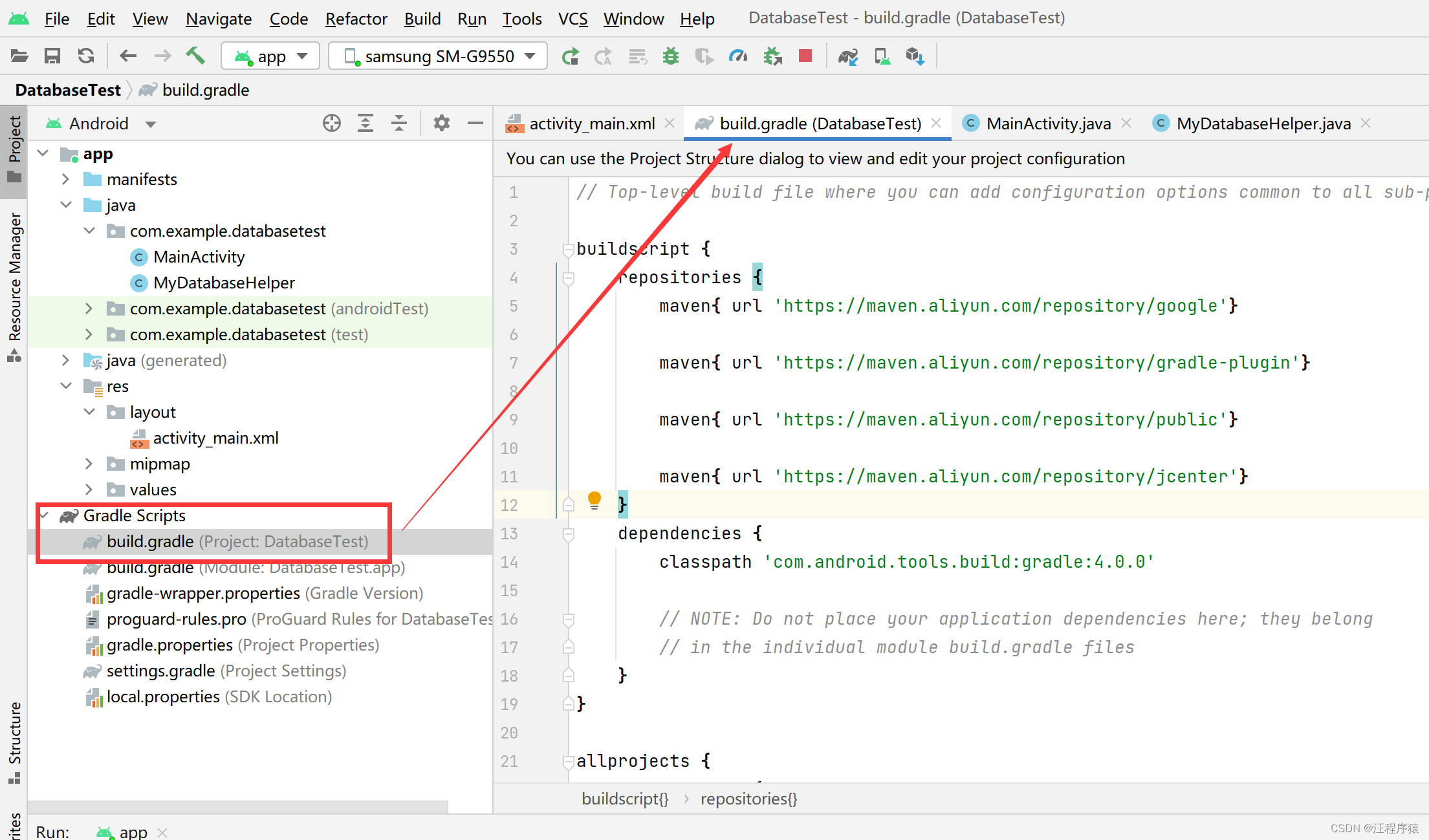
// Top-level build file where you can add configuration options common to all sub-projects/modules.
buildscript {
repositories {
maven{ url 'https://maven.aliyun.com/repository/google'}
maven{ url 'https://maven.aliyun.com/repository/gradle-plugin'}
maven{ url 'https://maven.aliyun.com/repository/public'}
maven{ url 'https://maven.aliyun.com/repository/jcenter'}
}
dependencies {
classpath 'com.android.tools.build:gradle:4.0.0'
// NOTE: Do not place your application dependencies here; they belong
// in the individual module build.gradle files
}
}
allprojects {
repositories {
maven{ url 'https://maven.aliyun.com/repository/google'}
maven{ url 'https://maven.aliyun.com/repository/gradle-plugin'}
maven{ url 'https://maven.aliyun.com/repository/public'}
maven{ url 'https://maven.aliyun.com/repository/jcenter'}
}
}
task clean(type: Delete) {
delete rootProject.buildDir
}
创建界面
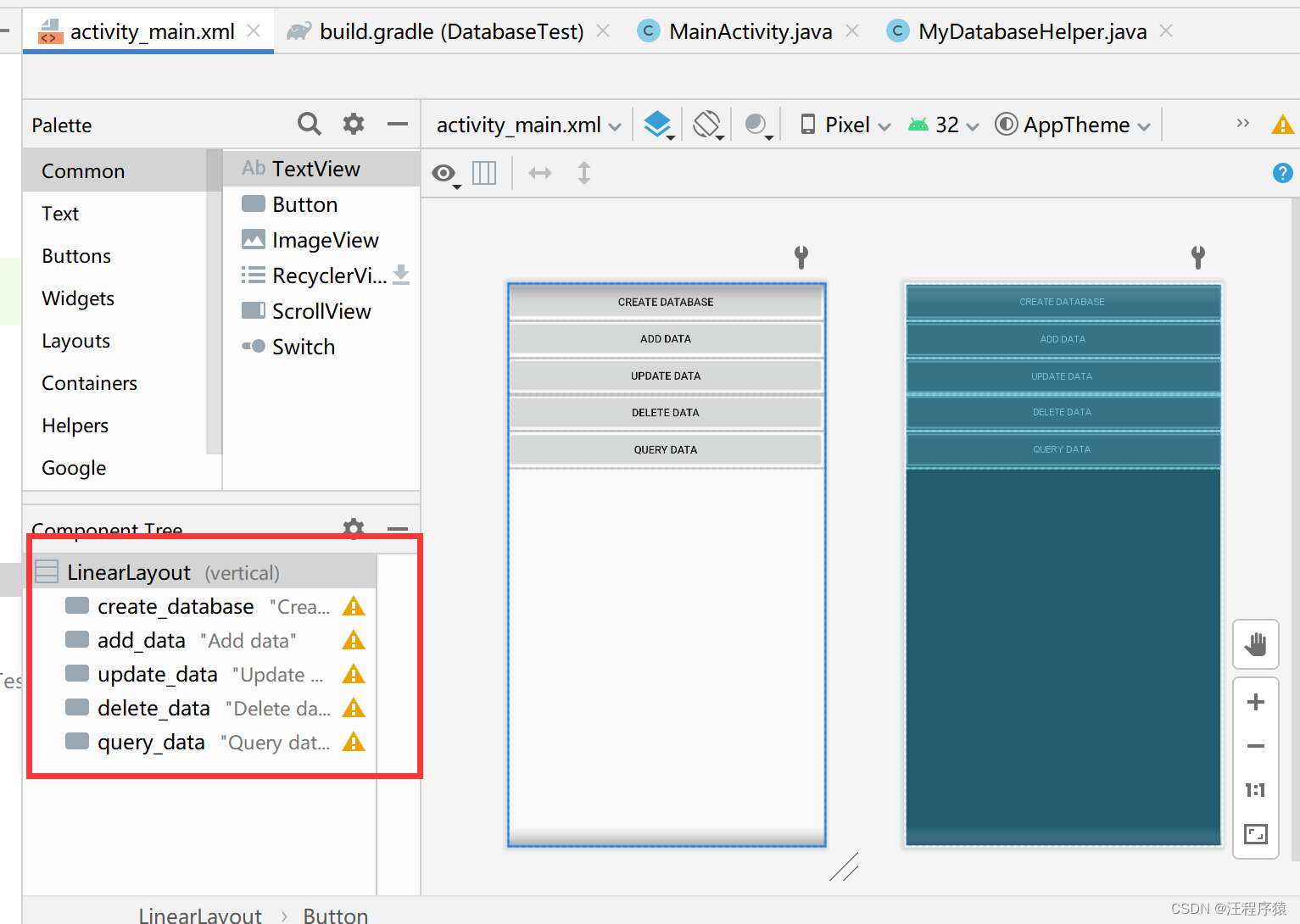
<?xml version="1.0" encoding="utf-8"?>
<LinearLayout xmlns:android="http://schemas.android.com/apk/res/android"
android:orientation="vertical"
android:layout_width="match_parent"
android:layout_height="match_parent"
>
<Button
android:id="@+id/create_database"
android:layout_width="match_parent"
android:layout_height="wrap_content"
android:text="Create database"
/>
<Button
android:id="@+id/add_data"
android:layout_width="match_parent"
android:layout_height="wrap_content"
android:text="Add data"
/>
<Button
android:id="@+id/update_data"
android:layout_width="match_parent"
android:layout_height="wrap_content"
android:text="Update data"
/>
<Button
android:id="@+id/delete_data"
android:layout_width="match_parent"
android:layout_height="wrap_content"
android:text="Delete data"
/>
<Button
android:id="@+id/query_data"
android:layout_width="match_parent"
android:layout_height="wrap_content"
android:text="Query data"
/>
</LinearLayout>
MyDatabaseHelper
package com.example.databasetest;
import android.content.Context;
import android.database.sqlite.SQLiteDatabase;
import android.database.sqlite.SQLiteOpenHelper;
import android.widget.Toast;
public class MyDatabaseHelper extends SQLiteOpenHelper {
// 建库语句
public static final String CREATE_BOOK = "create table Book ("
+ "id integer primary key autoincrement, "
+ "author text, "
+ "price real, "
+ "pages integer, "
+ "name text)";
public static final String CREATE_CATEGORY = "create table Category ("
+ "id integer primary key autoincrement, "
+ "category_name text, "
+ "category_code integer)";
private Context mContext;
public MyDatabaseHelper(Context context, String name,
SQLiteDatabase.CursorFactory factory, int version) {
super(context, name, factory, version);
mContext = context;
}
// 下面是重写的两个方法
@Override
public void onCreate(SQLiteDatabase db) {
// 执行语句
db.execSQL(CREATE_BOOK);
db.execSQL(CREATE_CATEGORY);
// 弹框提示
Toast.makeText(mContext, "Create succeeded", Toast.LENGTH_SHORT).show();
}
@Override
public void onUpgrade(SQLiteDatabase db, int oldVersion, int newVersion) {
// 执行语句
db.execSQL("drop table if exists Book");
db.execSQL("drop table if exists Category");
// 重新建库
onCreate(db);
}
}
MainActivity
package com.example.databasetest;
import android.content.ContentValues;
import android.database.Cursor;
import android.database.sqlite.SQLiteDatabase;
import android.support.v7.app.AppCompatActivity;
import android.os.Bundle;
import android.util.Log;
import android.view.View;
import android.widget.Button;
public class MainActivity extends AppCompatActivity {
private MyDatabaseHelper dbHelper;
@Override
protected void onCreate(Bundle savedInstanceState) {
super.onCreate(savedInstanceState);
setContentView(R.layout.activity_main);
// 版本2
dbHelper = new MyDatabaseHelper(this, "BookStore.db", null, 2);
Button createDatabase = (Button) findViewById(R.id.create_database);
createDatabase.setOnClickListener(new View.OnClickListener() {
@Override
public void onClick(View v) {
dbHelper.getWritableDatabase();
}
});
//
// 添加
Button addData = (Button) findViewById(R.id.add_data);
addData.setOnClickListener(new View.OnClickListener() {
@Override
public void onClick(View v) {
SQLiteDatabase db = dbHelper.getWritableDatabase();
ContentValues values = new ContentValues();
// 开始组装第一条数据
values.put("name", "The Da Vinci Code");
values.put("author", "Dan Brown");
values.put("pages", 454);
values.put("price", 16.96);
db.insert("Book", null, values); // 插入第一条数据
// 清空
values.clear();
// 开始组装第二条数据
values.put("name", "The Lost Symbol");
values.put("author", "Dan Brown");
values.put("pages", 510);
values.put("price", 19.95);
db.insert("Book", null, values); // 插入第二条数据
}
});
// 更新
Button updateData = (Button) findViewById(R.id.update_data);
updateData.setOnClickListener(new View.OnClickListener() {
@Override
public void onClick(View v) {
SQLiteDatabase db = dbHelper.getWritableDatabase();
ContentValues values = new ContentValues();
values.put("price", 10.99);
db.update("Book", values, "name = ?", new String[] { "The Da Vinci Code" });
}
});
// 删除
Button deleteButton = (Button) findViewById(R.id.delete_data);
deleteButton.setOnClickListener(new View.OnClickListener() {
@Override
public void onClick(View v) {
SQLiteDatabase db = dbHelper.getWritableDatabase();
db.delete("Book", "pages > ?", new String[] { "500" });
}
});
// 查询
Button queryButton = (Button) findViewById(R.id.query_data);
queryButton.setOnClickListener(new View.OnClickListener() {
@Override
public void onClick(View v) {
SQLiteDatabase db = dbHelper.getWritableDatabase();
// 查询Book表中所有的数据
Cursor cursor = db.query("Book", null, null, null, null, null, null);
if (cursor.moveToFirst()) {
do {
// 遍历Cursor对象,取出数据并打印
String name = cursor.getString(cursor.getColumnIndex("name"));
String author = cursor.getString(cursor.getColumnIndex("author"));
int pages = cursor.getInt(cursor.getColumnIndex("pages"));
double price = cursor.getDouble(cursor.getColumnIndex("price"));
Log.d("MainActivity", "book name is " + name);
Log.d("MainActivity", "book author is " + author);
Log.d("MainActivity", "book pages is " + pages);
Log.d("MainActivity", "book price is " + price);
} while (cursor.moveToNext());
}
cursor.close();
}
});
}
}
运行界面
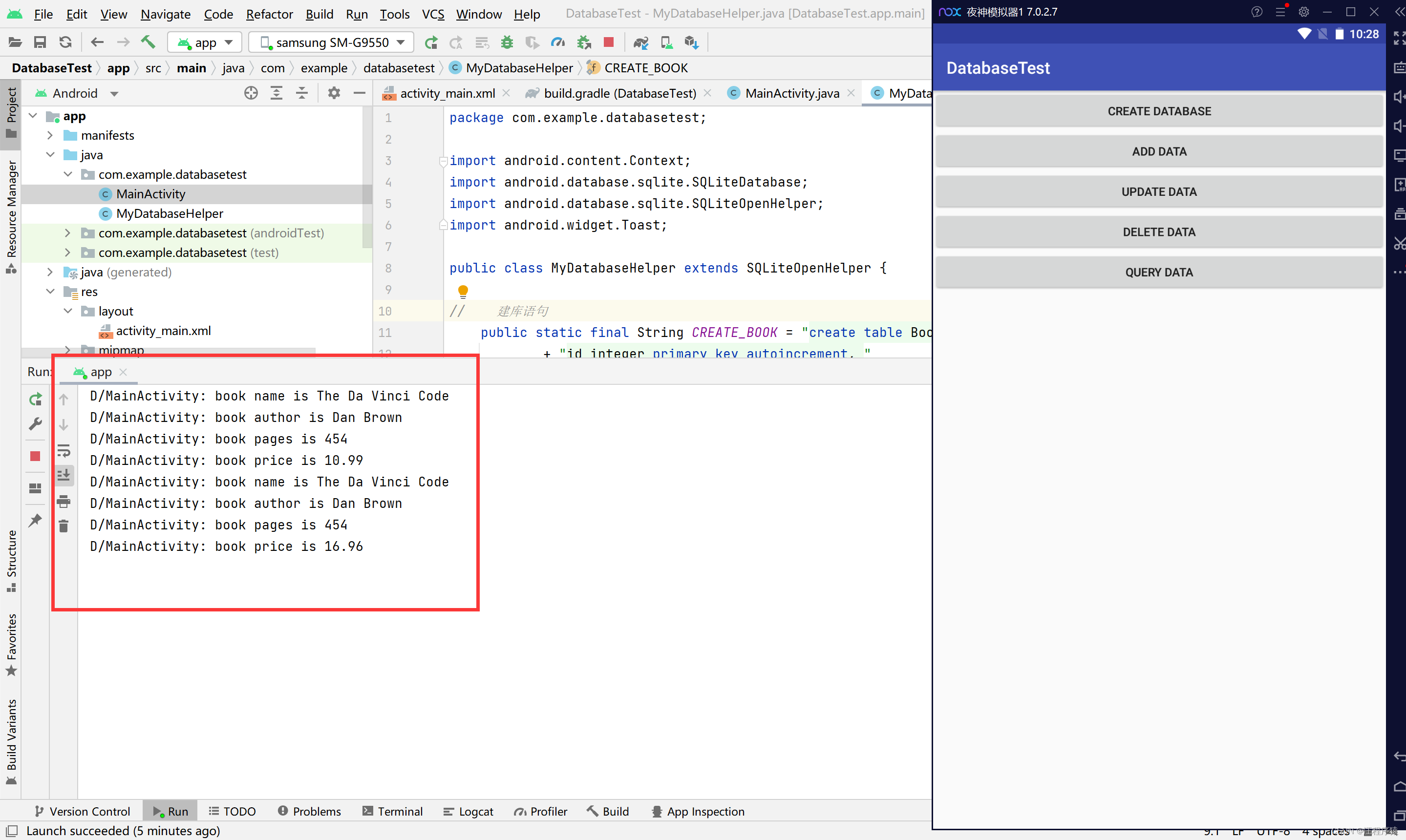
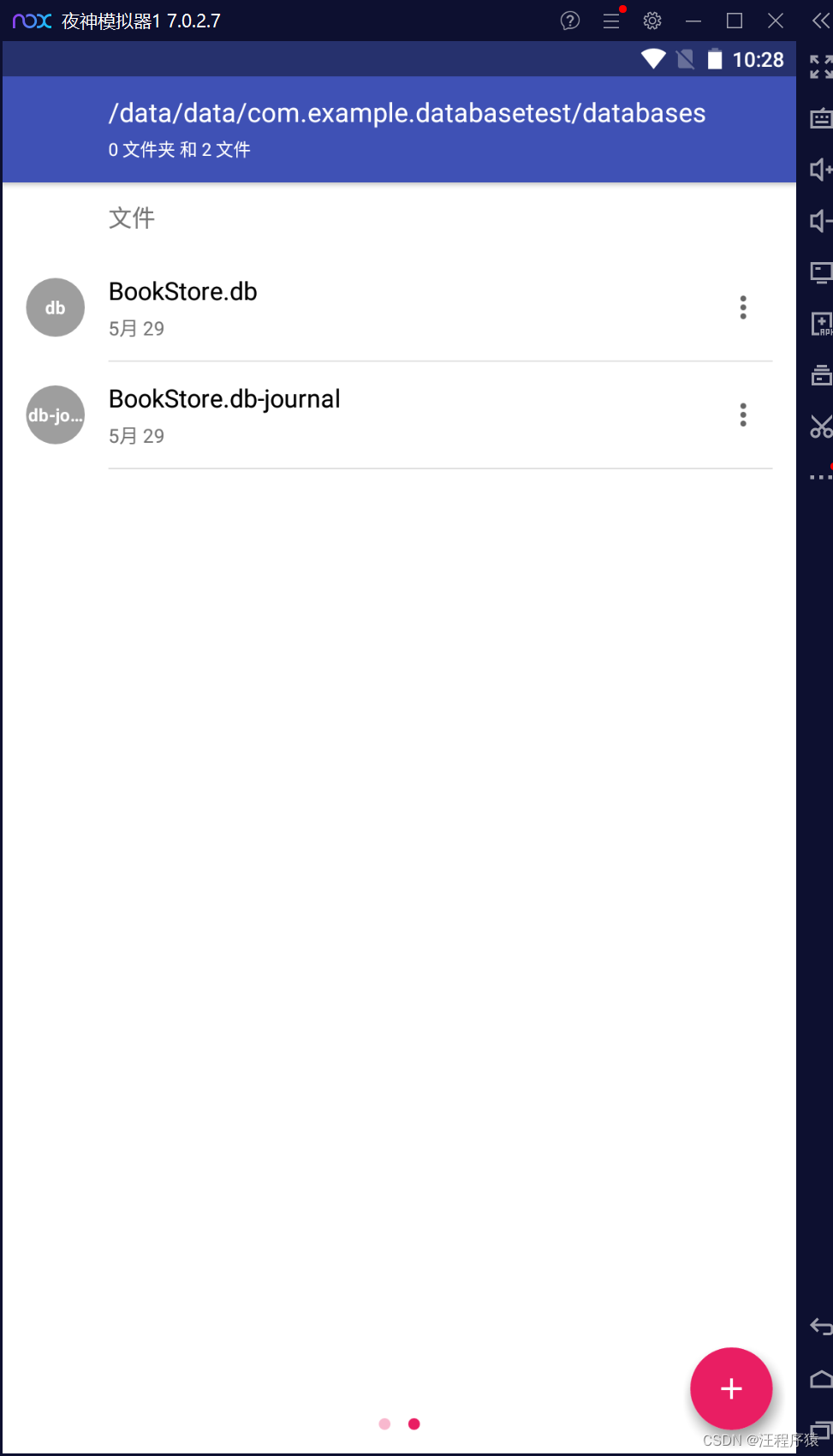
这是存放的路径。
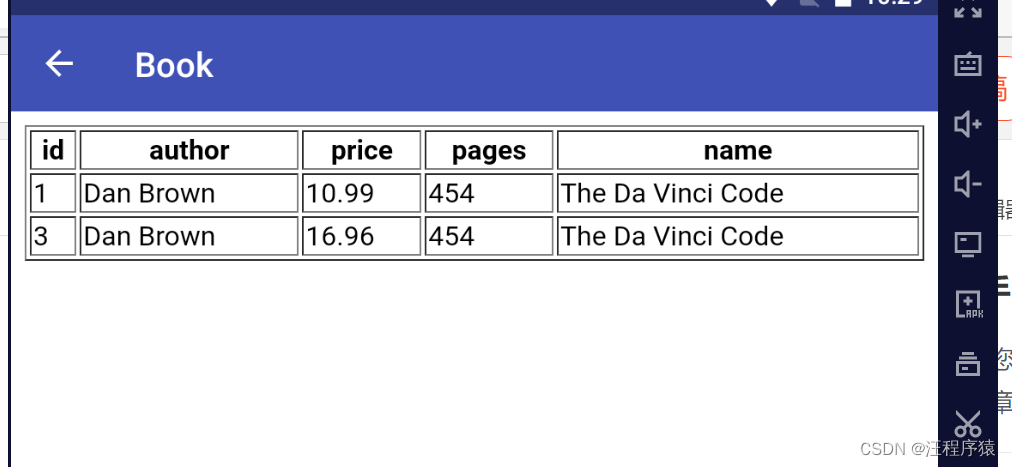
源码下载
1、关注公众号,汪程序员,回复:安卓sqlite
https://mp.weixin.qq.com/s?__biz=Mzg4NTc0ODQwNA==&mid=2247483725&idx=1&sn=b9dfaf2021139f27d8c1019ba454d24c&chksm=cfa56696f8d2ef80b71d2b12c7904324553c30b7009fb2d271c610fb9b95ba008264bc141c4c&token=22627107&lang=zh_CN#rd
























 3190
3190











 被折叠的 条评论
为什么被折叠?
被折叠的 条评论
为什么被折叠?










