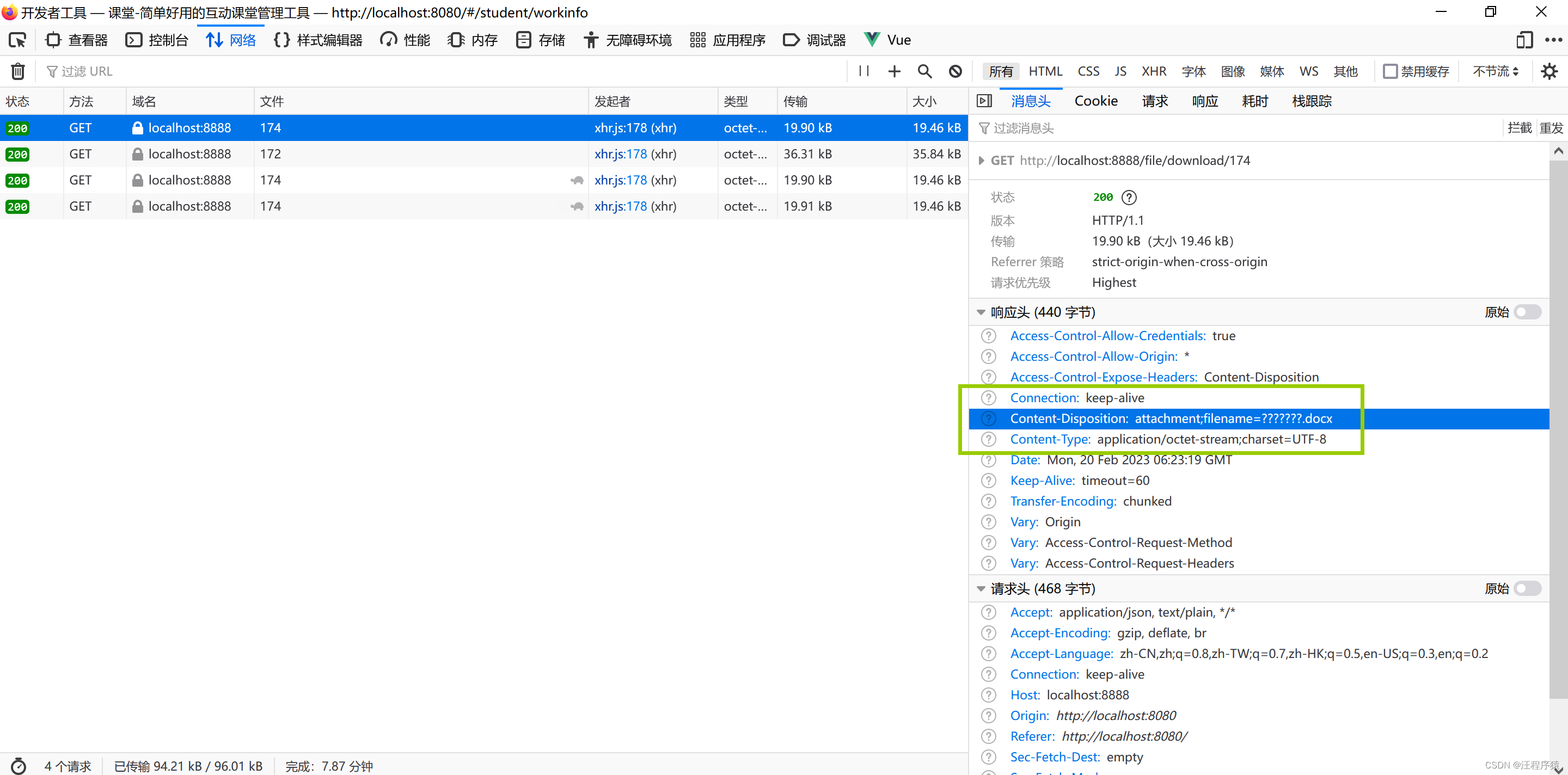
出现???.doc,无法完成下载,后端的文件名在传输过程中,编码出现了问题。
解决,采用后端java在响应头中的里设置文件名称(URLEncoder.encode),前端vue,var fileName = decodeURIComponent(fileNameUtf8),进行解码。
response.setHeader("Content-Disposition", "attachment;filename=" + URLEncoder.encode(fileName, "UTF-8") );
@GetMapping("/download/{id}")
public void download(@PathVariable("id") int id,
HttpServletResponse response) {
String fileRealPath = submitHomeworkService.queryById(id).getFileRealPath();
String fileName = submitHomeworkService.queryById(id).getFileName();
File file = new File(fileRealPath);
byte[] buffer = new byte[1024];
BufferedInputStream bis = null;
OutputStream os = null;
try {
//文件是否存在
if (file.exists()) {
response.setHeader("Access-Control-Allow-Origin", "*"); // 允许所有
//设置响应
response.setContentType("application/octet-stream;charset=UTF-8");
// 将响应头中的Content-Disposition暴露出来,不然前端获取不到
response.setHeader("Access-Control-Expose-Headers", "Content-Disposition");
// 在响应头中的Content-Disposition里设置文件名称
response.setHeader("Content-Disposition", "attachment;filename=" + URLEncoder.encode(fileName, "UTF-8") );
// response.setHeader("Content-Disposition", "attachment;filename=" + fileName);
os = response.getOutputStream();
bis = new BufferedInputStream(new FileInputStream(file));
while (bis.read(buffer) != -1) {
os.write(buffer);
}
}
} catch (Exception e) {
e.printStackTrace();
} finally {
try {
if (bis != null) {
bis.close();
}
if (os != null) {
os.flush();
os.close();
}
} catch (IOException e) {
e.printStackTrace();
}
}
}
saveFile(id) {
// window.open(url);
// window.open(url, '_blank');
this.$axios.get('http://localhost:8888/file/download/' + id,
{responseType: 'blob'}
).then((res) => {
// console.log('文件下载成功');
const blob = new Blob([res.data]);
// 获取文件名称, res.headers['content-disposition']: attachment;filename=???????.docx
const fileNameUtf8 = res.headers['content-disposition'].split(";")[1].split("filename=")[1];
//%E8%BD%AF%E4%BB%B6%E9%A1%B9%E7%9B%AE%E8%AE%A1%E5%88%92%E8%A1%A8.docx 解码后:软件项目计划表.docx
var fileName = decodeURIComponent(fileNameUtf8)
console.log("res:" + res.headers['content-disposition'])
console.log("fileName:" + fileName)
//对于<a>标签,只有 Firefox 和 Chrome(内核) 支持 download 属性
//IE10以上支持blob,但是依然不支持download
//支持a标签download的浏览器
const link = document.createElement('a');//创建a标签
link.download = fileName;//a标签添加属性
link.style.display = 'none';
link.href = URL.createObjectURL(blob);
document.body.appendChild(link);
link.click();//执行下载
URL.revokeObjectURL(link.href); //释放url
document.body.removeChild(link);//释放标签
this.$message.success("作业下载成功!")
}).catch((res) => {
this.$message.error("作业下载失败!请重试!")
});
}
效果图:
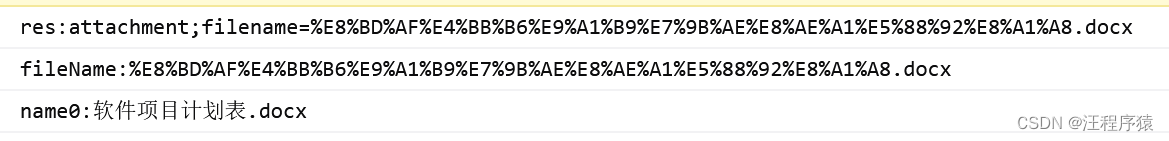
人工智能学习网站,通俗易懂,风趣幽默,忍不住分享一下给大家。点击跳转到网站:
https://www.captainai.net/shuai























 2万+
2万+











 被折叠的 条评论
为什么被折叠?
被折叠的 条评论
为什么被折叠?










