For more configuration options see the configuration guide for Kibana in
https://www.elastic.co/guide/index.html
=================== System: Kibana Server ===================
Kibana is served by a back end server. This setting specifies the port to use.
server.port: 5601
Specifies the address to which the Kibana server will bind. IP addresses and host names are both valid values.
The default is ‘localhost’, which usually means remote machines will not be able to connect.
To allow connections from remote users, set this parameter to a non-loopback address.
kibana所在服务器地址
server.host: “xxx.xx.xx.xx”
Specifies the public URL at which Kibana is available for end users. If
server.basePath is configured this URL should end with the same basePath.
kibana暴露给外部的访问地址
server.publicBaseUrl: “xxx.xx.xx.xx”
The maximum payload size in bytes for incoming server requests.
#server.maxPayload: 1048576
The Kibana server’s name. This is used for display purposes.
#server.name: “your-hostname”
=================== System: Elasticsearch (Optional) ===================
These files are used to verify the identity of Kibana to Elasticsearch and are required when
xpack.security.http.ssl.client_authentication in Elasticsearch is set to required.
elasticsearch.ssl.certificate: /opt/elasticsearch-8.5.0/config/certs/ca/ca.crt
elasticsearch.ssl.key: /opt/elasticsearch-8.5.0/config/certs/ca/ca.key
Enables you to specify a path to the PEM file for the certificate
authority for your Elasticsearch instance.
#elasticsearch.ssl.certificateAuthorities: [ “/path/to/your/CA.pem” ]
To disregard the validity of SSL certificates, change this setting’s value to ‘none’.
elasticsearch.ssl.verificationMode: certificate
* 运行kibana
切换到新用户,启动Kibana
su elastic
cd kibana-8.5.0/bin
./kibana
* 浏览器打开kibana启动页面显示的链接,输入enrollment-token 初始化,输入账号密码登录,
账号:elastic 密码:ES集群启动时生成的密码
* 配置服务
su root
cd /lib/systemd/system/ ###配置服务的目录
vim /lib/systemd/system/kibana.service ###写入如下内容
[Unit]
Description=kibana
After=network.target
自我介绍一下,小编13年上海交大毕业,曾经在小公司待过,也去过华为、OPPO等大厂,18年进入阿里一直到现在。
深知大多数Linux运维工程师,想要提升技能,往往是自己摸索成长或者是报班学习,但对于培训机构动则几千的学费,着实压力不小。自己不成体系的自学效果低效又漫长,而且极易碰到天花板技术停滞不前!
因此收集整理了一份《2024年Linux运维全套学习资料》,初衷也很简单,就是希望能够帮助到想自学提升又不知道该从何学起的朋友,同时减轻大家的负担。





既有适合小白学习的零基础资料,也有适合3年以上经验的小伙伴深入学习提升的进阶课程,基本涵盖了95%以上Linux运维知识点,真正体系化!
由于文件比较大,这里只是将部分目录大纲截图出来,每个节点里面都包含大厂面经、学习笔记、源码讲义、实战项目、讲解视频,并且后续会持续更新
如果你觉得这些内容对你有帮助,可以添加VX:vip1024b (备注Linux运维获取)

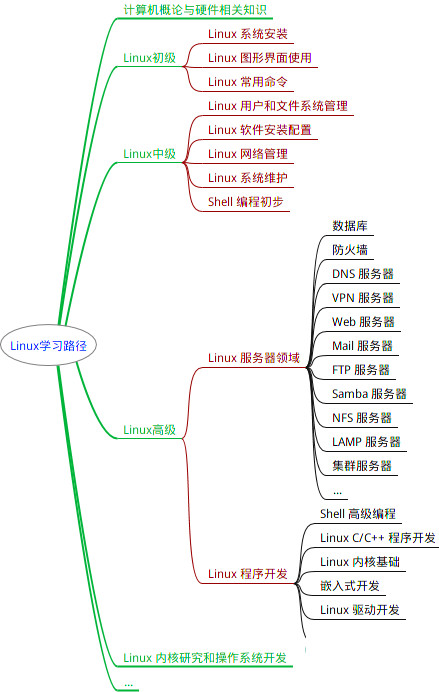
最全的Linux教程,Linux从入门到精通
======================
-
linux从入门到精通(第2版)
-
Linux系统移植
-
Linux驱动开发入门与实战
-
LINUX 系统移植 第2版
-
Linux开源网络全栈详解 从DPDK到OpenFlow
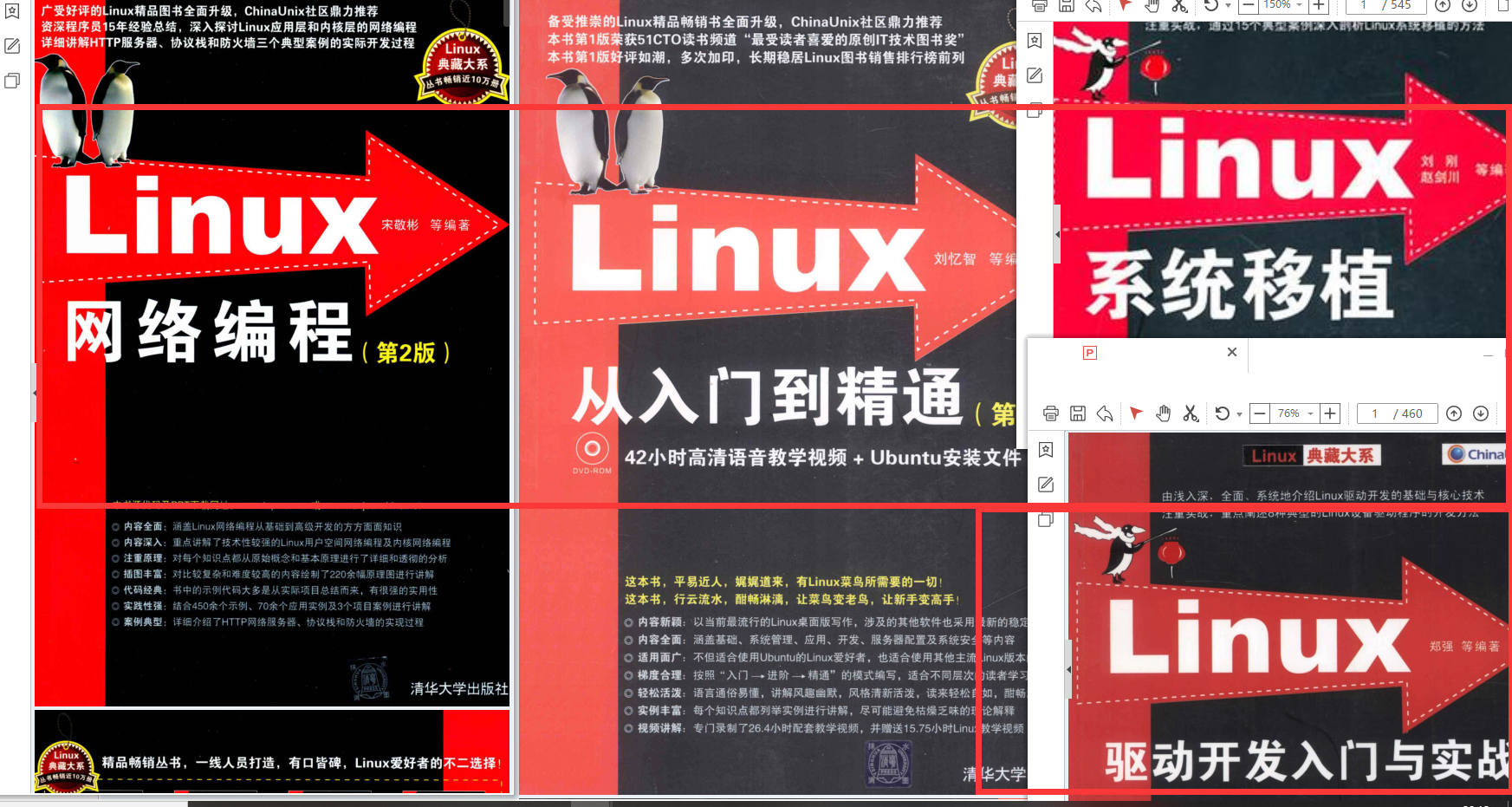
第一份《Linux从入门到精通》466页
====================
内容简介
====
本书是获得了很多读者好评的Linux经典畅销书**《Linux从入门到精通》的第2版**。本书第1版出版后曾经多次印刷,并被51CTO读书频道评为“最受读者喜爱的原创IT技术图书奖”。本书第﹖版以最新的Ubuntu 12.04为版本,循序渐进地向读者介绍了Linux 的基础应用、系统管理、网络应用、娱乐和办公、程序开发、服务器配置、系统安全等。本书附带1张光盘,内容为本书配套多媒体教学视频。另外,本书还为读者提供了大量的Linux学习资料和Ubuntu安装镜像文件,供读者免费下载。
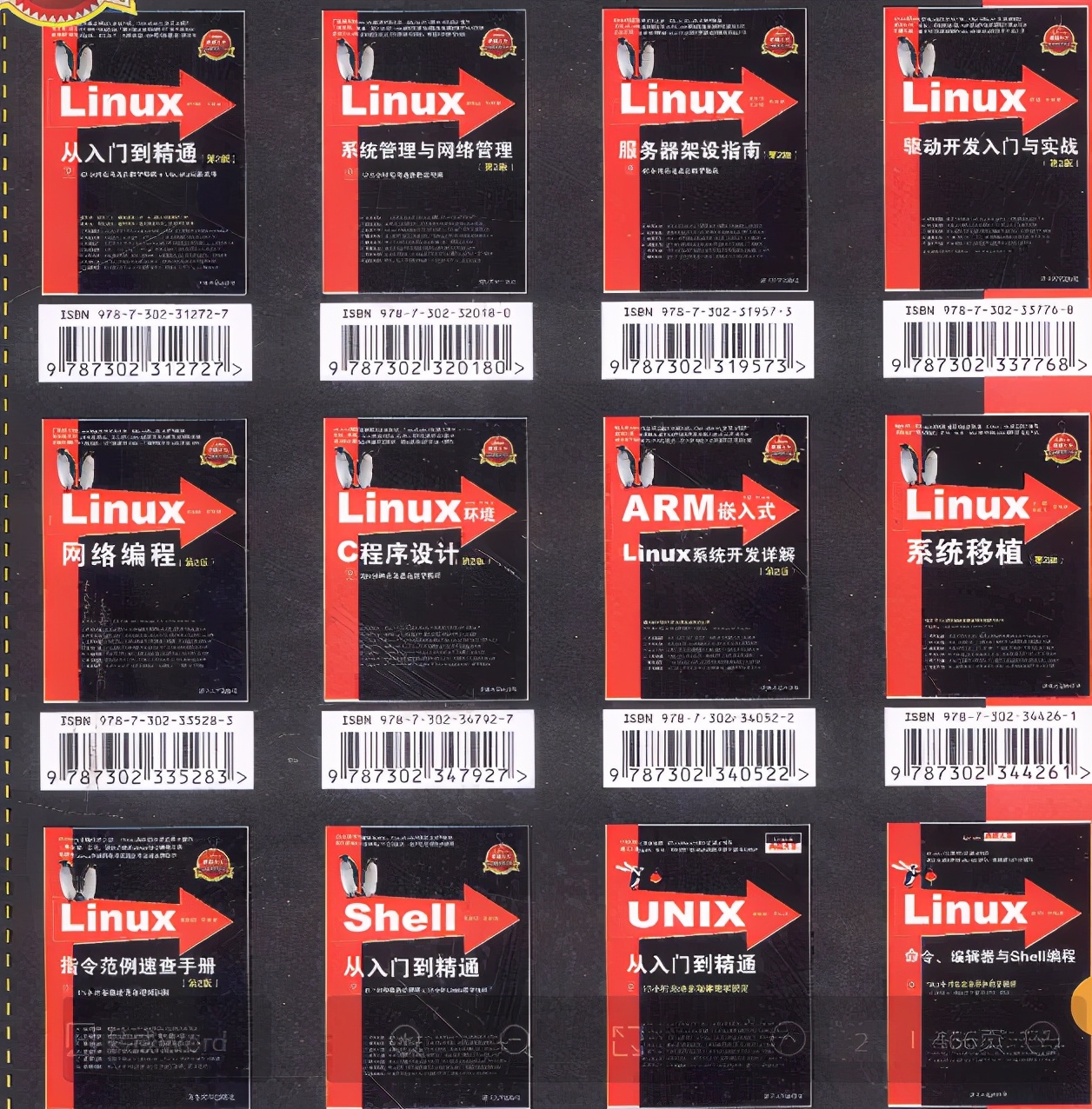
本书适合广大Linux初中级用户、开源软件爱好者和大专院校的学生阅读,同时也非常适合准备从事Linux平台开发的各类人员。
需要《Linux入门到精通》、《linux系统移植》、《Linux驱动开发入门实战》、《Linux开源网络全栈》电子书籍及教程的工程师朋友们劳烦您转发+评论
一个人可以走的很快,但一群人才能走的更远。如果你从事以下工作或对以下感兴趣,欢迎戳这里加入程序员的圈子,让我们一起学习成长!
AI人工智能、Android移动开发、AIGC大模型、C C#、Go语言、Java、Linux运维、云计算、MySQL、PMP、网络安全、Python爬虫、UE5、UI设计、Unity3D、Web前端开发、产品经理、车载开发、大数据、鸿蒙、计算机网络、嵌入式物联网、软件测试、数据结构与算法、音视频开发、Flutter、IOS开发、PHP开发、.NET、安卓逆向、云计算
、云计算、MySQL、PMP、网络安全、Python爬虫、UE5、UI设计、Unity3D、Web前端开发、产品经理、车载开发、大数据、鸿蒙、计算机网络、嵌入式物联网、软件测试、数据结构与算法、音视频开发、Flutter、IOS开发、PHP开发、.NET、安卓逆向、云计算**






















 1万+
1万+

 被折叠的 条评论
为什么被折叠?
被折叠的 条评论
为什么被折叠?








