前端小白第一篇csdn文章就当自己记录学习啦!
我自己遇到的情况写在前面防止有人和我不一样,浪费时间浏览;
调用下载接口后端给我返回的数据格式(即文件流格式)如下:
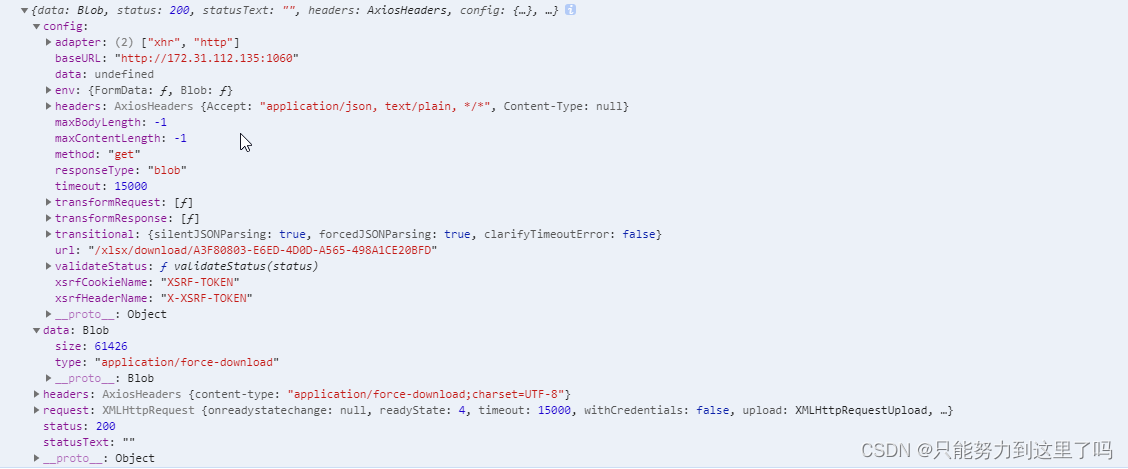
1.按钮定义点击事件
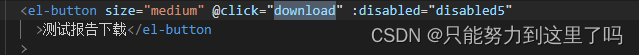
2.调用后端接口
在使用 axios 请求下载文件 api 接口时,注意区分不同请求方法的使用,语法如下:
// axios设置reponseType的方式应该类似下面
const url = '/info/download'
// get、delete、head 等请求
axios.get(url, {params: {}, responseType: 'blob'})
.then((res) => {})
.catch((err) => {})
// post、put、patch 等请求
axios.post(url, {...params}, {responseType: 'blob'})
.then((res) => {})
.catch((err) => {})
3.具体实现代码如下(可直接复制粘贴):
注:service是封装了axios

download() {
service({
method: "get",
url: `后端提供的接口`,
responseType: "blob",
}).then((res) => {
console.log(res);
console.log(res.data.type);
let blob = new Blob([res.data], { type: res.data.type });
let url = window.URL.createObjectURL(blob);
console.log(url);
let link = document.createElement("a");
link.style.display = "none";
link.href = url;
link.setAttribute("download", "文件名+后缀");//文件名后缀记得添加,我写的zip
document.body.appendChild(link);
link.click();
document.body.removeChild(link);//下载完成移除元素
window.URL.revokeObjectURL(url);//释放掉blob对象






















 9890
9890











 被折叠的 条评论
为什么被折叠?
被折叠的 条评论
为什么被折叠?








