1、从客户端(ctl00$ContentPlaceHolder1$TextBox4="<p>一位真正的作家永远只为内心写作,只...")中检测到有潜在危险的 Request.Form 值。这个问题的解决
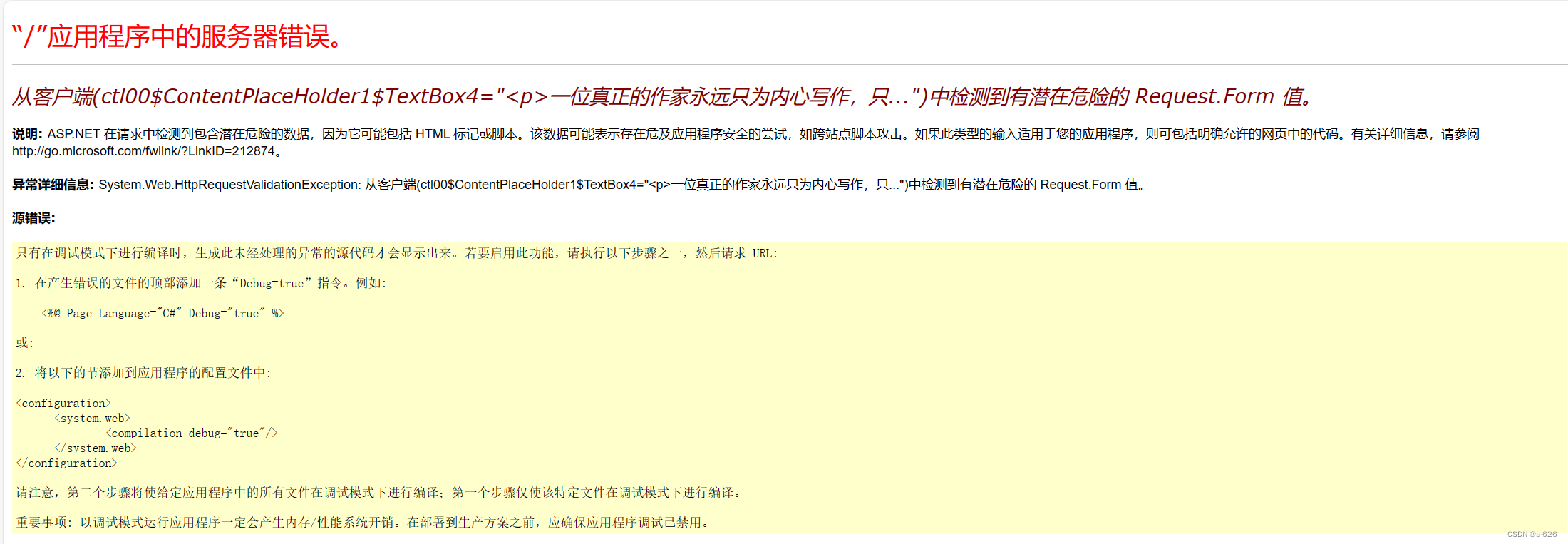
具体的修改步骤可以看一下这个博主的,说的很详细(侵权请联系删除):
从客户端中检测到有潜在危险的 Request.Form 值"的解决方案汇总_从客户端(extendparam="<extendparam><logint...")中检测到有潜在-CSDN博客
我采用的是第3种方法,但是也是他不推荐的方法(我暂时就先用了,不推荐也用了hhh)。
即在出错的那个文件中,添加这串代码:
ValidateRequest="false"
2、为什么执行插入代码之后,bookname种插入的是id而不是名字呢
protected void Page_Load(object sender, EventArgs e)
{
UnobtrusiveValidationMode = UnobtrusiveValidationMode.None;
if (!IsPostBack)
{
myconnection.ConnectionString = sqlcon;
// 编写 SQL 查询语句(示例)
string query = "SELECT id, bookname FROM books";
// 打开数据库连接并执行查询
myconnection.Open();
SqlCommand command = new SqlCommand(query, myconnection);
SqlDataReader reader = command.ExecuteReader();
// 将查询结果绑定到 DropDownList
DropDownList1.DataSource = reader;
DropDownList1.DataTextField = "bookname"; // 显示的文本字段
DropDownList1.DataValueField = "id"; // 对应的值字段
DropDownList1.DataBind();
// 关闭连接
reader.Close();
}
}
protected void ImageButtonSave_Click(object sender, ImageClickEventArgs e)
{
myconnection.ConnectionString = sqlcon;
myconnection.Open();
string bookname = DropDownList1.Text;
string bookid = TextBox3.Text;
string chaptername = TextBox2.Text;
int chapterid =Convert.ToInt32(TextBox1.Text);
string chapterContent = TextBox4.Text;
// 检查数据库中是否已存在相同的书籍名称和作者
string checkDuplicateQuery = "SELECT COUNT(*) FROM bookChapter WHERE bookname = @bookname AND chapterid = @chapterid";
SqlCommand checkDuplicateCommand = new SqlCommand(checkDuplicateQuery, myconnection);
checkDuplicateCommand.Parameters.AddWithValue("@bookname", bookname);
checkDuplicateCommand.Parameters.AddWithValue("@chapterid", chapterid);
int existingBooksCount = (int)checkDuplicateCommand.ExecuteScalar();
if (existingBooksCount > 0)
{
// 如果已存在相同的书籍,则提示用户并返回
Response.Write("<script>alert('该章节已存在');</script>");
myconnection.Close();
return;
}
// 如果不存在相同的书籍,则执行插入操作
string sqlcmd = "INSERT INTO bookChapter (bookname, chaptername, bookid, chapterid, chapterContent) VALUES (@bookname,@chaptername,@bookid, @chapterid, @chapterContent)";
SqlCommand mycommand = new SqlCommand(sqlcmd, myconnection);
mycommand.Parameters.AddWithValue("@bookname", bookname);
mycommand.Parameters.AddWithValue("@chaptername", chaptername);
mycommand.Parameters.AddWithValue("@bookid", bookid);
mycommand.Parameters.AddWithValue("@chapterid", chapterid);
mycommand.Parameters.AddWithValue("@chapterContent", chapterContent);
mycommand.ExecuteNonQuery();
Response.Write("<script>alert('添加成功');</script>");
myconnection.Close();
}
}在这个代码中,当绑定 DropDownList1 控件时,你使用了 DataSource 和 DataTextField/DataValueField 来指定数据源和显示值/实际值字段。在这里,DataSource 是一个 SqlDataReader 对象,而该对象的读取位置可能已经指向了结果集的末尾,或者没有正确地设置读取位置。这可能导致在绑定到 DropDownList1 控件时显示的是错误的字段。
为了解决这个问题,可以将查询结果存储在一个 DataTable 中,然后关闭 SqlDataReader,再将 DataTable 分配给 DropDownList1 的 DataSource 属性。这样可以确保在绑定时能够正确地读取数据。
修改之后的代码:
protected void Page_Load(object sender, EventArgs e)
{
UnobtrusiveValidationMode = UnobtrusiveValidationMode.None;
if (!IsPostBack)
{
myconnection.ConnectionString = sqlcon;
// 编写 SQL 查询语句(示例)
string query = "SELECT id, bookname FROM books";
// 打开数据库连接并执行查询
myconnection.Open();
SqlCommand command = new SqlCommand(query, myconnection);
SqlDataReader reader = command.ExecuteReader();
// 将查询结果存储在 DataTable 中
DataTable dt = new DataTable();
dt.Load(reader);
reader.Close(); // 关闭 SqlDataReader
// 将 DataTable 绑定到 DropDownList
DropDownList1.DataSource = dt;
DropDownList1.DataTextField = "bookname"; // 显示的文本字段
DropDownList1.DataValueField = "id"; // 对应的值字段
DropDownList1.DataBind();
}
}
protected void ImageButtonSave_Click(object sender, ImageClickEventArgs e)
{
myconnection.ConnectionString = sqlcon;
myconnection.Open();
string bookname = DropDownList1.SelectedItem.Text; // 获取选中的书籍名称
string bookid = TextBox3.Text;
string chaptername = TextBox2.Text;
int chapterid = Convert.ToInt32(TextBox1.Text);
string chapterContent = TextBox4.Text;
// 检查数据库中是否已存在相同的书籍名称和作者
string checkDuplicateQuery = "SELECT COUNT(*) FROM bookChapter WHERE bookname = @bookname AND chapterid = @chapterid";
SqlCommand checkDuplicateCommand = new SqlCommand(checkDuplicateQuery, myconnection);
checkDuplicateCommand.Parameters.AddWithValue("@bookname", bookname);
checkDuplicateCommand.Parameters.AddWithValue("@chapterid", chapterid);
int existingBooksCount = (int)checkDuplicateCommand.ExecuteScalar();
if (existingBooksCount > 0)
{
// 如果已存在相同的书籍,则提示用户并返回
Response.Write("<script>alert('该章节已存在');</script>");
myconnection.Close();
return;
}
// 如果不存在相同的书籍,则执行插入操作
string sqlcmd = "INSERT INTO bookChapter (bookname, chaptername, bookid, chapterid, chapterContent) VALUES (@bookname,@chaptername,@bookid, @chapterid, @chapterContent)";
SqlCommand mycommand = new SqlCommand(sqlcmd, myconnection);
mycommand.Parameters.AddWithValue("@bookname", bookname);
mycommand.Parameters.AddWithValue("@chaptername", chaptername);
mycommand.Parameters.AddWithValue("@bookid", bookid);
mycommand.Parameters.AddWithValue("@chapterid", chapterid);
mycommand.Parameters.AddWithValue("@chapterContent", chapterContent);
mycommand.ExecuteNonQuery();
Response.Write("<script>alert('添加成功');</script>");
myconnection.Close();
}
}基本上实现了一些功能,但是后面还需要持续的修改才能发现更多的不足之处。
基本的功能就潦潦草草的实现了,现在就是完善系统,补充文档内容,引用参考文献的问题了。
待解决问题:
1、为什么引用了参考文献关闭电脑后再次打开就无法跳转了呢。






















 516
516

 被折叠的 条评论
为什么被折叠?
被折叠的 条评论
为什么被折叠?








