目录
四、在bean包中新建UserMy.java,使之与数据库中的字段一一对应
六、在service包中新建实现类UserMySer.java
七、在controller包中新建访问类UserMyCon.java
一、IDEA创建springboot项目

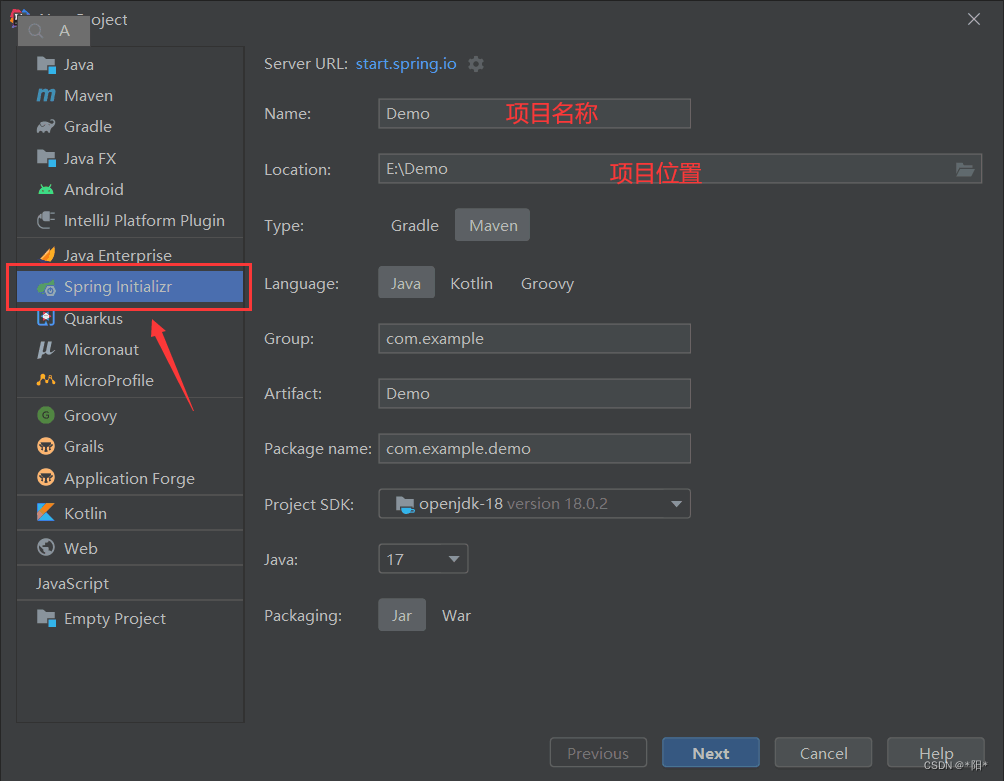
点击Next进入下一步
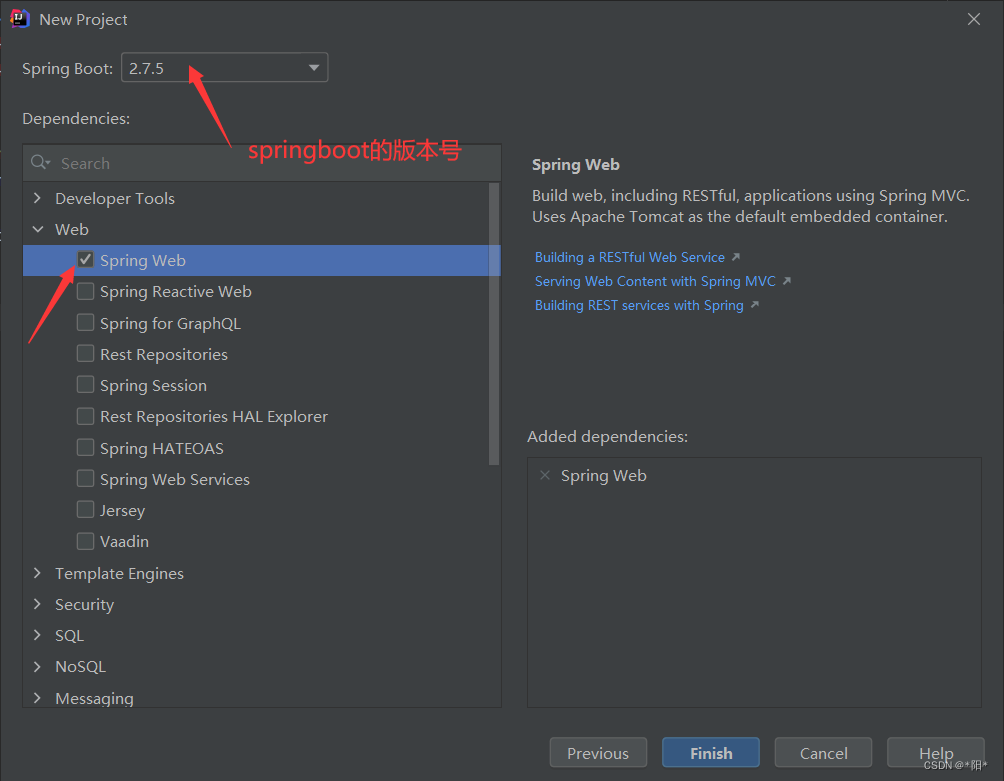
选择完成后,点击Finish创建项目
二、IDEA引入需要的依赖
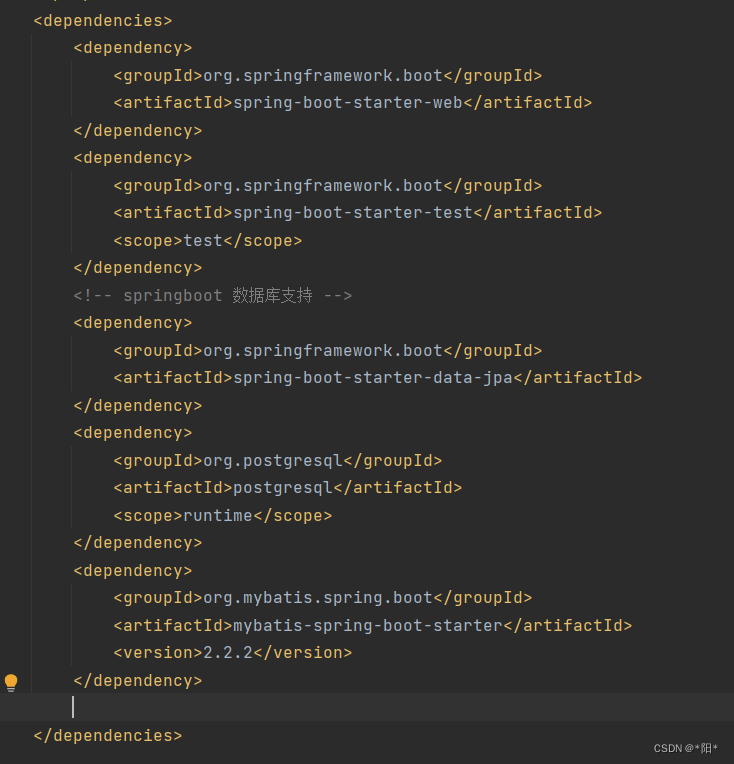
<dependencies>
<dependency>
<groupId>org.springframework.boot</groupId>
<artifactId>spring-boot-starter-web</artifactId>
</dependency>
<dependency>
<groupId>org.springframework.boot</groupId>
<artifactId>spring-boot-starter-test</artifactId>
<scope>test</scope>
</dependency>
<!-- springboot 数据库支持 -->
<dependency>
<groupId>org.springframework.boot</groupId>
<artifactId>spring-boot-starter-data-jpa</artifactId>
</dependency>
<dependency>
<groupId>org.postgresql</groupId>
<artifactId>postgresql</artifactId>
<scope>runtime</scope>
</dependency>
<dependency>
<groupId>org.mybatis.spring.boot</groupId>
<artifactId>mybatis-spring-boot-starter</artifactId>
<version>2.2.2</version>
</dependency>
</dependencies>三、在PostgreSQL数据库创建表
这个可以在PostgreSQL下建表,也可以在IDEA下建表
PostgreSQL下建表:

鼠标右击Tables,点击Create,点击Table

弹出以下对话框,完善表的内容,首先是表名
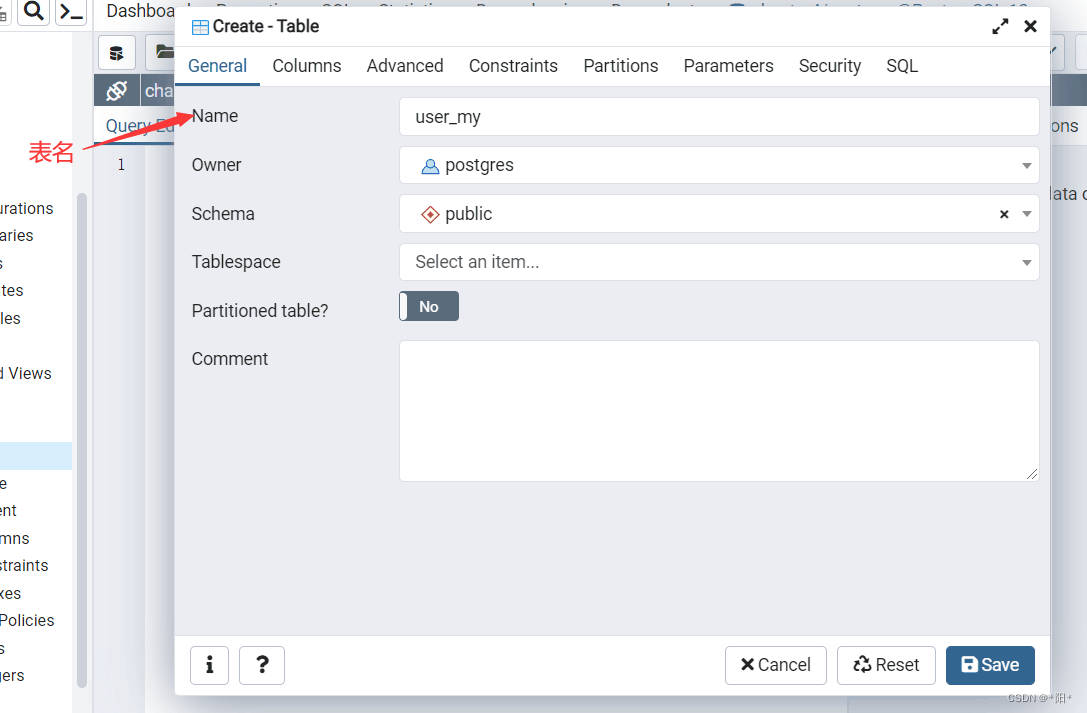
然后是表中各个字段的属性(根据需要添加字段)

除了以上方式可以在PostgreSQL建表之外,还有一种方式:
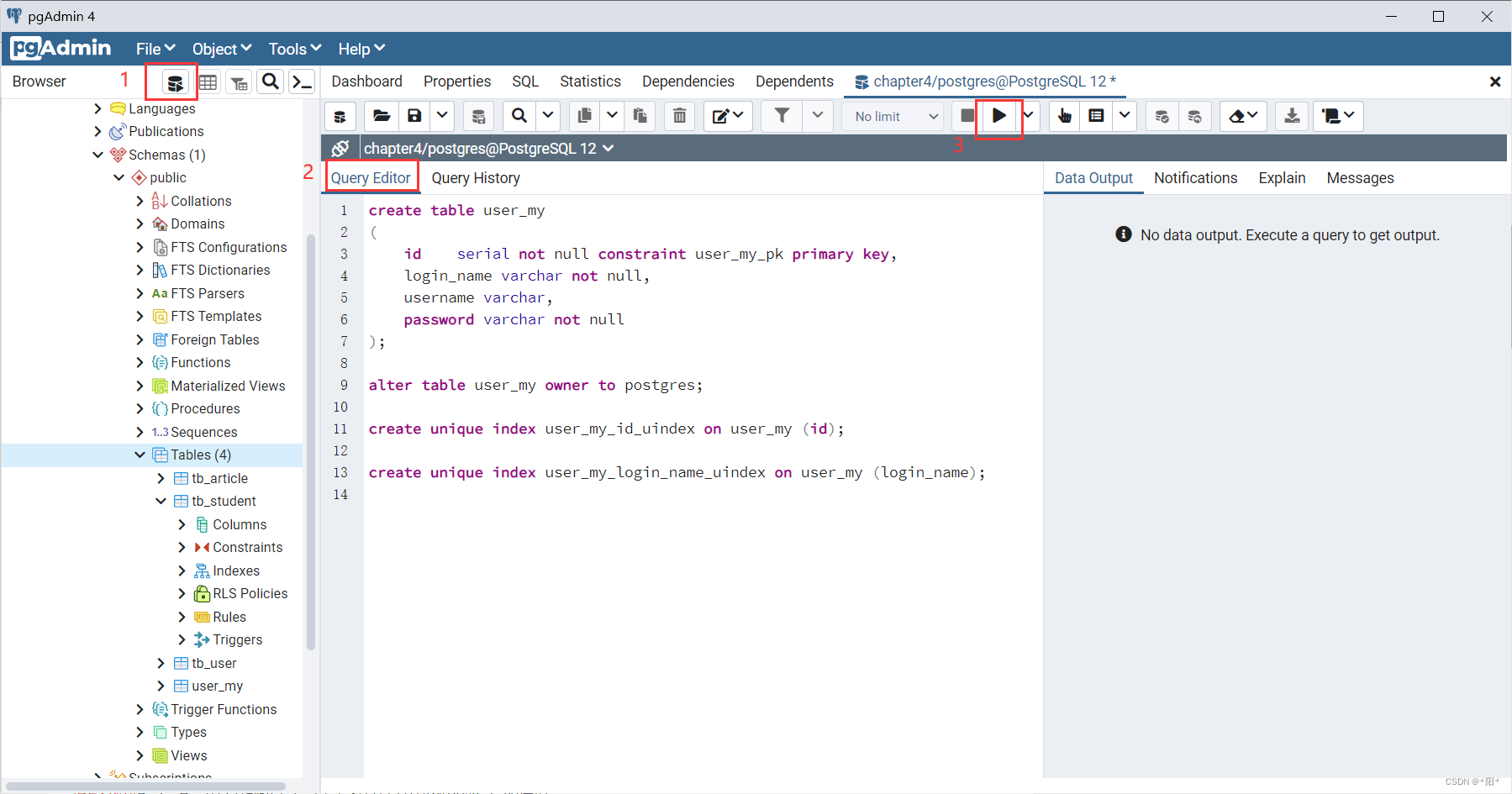
create table user_my
(
id serial not null constraint user_my_pk primary key,
login_name varchar not null,
username varchar,
password varchar not null
);
alter table user_my owner to postgres;
create unique index user_my_id_uindex on user_my (id);
create unique index user_my_login_name_uindex on user_my (login_name);
IDEA下建表:
在IDEA下建表首先要连接数据库
而在连接数据库之前要添加以下配置:
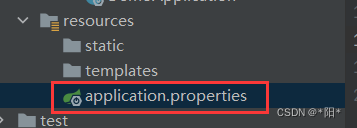
在application.properties文件下添加以下内容:

chapter4是我的数据库名称,这里可以改成自己的
spring.datasource.url=jdbc:postgresql://localhost:5432/chapter4
spring.datasource.username=postgres
spring.datasource.password=数据库连接密码
spring.datasource.driver-class-name=org.postgresql.Driver
spring.jpa.hibernate.ddl-auto=update
spring.jpa.show-sql=true
spring.jpa.properties.hibernate.format_sql=true
spring.jpa.properties.hibernate.dialect=org.hibernate.dialect.PostgreSQL81Dialect
完成以上配置,就可以在IDEA下连接数据库了
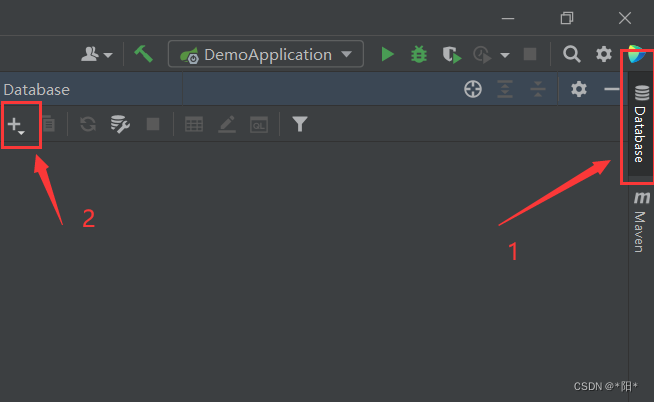

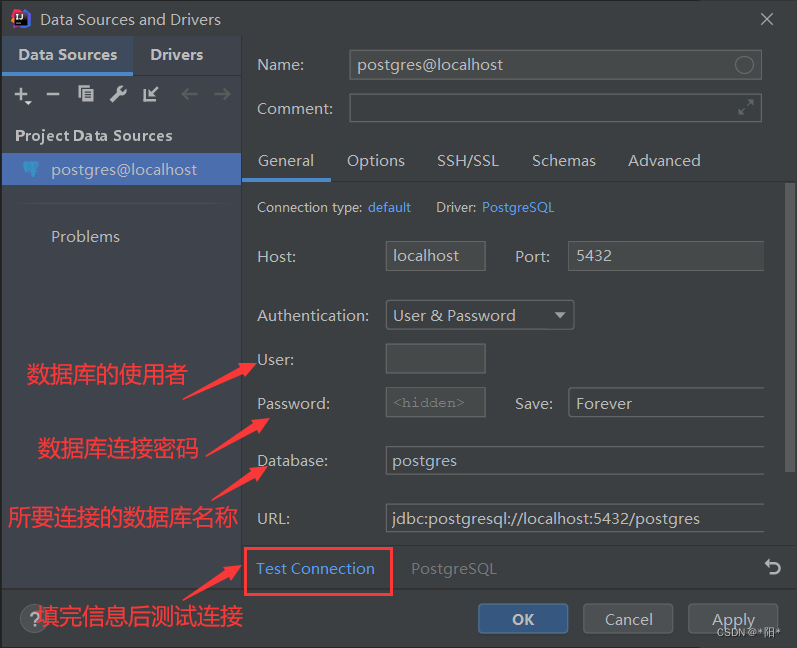
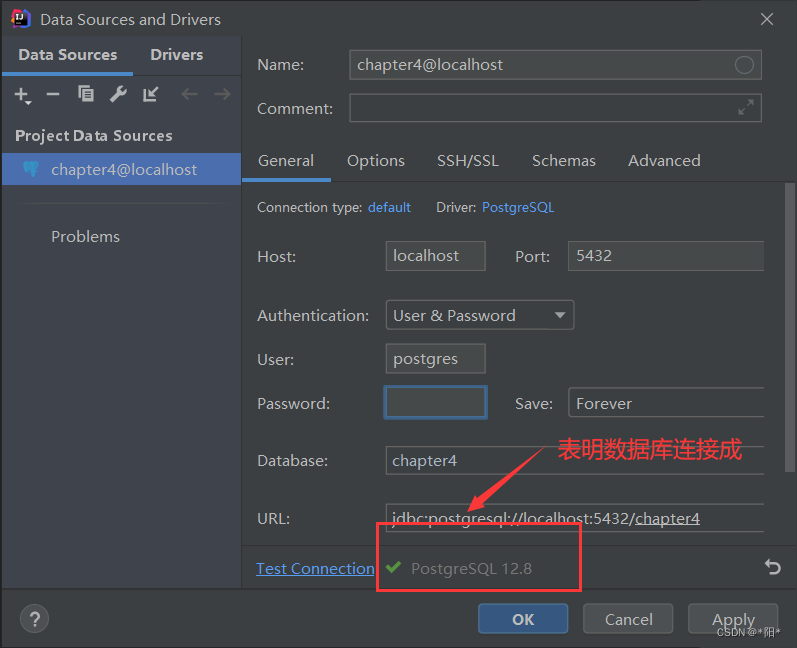
然后可以在IDEA下建表

在弹出的对话框填写以下内容,填完之后,点击Execute
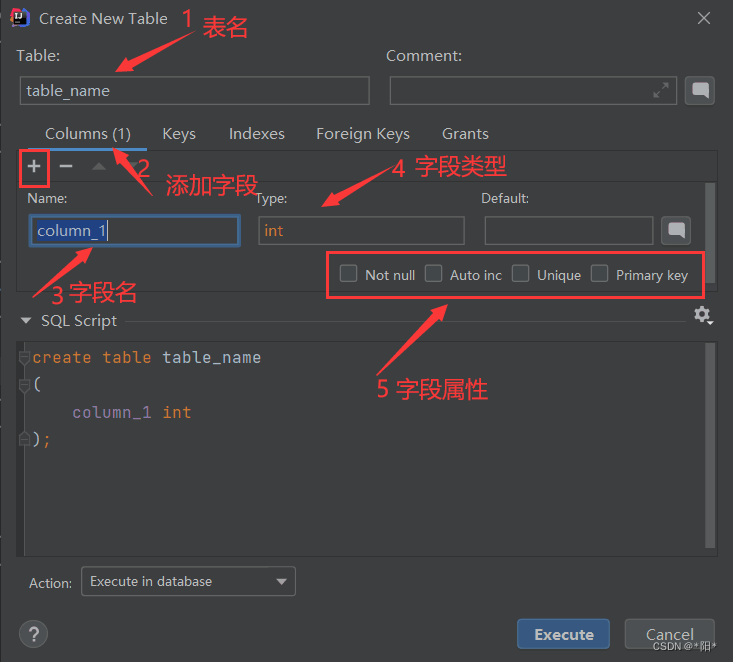
完成之后,就出现了我们需要的表
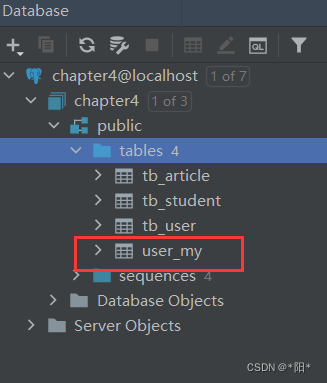
四、在bean包中新建UserMy.java,使之与数据库中的字段一一对应
package com.example.demo.mybatis.bean;
import java.io.Serializable;
public class UserMy implements Serializable {
private static final long serialVersionUID=1L;
private int id;
private String loginName;
private String username;
private String password;
public int getId() {
return id;
}
public void setId(int id) {
this.id = id;
}
public String getLoginName() {
return loginName;
}
public void setLoginName(String loginName) {
this.loginName = loginName;
}
public String getUsername() {
return username;
}
public void setUsername(String username) {
this.username = username;
}
public String getPassword() {
return password;
}
public void setPassword(String password) {
this.password = password;
}
}
五、在Repo包中新建UserMyRepo接口
package com.example.demo.mybatis.Repo;
import com.example.demo.mybatis.bean.UserMy;
import org.apache.ibatis.annotations.*;
import java.util.List;
public interface UserMyRepo {
@Insert("insert into "+
"user_my(login_name,username,password)"+
"values(#{loginName},#{username},#{password})")
public int insertUserMy(UserMy user);
//插入数据获取主键
@Insert("insert into user_my(login_name ,username ,password) "
+ "values (#{loginName},#{username},#{password})")
@Options(useGeneratedKeys=true,keyProperty="id",keyColumn="id")
public int insertGetKey(UserMy user);
@Select("select * from user_my where username = #{username}")
//引用id=”userResult“的@Results
@ResultMap("userResult")
public UserMy selectByUsername(@Param("username")String username);
@Select("select * from user_my")
//@Results用于映射对象属性和数据库列,常用于对象属性和数据库列不同名的情况
@Results(id="userResult",value={
@Result(id=true,column="id",property="id"),
@Result(column="login_name",property="loginName"),
@Result(column="password",property="password"),
@Result(column="username",property="username")
})
public List<UserMy> findAll();
@Delete("delete from user_my where id=#{id}")
public void delete(final Integer id);
@Select("select * from user_my where id=#{id}")
//引用id=”userResult“的@Results
@ResultMap("userResult")
public UserMy findUserById(int id);
@Update("update user_my set username=#{username}, login_name=#{loginName} where id=#{id}")
public void update(final UserMy user);
}
六、在service包中新建实现类UserMySer.java
package com.example.demo.mybatis.service;
import com.example.demo.mybatis.Repo.UserMyRepo;
import com.example.demo.mybatis.bean.UserMy;
import org.springframework.stereotype.Service;
import javax.annotation.Resource;
import java.util.List;
@Service
public class UserMySer {
@Resource
private UserMyRepo userMyRepo;
public int insertUser(UserMy user){
return userMyRepo.insertUserMy(user);
}
public UserMy selectByUsername(String username){
return userMyRepo.selectByUsername(username);
}
public List<UserMy> findAll(){
return userMyRepo.findAll();
}
public int insertGetKey(UserMy user){
return userMyRepo.insertGetKey(user);
}
public void update(UserMy user){
userMyRepo.update(user);
}
public void delete(Integer id){
userMyRepo.delete(id);
}
}
七、在controller包中新建访问类UserMyCon.java
package com.example.demo.mybatis.controller;
import com.example.demo.mybatis.bean.UserMy;
import com.example.demo.mybatis.service.UserMySer;
import org.springframework.web.bind.annotation.RequestMapping;
import org.springframework.web.bind.annotation.RestController;
import javax.annotation.Resource;
import java.util.List;
@RestController
@RequestMapping("usermy")
public class UserMyCon {
@Resource
private UserMySer userMySer;
private String username;
@RequestMapping("/insert")
public String insertUser(UserMy user){
System.out.println("insertuser");
return "插入数据"+userMySer.insertUser(user)+
"条";
}
@RequestMapping("/insertGetKey")
public int insertGetKey(UserMy user){
System.out.println("insertgetkey");
return userMySer.insertGetKey(user);
}
@RequestMapping("/selectByUsernmae")
public UserMy selectByUsername(UserMy user){
System.out.println("selectbyusernmae");
return userMySer.selectByUsername(username);
}
@RequestMapping("/findAll")
public List<UserMy> findAll(){
return userMySer.findAll();
}
@RequestMapping("/update")
public void update(UserMy user){
userMySer.update(user);
}
@RequestMapping("/delete")
public void delete(Integer id){
userMySer.delete(id);
}
}
八、修改程序的启动入口类DemoApplication
package com.example.demo;
import org.mybatis.spring.annotation.MapperScan;
import org.springframework.boot.SpringApplication;
import org.springframework.boot.autoconfigure.SpringBootApplication;
@SpringBootApplication
@MapperScan("com.example.demo.mybatis.Repo")
public class DemoApplication {
public static void main(String[] args) {
SpringApplication.run(DemoApplication.class, args);
}
}
九、验证
点击运行
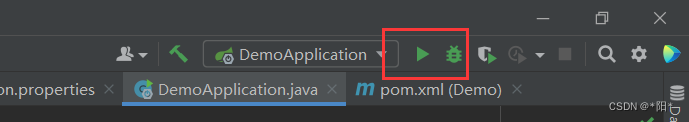
运行完成,无报错

插入数据:
(这里需要注意一下,由于我设置的端口为80,所以直接使用127.0.0.1
如果使用8080端口,则需要一下地址改为:127.0.0.1:8080)

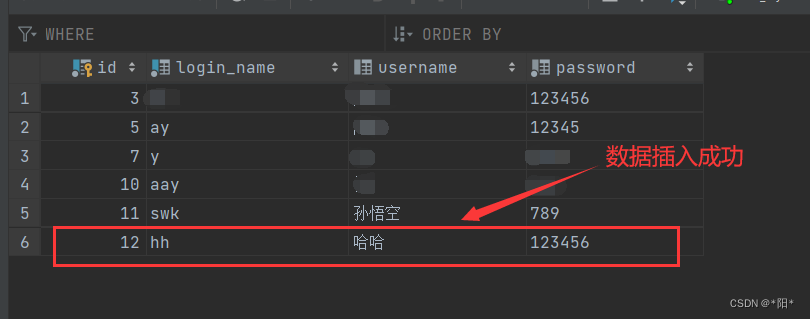
显示全部数据:

更新数据:
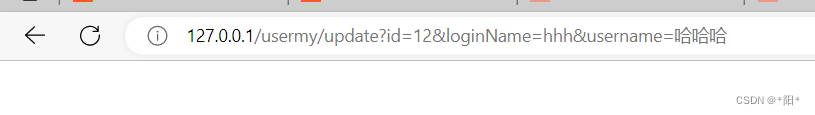

删除数据:






















 216
216











 被折叠的 条评论
为什么被折叠?
被折叠的 条评论
为什么被折叠?








