比较有意思的地方1: 实现如下功能可以两种方法
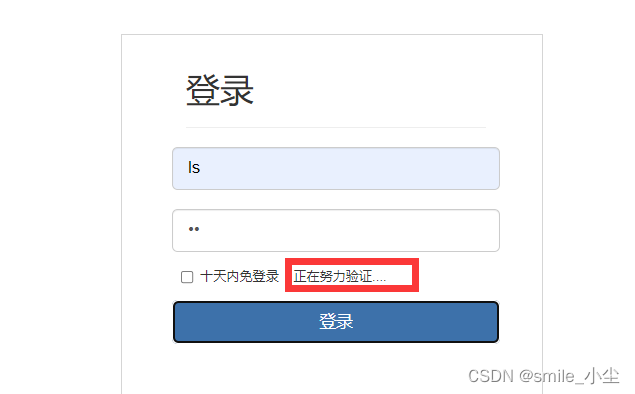
用jQuery.ajax中的 beforeSend:function () 回调函数:如下(下方有全部代码案例)
beforeSend:function () {
//当ajax向后台发送请求之前,会自动执行本函数;
//该函数的返回值能够决定ajax是否真正向后台发送请求:
//如果该函数返回true,则ajax会真正向后台发送请求;否则,如果该函数返回false,则ajax放弃向后台发送请求。
jQuery("#msg").text("正在努力验证....");
return true;
}直接写在点击事件的内容中,在发送aiax之前:如下(下方有全部代码案例)
// 显示正在验证,在此写在beforeSend方法中,此处就不写了
// 2000毫秒后显示正在验证
// setTimeout(jQuery("#msg").text("正在努力验证...."), 2000);
比较有意思的地方2:实现键盘回车登录,我试着把键盘上每个键值都打出来玩了一下 ;
jQuery(function () {
//给页面添加回车登录事件
jQuery(window).keydown(function(event){
//打印键盘的码值
// console.log(event.keyCode)
//判断按下的键值是不是回车键的值13
if("13" == event.keyCode){
//调用登录单击事件
jQuery("#loginBtn").click();
}
})如下是登录页面的全部代码:








 最低0.47元/天 解锁文章
最低0.47元/天 解锁文章















 2072
2072











 被折叠的 条评论
为什么被折叠?
被折叠的 条评论
为什么被折叠?








