SpringBoot 整合其他框架
1.Junit
Junit简介:Junit入门使用教程
实现步骤
-
搭建SpringBoot工程
-
引入starter-test起步依赖(IDEA会自动引入,可在pom文件中查看)
-
编写测试类
IDEA会自动创建一个与主包(main中引导类所在的包)相同的包,包中会自动创建引导类的测试类
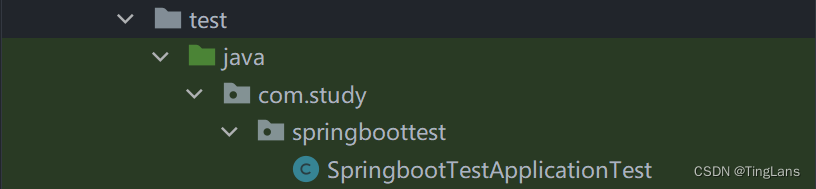
-
添加测试相关注解
- @RunWith(SpringRunner.class)
- @SpringBootTest(classes = 启动类.class)
注意:自动生成的测试类的注解@SpringBootTest没有后面的括号。
这是因为,当测试类所在的包与主包(main中引导类所在的包)相同或者为主包的子包时,会自动寻找启动类,这种情况下@SpringBootTest不需要指定启动类package com.study.springboottest; import org.junit.runner.RunWith; import org.springframework.boot.test.context.SpringBootTest; import org.springframework.test.context.junit4.SpringRunner; @RunWith(SpringRunner.class) @SpringBootTest //与主包同名,无须指定启动类 public class SpringbootTestApplicationTest { }package com.study.test; import com.study.springboottest.SpringbootTestApplication; import com.study.springboottest.UserService; import org.junit.Test; import org.junit.runner.RunWith; import org.springframework.beans.factory.annotation.Autowired; import org.springframework.boot.test.context.SpringBootTest; import org.springframework.test.context.junit4.SpringRunner; @RunWith(SpringRunner.class) @SpringBootTest(classes = SpringbootTestApplication.class)//与主包及其子包不同名则需要指定测试类 public class UserServiceTest { } -
编写测试方法
/** * UserService类的测试类 */ @RunWith(SpringRunner.class) @SpringBootTest(classes = SpringbootTestApplication.class) public class UserServiceTest { @Autowired private UserService userService; @Test public void testAdd() { userService.add(); } }点击测试函数左侧的箭头运行测试,测试通过
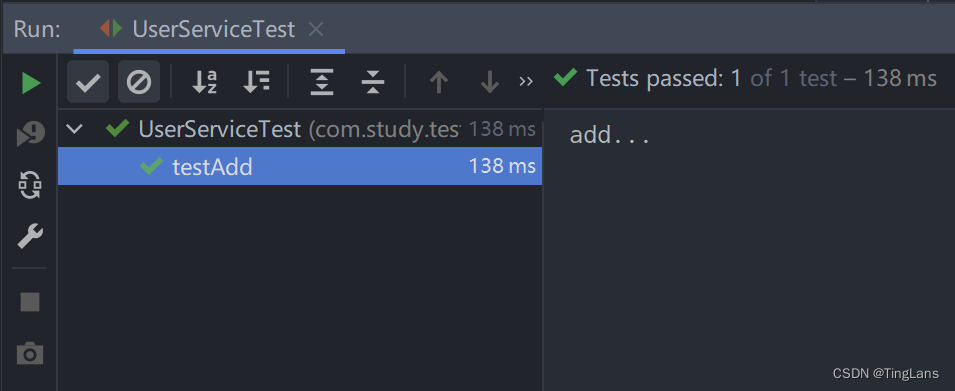
2.Redis
Redis简介:Redis全面教程
实现步骤
-
搭建SpringBoot工程
在构建SpringBoot项目的时候选择Reids
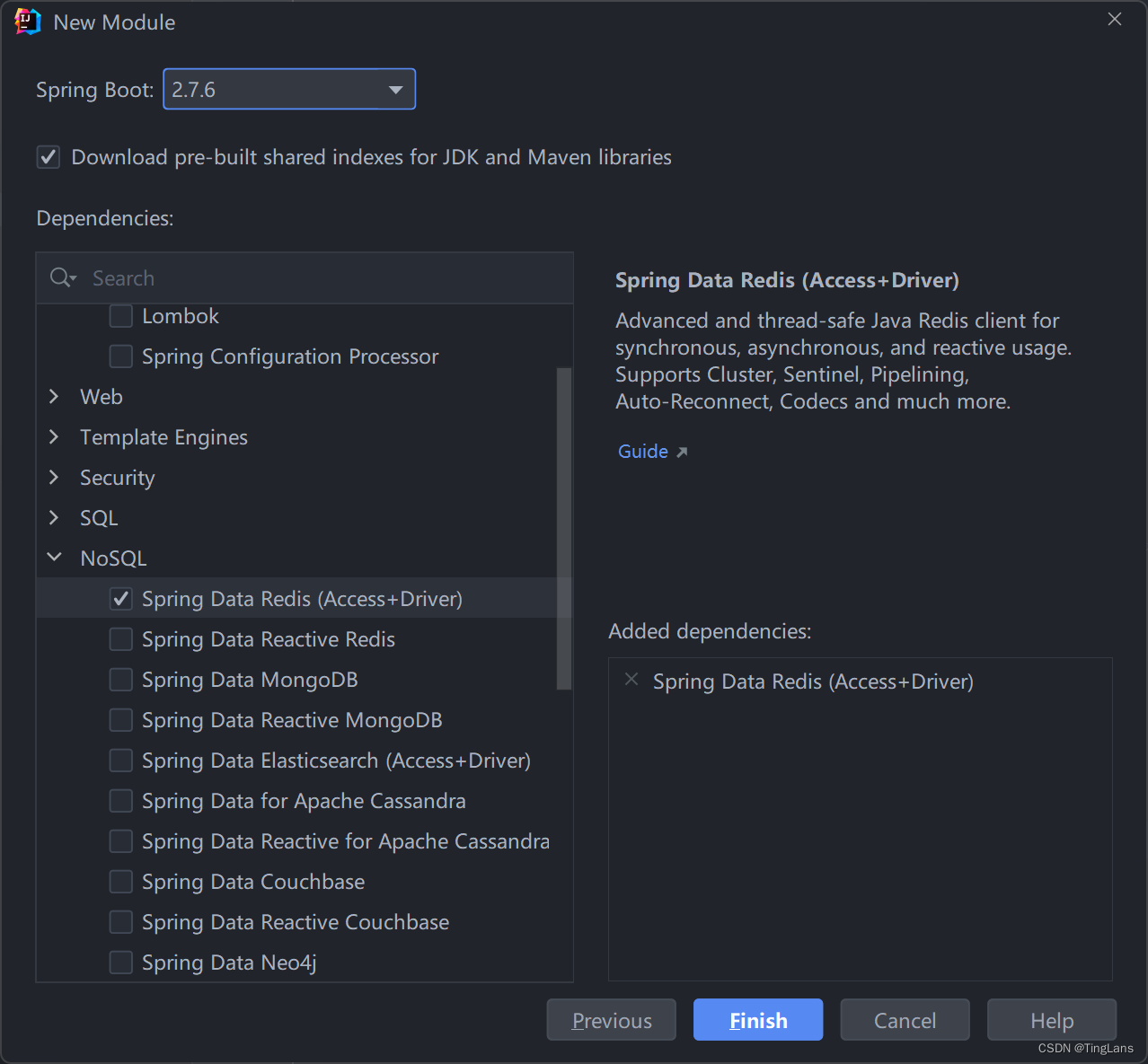
-
引入Redis起步依赖(IDEA自动完成)
-
配置Redis相关属性
在application.properties或application.yml中进行配置redis: host: 127.0.0.1 #配置主机ip port: 6379 #配置端口 password: 123456 #redis密码 -
注入RedisTemplate模板
@SpringBootTest public class SpringbootRedisApplicationTests { //注入模板 @Autowired private RedisTemplate redisTemplate; }注意:注入模板时可能会报错,提示不能自动注入,但是不影响运行
这个问题可能是SpingBoot版本的问题,所有2.7.*的版本都会报错,可以降低版本来消除此报错 -
编写测试方法
@SpringBootTest public class SpringbootRedisApplicationTests { @Autowired private RedisTemplate redisTemplate; @Test public void testSet() { //存入数据 redisTemplate.boundValueOps("name").set("zhangsan"); } @Test public void testGet() { //获取数据 Object name = redisTemplate.boundValueOps("name").get(); System.out.println(name); } }点击测试函数左侧的绿色箭头进行测试,均测试通过
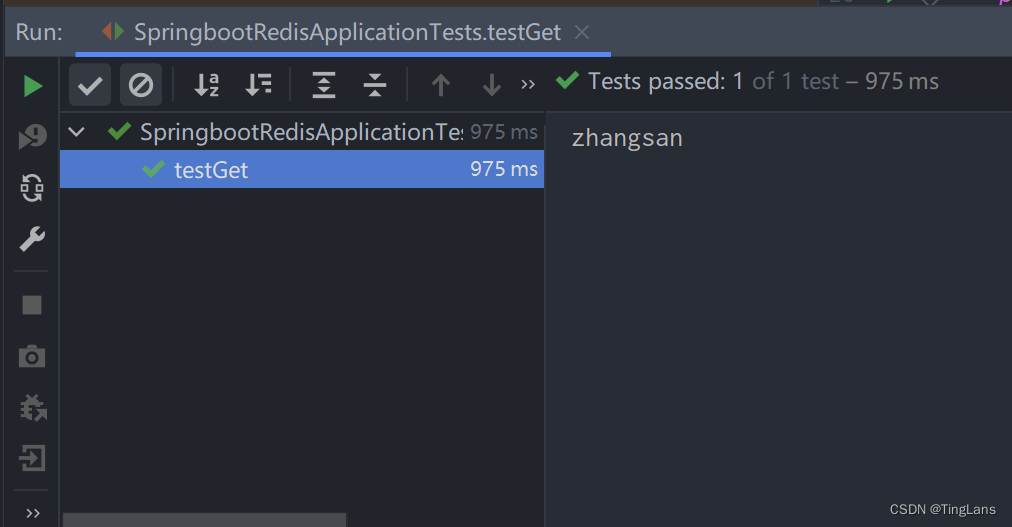
疑问:实际测试中,存入redis的键值对名称与IDEA中的并不相同,具体什么原因可能需要后续学习解决
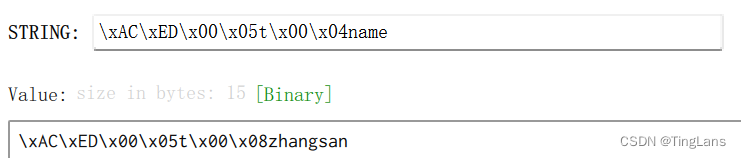
MyBatis
MyBatis简介: MyBatis详解
实现步骤
-
搭建SpringBoot工程
选择两个依赖
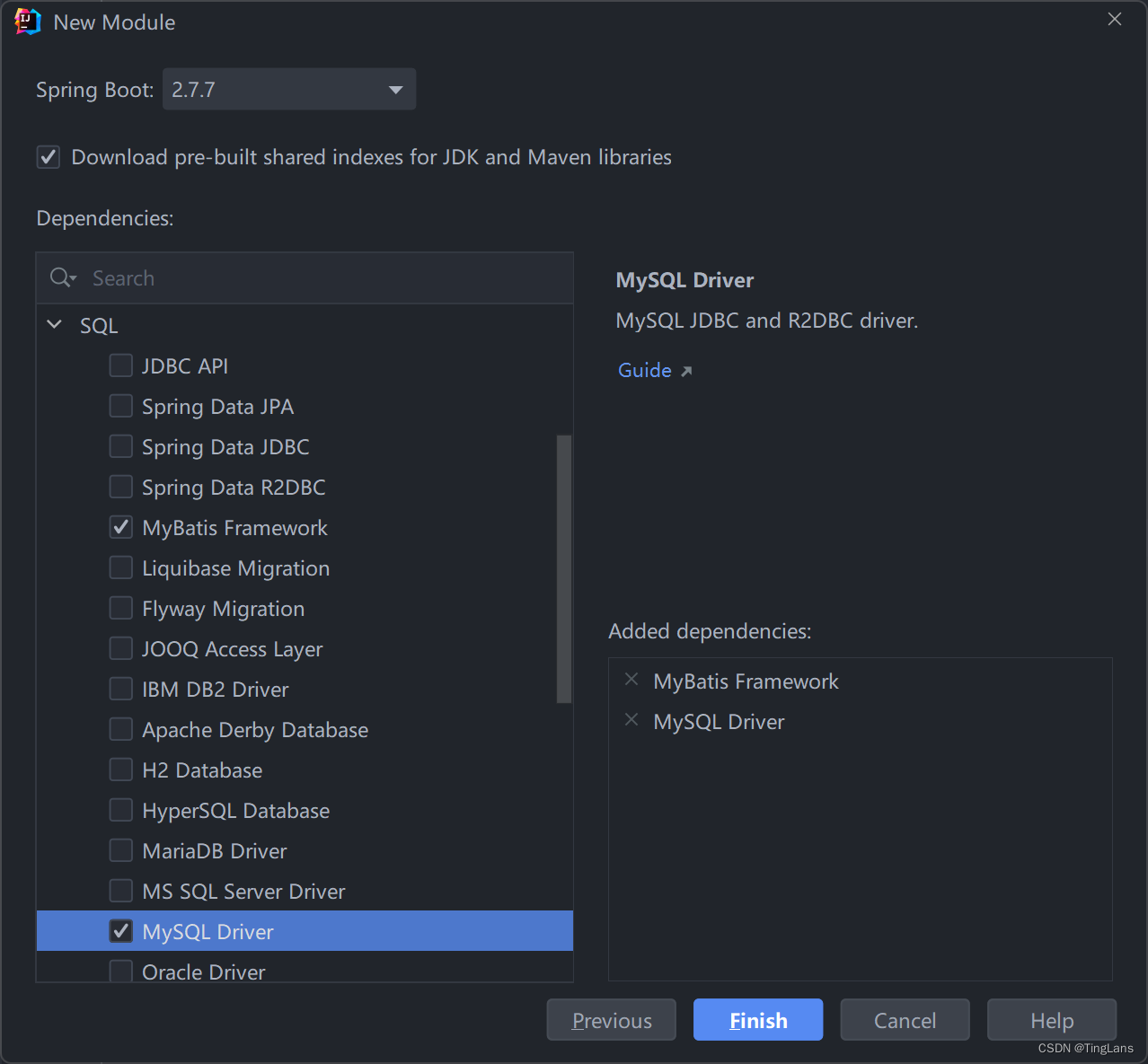
-
引入mybatis起步依赖,添加mysql驱动(IDEA自动完成)
-
编写DataSource(和MyBatis)相关配置
-
定义表和实体类
-
编写dao和mapper文件/纯注解开发
-
测试
纯注解开发(推荐)
在application文件中编写DataSource
# datasource
spring:
datasource:
url: jdbc:mysql:///springboot
username: root
password: 030322Lr
driver-class-name: com.mysql.cj.jdbc.Driver
在数据库中导入表,然后创建实体类
package com.study.springbootmybatis.domain;
//实体类User.java
public class User {
private int id;
private String username;
private String password;
}
编写实体类
package com.study.springbootmybatis.domain;
public class User {
private int id;
private String username;
private String password;
}
编写Mapper接口
//UserMapper接口
package com.study.springbootmybatis.mapper;
@Mapper
public interface UserMapper {
@Select("select * from t_user")
public List<User> findAll();
}
测试
package com.study.springbootmybatis;
@SpringBootTest
class SpringbootMybatisApplicationTests {
@Autowired
private UserMapper userMapper;
@Test
public void testFindAll() {
List<User> list = userMapper.findAll();
System.out.println(list);
}
}
XML配置方式
在application文件中配置DataSource和MyBatis
# datasource
spring:
datasource:
url: jdbc:mysql:///springboot
username: root
password: 030322Lr
driver-class-name: com.mysql.cj.jdbc.Driver
mybatis:
mapper-locations: classpath:mapper/*Mapper.xml # mapper的映射文件路径
type-aliases-package: com.study.springbootmybatis.domain # User实体类所在的包
# config-location: # 指定mybatis的核心配置文件
在resources中新建一个xml配置文件
<?xml version="1.0" encoding="UTF-8" ?>
<!DOCTYPE mapper PUBLIC "-//mybatis.org//DTD Mapper 3.0//EN" "http://mybatis.org/dtd/mybatis-3-mapper.dtd">
<mapper namespace="com.study.springbootmybatis.mapper.UserXMLMapper">
<select id="findAll" resultType="user">
select * from t_user
</select>
</mapper>
实体类与纯注解开发相同
编写Mapper接口
package com.study.springbootmybatis.mapper;
@Mapper
public interface UserXMLMapper {
//没有加注解
public List<User> findAll();
}
测试
package com.study.springbootmybatis;
@SpringBootTest
class SpringbootMybatisApplicationTests {
@Autowired
private UserXMLMapper userXMLMapper;
@Test
public void testXMLFindAll() {
List<User> list = userXMLMapper.findAll();
System.out.println(list);
}
}





















 3045
3045











 被折叠的 条评论
为什么被折叠?
被折叠的 条评论
为什么被折叠?








