目录
一、新增员工
点击左上角新增员工
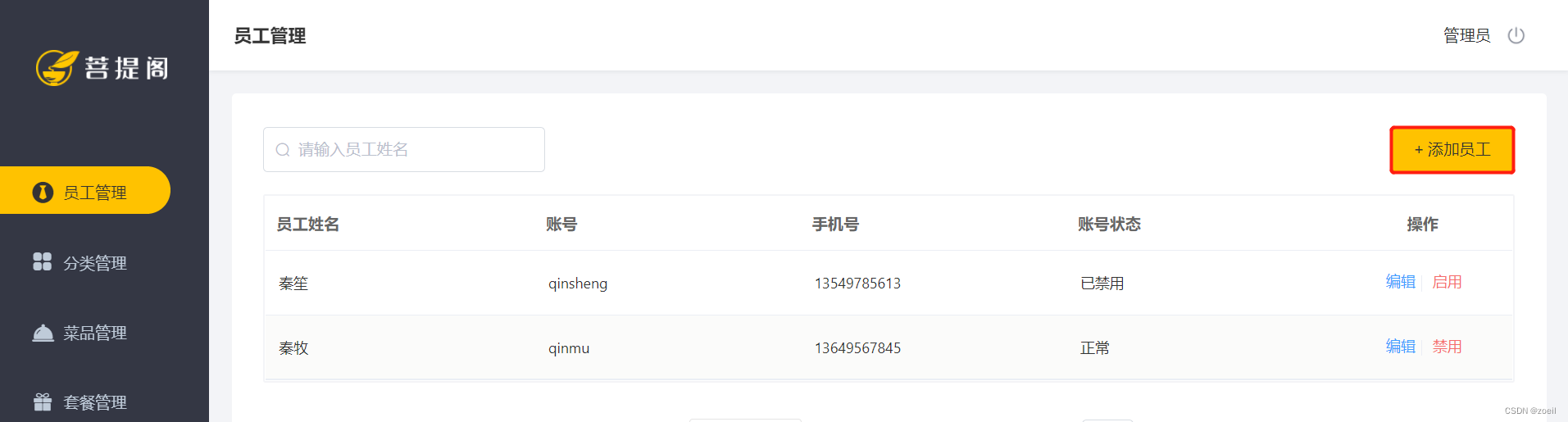
页面如下:

我们随便填数据 ,点击保存,请求的地址如下
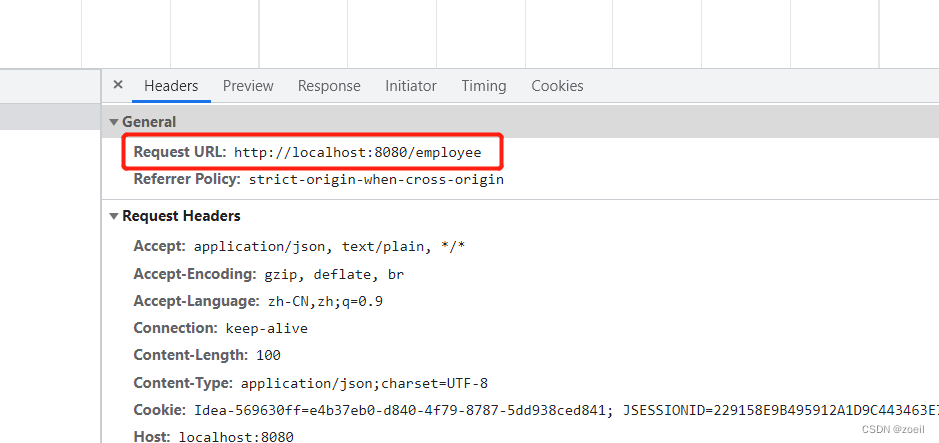
返回前端可以看到请求方式为Post
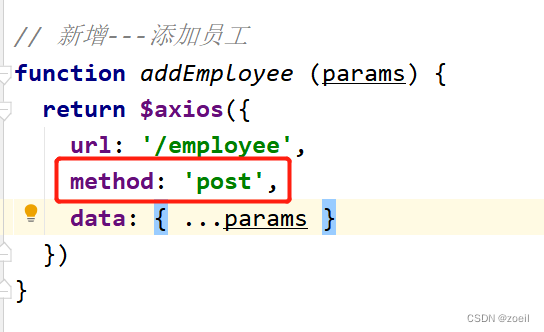
在employeeController中编写对应的代码
/*
* 新增员工
*/
@PostMapping
public R<String> add(HttpServletRequest request, @RequestBody Employee employee) {
employee.setPassword(DigestUtils.md5DigestAsHex("123456".getBytes()));
employee.setCreateTime(LocalDateTime.now());
employee.setUpdateTime(LocalDateTime.now());
Long empId = (Long) request.getSession().getAttribute("employee");
employee.setCreateUser(empId);
employee.setUpdateUser(empId);
employeeService.save(employee);
return R.success("新增员工成功");
}这里我们可以发现对于createTime、updateTime、createUser、updateUser这几个字段其实是公共字段,即几个表里都会有,那么我们可以使用mybatis-plus进行公共字段填充,就不需要每次写4行设置属性的代码了
Employee中公共字段我们需要添加@TableField属性并且设置什么时候填充
@Data
public class Employee implements Serializable {
private static final long serialVersionUID = 1L;
private Long id;
private String username;
private String name;
private String password;
private String phone;
private String sex;
private String idNumber;
private Integer status;
@TableField(fill = FieldFill.INSERT) // 插入时填充字段
private LocalDateTime createTime;
@TableField(fill = FieldFill.INSERT_UPDATE) // 插入和更新时填充字段
private LocalDateTime updateTime;
@TableField(fill = FieldFill.INSERT) // 插入时填充字段
private Long createUser;
@TableField(fill = FieldFill.INSERT_UPDATE) // 插入和更新时填充字段
private Long updateUser;
}接下来编写一个MyMetaObjectHandler继承mybatis-plus中的MetaObjectHandler
@Slf4j
@Component
public class MyMetaObjectHandler implements MetaObjectHandler {
/*
* 插入字段,自动填充
*/
@Override
public void insertFill(MetaObject metaObject) {
log.info("公共字段填充【insert】");
log.info(metaObject.toString());
metaObject.setValue("createTime", LocalDateTime.now());
metaObject.setValue("updateTime", LocalDateTime.now());
metaObject.setValue("createUser", BaseContext.getCurrentId());
metaObject.setValue("updateUser", BaseContext.getCurrentId());
}
/*
* 更新字段,自动填充
*/
@Override
public void updateFill(MetaObject metaObject) {
log.info("公共字段填充【update】");
log.info(metaObject.toString());
metaObject.setValue("updateTime", LocalDateTime.now());
metaObject.setValue("updateUser", BaseContext.getCurrentId());
}
}则添加员工的代码可简化为
/*
* 新增员工
*/
@PostMapping
public R<String> add(HttpServletRequest request, @RequestBody Employee employee) {
employee.setPassword(DigestUtils.md5DigestAsHex("123456".getBytes()));
/*
* 使用MP公共字段自动填充
*/
employeeService.save(employee);
return R.success("新增员工成功");
}二、查询分页数据
分页数据需要使用到Mybatis-plus的分页构造器
@Configuration
public class MybatisPlusConfig {
@Bean
public MybatisPlusInterceptor mybatisPlusInterceptor() {
MybatisPlusInterceptor interceptor = new MybatisPlusInterceptor();
interceptor.addInnerInterceptor(new PaginationInnerInterceptor());
return interceptor;
}
}
页面发送的请求如下
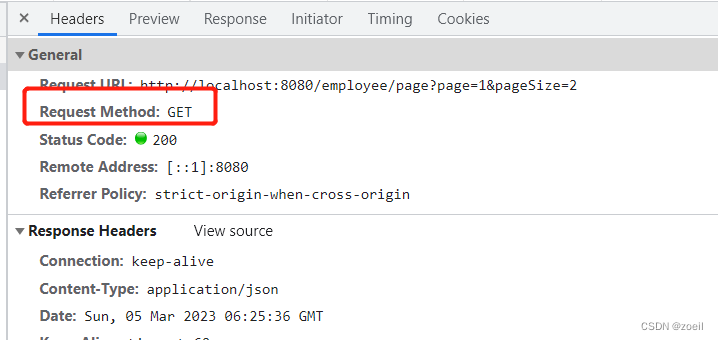
当添加了搜索字段后

前端Element-UI需要分页数据进行展示,我们返回分页信息
/*
* 返回分页查询的数据
*/
@GetMapping("/page")
public R<Page> page(int page, int pageSize, String name) {
log.info("page:{}, pageSize:{}, name:{}", page, pageSize, name);
// 构造分页器
Page pageInfo = new Page(page, pageSize);
// 构造条件构造器
LambdaQueryWrapper<Employee> wrapper = new LambdaQueryWrapper<>();
// 构造过滤条件
wrapper.like(!StringUtils.isEmpty(name), Employee::getName, name);
// 构造排序条件
wrapper.orderByDesc(Employee::getUpdateTime);
// 查询
employeeService.page(pageInfo, wrapper);
return R.success(pageInfo);
}三、启用、禁用员工账户、编辑员工信息
对员工进行禁用后,员工就无法登录管理后台了,禁用实际上就是对应修改employee表中的status字段,即更新。那么本质上还是更新数据,可以和编辑功能一起写

编辑页面如下:
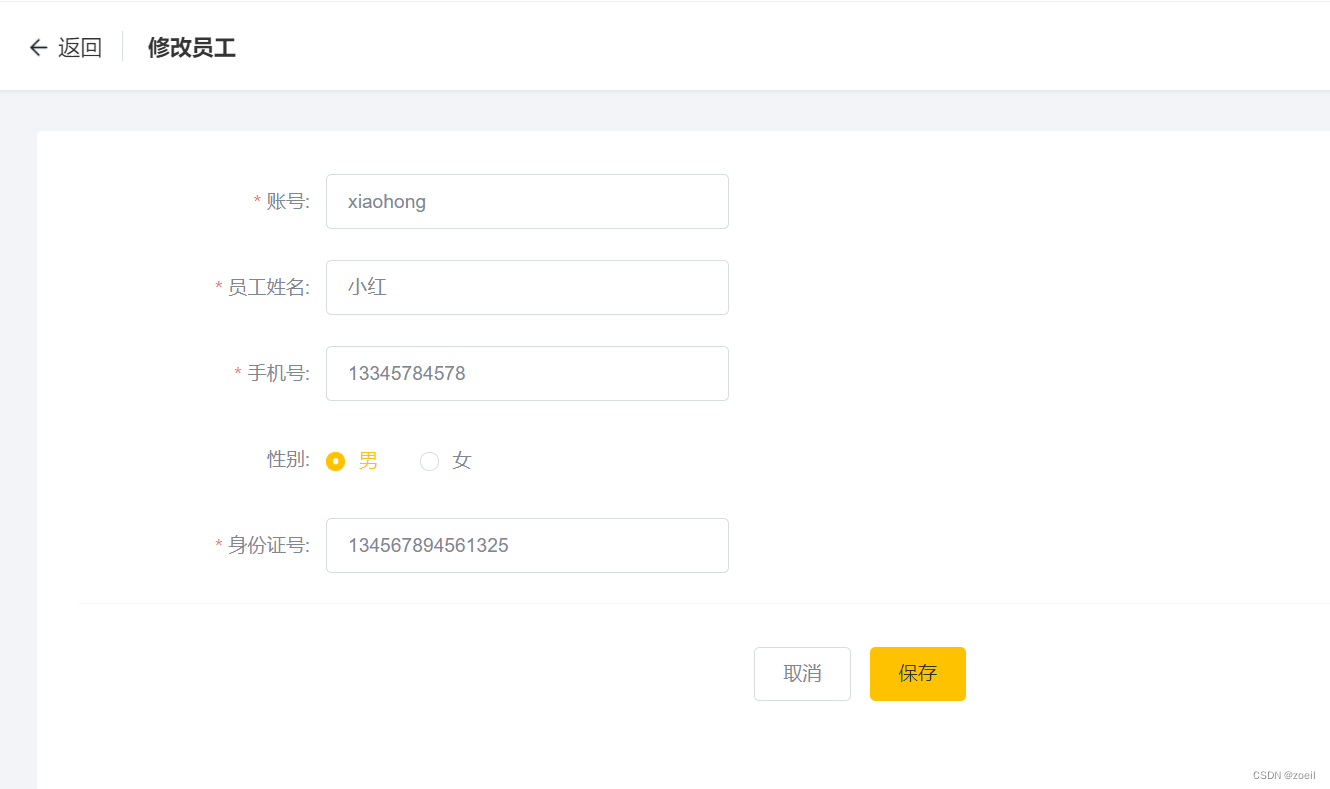
很显然这里的数据是通过查询数据库进行回显的,当我们点击编辑页面后,会发送以下GET请求
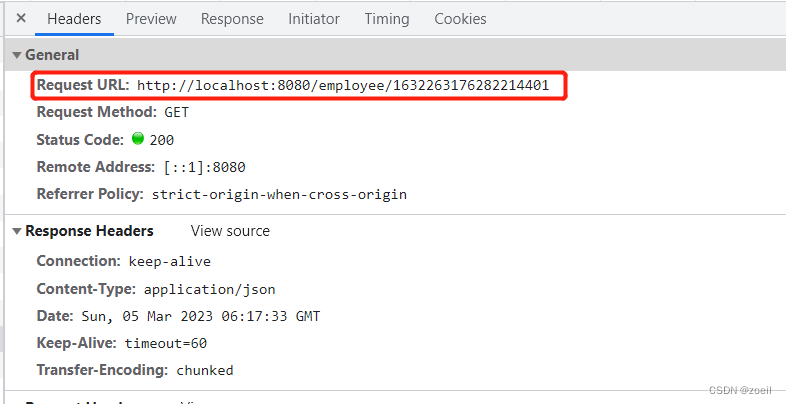
我们需要在Controller中编写对应的方法处理请求,由于类上已经加了@RequestMapping("/employee"),这里方法上直接写“/{id}”即可
/*
* 编辑员工的请求,此时根据id返回一个employee进行回显
*/
@GetMapping("/{id}")
public R<Employee> getById(@PathVariable Long id) {
log.info("根据id查询员工信息");
Employee employee = employeeService.getById(id);
if(employee != null) {
return R.success(employee);
} else return R.error("没有查询到员工信息");
}回显完成后我们还需要编写保存方法
/*
* 根据员工id修改信息,通用性 编辑和禁用皆可使用
*/
@PutMapping
public R<String> update(HttpServletRequest request,@RequestBody Employee employee) {
log.info("修改的用户id为{}", employee.getId());
Long empId = (Long)request.getSession().getAttribute("employee");
// Mp 公共字段自动填充
// employee.setUpdateTime(LocalDateTime.now());
// employee.setUpdateUser(empId);
employeeService.updateById(employee);
return R.success("更新员工成功");
}






















 116
116











 被折叠的 条评论
为什么被折叠?
被折叠的 条评论
为什么被折叠?










