目录
1.用户登陆界面
-
代码:
<%--
Created by IntelliJ IDEA.
User: CaptainDong
Date: 2023/3/31
Time: 21:22
To change this template use File | Settings | File Templates.
--%>
<%@ page contentType="text/html;charset=UTF-8" language="java" %>
<html>
<head>
<title>用户登陆界面</title>
<style>
h1 {
font-size: 30px;
position: absolute;
top: 0;
left: 50%;
transform: translateX(-50%);
}
.center-form{
display: flex;
justify-content: center; /* 在主轴方向上居中 */
align-items: center; /* 在交叉轴方向上居中 */
height: 100vh; /* 设置高度为整个视口高度 */
font-size: 22px;
}
</style>
</head>
<body>
<h1>用户登陆界面</h1>
<form action="ch_3_11_userReceive.jsp" method="post" class="center-form">
<div align="center">
<div>
姓名:<input type="text" name="RdName">
</div>
<div>
密码:<input type="text" name="RdPassword"><%--密码不可见<input type="password" name="RdPassword">--%>
</div>
<div>
<table>
<tr>
<td>
<input type="submit" value="确定提交">
</td>
<td>
<input type="reset" value="重置">
</td>
</tr>
</table>
</div>
</div>
</form>
</body>
</html>
2.信息验证界面
-
代码:
<%--
Created by IntelliJ IDEA.
User: CaptainDong
Date: 2023/3/31
Time: 21:23
To change this template use File | Settings | File Templates.
--%>
<%@ page contentType="text/html;charset=UTF-8" language="java" %>
<html>
<head>
<title>信息验证界面</title>
</head>
<body>
<%
String xm = request.getParameter("RdName");
String mm = request.getParameter("RdPassword");
if (xm.equals("zhangsan") && mm.equals("123456")) {%>
<jsp:forward page="ch3_11_userCorrect.jsp"></jsp:forward>
<%
} else {
response.sendRedirect("https://baidu.com");
}
%>
</body>
</html>
3.登陆成功Or失败界面
-
代码
<%--
Created by IntelliJ IDEA.
User: CaptainDong
Date: 2023/3/31
Time: 21:24
To change this template use File | Settings | File Templates.
--%>
<%@ page contentType="text/html;charset=UTF-8" language="java" %>
<html>
<head>
<title>登陆成功Or失败界面</title>
<style>
#center-context {
display: flex;
justify-content: center; /* 在主轴方向上居中 */
align-items: center; /* 在交叉轴方向上居中 */
height: 100vh; /* 设置高度为整个视口高度 */
font-size: 24px;
}
</style>
</head>
<body>
<%
String name = request.getParameter("RdName");
%>
<div id="center-context">
<fron>欢迎,</fron>
<%=
name
%>
<fron>成功登陆!</fron>
</div>
</body>
</html>
浏览器页面展示:
-
1.
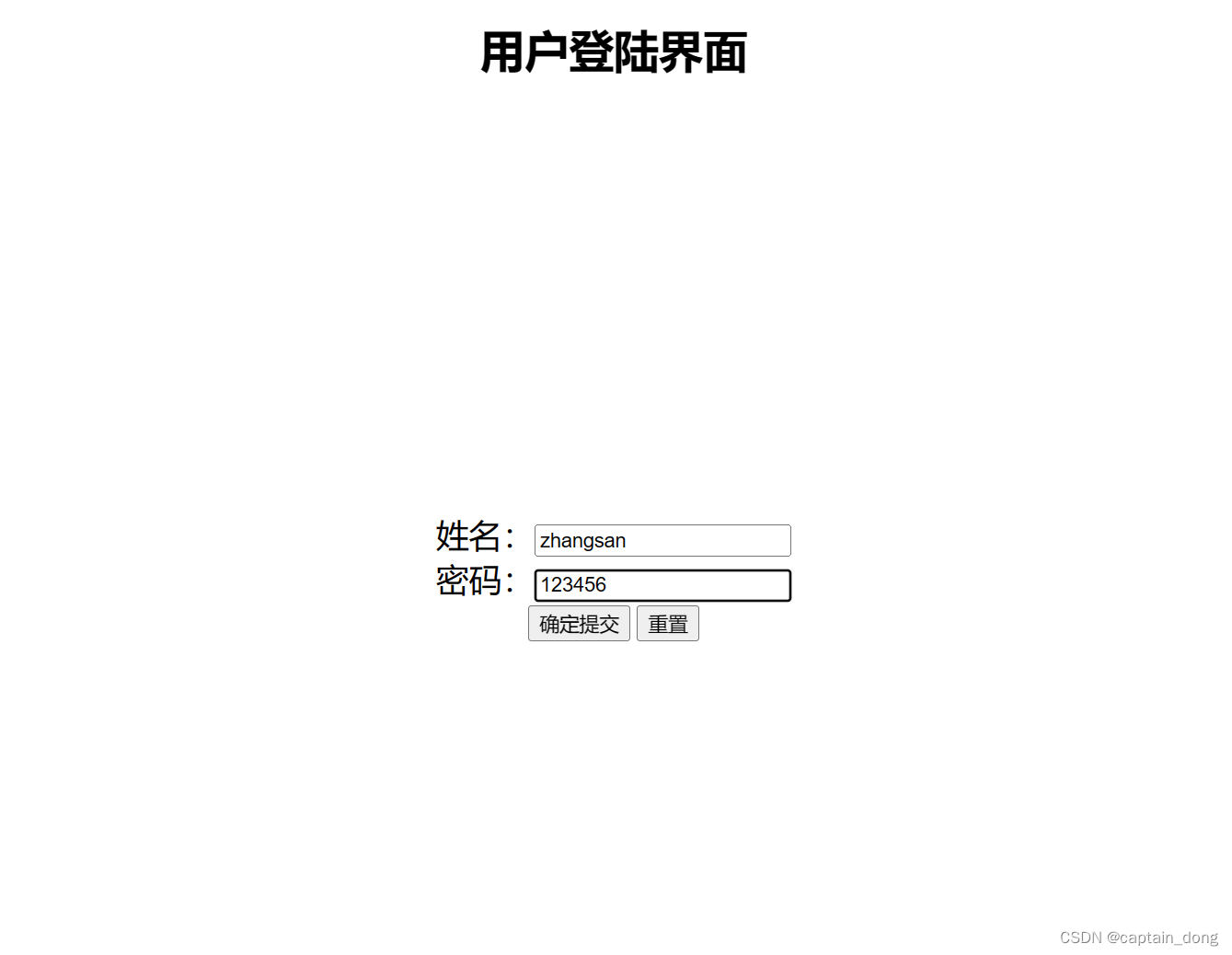
-
2.

登陆失败就转到百度官网了。。。






















 8423
8423











 被折叠的 条评论
为什么被折叠?
被折叠的 条评论
为什么被折叠?










