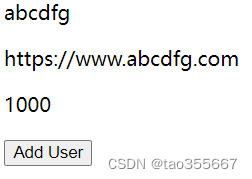
1. 安装Pinia
在项目路径下执行npm install pinia
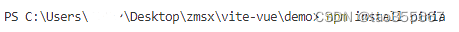
在package.json中查看
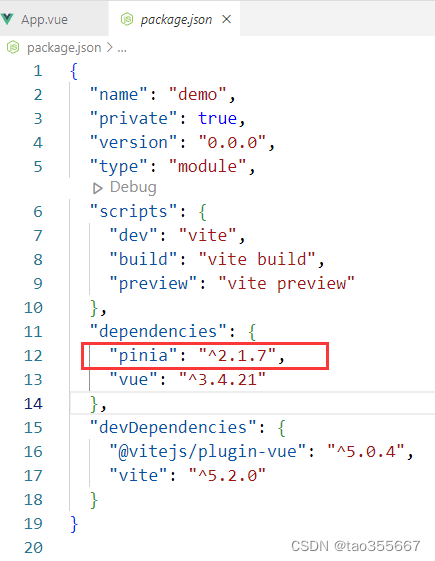
2. 使用store
在main.js中添加
import { createPinia } from 'pinia'
const pinia = createPinia()
修改createApp方法
最后示例如下(三处修改)
import { createApp } from 'vue'
//修改1
import { createPinia } from 'pinia'
import App from './App.vue'
//修改2
const pinia = createPinia()
// createApp(App).mount('#app')
//修改3
const app = createApp(App)
app.use(pinia)
app.mount('#app')
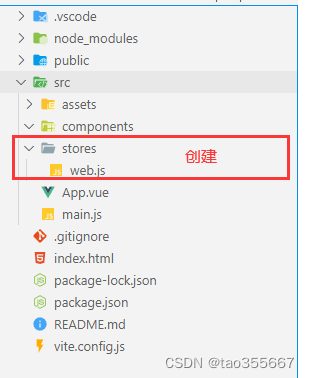
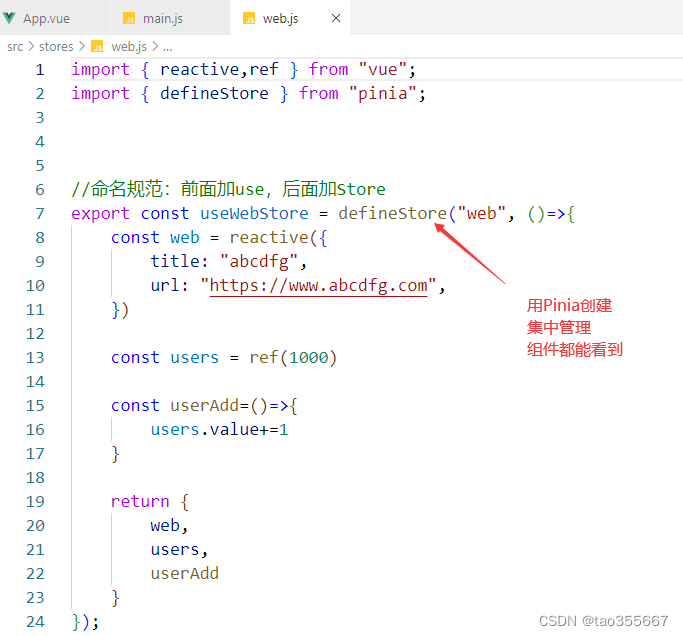
程序
stores/web.js
import { reactive,ref } from "vue";
import { defineStore } from "pinia";
//命名规范:前面加use,后面加Store
export const useWebStore = defineStore("web", ()=>{
const web = reactive({
title: "abcdfg",
url: "https://www.abcdfg.com",
})
const users = ref(1000)
const userAdd=()=>{
users.value+=1
}
return {
web,
users,
userAdd
}
});
App.vue
<template>
<p>{{ webStore.web.title }} </p>
<p>{{ webStore.web.url }} </p>
<p>{{ webStore.users }} </p>
<button @click="webStore.userAdd()">Add User</button>
</template>
<script setup>
import { reactive, ref, toRef, toRefs } from 'vue';
import { useWebStore } from './stores/web';
const webStore = useWebStore()
console.log(webStore.web)
console.log(webStore.users)
</script>
<style lang="scss" scoped></style>






















 3105
3105

 被折叠的 条评论
为什么被折叠?
被折叠的 条评论
为什么被折叠?








