5:转换
String s = "<License><Data><Products><Product>Aspose.Total for Java</Product><Product>Aspose.Words for Java</Product></Products><EditionType>Enterprise</EditionType><SubscriptionExpiry>20991231</SubscriptionExpiry><LicenseExpiry>20991231</LicenseExpiry><SerialNumber>8bfe198c-7f0c-4ef8-8ff0-acc3237bf0d7</SerialNumber></Data><Signature>sNLLKGMUdF0r8O1kKilWAGdgfs2BvJb/2Xp8p5iuDVfZXmhppo+d0Ran1P9TKdjV4ABwAgKXxJ3jcQTqE/2IRfqwnPf8itN8aFZlV3TJPYeD3yWE7IT55Gz6EijUpC7aKeoohTb4w2fpox58wWoF3SNp6sK6jDfiAUGEHYJ9pjU=</Signature></License>";
//去除水印
ByteArrayInputStream is = new ByteArrayInputStream(s.getBytes());
License license = new License();
license.setLicense(is);
//将XWPFDocument转换为InputStream
ByteArrayOutputStream b = new ByteArrayOutputStream();
//这里的document=XWPFDocument document,在下面的word转换中
document.write(b);
InputStream inputStream = new ByteArrayInputStream(b.toByteArray());
//这里的Document 的引入是
//import com.aspose.words.Document;
//import com.aspose.words.License;
//import com.aspose.words.SaveFormat;
Document doc = new Document(inputStream);
doc.save(outStream, SaveFormat.PDF);
b.close();
inputStream.close();
//下面再是转word里面最后的代码,关闭流
3:使用documents4j 的方式将word转换为PDF
1:引入依赖:
<!-- word 转 pdf 通过documents4j实现 -->
<dependency>
<groupId>com.documents4j</groupId>
<artifactId>documents4j-local</artifactId>
<version>1.0.3</version>
</dependency>
<dependency>
<groupId>com.documents4j</groupId>
<artifactId>documents4j-transformer-msoffice-word</artifactId>
<version>1.0.3</version>
</dependency>
2:转换如下:
//将XWPFDocument转换为InputStream
ByteArrayOutputStream b = new ByteArrayOutputStream();
//这里的document=XWPFDocument document,在下面的word转换中
document.write(b);
InputStream docxInputStream = new ByteArrayInputStream(b.toByteArray());
//下面的引入类为:
//import com.documents4j.api.DocumentType;
//import com.documents4j.api.IConverter;
//import com.documents4j.job.LocalConverter;
IConverter converter = LocalConverter.builder().build();
boolean execute = converter.convert(docxInputStream)
.as(DocumentType.DOCX)
.to(outStream)
.as(DocumentType.PDF).schedule().get();
b.close();
docxInputStream.close();
3:这里之前转换word方式记录如下
1:制作word模板,将需要转换的数值写成了${变量名}。
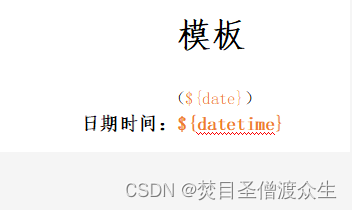
2:转换
//模板文件的地址
String filePath = "/usr/local/data/模板.docx";
//Map存储需要替换的值
Map<String, Object> map = new HashMap<>();
map.put("${date}", date);
map.put("${datetime}", datetime);
//写入
try {
// 替换的的关键字存放到Set集合中
Set<String> set = map.keySet();
// 读取模板文档
XWPFDocument document = new XWPFDocument(new FileInputStream(filePath ));
/\*\*
\* 替换段落中的指定文字
\*/
// 读取文档中的段落,回车符为一个段落。
// 同一个段落里面会被“:”等符号隔开为多个对象
Iterator<XWPFParagraph> itPara = document.getParagraphsIterator();
while (itPara.hasNext()) {
// 获取文档中当前的段落文字信息
XWPFParagraph paragraph = (XWPFParagraph) itPara.next();
List<XWPFRun> run = paragraph.getRuns();
// 遍历段落文字对象
for (int i = 0; i < run.size(); i++) {
// 获取段落对象
if (run.get(i) == null) { //段落为空跳过
continue;
}
String sectionItem = run.get(i).getText(run.get(i).getTextPosition()); //段落内容
//System.out.println("替换前 === "+sectionItem);
// 遍历自定义表单关键字,替换Word文档中的内容
Iterator<String> iterator = set.iterator();
while (iterator.hasNext()) {
// 当前关键字
String key = iterator.next();
// 替换内容
**自我介绍一下,小编13年上海交大毕业,曾经在小公司待过,也去过华为、OPPO等大厂,18年进入阿里一直到现在。**
**深知大多数Linux运维工程师,想要提升技能,往往是自己摸索成长或者是报班学习,但对于培训机构动则几千的学费,着实压力不小。自己不成体系的自学效果低效又漫长,而且极易碰到天花板技术停滞不前!**
**因此收集整理了一份《2024年Linux运维全套学习资料》,初衷也很简单,就是希望能够帮助到想自学提升又不知道该从何学起的朋友,同时减轻大家的负担。**





**既有适合小白学习的零基础资料,也有适合3年以上经验的小伙伴深入学习提升的进阶课程,基本涵盖了95%以上Linux运维知识点,真正体系化!**
**由于文件比较大,这里只是将部分目录大纲截图出来,每个节点里面都包含大厂面经、学习笔记、源码讲义、实战项目、讲解视频,并且后续会持续更新**
**如果你觉得这些内容对你有帮助,可以添加VX:vip1024b (备注Linux运维获取)**

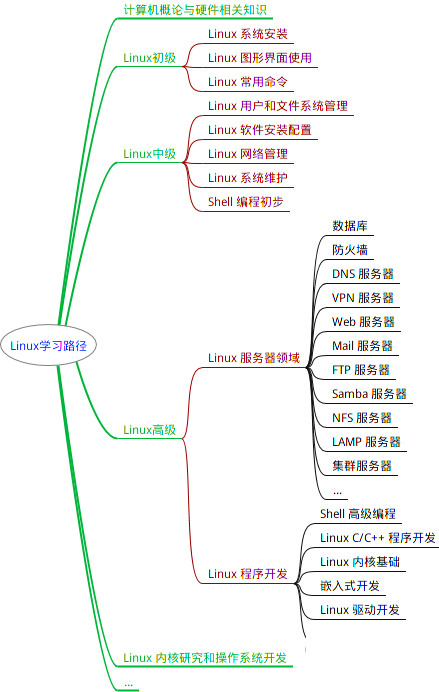
最全的Linux教程,Linux从入门到精通
======================
1. **linux从入门到精通(第2版)**
2. **Linux系统移植**
3. **Linux驱动开发入门与实战**
4. **LINUX 系统移植 第2版**
5. **Linux开源网络全栈详解 从DPDK到OpenFlow**
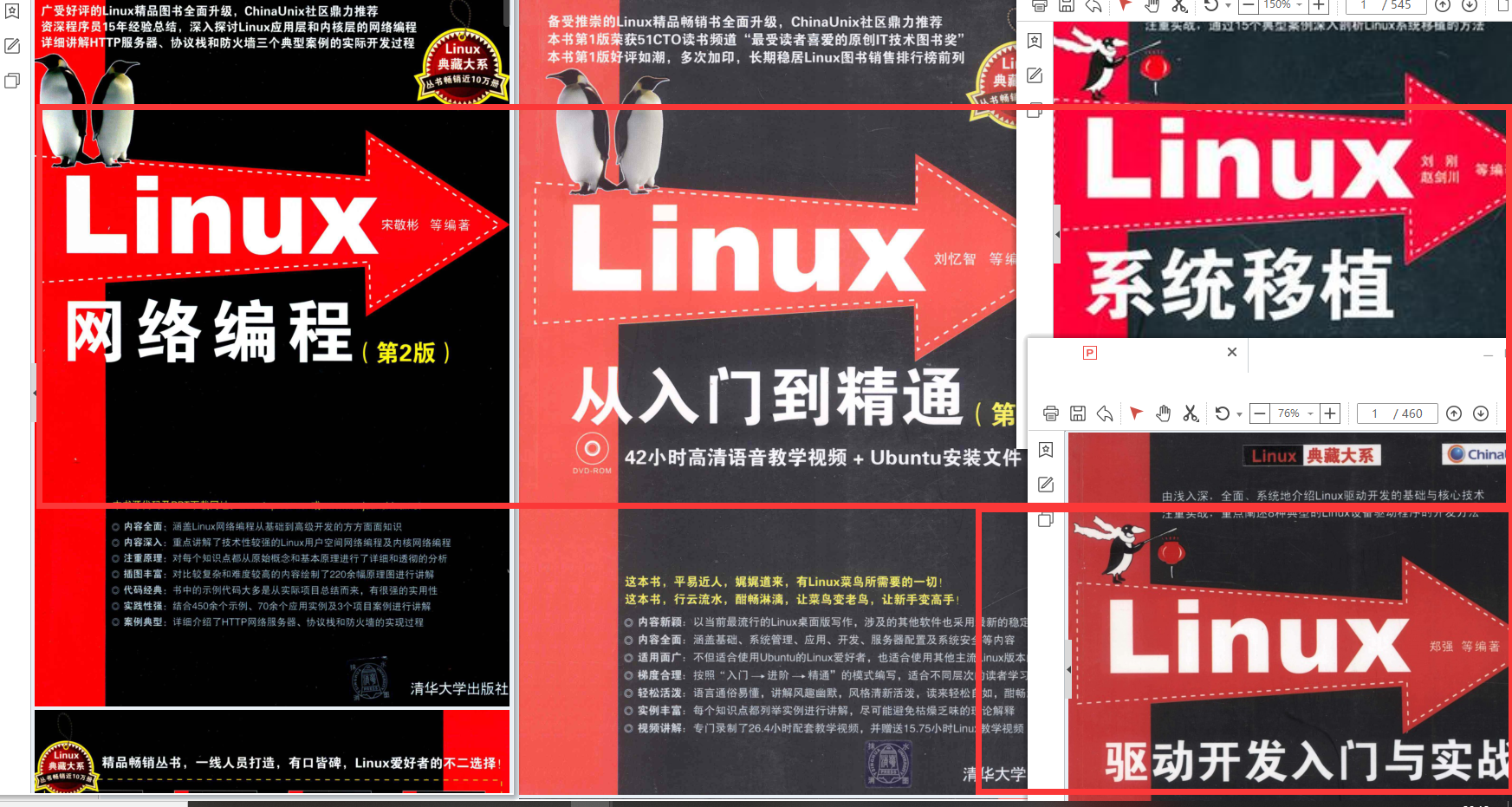
第一份《Linux从入门到精通》466页
====================
内容简介
====
本书是获得了很多读者好评的Linux经典畅销书**《Linux从入门到精通》的第2版**。本书第1版出版后曾经多次印刷,并被51CTO读书频道评为“最受读者喜爱的原创IT技术图书奖”。本书第﹖版以最新的Ubuntu 12.04为版本,循序渐进地向读者介绍了Linux 的基础应用、系统管理、网络应用、娱乐和办公、程序开发、服务器配置、系统安全等。本书附带1张光盘,内容为本书配套多媒体教学视频。另外,本书还为读者提供了大量的Linux学习资料和Ubuntu安装镜像文件,供读者免费下载。
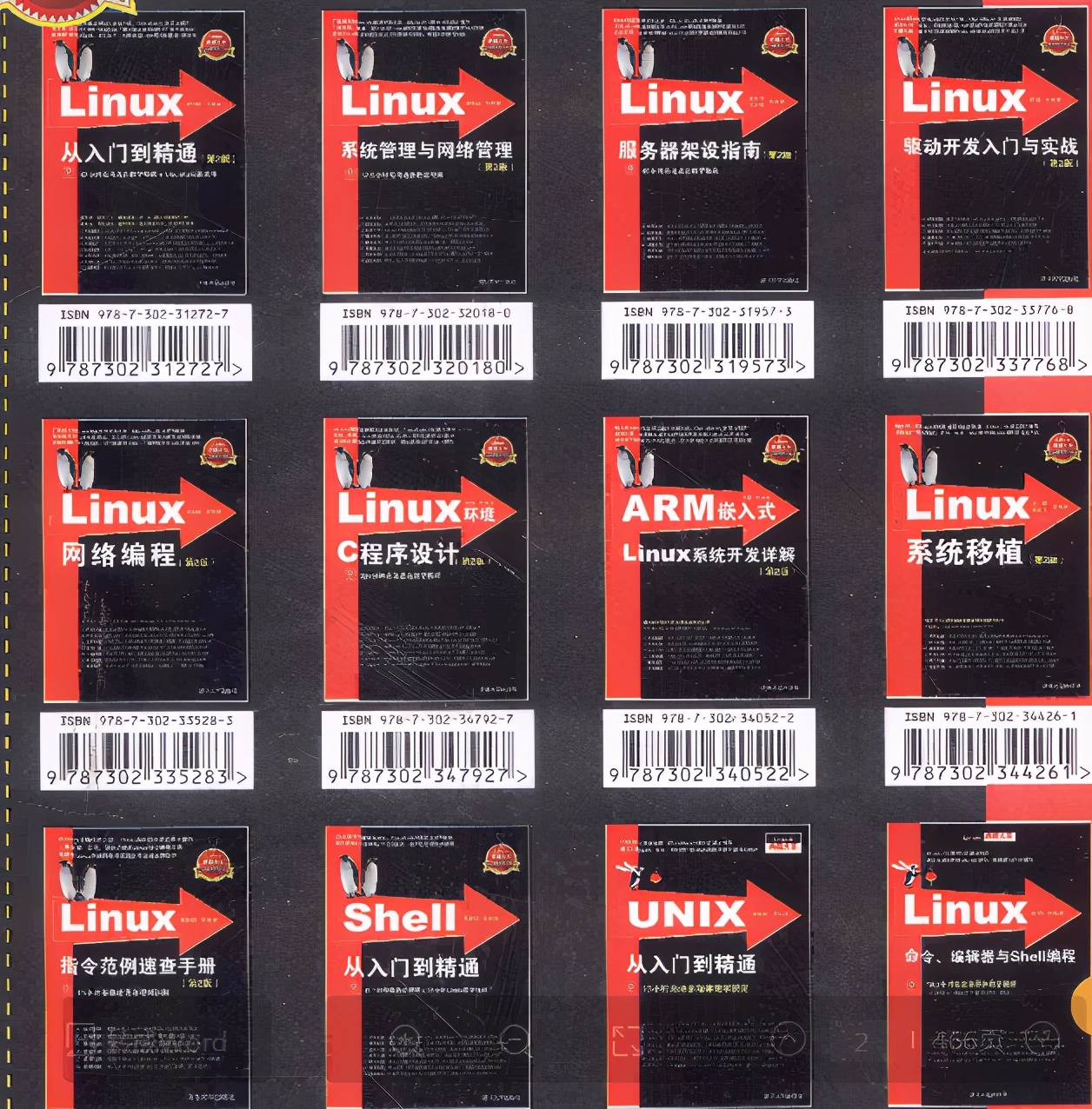
**本书适合广大Linux初中级用户、开源软件爱好者和大专院校的学生阅读,同时也非常适合准备从事Linux平台开发的各类人员。**
> 需要《Linux入门到精通》、《linux系统移植》、《Linux驱动开发入门实战》、《Linux开源网络全栈》电子书籍及教程的工程师朋友们劳烦您转发+评论
**一个人可以走的很快,但一群人才能走的更远。不论你是正从事IT行业的老鸟或是对IT行业感兴趣的新人,都欢迎扫码加入我们的的圈子(技术交流、学习资源、职场吐槽、大厂内推、面试辅导),让我们一起学习成长!**

》、《Linux开源网络全栈》电子书籍及教程的工程师朋友们劳烦您转发+评论
**一个人可以走的很快,但一群人才能走的更远。不论你是正从事IT行业的老鸟或是对IT行业感兴趣的新人,都欢迎扫码加入我们的的圈子(技术交流、学习资源、职场吐槽、大厂内推、面试辅导),让我们一起学习成长!**
[外链图片转存中...(img-tZWEdJKG-1712497569093)]






















 2144
2144











 被折叠的 条评论
为什么被折叠?
被折叠的 条评论
为什么被折叠?








