目录
接口XXXMapper.class 和 XXXMapper.xml映射类型名
2、applicationContext_mapper.xml
3、applicationContext_service.xml
一、Mybatis
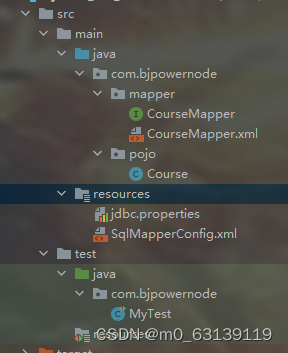
1、pom.xml
<dependencies>标签中添加依赖
<!--mybatis依赖-->
<dependency>
<groupId>org.mybatis</groupId>
<artifactId>mybatis</artifactId>
<version>3.5.8</version>
</dependency>
<!--mysql依赖-->
<dependency>
<groupId>mysql</groupId>
<artifactId>mysql-connector-java</artifactId>
<version>5.1.45</version>
</dependency><build>标签中指定资源文件位置
<resources>
<resource>
<directory>src/main/java</directory>
<includes>
<include>**/*.xml</include>
<include>**/*.properties</include>
</includes>
</resource>
<resource>
<directory>src/test/java</directory>
<includes>
<include>**/*.xml</include>
<include>**/*.properties</include>
</includes>
</resource>
</resources>2、jdbc.properties
jdbc.driverClassName=com.mysql.jdbc.Driver
jdbc.url=jdbc:mysql://localhost:3306/s_t?useUnicode=true&characterEncoding=utf8
jdbc.username=root
jdbc.password=0003、SqlMapperConfig.xml
内容详情:
- <properties>读取jdbc.properties属性
- <settings>标签设置日志
- 设置别名
- <typeAlias>设置单个实体类别名
- <typeAliases><package /></typeAliases>设置包下的全部实体类别名
- <environments>配置环境变量
- 配置事务管理器
type:指定事务管理的方式
JDBC:事务的控制交给程序员处理
MANAGED:有容器(spring)来管理事务 - 配置数据源
type:指定不同的配置方式
JNDI:Java命名目录接口,在服务器端进行数据库连接池的管理,表示使用上下文中的数据源
POOLED:使用数据库连接池
UNPOLLED:不使用数据库连接池 - -配置数据库连接的基本参数
private String driver;
private String url;
private String username;
private String password;
- 配置事务管理器
- <mappers>注册mapper.xml文件
- 单个注册 <mapper class="com.bjpowernode.mapper.CourseMapper"></mapper>
- 批量注册 <package name="com.bjpowernode.mapper"/>
- 属性名解析
- resource:从resources目录下找指定名称的文件注册
- url:使用绝对路径注册
- class:动态代理方式下的注册
<?xml version="1.0" encoding="utf-8" ?>
<!DOCTYPE configuration PUBLIC "-//mybatis.org//DTD Config 3.0//EN"
"http://mybatis.org/dtd/mybatis-3-config.dtd">
<!--读取属性文件(jdbc.properties)
属性:resources:从resources目录下找指定名称的文件加载
url:使用绝对路径加载属性文件
-->
<configuration>
<!--读取jdbc.properties属性-->
<properties resource="jdbc.properties"></properties>
<!--
设置日志输出底层执行的代码
name和value中的值都是固定的
-->
<settings>
<setting name="logImpl" value="STDOUT_LOGGING"/>
</settings>
<!--注册实体类的别名-->
<!--
单个实体类别名的注册:
可以在将替代为parameterType="student"
resultType="student"
<typeAlias type="com.bjpowernode.pojo.Student" alias="student"></typeAlias>
-->
<typeAliases>
<!--
批量注册别名
别名是类名的驼峰命名法(规范)
-->
<package name="com.bjpowernode.pojo"/>
</typeAliases>
<!--配置环境变量-->
<!--
配置数据库的环境变量
当需要使用时,default选取id中的值,即可选择指定的数据库配置
-->
<environments default="development">
<environment id="development">
<!--配置事务管理器
type:指定事务管理的方式
JDBC:事务的控制交给程序员处理
MANAGED:有容器(spring)来管理事务
-->
<transactionManager type="JDBC"></transactionManager>
<!--配置数据源
type:指定不同的配置方式
JNDI:Java命名目录接口,在服务器端进行数据库连接池的管理,表示使用上下文中的数据源
POOLED:使用数据库连接池
UNPOLLED:不使用数据库连接池
-->
<dataSource type="POOLED">
<!--配置数据库连接的基本参数
private String driver;
private String url;
private String username;
private String password;
-->
<property name="driver" value="${jdbc.driverClassName}"/>
<property name="url" value="${jdbc.url}"/>
<property name="username" value="${jdbc.username}"/>
<property name="password" value="${jdbc.password}"/>
</dataSource>
</environment>
</environments>
<!--注册mapper.xml文件
resource:从resources目录下找指定名称的文件注册
url:使用绝对路径注册
class:动态代理方式下的注册
-->
<mappers>
<mapper class="com.bjpowernode.mapper.CourseMapper"></mapper>
<!--批量注册
<package name="com.bjpowernode.mapper"/>
-->
</mappers>
</configuration>4、XXXMapper.xml
<?xml version="1.0" encoding="utf-8" ?>
<!DOCTYPE mapper PUBLIC "-//mybatis.org//DTD Mapper 3.0//EN"
"http://mybatis.org/dtd/mybatis-3-mapper.dtd">
<!--
mapper:是整个文件的大标签,用来开始和结束xml文件
属性:namespace:指定命名空间(相当于包名),用来区分不同mapper.xml文件中相同的id属性
-->
<mapper namespace="zar">
<!--
完成查询全部学生的功能
List<Student> getAll();
resultType:指定查询返回的结果集的类型,如果是集合,则必须是泛型的类型
parameterType:如果有参数,则通过他来指定的参数类型
(如果传递的参数有两个或以上就不需要写 parameterType)
-->
<select id="getAll" resultType="com.bjpowernode.pojo.Student">
select sno,sname,ssex,sage,sdept from student
</select>
<!--
按主键sno查询学生信息
Student getById(String sno);
-->
<select id="getBySno" parameterType="string" resultType="com.bjpowernode.pojo.Student">
select sno,sname,ssex,sage,sdept
from student
where sno like '%${sno}%'
</select>
<!--
增加学生
int insert(Student stu);
#{?}:中括号中内容为实体类中定义的属性名
private String sno;
private String sname;
private String ssex;
private Integer sage;
private String sdept;
-->
<insert id="insert" parameterType="com.bjpowernode.pojo.Student">
insert into student (sno,sname,ssex,sage,sdept) values (#{sno}, #{sname}, #{ssex}, #{sage}, #{sdept})
</insert>
<!--
删除学生
int delete(String sno);
-->
<delete id="delete" parameterType="int">
delete from student where sno like '%${sno}%'
</delete>
<!--
更新学生
int update(Student stu);
-->
<update id="update" parameterType="com.bjpowernode.pojo.Student">
update student set sno=#{sno}, sname=#{sname}, ssex=#{ssex}, sage=#{sage}, sdept=#{sdept}
where sage=#{sage}
</update>
<!--
List<Course> getAllMap();
使用resultMap手工完成映射
-->
<resultMap id="courseMap" type="course">
<!--主键绑定
property 中的值要和实体类中的主键属性名一直
column 中的值要和数据库中的主键列名一直
-->
<id property="cno" column="cno"></id>
<!--非主键绑定
property
column 中的值和主键绑定用法一样
-->
<result property="cname" column="cname"></result>
<result property="cpno" column="cpno"></result>
<result property="ccredit" column="ccredit"></result>
<!--当一方有另一方的集合或一对多,则使用此完成映射 <collection property="" column=""></collection>
当一方持有另一方的对象或多对一时,则使用此映射 <association property="" javaType=""></association>
<collection property="" column="">
主键绑定
property 中的值要和实体类中的主键属性名一直
column 中的值要和数据库中的主键列名一直
<id property="cno" column="cno"></id>
非主键绑定
property
column 中的值和主键绑定用法一样
<result property="" column=""></result>
</collection>
-->
</resultMap>
<select id="getAllMap" resultMap="courseMap">
select cname, cpno, ccredit
from course
</select>
<!--
多表映射查询
<resultMap id="courseMap" type="course">
<id property="cno" column="cno"></id>
<result property="cname" column="cname"></result>
///这边放置的就是 表table2 绑定的
<collection property="" column="">
<id property="" column=" "></id>
<result property="" column=""></result>
</collection>
</resultMap>
<select id="getAllMap" resultMap="courseMap">
select cname, cpno, ccredit
from table1 t1 inner join table2 t2 on t1.a=t2.b
</select>
即分别给 table1表 取别名 t1 ,给 table2表 取别名 t2
关联两表中等价的属性值查找,即 t1 中的 a列值 与 t2 中的 b列值 相等
此外,inner 指两表等价
left 指重点在于左表
right 指重点在于右表
-->
</mapper>指定参数位置
18.指定参数位置
如果入参是多个,可以通过指定参数位置进行传参,是实体包含不住的条件.实体类只能封装住成员变量的条件.如果某个成员变量要有区
间范围内的判断,或者有两个值进行处理,则实体类包不住.
例如:查询指定日期范围内的用户信息.
<!--
//查询指定日期范围内的用户
List<Users> getByBirthday (Date begin, Date end) ;
-->
<select id="getByBirthday" resultType="users/>
select <include refid="allCo1umns"> </ inqlude>
from users
where birthday between #{arg0} and #{arg1}
</ select>
字符串替换
需求:模糊地址或用户名查询
select * from users where username like 18小8' ;
select * from users where address like 18市8 '
<!--
//模糊用户名和地址查询
//如果参数超过一个,则parameterType不写
//接口语句
-->
List<Users> getByNameOrAddress (
@Param ("columnName") ===>为 了在sq1语句中使用的名称
String columnName ,
@Param ("columnValue") ===> 为 了在sq1语句中使用的名称
String columnValue) ;
//xml语句
<select id="getByNameOrAddress" resultType="users">
select id,username , bi rthday , sex , address
from users
where $ {columnName} like concat('8' ,#{columnValue},'8') == =>此处使用的是0Param注解里的名称
</ select>
#{}占位符和${}占位符
#{}占位符
传参大部分使用#{}传参,它的底层使用的是Preparedstatement对象,是安全的数据库访问,防止sql注入.
#{}里如何写,看parameterType参数的类型
1)如果parameterType的类型是简单类型(8种基本(封装)+String),则#{}里随便写.
<select id="getById" parameterType="int" resultType="users"> == == =>入参类型是简单类型
select id, username , bi rthday , sex, address
from users
where id=#{zar} ===>随便写
</select>
2) parameterType的类型是实体类的类型,则#{}里只能是类中成员变量的名称,而且区分大小写.
<insert id=" insert" parameterType= ="users" > === => 入参是实体类
insert into users (username, birthday, sex, address) values (# {userName} ,
#{birthday},#{sex} ,#{address}) == =>成员变量名称
</insert>
${}字符串拼接或字符串替换
1)字符串拼接,一般用于模糊查询中.建议少用,因为有sql注入的风险.
也分两种情况,同样的看parameterType的类型
A.如果parameterType 的类型是简单类型,则${}里随便写,但是分版本,如果是3.5.1及以下的版本,只以写value.
<select id="getByName" parameterType=" string" resultType="users"> === =>入参是简单类型
select id, username , birthday , sex , address
from users
where username like ' 8${zar}8'== =>随便写
</select>
B.如果parameterType的类型是实体类的类型,则${}里只能是类中成员变量的名称.(现在已经少用)
C.优化后的模糊查询(以后都要使用这种方式)
<select id="getByNameGood" parameterType=" string" resultType="users">
select id, username , birthday , sex , address
from users
where username like concat('8' ,#{name}, 181)
</ select>
返回主键值
在插入语句结束后,返回自增的主键值到入参的users对象的id属性中.
<insert id=" insert" parameterType="users" > >
<selectKey keyProperty="id" resultType="int" order="AFTER">
select last_ insert_ id()
</ selectKey>
insert into users (username, birthday, sex, address) values (# {userName} , #{birthday}
,#{sex} , #{address})
</ insert>
<selectKey>标签的参数详解:
keyProperty:users对象的哪个属性来接返回的主键值
resultType:返回的主键的类型
order:在插入语句执行前,还是执行后返回主键的值
UUID这是一个全球唯---字符串,由36个字母数字中划线组.
UUID uuid = UUID. randomUUID() ;
System. out . println (uuid. toString() . replace("-", "") . substring(20)) ;
入参是map
入参是map(重点掌握)
如果入参超过一一个以.上,使用map封装查询条件,更有语义,查询条件更明确.
<!--
//入参是map
List<Users> getByMap (Map map) ;
# {birthdayBegin} :就是map中的key
--->
<select id="getByMap" resultType="users" >
select <include refid="allColumns"> </ include>
from users
where birthday between # {birthdayBegin} and # [birthdayEnd|
</ select>
测试类中
@Test
public void testGetByMap() throws ParseException {
Date begin = sf.parse("1999-01-01") ;
Date end = sf.parse("1999-12-31") ;
Map map = new HashMap<>() ;
map. put ("birthdayBegin" ,begin) ;
map. put ("pirthdayEnd, end) ;
List<Users> list = uMapper . getByMap (map) ;
list. forEach (users -> System. out . println (users)) ;
}
接口XXXMapper.class 和 XXXMapper.xml映射类型名
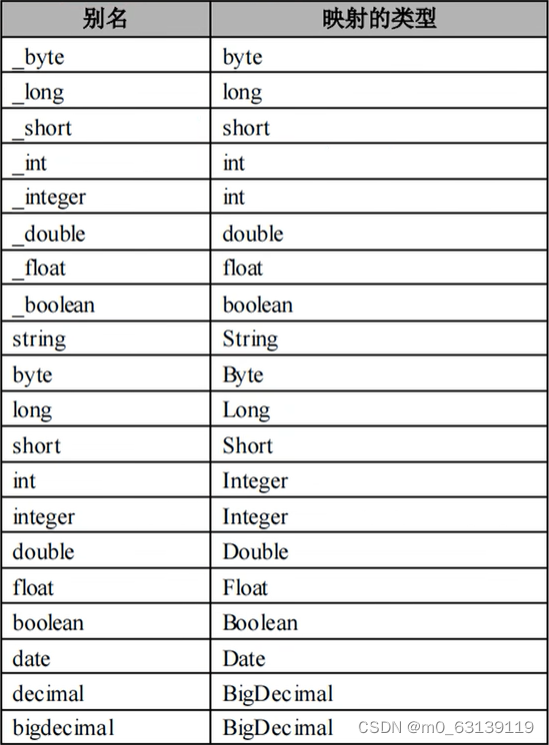
动态代理的实现规范:
- UsersMapper. xml文件与UsersMapper. java的接口必须同-一个目录下。
- UsersMapper. xml文件与UsersMapper. java的接口的文件名必须一致,后缀不管.
- Use rMapper . xml文件中标签的id值与与UserMapper. java的接口中方法的名称完全一- 致.
- UserMapper . xml文件中标签的parameterType属性值与与UserMapper . java的接口中方法的参数类型完全一致.
- UserMapper . xml文件中标签的resultType值与与UserMapper . java的接口中方法的返回值类型完全一致.
- UserMapper . xml文件中namespace属性必须是接口的完全限定名称com. bj powernode . mapper . UsersMapper
- 在SqlMapConfig . xml文件中注册mapper文件时,使用class=接口的完全限定名称com. bjpowernode . mapper .UsersMapper.
动态代理访问的步骤
- 建表Users
- 新建maven工程,刷新可视化
- 修改目录
- 修改pom.xml文件,添加依赖
- 添加jdbc . propertis文件到resources目录下
- 添加sqlMapConfig . xml文件
- 添加实体类
- 添加mapper文件夹,新建UsersMapper接口
- 在mapper文件夹“下,新建UsersMapper. xml文件,完成增删改查功能
- 添加测试类,测试功能
<sql>标签封装SQL语句或字段,<include>标签引入来调用
<sql id="allColumns">
cno,cname,cpno,ccredit
</sql>
<select id="getByCpnos" resultType="course">
select
<include refid="allColumns"></include>
from course
where cpno in
(
<foreach collection="array" item="cpno" separator=",">
#{cpno}
</foreach>
)
</select><foreach>循环遍历
参数详解:
- collection:用来指定入参的类型,如果是List集合,则为1ist,如果是Map集合,则为map,如果是数组,则为array.
- item:每次循环遍历出来的值或对象
- separator:多个值或对象或语句之间的分隔符
- open:整个循环外面的前括号
- close:整个循环外面的后括号
用来进行循环遍历,完成循环条件查询,批量删除,批量增加,批量更新.
查询实现
<select id="getByIds" resultType="users">
select <include refid="allColumns"></include>
from users
where id in
<foreach collection="array" item="id" separator="," open="(" close=")">
#{id}
</foreach>
</select>
批量删除实现
<delete id="deleteBatch" >
delete from users
where id in
<foreach collection="array" item="id" separator="," open="(" close=") ">
#{id}
</foreach>
</delete>
批量增加实现
<insert id=" insertBatch">
insert into users (username,birthday, sex, address) values
<foreach collection="list" item="u" separator="," >
(#{u. userName} , #{u .birthday} , #{u. sex} , #{u. address})
</foreach>
</insert><set>条件的更新
但是注意至少更新-列,这种方式如果实体类中的成员变量没有给值,则数据库中相应的字段不更改
<update id= "updateContidion" parameterType= "users">
update users
<set>
<if test="userName != null">
username= #{userName},
</if>
</set>
where id= #{id}
</update>
分页功能
- 添加依赖
<!--分页依赖-->
<dependency>
<groupId>com.github.pagehelper</groupId>
<artifactId>pagehelper</artifactId>
<version>4.1.4</version>
</dependency>- SqlMapperConfig.xml中添加插件
<!--配置分页插件-->
<plugins>
<plugin interceptor="com.github.pagehelper.pageInterceptor"></plugin>
</plugins>- 使用
@Test
public void pageTest() throws IOException {
InputStream resource = Resources.getResourceAsStream("mybatisConfig.xml");
SqlSessionFactory factory = new SqlSessionFactoryBuilder().build(resource);
SqlSession sqlSession = factory.openSession();
studentMapper = sqlSession.getMapper(StudentMapper.class);
//数据操作前设置分页
PageHelper.startPage(1, 3);
List<Student> list = studentMapper.getAll();
list.forEach(student -> System.out.println(student));
sqlSession.close();
}
5、 test测试
//***在所有的增删改查后必须手工提交事务!!!
这是直接使用xml文件中的方式
@Test
public void testA() throws IOException {
//使用文件流读取核心配置文件SqlMapperConfig.xml
InputStream in1 = Resources.getResourceAsStream("SqlMapConfig.xml");
//创建SqlSessionFactory工厂
SqlSessionFactory factory = new SqlSessionFactoryBuilder().build(in1);
//取出sqlSession的对象
SqlSession sqlSession = factory.openSession();
//完成查询操作
List<Student> list = sqlSession.selectList("zar.getAll");
list.forEach(student -> System.out.println(student));
//关闭sqlSession
sqlSession.close();
}
这是通过XXXMapper.class接口方式
@Test
public void testGetAll() throws IOException {
//读取核心配置文件
InputStream in1 = Resources.getResourceAsStream("SqlMapperConfig.xml");
//创建工厂对象
SqlSessionFactory factory = new SqlSessionFactoryBuilder().build(in1);
//取出sqlSession
SqlSession sqlSession = factory.openSession();
/*
* 执行动作
* 取出动态代理的对象,完成接口方法中的调用,实则是调用xml文件中相的标签的功能
*/
CourseMapper courseMapper = sqlSession.getMapper(CourseMapper.class);
//查看接口类型
System.out.println(courseMapper.getClass());
//调用接口方法,mybatis已经为功能代理出来了
List<Course> list = courseMapper.getAll();
list.forEach(course -> System.out.println(course));
//关闭
sqlSession.close();
}
二、Spring

1、pom.xml
<!--spring核心IOC-->
<dependency>
<groupId>org.springframework</groupId>
<artifactId>spring-context</artifactId>
<version>5.3.19</version>
</dependency>
<!--aspects依赖-->
<dependency>
<groupId>org.springframework</groupId>
<artifactId>spring-aspects</artifactId>
<version>5.3.19</version>
</dependency>
<!--做spring事务时用到-->
<dependency>
<groupId>org.springframework</groupId>
<artifactId>spring-tx</artifactId>
<version>5.3.19</version>
</dependency>2、 applicationContext.xml
内容详情:
- 添加包扫描
- 绑定aspectj
- 事务处理
- 添加事务处理器
- 配置数据源
- 添加事务注解的驱动
- 添加事务处理器
<!--添加包扫描,这是将该包下的都创建对象-->
<context:component-scan base-package="com.hdy.s01"></context:component-scan>
<!--创建单个对象-->
<bean id="school" class="com.hdy.pojo2.School"></bean>
<!--绑定aspectj-->
<aop:aspectj-autoproxy></aop:aspectj-autoproxy>
<!--事务处理-->
<!--1、添加事务管理器-->
<bean id="transactionManager" class="org.springframework.jdbc.datasource.DataSourceTransactionManager">
<!--因为事务必须关联数据库处理,所以要配置数据源-->
<property name="dataSource" ref="dataSource"></property>
</bean>
<!--2、添加事务的注解驱动-->
<tx:annotation-driven transaction-manager="transactionManager"></tx:annotation-driven>创建对象赋值
赋值方式
- setter注入
- 简单类型注入值使用value属性
- 引用类型注入值使用ref属性
- 必须要注意:使用setter注入必须提供无参的构造方法,必须提供setXXX()方法.
- 构造方法注入
- 构造方法的参数名称注入
- 构造方法的参数下标注入
- 构造方法的参数默认顺序注入
基于xml的IOC
1)创建对象
<!--创建学生对象
等同于 Student stu = new Student();
id:创建对象的名称
class:创建对象的类型,底层通过反射构建对象
-->
<bean id="stu" class="com. bj powernode . pojo. Student"></bean>
2)给创建的对象赋值
A.使用setter注入
注入分为简单类型注入和引用类型注入
简单类型注入值使用value属性
引用类型注入值使用ref属性
必须要注意:使用setter注入必须提供无参的构造方法,必须提供setXXX()方法.
<!--创建学生对象-->
<bean id="stu" class=" com. bj powe rnode . pojo2. Student">
<property name="name" value=" 李四"></property> = ==>简 单类型注入
<property name="age" value="22"></ property>
<property name=" school" ref=" school"></property> == == => 引用类型注入
</bean>
<!--创建学校对象-->
<bean id=" school" class=" com. bj powernode . pojo2. School">
<property name="name" value= ="清华大学"></property>
<property name="address" value= ="海淀区"></property>
</bean>
B.使用构造方法注入值
<!--创建学校的对象,使用构造方法参数名称注入值-->
<bean id="school" c1 ass="com. bipowe rnode . pojo3. School">
<constructor-arg name="namel" value="清华 大学"></constructor- arg>
<constructor-arg name="address1" value="海淀区">< / const ructor-arg>
</bean>
<!--创建学生对象,使用构造方法的参数的下标注入值-->
<bean id="stu" class="comxpowernode. pojo3. Student">
<constructor-arg index="0" value="钱七"></constructor-arg>
<constructor-arg index="1" value="22"></const ructor-arg>
<constructor-arg index="2" ref="school"></constructor-arg>
</bean>
<!--创建学生对象,使用默认的构造方法的参数顺序-->
<bean id=" stuSequence" class="com. bjpowe rnode .pojo3 .Student">
<constructor-arg value="陈+"></constructor-arg>
<constructor-arg value="22"></constructor-arg>
<constructor-arg ref="school"></constructor-arg>
</bean>
基于注解的IOC
注解annotation
- 创建对象的注解
- @Component:可以创建任意对象.
- @Controller:专门用来创建控制器的对象(Servlet),这种对象可以接收用户的请求,可以返回处理结果给客户端.
- @Service:专门用来创建业务逻辑层的对象,负责向下访问数据访问层,处理完毕后的结果返回给界面层.
- @Repository:专门用来创建数据访问层的对象,负责数据库中的增删改查所有操作。
-
依赖注入的注解
- 值类型的注入
- @Value:用来给简单类型注入值
- 引用类型的注入
- @Autowired:使用类型注入值,从整个Bean工厂中搜索同源类型的对象进行注入.
- @Autowired @Qualifier:使用名称注入值,从整个Bean工厂中搜索相同名称的对象进行注入.
- 值类型的注入
AspectJ(掌握)
- AspectJ中常用的通知有四种类型:
- 前置通知@Before
- 后置通知@AfterReturning
- 环绕通知@Around
- 最终通知@After
- 定义切入点@Pointcut
- 切入点规范的公式:
-
execution (访问权限 方法返回值 方法声明(参数) 异常类型)
-
简化后的公式:execution(方法返回值 方法声明(参数) )
-
-
用到的符号:
-
*代码任意个任意的字符(通配符)
-
..如果出现在方法的参数中,则代表任意参数
如果出现在路径中,则代表本路径及其所有的子路径
-
示例:
execution(public * *(..)) :任意的公共方法
execution(* set*(..)) :任何一个以"set"开始的方法
execution(* com.xyz.service.impl.*.*(..)):任意的返回值类型,在com.xyz.service.impl包下的任意类的任意方法的任意参数
execution(* com.xyz.service..*. *(..)):任意的返回值类型, 在com. xyz . service及其子包下的任意类的任意方法的任意参数
com.xyz.service.a.b.*.*(..)
com.xyZ.service.*.*(. .)
execution(* *. .service.*.*(. .)) :service之前可以有任意的子包.
execution(* *.service.*.*(. .)) :service之前只有一 个包
test测试
@Test
public void testStudentSpring(){
/*
*由spring容器进行对象的创建
* 要从spring容器中取出对象:首先是要创建容器对象,并且启动才可以取对象
*/
ApplicationContext ac = new ClassPathXmlApplicationContext("s01/applicationContext.xml");
Student student = (Student) ac.getBean("stu");
System.out.println(student);
}三、SpringMvc

1、 pom.xml
<dependencies>添加依赖
<!--SpringMVC依赖-->
<dependency>
<groupId>org.springframework</groupId>
<artifactId>spring-webmvc</artifactId>
<version>5.2.21.RELEASE</version>
</dependency>
<!--servlet依赖-->
<dependency>
<groupId>javax.servlet</groupId>
<artifactId>javax.servlet-api</artifactId>
<version>4.0.1</version>
</dependency>2、springmvc.xml
<?xml version="1.0" encoding="UTF-8"?>
<beans xmlns="http://www.springframework.org/schema/beans"
xmlns:xsi="http://www.w3.org/2001/XMLSchema-instance"
xmlns:context="http://www.springframework.org/schema/context"
xmlns:mvc="http://www.springframework.org/schema/mvc"
xsi:schemaLocation="http://www.springframework.org/schema/beans
http://www.springframework.org/schema/beans/spring-beans.xsd
http://www.springframework.org/schema/context
https://www.springframework.org/schema/context/spring-context.xsd
http://www.springframework.org/schema/mvc
https://www.springframework.org/schema/mvc/spring-mvc.xsd">
<!--添加包扫描-->
<context:component-scan base-package="com.hdy.controller"></context:component-scan>
<!--
不用添加视图解析器,因为处理的是Ajax请求
但是必须要添加注解驱动,专门来处理Ajax请求
-->
<mvc:annotation-driven></mvc:annotation-driven>
</beans>3、web.xml
- 中文编码过滤器
- 注册SpringMvc框架
<?xml version="1.0" encoding="UTF-8"?>
<web-app xmlns="http://xmlns.jcp.org/xml/ns/javaee"
xmlns:xsi="http://www.w3.org/2001/XMLSchema-instance"
xsi:schemaLocation="http://xmlns.jcp.org/xml/ns/javaee http://xmlns.jcp.org/xml/ns/javaee/web-app_4_0.xsd"
version="4.0">
<!--中文编码过滤器配置-->
<filter>
<filter-name>encode</filter-name>
<filter-class>org.springframework.web.filter.CharacterEncodingFilter</filter-class>
<!--
配置参数:
private String encoding;
private boolean forceRequestEncoding;
private boolean forceResponseEncoding;
-->
<init-param>
<param-name>encoding</param-name>
<param-value>utf-8</param-value>
</init-param>
<init-param>
<param-name>forceRestEncoding</param-name>
<param-value>true</param-value>
</init-param>
<init-param>
<param-name>forceResponseEncoding</param-name>
<param-value>true</param-value>
</init-param>
</filter>
<filter-mapping>
<filter-name>encode</filter-name>
<url-pattern>/*</url-pattern>
</filter-mapping>
<!--注册springMVC框架-->
<servlet>
<servlet-name>springmvc</servlet-name>
<servlet-class>org.springframework.web.servlet.DispatcherServlet</servlet-class>
<init-param>
<!--
加载配置文件
默认加载规范:
* 文件命名:servlet-name-servlet.xml====springmvc-servlet.xml
* 路径规范:必须在WEB-INF目录下面
修改加载路径:
-->
<param-name>contextConfigLocation</param-name>
<param-value>classpath:springmvc.xml</param-value>
</init-param>
</servlet>
<servlet-mapping>
<servlet-name>springmvc</servlet-name>
<!--
指定拦截什么样的请求:
http:localhost:8080/index
http:localhost:8080/index.jsp
http:localhost:8080/index.action
<a hrref="${pageContext.request.contextPath}/demo.action">访问服务器</a>
-->
<url-pattern>*.action</url-pattern>
</servlet-mapping>
</web-app>4、数据提交
post请求会产生中文乱码,而get请求就不会产生这个问题并且name="?", 值需要要变量名一样才能找到
- 单个数据提交
- 参数名称和属性名称一致
- 对象封装提交
- 实体类参数名称和属性名称一致
- 动态占位符提交
- 仅限于超链接或地址栏提交数据,是一斜杠一个值,一缸一大括号
- 使用注解 @PathVariable 来解析
- 如果 {name} 中与 String myname 中变量名不同,可以用 @PathVariable(“name”) String myname来使用
- 映射名称不一样时提交
- 如果 {name} 中与 String myname 中变量名不同,可以用 @RequestParam("name") String myname来使用
- @RequestParam("name")和@PathVariable(“name”)区别:
- @RequestParam("name")是从请求参数中
- @PathVariable("name")是从请求路径中
- 手工数据提交
- 通过(HttpServletRequest httpServletRequest)方式在java文件中赋值 String name = httpServletRequest.getParameter("name");
int age = Integer.parseInt(httpServletRequest.getParameter("age")); - 如果类型不同需要转换成相应的类型
- 通过(HttpServletRequest httpServletRequest)方式在java文件中赋值 String name = httpServletRequest.getParameter("name");
index.jsp
<%@ page contentType="text/html;charset=UTF-8" language="java" %>
<html>
<head>
<title>Title</title>
</head>
<body>
<h2>测试不同请求提交方式</h2>
<form action="${pageContext.request.contextPath}/req.action" method="post">
<input type="submit" value="提交">
</form>
<br>
<h2>单个数据提交</h2>
<form action="${pageContext.request.contextPath}/one.action" method="get">
姓名:<input name="myname"><br>
年龄:<input name="age"><br>
<input type="submit" value="提交">
</form>
<br>
<h2>对象封装数据提交</h2>
<form action="${pageContext.request.contextPath}/two.action" method="post">
姓名:<input name="name"><br>
年龄:<input name="age"><br>
<input type="submit" value="提交">
</form>
<h3>
post请求会产生中文乱码,而get请求就不会产生这个问题
并且name="?", 值需要要变量名一样才能找到
</h3><br>
<h2>动态占位符提交</h2>
<a href="${pageContext.request.contextPath}/three/展示/22.action">动态提交</a>
<br>
<h2>映射名称不一样</h2>
<form action="${pageContext.request.contextPath}/four.action" method="post">
姓名:<input name="name"><br>
年龄:<input name="age"><br>
<input type="submit" value="提交">
</form>
<br>
<h2>手工提取数据</h2>
<form action="${pageContext.request.contextPath}/five.action" method="post">
姓名:<input name="name"><br>
年龄:<input name="age"><br>
<input type="submit" value="提交">
</form>
</body>
</html>
DataSubmitAction
import com.hdy.Users;
import org.springframework.stereotype.Controller;
import org.springframework.web.bind.annotation.PathVariable;
import org.springframework.web.bind.annotation.RequestMapping;
import org.springframework.web.bind.annotation.RequestParam;
import javax.servlet.http.HttpServletRequest;
@Controller
public class DataSubmitAction {
/*
姓名:<input name="myname"><br>
年龄:<input name="age"><br>
*/
@RequestMapping("/one")
public String one(String myname, int age){
System.out.println("myname" + myname + ", age" + age);
return "one";
}
@RequestMapping("/two")
public String two(Users users){
System.out.println(users);
return "two";
}
/*
* <a href="${pageContext.request.contextPath}"/three/展示/22.action>动态提交</a>
* 仅限于超链接或地址栏提交数据,是一斜杠一个值,一缸一大括号
* 使用注解 @PathVariable 来解析
*
* 如果 {name} 中与 String myname 中变量名不同,可以用 @PathVariable(“name”) String myname来使用
* */
@RequestMapping("/three/{name}/{age}")
public String three(
@PathVariable String name,
@PathVariable int age){
System.out.println("myname" + name + ", age" + age);
return "three";
}
@RequestMapping("/four")
public String four(
@RequestParam("name") String myname,
@RequestParam("age") int uage
){
System.out.println("myname" + myname + ", age" + uage);
return "four";
}
//@RequestParam("name")和@PathVariable(“name”)区别:
// @RequestParam("name")是从请求参数中
// @PathVariable("name")是从请求路径在
@RequestMapping("/five")
public String five(HttpServletRequest httpServletRequest){
String name = httpServletRequest.getParameter("name");
int age = Integer.parseInt(httpServletRequest.getParameter("age"));
System.out.println("myname" + name + ", age" + age);
return "five";
}
}
当要解析ajax请求,必须要在springmvc.xml文件中添加注解驱动,还需要添加@ResponseBody
public class StudentListAction {
@RequestMapping("/list")
@ResponseBody //解析ajax请求,必须要在springmvc.xml文件中添加注解驱动
public List<Student> list(){
List<Student> list = new ArrayList<>();
Student stu1 = new Student("Tom", 12);
Student stu2 = new Student("Jack", 12);
Student stu3 = new Student("Hony", 12);
list.add(stu1);
list.add(stu2);
list.add(stu3);
return list; //springmvc框架负责将集合转为json数组
}
}5、转发与重定向
- 请求转发
- 默认是请求转发,使用视图解析器拼接前缀后缀进行页面跳转
- forward: 这组字符串可以屏蔽前缀和后缀的拼接
- 如果不使用 forward 将会是 /admin/ /other.action.jsp 路径就会有问题
return "forward:/other.action";
- 如果不使用 forward 将会是 /admin/ /other.action.jsp 路径就会有问题
- 重定向
- redirect: 这组字符串可以屏蔽前缀后缀的拼接,实现重定向
- redirect: 这组字符串可以屏蔽前缀后缀的拼接,实现重定向
@Controller
public class JumpAction {
@RequestMapping("/one")
public String one(){
System.out.println("这是请求转发页面跳转。。。。。");
return "main"; //默认是请求转发,使用视图解析器拼接前缀后缀进行页面跳转
}
@RequestMapping("/two")
public String two(){
System.out.println("这是请求转发action跳转。。。。。");
//forward: 这组字符串可以屏蔽前缀和后缀的拼接
//如果不使用 forward 将会是 /admin/ /other.action.jsp 路径就会有问题
return "forward:/other.action";
}
@RequestMapping("/three")
public String three(){
System.out.println("这是重定向跳转。。。。。");
//redirect: 这组字符串可以屏蔽前缀后缀的拼接,实现重定向
return "redirect:/admin/main.jsp"; //默认是请求转发,使用视图解析器拼接前缀后缀进行页面跳转
}
@RequestMapping("/four")
public String four(){
System.out.println("这是重定向action跳转。。。。。");
//redirect: 这组字符串可以屏蔽前缀后缀的拼接,实现重定向
return "redirect:/admin/other.action"; //默认是请求转发,使用视图解析器拼接前缀后缀进行页面跳转
}
SimpleDateFormat sf = new SimpleDateFormat("yyyy-MM-dd"); //可以当做刷子,规定输出样式
/*
注册单个日期处理注解
@RequestMapping("/mydate")
public String mydate(@DateTimeFormat(pattern = "yyyy-MM-dd")Data mydate){
System.out.println(mydate);
System.out.println(sf.format(mydate));
return "main";
}
*/
//注册一个全局的日期处理注解
@InitBinder
public void initBinder(WebDataBinder dataBinder){
dataBinder.registerCustomEditor(Data.class, new CustomDateEditor(sf, true));
}
@RequestMapping("/mydate")
public String mydate(Data mydate){
System.out.println(mydate);
System.out.println(sf.format(mydate));
return "main";
}
}
@Controller
public class OtherAction {
@RequestMapping("/other")
public String other(){
System.out.println("other的action访问");
return "main";
}
}<%@ page contentType="text/html;charset=UTF-8" language="java" %>
<html>
<head>
<title>Title</title>
</head>
<body>
<a href="${pageContext.request.contextPath}/one.action">1.请求页面跳转(默认)</a><br><br>
<a href="${pageContext.request.contextPath}/two.action">2.请求转发action跳转</a><br><br>
<a href="${pageContext.request.contextPath}/three.action">3.重定向页面</a><br><br>
<a href="${pageContext.request.contextPath}/four.action">4.重定向action</a><br>
<br><br>
<form action="${pageContext.request.contextPath}/mydate.action">
日期:<input type="date" name="mydaye">
<input type="submit" value="提交">
</form>
</body>
</html>
四、ssm整合
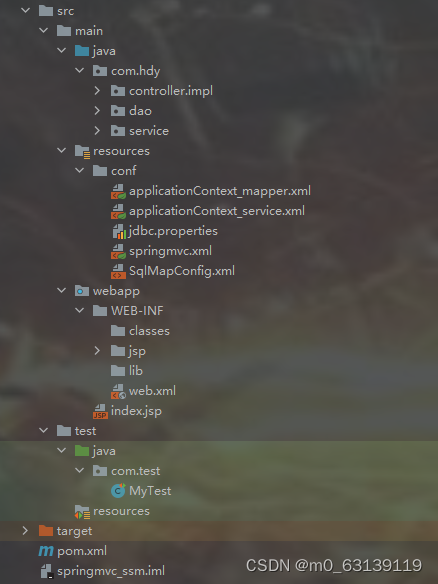
1、pom.xml
<dependencies>
<!--junit-->
<dependency>
<groupId>junit</groupId>
<artifactId>junit</artifactId>
<version>4.12</version>
<scope>test</scope>
</dependency>
<!--servlet-->
<dependency>
<groupId>javax.servlet</groupId>
<artifactId>javax.servlet-api</artifactId>
<version>4.0.1</version>
</dependency>
<!--jsp-->
<dependency>
<groupId>javax.servlet.jsp</groupId>
<artifactId>jsp-api</artifactId>
<version>2.2.1-b03</version>
</dependency>
<!--springmvc-->
<dependency>
<groupId>org.springframework</groupId>
<artifactId>spring-webmvc</artifactId>
<version>5.2.21.RELEASE</version>
</dependency>
<!--spring事务-->
<dependency>
<groupId>org.springframework</groupId>
<artifactId>spring-tx</artifactId>
<version>5.3.20</version>
</dependency>
<!--spring jdbc-->
<dependency>
<groupId>org.springframework</groupId>
<artifactId>spring-jdbc</artifactId>
<version>5.3.19</version>
</dependency>
<!--spring测试-->
<dependency>
<groupId>org.springframework</groupId>
<artifactId>spring-test</artifactId>
<version>5.2.22.RELEASE</version>
</dependency>
<!--Jackon-->
<dependency>
<groupId>com.fasterxml.jackson.core</groupId>
<artifactId>jackson-databind</artifactId>
<version>2.13.3</version>
</dependency>
<dependency>
<groupId>com.fasterxml.jackson.core</groupId>
<artifactId>jackson-core</artifactId>
<version>2.13.3</version>
</dependency>
<dependency>
<groupId>com.fasterxml.jackson.core</groupId>
<artifactId>jackson-annotations</artifactId>
<version>2.13.3</version>
</dependency>
<!--mybatis-->
<dependency>
<groupId>org.mybatis</groupId>
<artifactId>mybatis-spring</artifactId>
<version>2.0.7</version>
</dependency>
<dependency>
<groupId>org.mybatis</groupId>
<artifactId>mybatis</artifactId>
<version>3.5.8</version>
</dependency>
<dependency>
<groupId>mysql</groupId>
<artifactId>mysql-connector-java</artifactId>
<version>5.1.45</version>
</dependency>
<dependency>
<groupId>com.alibaba</groupId>
<artifactId>druid</artifactId>
<version>1.2.9</version>
</dependency>
</dependencies>2、applicationContext_mapper.xml
- 读取属性文件
- 声明数据源,连接数据库
- SqlSessionFactoryBean创建SqlSessionFactory
- 注册mapper.xml
- 声明mybatis的扫描器
<?xml version="1.0" encoding="UTF-8"?>
<beans xmlns="http://www.springframework.org/schema/beans"
xmlns:xsi="http://www.w3.org/2001/XMLSchema-instance"
xmlns:context="http://www.springframework.org/schema/context"
xsi:schemaLocation="http://www.springframework.org/schema/beans http://www.springframework.org/schema/beans/spring-beans.xsd http://www.springframework.org/schema/context https://www.springframework.org/schema/context/spring-context.xsd">
<!--读取属性文件-->
<context:property-placeholder location="classpath:conf/jdbc.properties"></context:property-placeholder>
<!--声明数据源,连接数据库-->
<bean id="dataSource" class="com.alibaba.druid.pool.DruidDataSource">
<property name="driverClassName" value="${jdbc.driverClassName}"></property>
<property name="url" value="${jdbc.url}"></property>
<property name="username" value="${jdbc.username}"></property>
<property name="password" value="${jdbc.password}"></property>
</bean>
<!--SqlSessionFactoryBean创建SqlSessionFactory-->
<bean id="sqlSessionFactory" class="org.mybatis.spring.SqlSessionFactoryBean">
<property name="dataSource" ref="dataSource"></property>
<property name="configLocation" value="classpath:conf/SqlMapConfig.xml"></property>
<property name="typeAliasesPackage" value="com.hdy.dao.pojo"></property>
</bean>
<!--注册mapper.xml文件-->
<bean class="org.mybatis.spring.mapper.MapperScannerConfigurer">
<property name="basePackage" value="com.hdy.dao.mapper"></property>
</bean>
<!--声明mybatis的扫描器,创建dao对象-->
<bean class="org.mybatis.spring.mapper.MapperScannerConfigurer">
<property name="sqlSessionFactoryBeanName" value="sqlSessionFactory"></property>
<property name="basePackage" value="com.hdy.dao.mapper"></property>
</bean>
</beans>3、applicationContext_service.xml
- 导入applicationContext_mapper.xml整合sm
- 添加service层包扫描,这是将该包下的都创建对象
- 事务处理
- 添加事务管理器
- 因为事务必须关联数据库处理,所以要配置数据源
- 添加事务的注解驱动
- 添加事务管理器
<?xml version="1.0" encoding="UTF-8"?>
<beans xmlns="http://www.springframework.org/schema/beans"
xmlns:xsi="http://www.w3.org/2001/XMLSchema-instance"
xmlns:context="http://www.springframework.org/schema/context" xmlns:tx="http://www.springframework.org/schema/tx"
xmlns:aop="http://www.springframework.org/schema/aop"
xsi:schemaLocation="http://www.springframework.org/schema/beans http://www.springframework.org/schema/beans/spring-beans.xsd http://www.springframework.org/schema/context https://www.springframework.org/schema/context/spring-context.xsd http://www.springframework.org/schema/tx http://www.springframework.org/schema/tx/spring-tx.xsd http://www.springframework.org/schema/aop https://www.springframework.org/schema/aop/spring-aop.xsd">
<import resource="applicationContext_mapper.xml"></import>
<!--声明service的注解所在的包名位置-->
<context:component-scan base-package="com.hdy.service.impl"></context:component-scan>
<!--事务配置-->
<bean id="transactionManager" class="org.springframework.jdbc.datasource.DataSourceTransactionManager">
<property name="dataSource" ref="dataSource"></property>
</bean>
<tx:annotation-driven transaction-manager="transactionManager"></tx:annotation-driven>
</beans>4、springmvc.xml
内容详情:
- springmvc配置文件,声明controller和其他相关web对象
- 添加注解驱动,专门来处理Ajax请求(不用添加视图解析器,因为处理的是Ajax请求)<mvc:annotation-driven></mvc:annotation-driven>必须是(xmlns:mvc="http://www.springframework.org/schema/mvc")
<?xml version="1.0" encoding="UTF-8"?>
<beans xmlns="http://www.springframework.org/schema/beans"
xmlns:xsi="http://www.w3.org/2001/XMLSchema-instance"
xmlns:context="http://www.springframework.org/schema/context"
xmlns:mvc="http://www.springframework.org/schema/mvc"
xsi:schemaLocation="http://www.springframework.org/schema/beans http://www.springframework.org/schema/beans/spring-beans.xsd http://www.springframework.org/schema/context https://www.springframework.org/schema/context/spring-context.xsd http://www.springframework.org/schema/mvc https://www.springframework.org/schema/mvc/spring-mvc.xsd">
<!--springmvc配置文件,声明controller和其他相关web对象-->
<context:component-scan base-package="com.hdy.controller"></context:component-scan>
<bean class="org.springframework.web.servlet.view.InternalResourceViewResolver">
<property name="suffix" value="/WEB-INF/jsp/"></property>
<property name="prefix" value=".jsp"></property>
</bean>
<!--
1、响应Ajax请求,返回json
2、解决静态资源访问问题
-->
<mvc:annotation-driven></mvc:annotation-driven>
</beans>5、web.xml
- 中文编码过滤器配置
- 注册SpringMvc框架
- 注册Spring框架,即监听Spring
<?xml version="1.0" encoding="UTF-8"?>
<web-app xmlns="http://xmlns.jcp.org/xml/ns/javaee"
xmlns:xsi="http://www.w3.org/2001/XMLSchema-instance"
xsi:schemaLocation="http://xmlns.jcp.org/xml/ns/javaee http://xmlns.jcp.org/xml/ns/javaee/web-app_4_0.xsd"
version="4.0">
<!--注册中央调度器-->
<servlet>
<servlet-name>myweb</servlet-name>
<servlet-class>org.springframework.web.servlet.DispatcherServlet</servlet-class>
<init-param>
<param-name>contextConfigLocation</param-name>
<param-value>classpath:conf/springmvc.xml</param-value>
</init-param>
<load-on-startup>1</load-on-startup>
</servlet>
<servlet-mapping>
<servlet-name>myweb</servlet-name>
<url-pattern>/</url-pattern>
</servlet-mapping>
<!--注册监听器-->
<context-param>
<param-name>contextConfigLocation</param-name>
<param-value>classpath:conf/applicationContext_service.xml</param-value>
</context-param>
<listener>
<listener-class>org.springframework.web.context.ContextLoaderListener</listener-class>
</listener>
<!--注册字符集过滤器-->
<filter>
<filter-name>characterEncodingFilter</filter-name>
<filter-class>org.springframework.web.filter.CharacterEncodingFilter</filter-class>
<init-param>
<param-name>encoding</param-name>
<param-value>UTF-8</param-value>
</init-param>
<init-param>
<param-name>forceRequestEncoding</param-name>
<param-value>true</param-value>
</init-param>
<init-param>
<param-name>forceResponseEncoding</param-name>
<param-value>true</param-value>
</init-param>
</filter>
<filter-mapping>
<filter-name>characterEncodingFilter</filter-name>
<url-pattern>/*</url-pattern>
</filter-mapping>
</web-app>6、sm的单元集成测试
这边@RunWith(SpringJUnit4ClassRunner.class) 在pom.xml中添加的测试依赖需要版本4.12以上
这里 @ContextConfiguration(locations = {"classpath*:/conf/applicationContext_mapper.xml", "classpath*:/conf/applicationContext_service.xml"}) 只使用classpath*, 如果使用classpath则会报读取报文件错误
@RunWith(SpringJUnit4ClassRunner.class)
@ContextConfiguration(locations = {"classpath*:/conf/applicationContext_mapper.xml", "classpath*:/conf/applicationContext_service.xml"})
public class MyTest {
@Autowired
private UsersService usersService;
@Test
public void testSelect(){
List<MyUser> list = usersService.selectAllUser();
list.forEach(myUser -> System.out.println(myUser));
}
@Test
public void testInsert(){
int num = usersService.addUser(new MyUser(6, "kitty", "man"));
List<MyUser> list = usersService.selectAllUser();
list.forEach(myUser -> System.out.println(myUser));
}
}




















 469
469











 被折叠的 条评论
为什么被折叠?
被折叠的 条评论
为什么被折叠?








